Dear Steemit Community
This was the continued of the yesterday article. With more tips and better strategy, to overcome this problem of junk email.
A 3-beat waltz
If your office is perpetually overrun with piles of papers, magazines, invoices, reports, etc. ; it's a safe bet that your messaging system is just as disorganized. So, if you don't know where to turn, it's time to put some simple rules in place. And to be effective, your action must relate to the entire lifecycle of your emails:
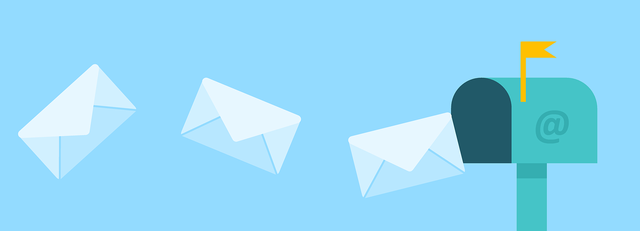
Inbound : reduce incoming emails
Internal management: filter and sort messages
Output: process emails methodically
But above all, eliminate the audible or visual alerts that condition you to respond in a Pavlovian manner. Very few trades justify such treatment of emails. And if someone really needs an urgent answer, all they have to do is pick up the phone. So choose 2 or 3 time slots per day when you will consult your emails. (11am & 5pm would be ideal according to experts; especially not at the start of the day).
Some simple tips:
At the entrance :
Remove unnecessary subscriptions . If you do not have time to read them or if the information is not relevant, do not hesitate to unsubscribe .
Reduce copies : ask your colleagues to only copy you when it is essential. For example, it is unproductive to share notes and reports on the progress of a project by email. These documents must be shared and accessible at all times via an intranet. So you will be sure to always have the latest version!
Eliminate unnecessary emails (jokes, chains, spam, etc.). To do this, use the spam functions and blacklist those who send them.
Internal organization :
Depending on the importance of an email, you will react differently. To see clearly, create 3 folders : Action - Wait - Archive.
Manage the size of your inbox. Set a limit: no more than one screen (everything must be visible).
Systematically sort your emails to one of the 3 folders:
Action = the response will not take you more than a few minutes
Waiting = this email requests response or action from someone else
Archive = all other info that you will consult when you need it or when you need it.
Automatically filter all newsletters, alerts or recurring emails either to dedicated folders in the archive section (most messaging systems allow you to install automatic rules in a few clicks), or to the archive folder as it is (the internal search function allows you to will then allow you to find an email without having to spend time sorting).
Associate colors with priority files or people to distinguish them at first glance. It can be helpful to immediately recognize an email from your boss, CEO, or primary customer.
Distinguish the emails which are directly addressed to you from those where you are in copy. These can be directly filed in the archive folder. You will read them when you have the time and if you need to.
Email processing:
Only process emails that are in your Action folder, starting of course with those that you deem to have priority.
Take the time to read your emails completely. If you read diagonally, you may miss some details, or even answer next to the question.
Be brief and to the point. Get straight to the point. And if the subject requires longer explanations, prefer the telephone, even if it means confirming the important points of the interview by email if you need a written record.
Avoid reacting hot. Take the time to reflect to make a reasoned and balanced response.
Avoid copying the whole earth. Always ask yourself who really needs to receive your email.
In conclusion
It is the same with emails as with any project management: discipline and organization will make you more efficient.
Image Credit : 1



Hope you like my article, request you please write a comment and upvote this will motivate me to write more for this beautiful community.
A writer is complete when his audience upvote and comment, this helps him to know. What his audience want from him.THANK YOU !!!!!!


Please Support the Project

Special Thanks to the @crypto.piotr (Founder) and the team.
PROJECT #HOPE An Initiative to give hope!
Original Post - projecthope-a-great-multidisciplinary-team

I think this is great. I never knew responding to email has all this basics. Thank you l learnt alot
Downvoting a post can decrease pending rewards and make it less visible. Common reasons:
Submit
Hello @adityajainxds what good options very instructive your post, thank you
Downvoting a post can decrease pending rewards and make it less visible. Common reasons:
Submit