Instagram with more than one billion monthly active users and 25 million business profiles, is one of the fastest-growing and popular social media. The number of Instagram influencers is increasing every day and everyone is trying his best to attract more followers by having eye-catching posts. It might be easy to design and post for one account but when you have more than one Instagram account it’s not that simple. That is why you need to use a scheduler app to Schedule Instagram posts for multiple accounts. In this article, we’ll introduce you to one of the best Instagram schedulers and show you how to use it.
Instagram Scheduler
It’s clear that being active on Instagram more constantly will help your performance and your Instagram engagement. But sometimes you can’t post at the right time. This is the time that Instagram schedulers will help us. Many social media management platforms can help businesses with their accounts. You can create your post or story from months ago and schedule the content to be uploaded at the right time which helps you get more views, likes, comments, etc. This way you can save a lot of time and keep a consistent quality across the board.
AiSchedul

AiSchedul is an Instagram managing platform with various features that will help you grow your Instagram page. Here are some of its features:
- Managing multiple accounts
- Scheduling your Instagram posts and stories
- Reposting contents similar to your page’s theme
- Design posts and stories before publishing
- Adding Bio-Link on your Instagram profile
- Scheduling post deletion
- Organizing giveaways
Scheduling your Instagram posts and stories
As we said, you can use this app to schedule your posts and stories for months in advance and they will be shared automatically. You just have to do a few steps:
1. Sign up on AiSchedul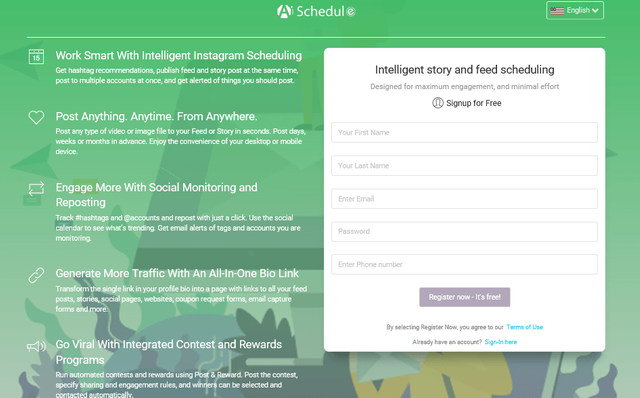
It takes you less than five minutes to sign up on AiSchedul and it’s completely free. Also, the starting pack is free and it has lots of features that you can use, such as Bio-link, Scheduling up to 5 posts per month, etc. Nevertheless, for using more of its benefits and being able to schedule more posts you just need to pay 19$ per month and use the above features unlimited.
2. Add your Instagram account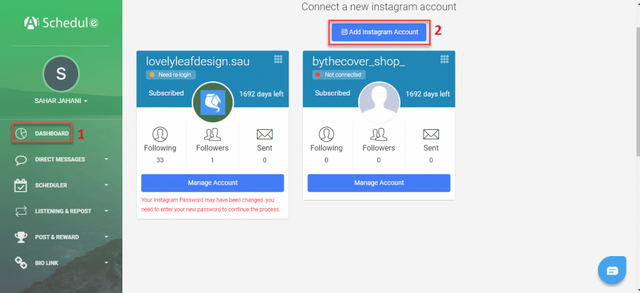
After logging into your AiSchedul account, from the left menu click on the Dashboard. Here you can add your Instagram accounts. You can add more than 80 accounts and manage them together.
3. Post or Story
As we said, you can schedule posts or stories. After adding your Instagram account and logging in, click on Posts and Scheduling. Here you can choose the story or post.
In this article, we’ll talk about scheduling posts. After choosing Feed, you’ll be brought to this page.
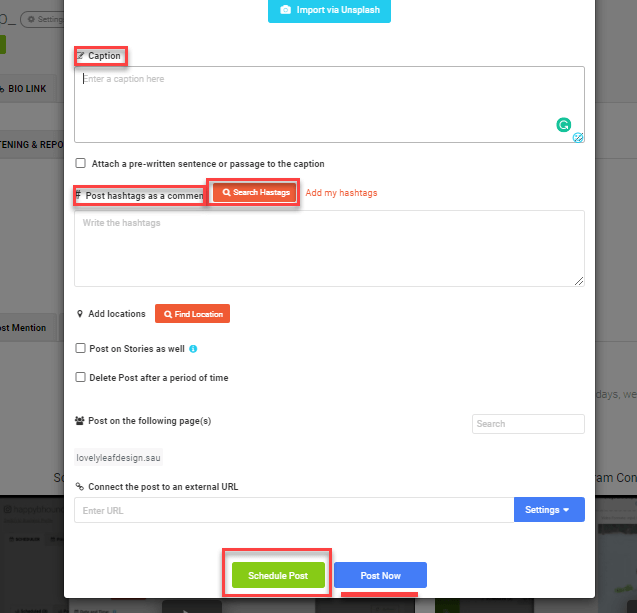
Here you can add separate captions for each photo or video, search Hashtags for your post to help it get reached more, add a location or choose a date to delete the post automatically. By clicking on the Schedule post button, you can choose the date you want to share your post and it would be uploaded automatically.
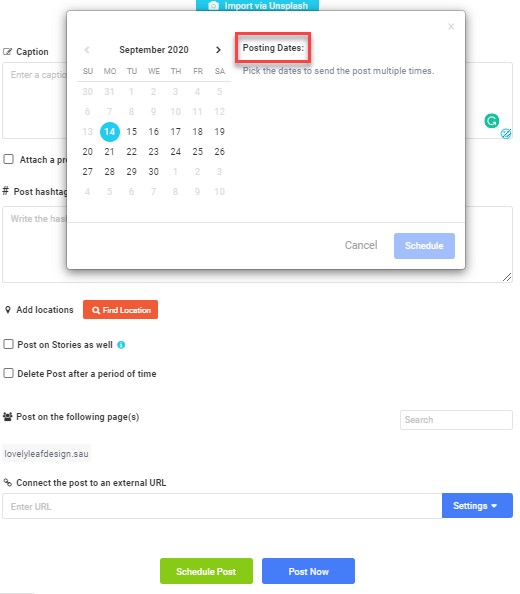
If you have more than one Instagram account, you can schedule your posts and stories to be shared on all of them at the same time. Just make sure you have added your Instagram account to your AiSchedul.

Managing multiple accounts
It is clear that managing multiple accounts and posting regularly requires a huge amount of time and organizing. Having a managing assistant will help you to spend less time scheduling and more time on your posts’ content. By using AiSchedul, you can manage and schedule your posts and stories for more than 80 accounts at the same time. It is really helpful when you don’t have access to the Internet because your post will be shared automatically.
Reposting content similar to your page’s theme
One of the features that Instagram doesn’t offer users is Reposting. You can use this feature when you don’t have enough time to create your own content. This platform lets you search for similar Instagram posts by hashtags, URLs, locations, and usernames. After searching for content by each of these options, a huge number of similar posts will be shown. Now you can select the post you want to repost and decide to repost it immediately or schedule it.
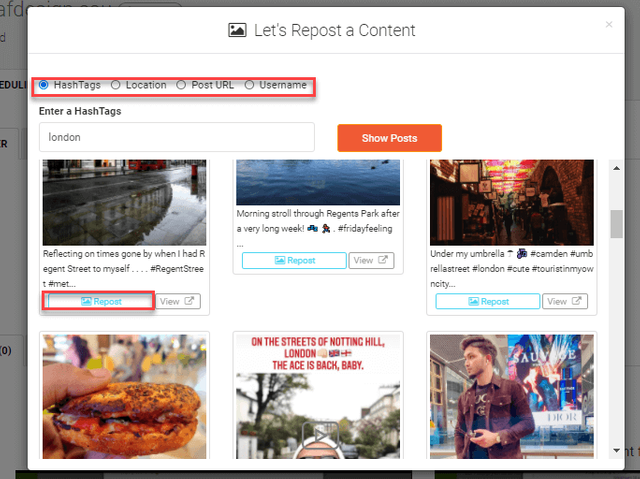
You can also re-share other users’ stories. By choosing the Story option, you can find the story you want to repost by typing the Username. After choosing the story you can repost it immediately or schedule it. For more information about resharing stories, you can read here.
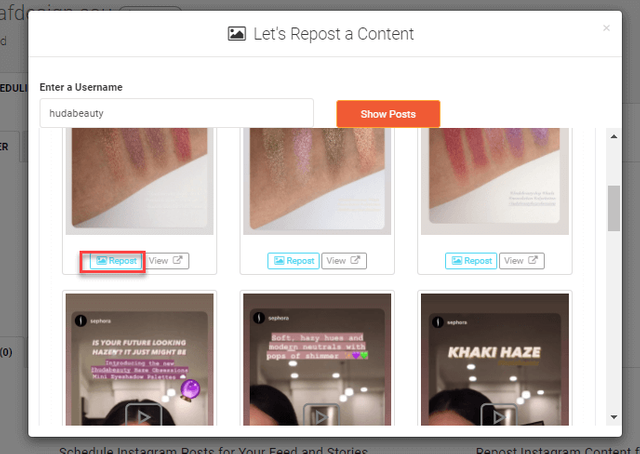
Don’t forget to tag the owner’s account and ask them for their permission.
Adding Bio-Link on your Instagram profile
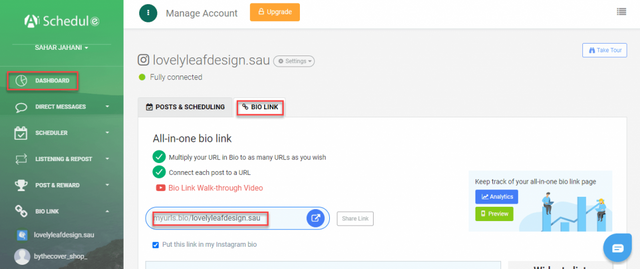
You can only add one clickable link on your Instagram bio but sometimes you want to share multiple links with your followers. This is a common problem for businesses, Instagram stores, website owners, etc. AiSchedul has a solution named Bio-link. This tool provides you with a link containing all your links which you can put on your Instagram bio. When a user clicks on this link, he’ll be redirected to a landing page. That is the page where all your links are located. To read more about bio-link and learning how to use it, read here.
Conclusion
Having multiple Instagram accounts for business or personal uses is really common. In this article, we talked about how to Schedule Instagram posts for multiple accounts at the same time using a managing platform named AiSchedul. By using it you can save time to work on your posts’ content instead of scheduling. This platform has many other features that help you in growing your Instagram page and expand your work. If you have any questions about using AiSchedul we will be happy to help you in the comment section.
interesting tool, suppose than for companies or small entrepreneurs can be very useful Thanks for such an interesting recommendation.
Downvoting a post can decrease pending rewards and make it less visible. Common reasons:
Submit
@reinaldoverdu
Happy to hear that. Enjoy it!
Downvoting a post can decrease pending rewards and make it less visible. Common reasons:
Submit