Instagram is one of the best social media websites that help people to make a personal online diary, start their online business, and keep in touch with their friends and family. According to Sprout Social, Instagram has about one billion users per month. One of the most frequent issues that Instagram users report every day is that they can’t post on Instagram. In this article, we want to talk about the possible reasons and find solutions for them. So if you have trouble posting on Instagram keep on reading!
Why can’t you post on Instagram?
Being the most popular social media website, Instagram receives so many daily reports that tell users can’t post on Instagram. Actually, there might be different reasons that prevent you from posting on Instagram. Like having a poor internet connection, full Instagram or mobile cache and etc. In the following, we discuss the potential reasons and ways to fix them in detail.
Poor Internet Connection
One of the most frequent reasons that prevent users from posting on Instagram is that the Internet connection is not strong enough. To solve this problem, the first thing you have to do is to check whether you are connected to internet or not. First, you may need to check your modem and make sure that it is turned on. Then check your mobile phone and make sure that you have connected to the data or Wi-Fi network. In addition, try to change your connection type to make sure that the problem is not because of your internet connection. For instance, if you were using a Wi-Fi network, try to change it to the cellular data connection and retry posting your content.
Full Instagram Cache
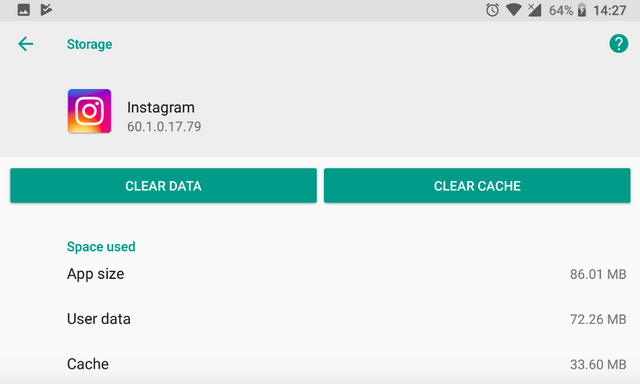
Sometimes you can’t post on Instagram because your Instagram cache is full. In this case, your phone doesn’t have enough space to save extra data. To solve this issue, you can clear your Instagram cache following the steps mentioned below.
Clear Instagram cache on ios devices
To clear your Instagram cache on your iPhone/iPad, you have to:
- Go to settings, tap on “General”, and then tap on “iPhone Storage”.
- Look for the Instagram icon on the list, and tap on it.
- To clear your Instagram cache, tap on “Offload App”.
Clear Instagram cache on Android devices
To clear the Instagram cache on Android devices:
- Open settings and go to the “Apps”.
- Find Instagram and tap on it.
- Tap on “Clear Cache”.
Now, you can open your Instagram and retry posting your content.
Full Mobile Cache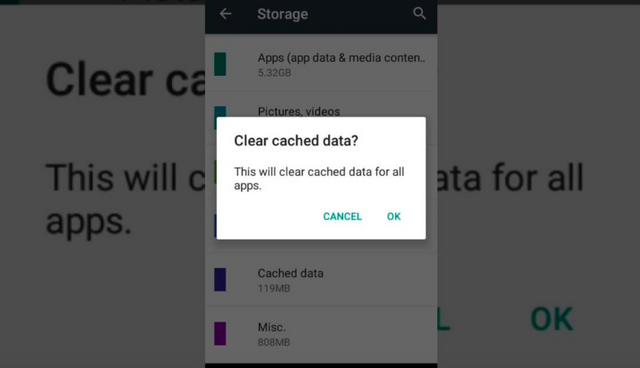
The other reason that you can’t post on Instagram is that your mobile cache is full and there is not enough space to post on Instagram. To solve this issue you can do so many things. First of all, try to restart your mobile phone. When you do this a little space will get free and you can use it. After that, try to clear your mobile cache by deleting some unwanted data that will be stored on your cache. You can do this by going to settings and clearing up the application cache. Or you can simply delete apps, photos, videos, and other information you have kept on your mobile phone but are useless.
Your account has been banned
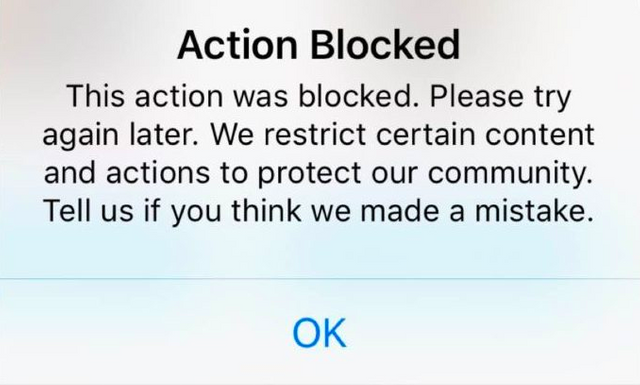
Another reason that you can’t post on Instagram is that Instagram may have banned you from posting. This may happen because you may have done something like commenting, liking or following repeatedly for so many times and Instagram has banned you for up to 24 hours. In this case, the only thing that you can do is to wait until the limitation time ends and you can post like before.
You are using a computer
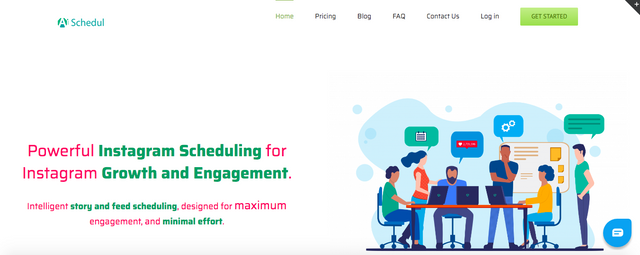
A reason that you can’t post on Instagram is that you are trying to post from your desktop. Actually, Instagram doesn’t access users to share posts and stories using computers. That’s why when you open the desktop version of Instagram, you see that there is no way to share posts from there. To solve this problem, you can use a third-party app. We have introduces the top Instagram post schedulers that help you post from your pc and as we have mentioned, AiSchedul is the best app that you can use to do so. So, open the AiSchedul website right now and sign up for free.
Conclusion
To sum it up, if you see that you can’t post on Instagram, you may need to check so many things. The very first thing you need to check is your Internet connection. Poor internet connection is one of the main reasons that prevent you from posting on Instagram. In this case, if you were using a Wi-Fi network, try to change it to Cellular data and vice-versa. Moreover, try to free up some space on your device and retry posting. In addition, if you have tried all these things and you are receiving an error on your Instagram, you have been banned from posting. This happens because you may have shared content that contradicts Instagram privacy policies or you have repeated an action numerous times. Finally, if you are trying to post using a computer, you need to use a third-party app to be able to post on your Instagram. AiSchedul is one of the best Instagram platforms that let you post from all types of devices and solve this problem.