What Will I Learn?
When you download the latest foreign films definitely look for subtitle (translation) into the local language. However, not all films are available for translation in the desired language, For that you must change the foreign language translation into the desired language using the Subtitle Edit application.
- Translating the language
- edit language
- how to use the Subtitle Edit app
Requirements
- Subtitle Edit 3.4.13
- subtitle file
- video files
Difficulty
- This tutorial is intended to be beginner friendly
Tutorial Contents
Step 1 - Setup 💻
Run Subtitle Edit 3.4.13, which has been install
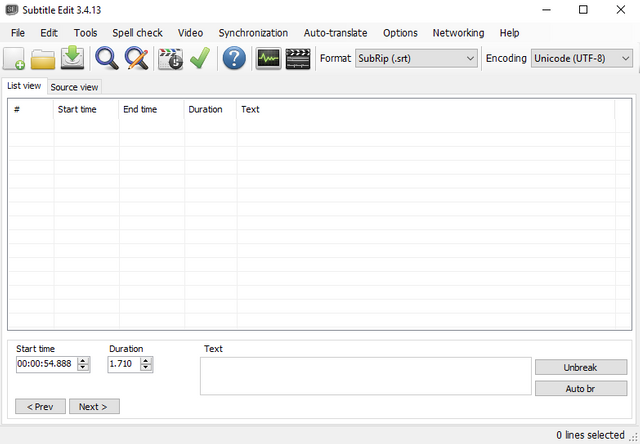
Step 2 - Setup 💻
Find the location where you saved the subtitle of the movie.
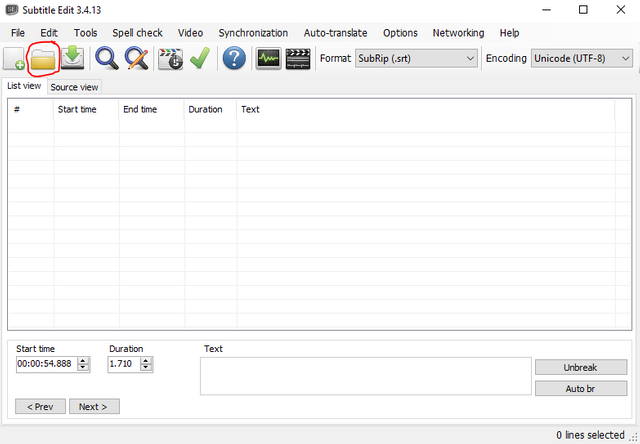
Step 3 - Setup 💻
After the translation file is open then directly select Auto-Translate will have two options
-translate (powered by google)
-translate from swedish to danish (powered by nikse.dk)
select the first one translate (powered by google) because it's easier
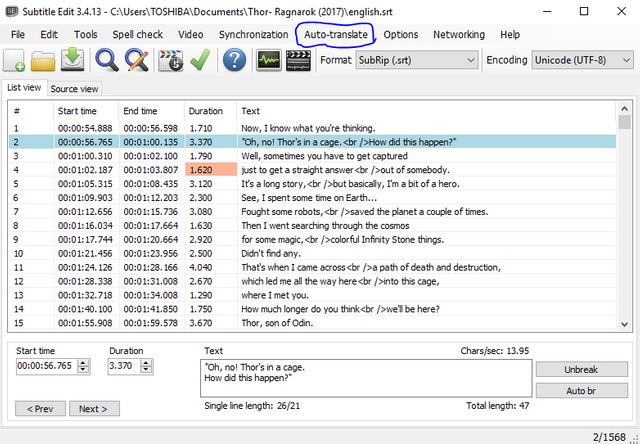
Step 4 - Setup 💻
Choose language translation, for example I choose english to Indonesia.
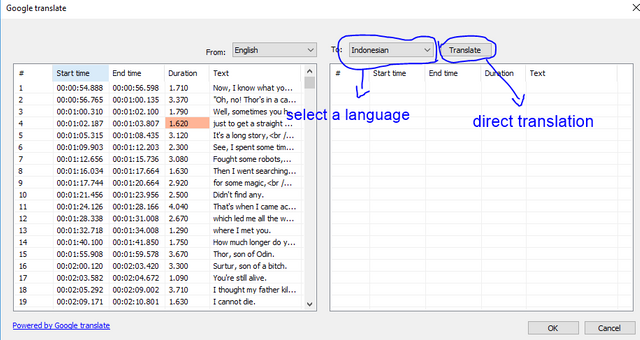
Step 4 - Setup 💻
Wait for the translate process to complete
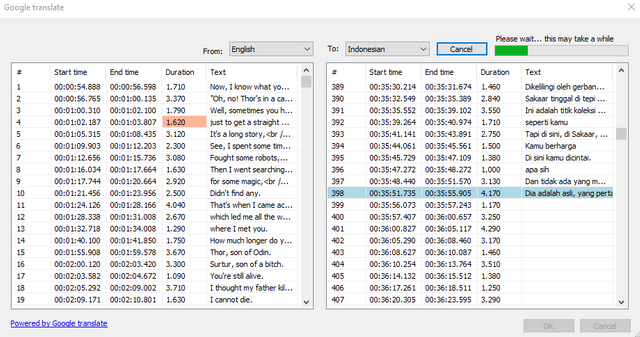
Wait for the translate process to finish Save translation results. Place the same 1 movie file folder, keep the subtitle name the same as the movie file name.
Done Have a nice try.
Thank you for your visit, I hope that what I shared is useful for steemit users.