 new feature
new feature
facebook latestupdate downloaddocuments features2021 Backup Feature Facebook 2021 What we need to know.
Facebook is the number one place on the world's social media. A Facebook profile can have a lot of necessary documents or facebook latestupdate downloaddocuments features2021.
Some people keep various types of documents including necessary information or urgent documents like pictures, images, videos, posts, banners, any paper cutting, NID and driving license.
Which I kept myself. That ID has been deleted from me and I could not recover any documents from it.
The fear of losing these things is no more. Facebook authorities have come up with a completely new and latest update in April 2021.
That means you can download all the information and take it to your device.
Today we will learn about the following tutorials.
What is facebook latest update?
Where can I get facebook latestupdate?
How to download information.
Easy way to back up.
Conclusion.
So let's discuss the whole subject in detail.
What is facebook latest update
This month, Facebook has added a new feature to Facebook. Its name is Download Information ".
Through which we can back up all the information or documents of Facebook.
Or I can download and keep this item through this feature.
As can be done on blog sites, WordPress sites or hosting or cpanels. Here all the information can be backed up.
These have to be saved for future security.
Where can I get facebook latestupdate?
To get facebook latestupdate downloaddocuments features2021, I will click on the official Facebook app of PC or Android phone.
If you have not logged in before, I will login with the email or phone number in the upper cell and in the lower cell with the password.
And it is better if you have logged in before. Then the Facebook dashboard will come easily.
See in the photo below.
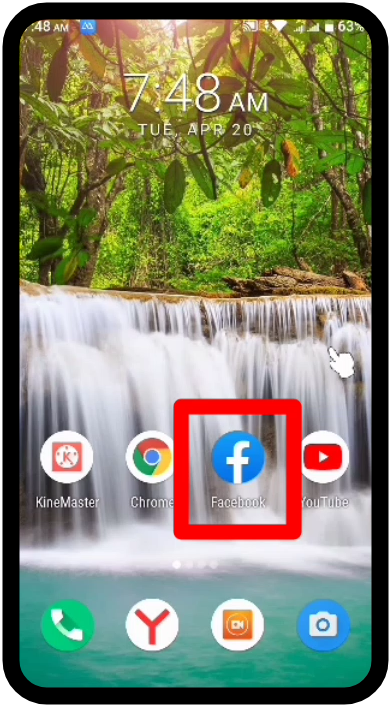
Then the interface will come, I will tap on the three lines in the top right here. Our Facebook profile will come.
Like the picture below.
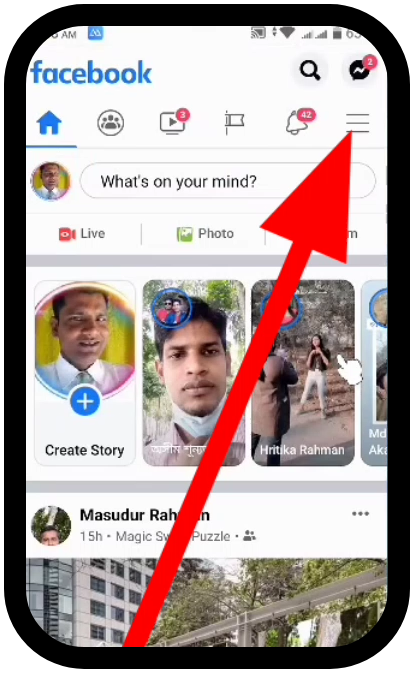 Three line
Three line
Then I will scroll down to the interface that will come.
I will click on the Settings & Privacy option here.
See the skinshot below.
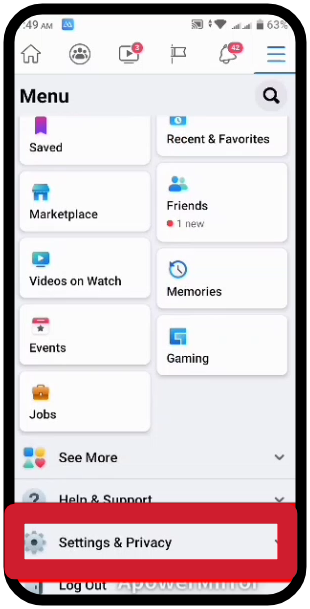 Backup Feature Facebook 2021
Backup Feature Facebook 2021
Then I will press the Privacy Shortcuts option in the field that will come.
Notice in the photo below.
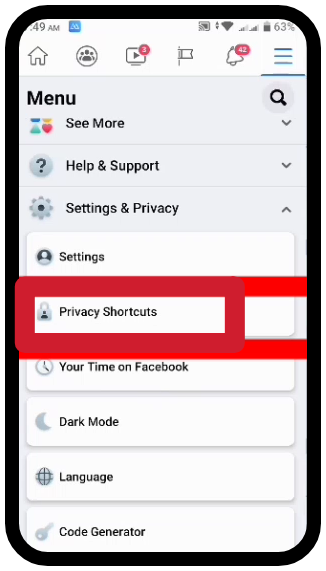 Privacy shortcuts
Privacy shortcuts
Then there is the Access Your Information button, I will press there. See in the screenshot.
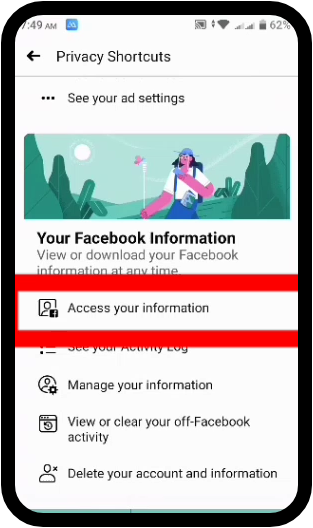 Access your information
Access your information
How to download information:-
Then that desired feature will come in front of us. Whose name is "Download Your Information"
I will click on this button.
See in your own picture.
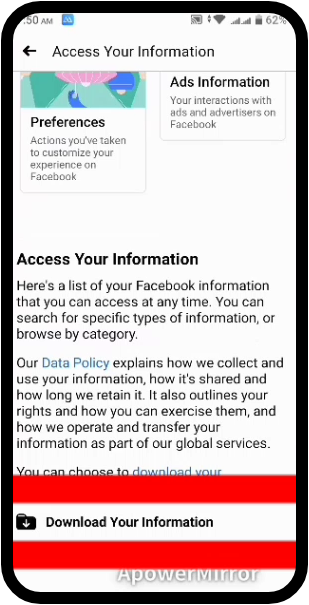 downloaddocuments features
downloaddocuments features
Then I will press the Create File button in the interface.
Then the list of information or documents will come. Not all options can be marked together here. It will take 8/10 days to mark all and download completely.
Easy way to back up:-
It will be better to download one by one. I will be able to download and keep the necessary files one by one.
Conclusion: -
However, in this way, the necessary information can be easily downloaded one by one and kept on the device.
So this is how you can use this new feature. From now on, I can download it whenever I want.
About pictures
| Manage pictures | Screenshot by android |
|---|---|
| Edit pic | PicsArt app |
| Editor | Md Nayeb Ali |
Thanks
@doctorstrips
I Like
@project.hope
@dewdrop