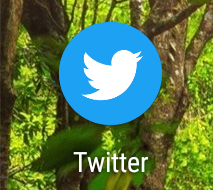
How to create a Twitter account easily by phone
I use different accounts online, such as Facebook, YouTube, blog, Instagram, Twitter.
This is called a polite family profile.
So
These accounts do not have to be opened as such. There are some rules and regulations for opening these.
When opened according to that rule, the account is published quickly.
In this
The ID spread around at a fast pace.
How to open such a Twitter account in today's tutorial?
I am going to discuss about it in detail.
If you want to know, read the whole article patiently.
Friends, first I will install the Twitter app from the play store.
For this purpose, if you go to the play store and search by typing Twitter in the search box, the app that will come first is like the picture below. I will install it.
Then click on the Twitter app Create account This interface will come. I will click here. Like the picture below
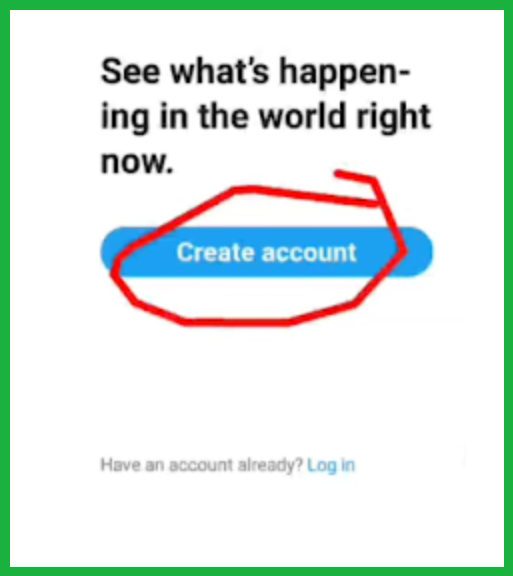
Then after writing the name and phone number in the interface that will come, I will click Next as in the picture below.
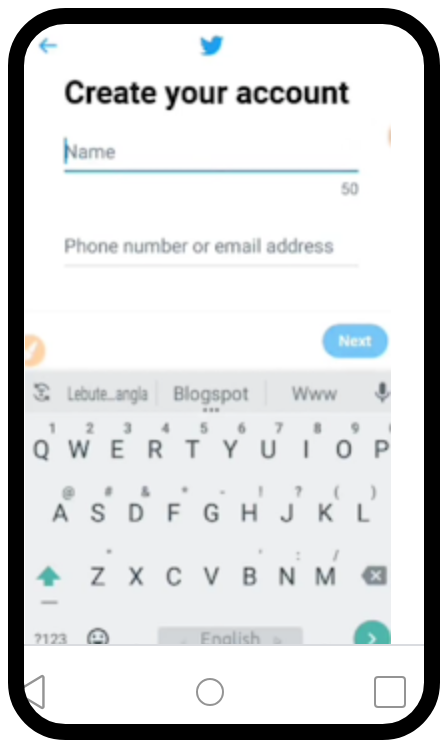
Then customize your experience text will come below 8 again I will click Next.
Then again Name and Phone No. Will come Below that will be written Sign up, I will click there.
Like the picture below.
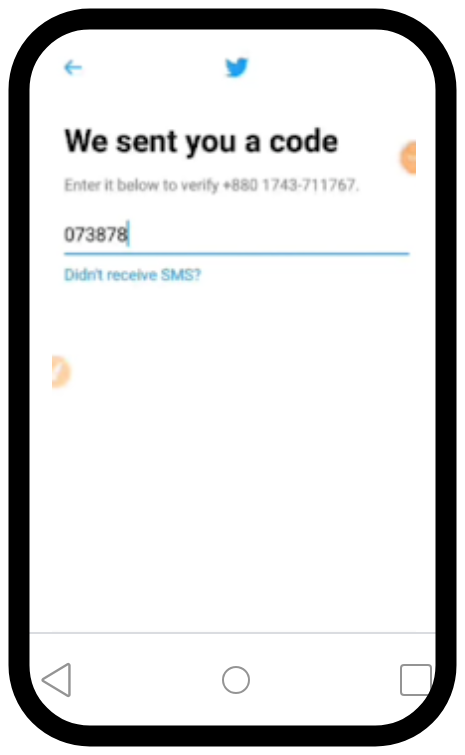
Then a 6 digit code will come to the phone number that is given through sms.
I will type that code in the code field and click on Next. Like the picture below.
Then in the interface that will come, you will give a PIN number of at least 11 digits as you like, which you have to remember for the future.
Then click on Next. Like the picture below.
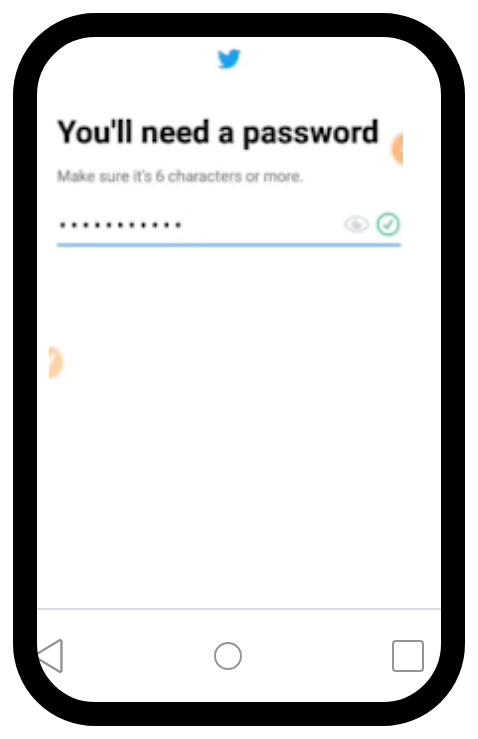
Then pics a profile picture interface will appear.
Like the picture below.
I will click on the upload text like the camera icon will open the phone's gallery. I will select a photo from there.
Then I will click on Next. Like the picture below.
Then there will be an interface saying Describe yourself. Below that will be written your bio ,,,,.
Write a couple of words here about your choice or hobby. Then click on Next. Like the picture below.
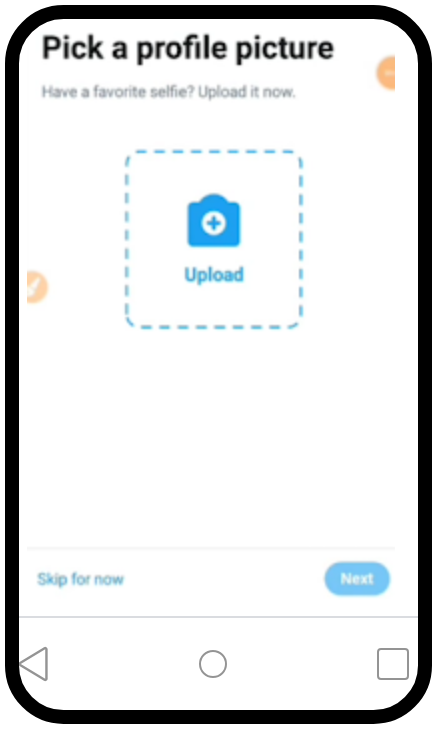
Next will be a long interface. Here will be a list of your favorite things.
For example, favorite games, favorite hobbies, pictures, songs, entertainment, etc. will be in the list. Select the one you like, click on it and click Next.
Like the picture below.
Now the Twitter account is pretty much created. Now our position.
In the Twitter news feed. Now that the interface will come there, I will write something and post it by clicking on the Get started cell, then it becomes a full Twitter account. Like the picture below.