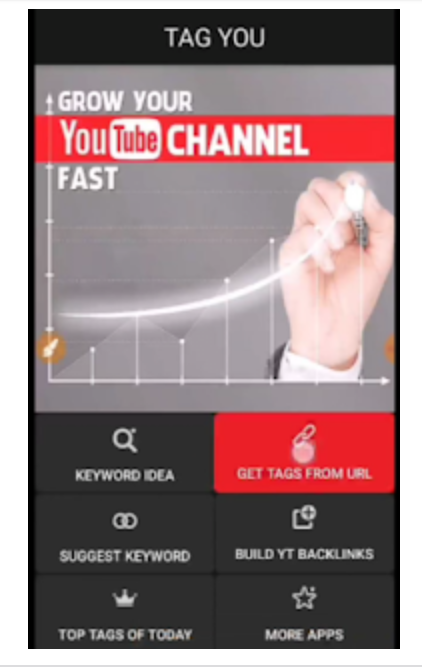
How to tag videos for viral and channel Rank by Android phone. We make youtube videos, edit them, upload them on youtube or facebook page or twitter or instagram.
Because we can't or don't give titles or descriptions or tags properly.
So friends in today's tutorial we are going to discuss about youtube video tag with android phone-
How to Tagin video for viral and channel Rank by Android Tutorial
One of the two apps we need to tag videos is #Tag You
And the other is YT Studio
App installed: -
How to set Tagin video
First we will install the above two apps from our mobile play store.
In other words, go to the play store, type the above apps one by one in the search box, search and then install it. You will see the monogram.
To set a tag on a video. If you search for the title of the video by typing it in the search box on YouTube, several videos will appear in the list.
Then, if you click on the Share option, an interface will appear, I will copy it by clicking on the copy option. Like the picture above.
Then click on the #Tag You app and it will look like the picture below. I will click on the GET TAGS FROM URL here.
Tag list: -
There will be three options, I will click on Past here. Then the tags of YouTube video will come like the picture below.
I will click on the good tags one after the other.
Then I will click on the copy mark at the bottom.
Then click on the YT Studio app, the interface.
Tag set: -
I will click on the video in which I will set the tag. Then a pen on the video: I will click here.
Then I will go to the bottom by crawling and click on the tag. Then paste the previously copied tags will be like the image below.
Then crawl to the top again. Click on the save option at the top right
Friends, your video will now have 10 times more views than before.
As a result, the video will go viral and will rank your channel at some point.