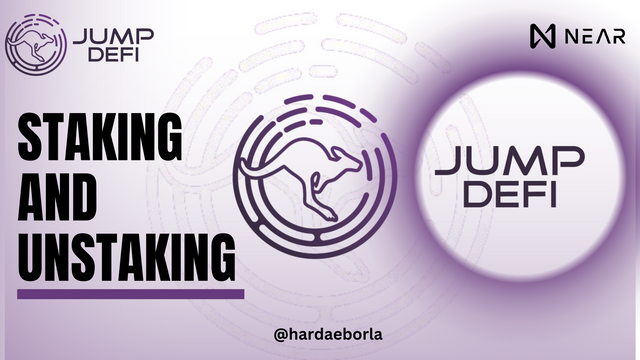
Hello Everyone!!! I hope you are having a great time over there? It's really nice to see you visit my blog today and I must say I'm really happy to have a great personality like you visiting my blog today 😊. Thank you once again 💕❤️
There's definitely no doubt that most Decentralized Finance (DeFi) platforms offer users seamless means of earning additional rewards through staking. The good news is that users can now start enjoying similar benefits on Near Protocol by making use of Jump DeFi.
Today I'll be guiding you on how you can stake your JUMP tokens on JUMP DEFI to enable you to start earning big with the current APR just like I already promised in my previous content. In today's content, you'll learn how to stake and unstake (claiming your rewards) on JUMP DEFI to maximize your staking rewards.
.png)
One of the favorite thing i love about JUMP DeFi is that users earn the fees generated by the Jump DeFi ecosystem of protocols. Whenever you stake your JUMP tokens in the xJUMP Pool you receive xJUMP tokens. xJUMP is used to determine Jump Pad allocation tiers for token sales and is also used for governance over the Jump DAO.
It is highly required you have a Near Wallet account as this is one of the best wallet supported on JUMP DEFI for now. I'll advice you create one and back up your phrase if necessary. Also don't forget to store in a safe place
Follow the Below Steps to Stake Your JUMP Tokens on JUMP DEFI
- The first step is to visit https://app.jumpdefi.xyz/. You can easily copy and paste this link on your Web browser.
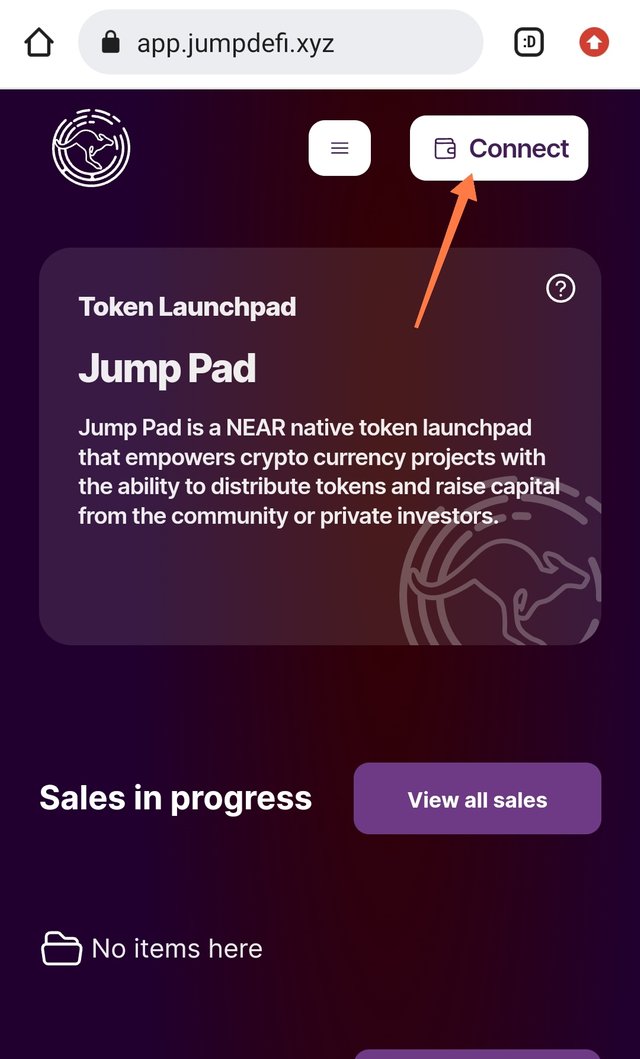
- Click on the connect button as shown in the image above.
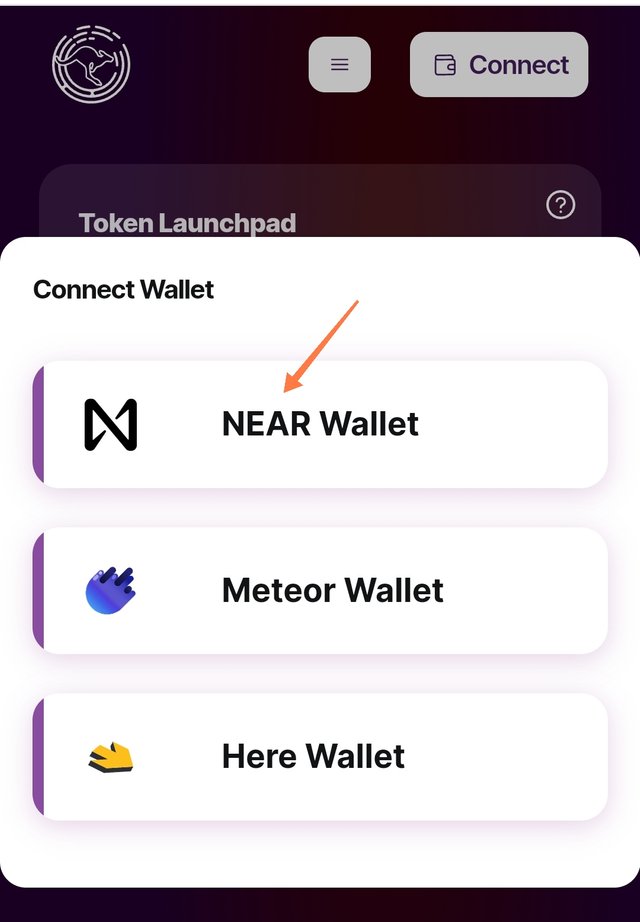
- Select Near Wallet (provided you already have a Near wallet account). You'll be redirected to your Near wallet account. It's advisable to have some Near tokens in the wallet for gas fee.
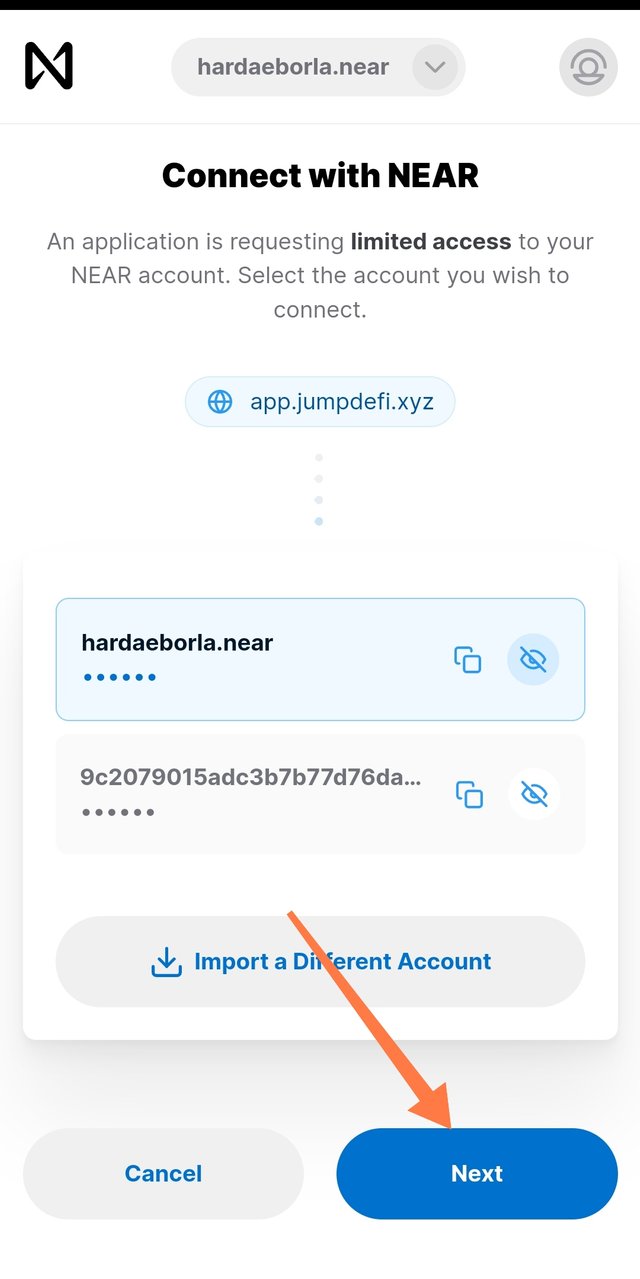
- Click on the next button as shown in the above screenshot
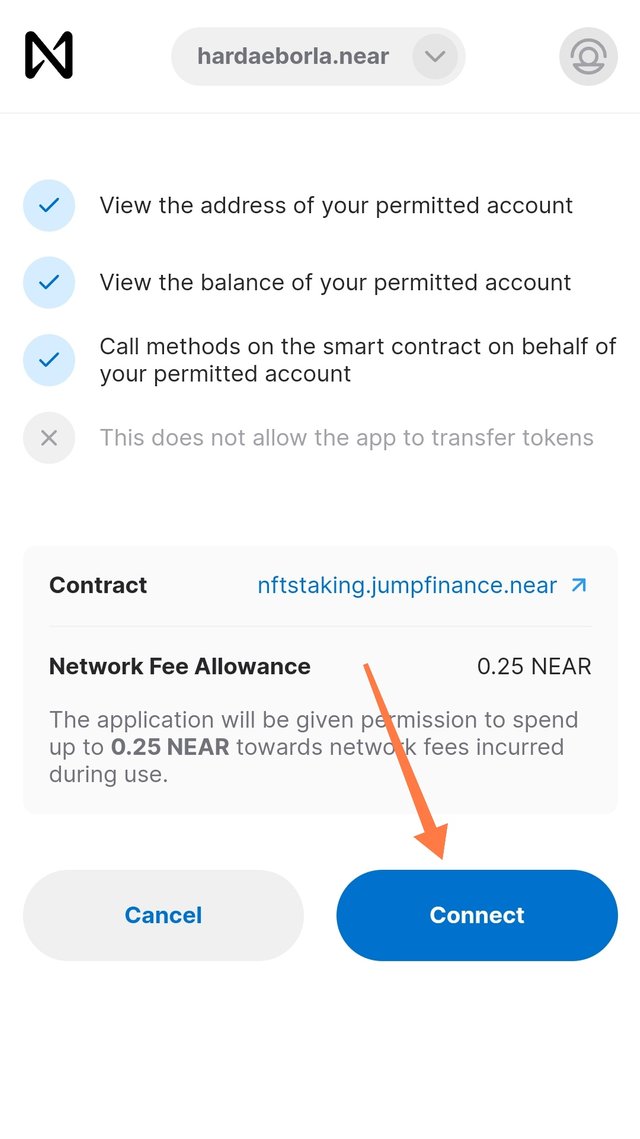
- Click on the connect button
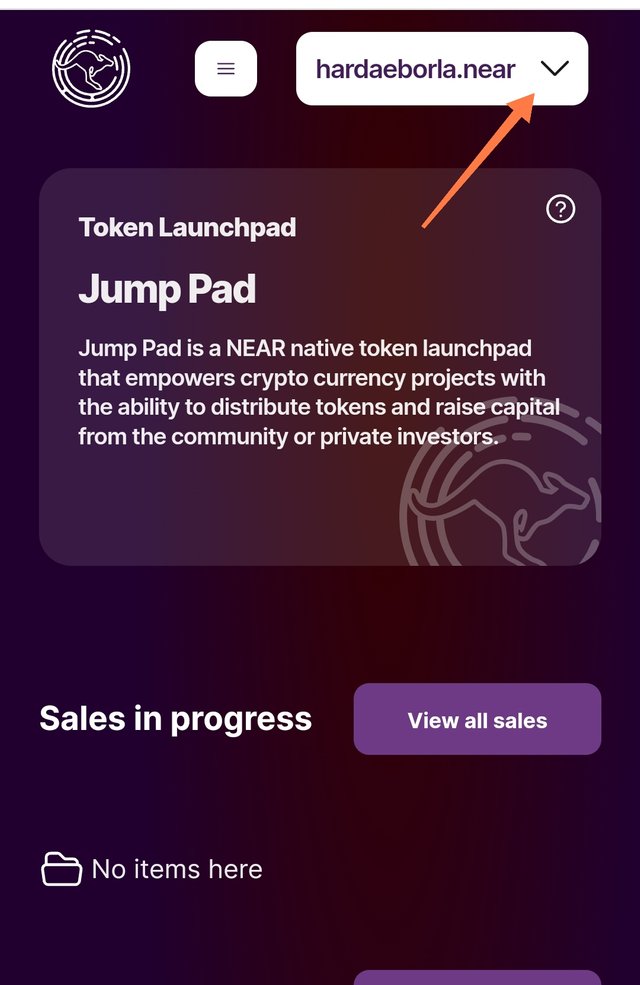
- As you can see I already my Near Wallet account connected with Jump Defi. The next step is to begin the staking process.
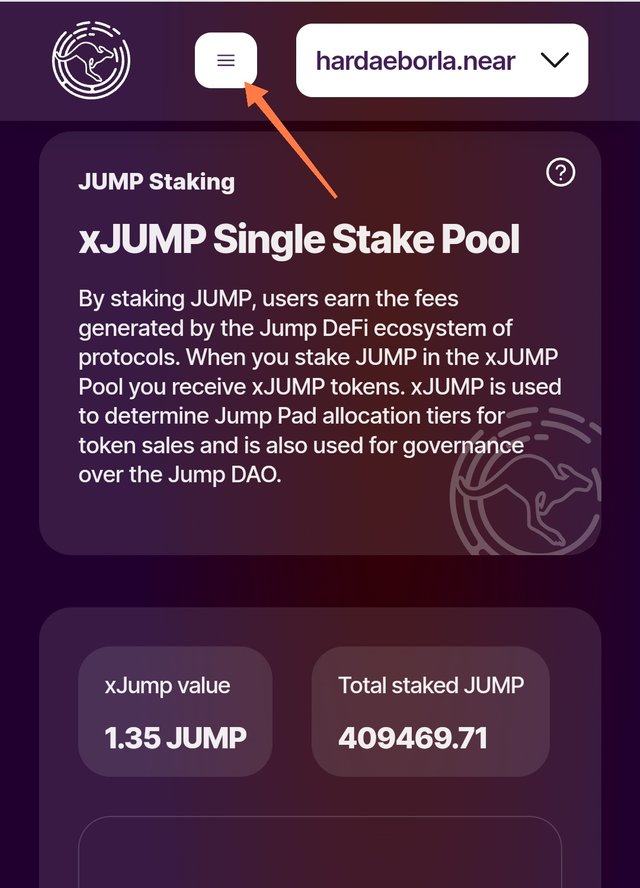
- Click on the ribbon as shown above
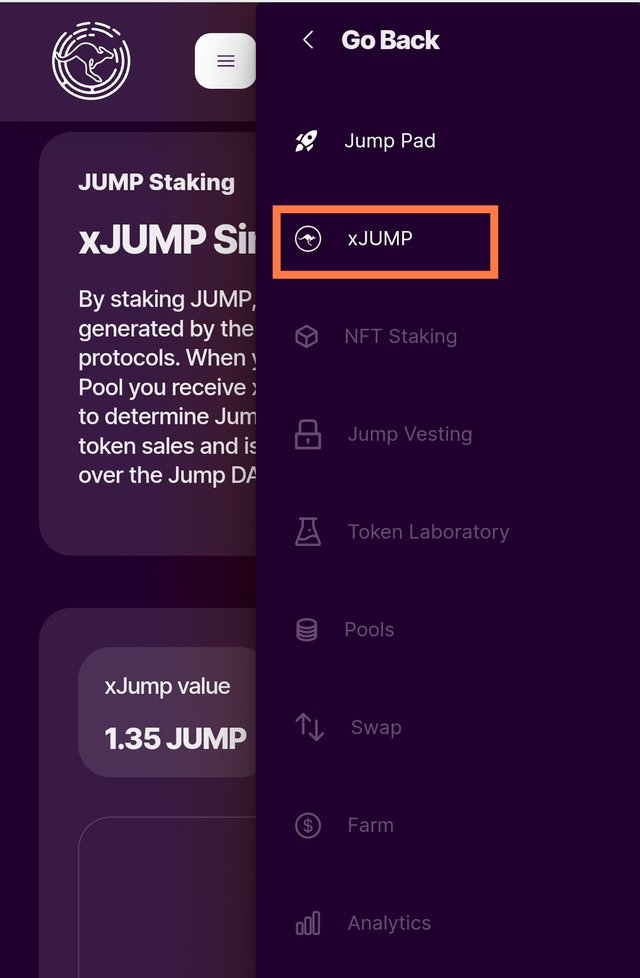
- Select xJump enable your Jump tokens converted into xJump for staking
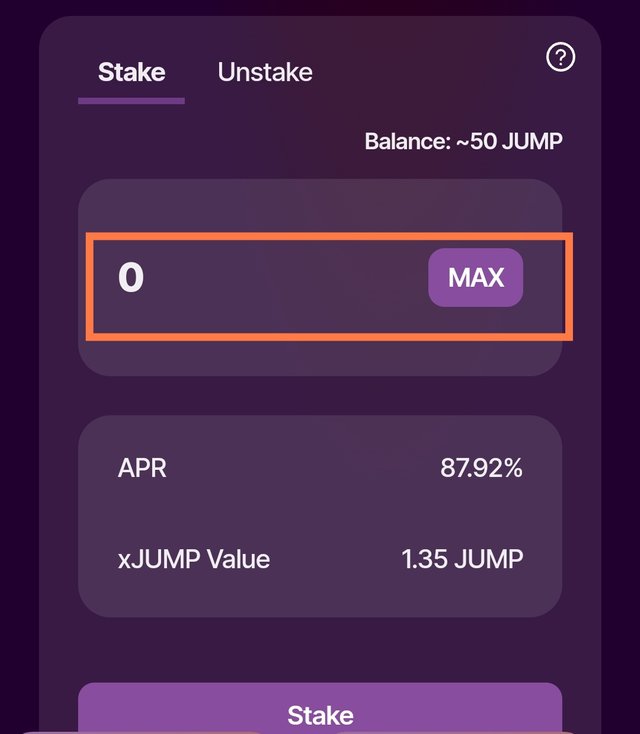
- Click on the Stake button and enter the amount of JUMP Tokens you intend to stake on the platform.
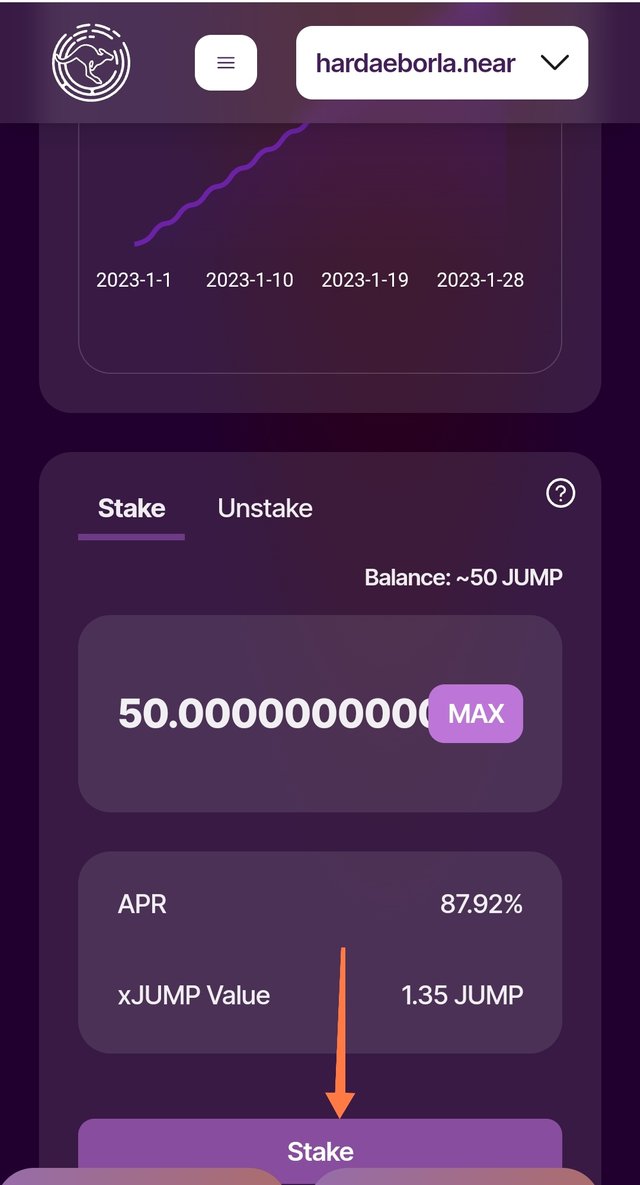
- In my case, I'm staking all my 50 JUMP Tokens i got the from testnet airdrop
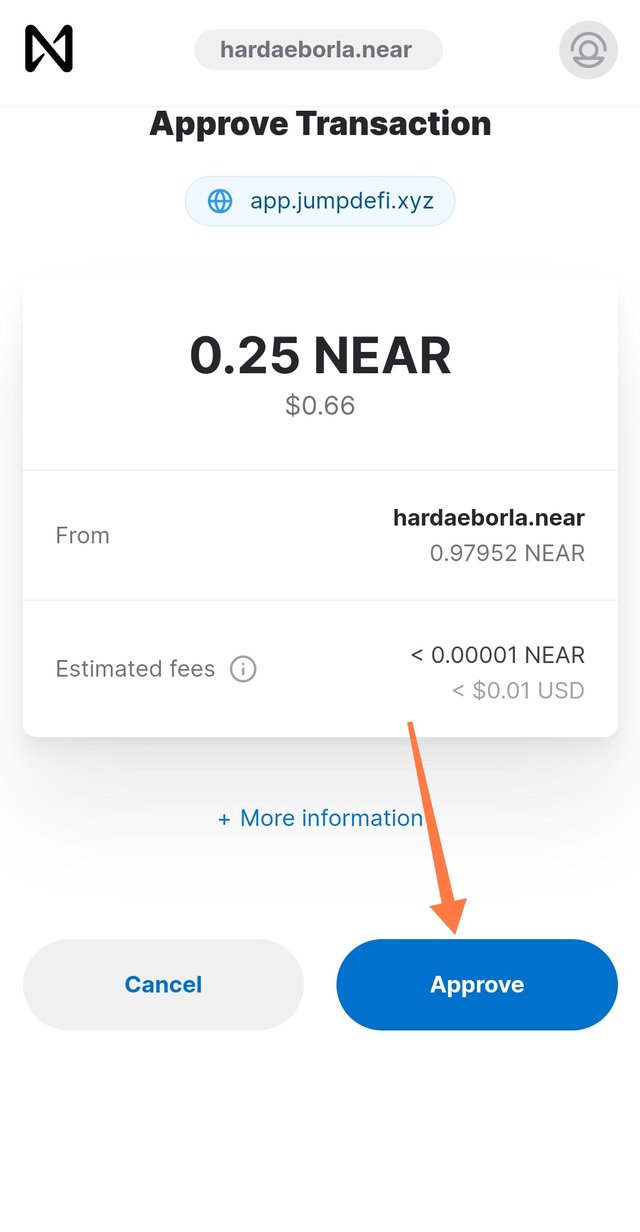
- Authorize the staking process by clicking on the approve button
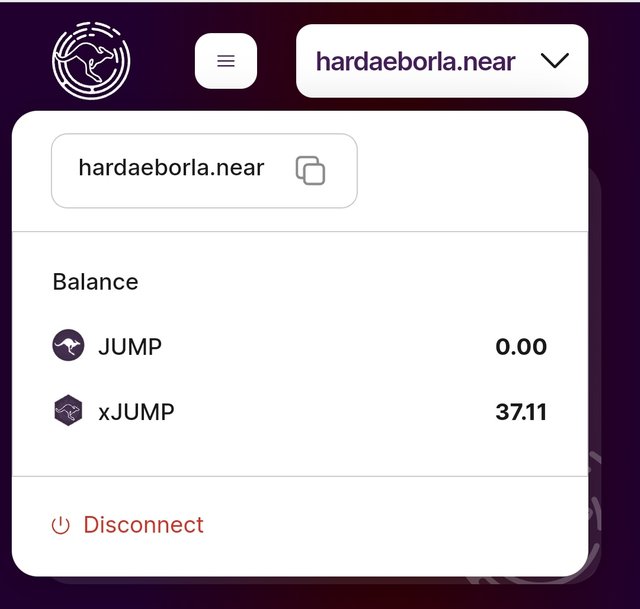
- As you can see i already have my JUMP Tokens converted into xJump which shows the transaction has been successfully implemented and thus, my staking has been approved.
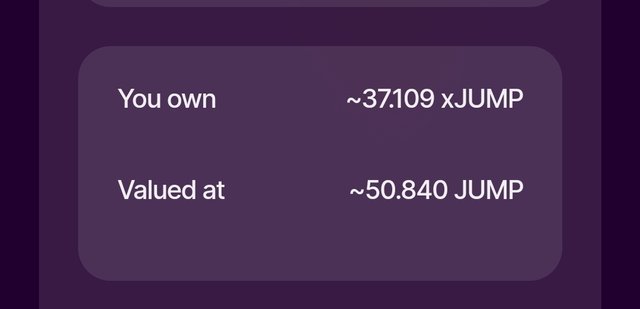
- Staking rewards already accumulating
Steps To Unstake and Claim Staked Rewards on JUMP DEFI
- The first step is to visit https://app.jumpdefi.xyz/. You can easily copy and paste this link on your Web browser.
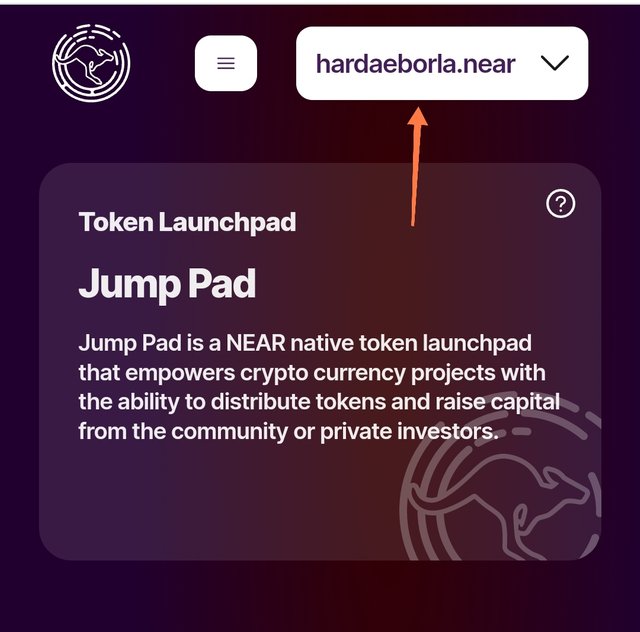
Since i already have my Near wallet connected with Jump Defi there's no need for me to make use of any connect wallet button. If you don't have yours connected, simply follow the previous steps for staking to connect your Near wallet with Jump Defi.
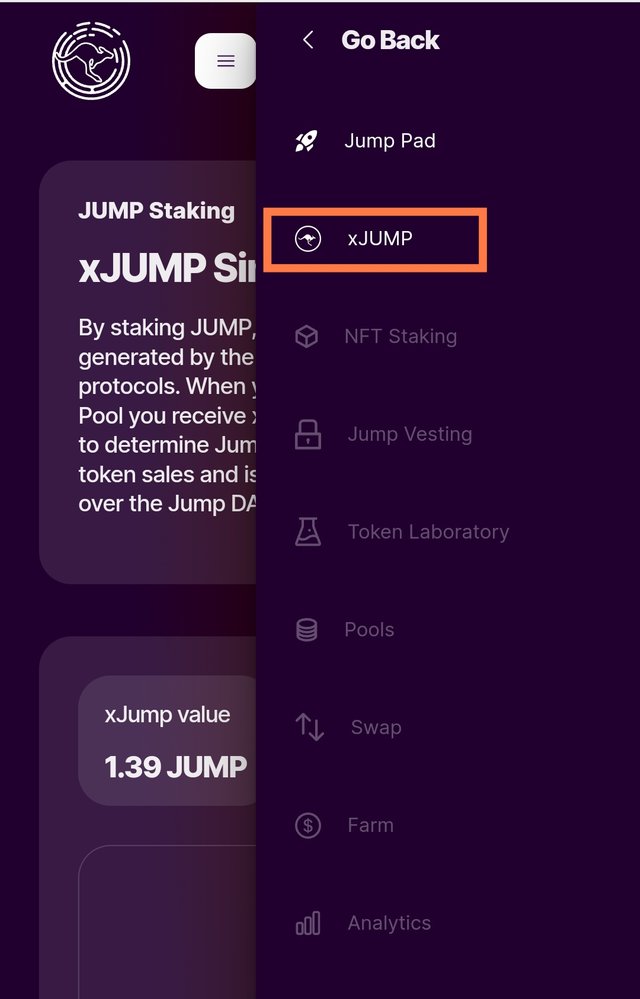
- Click on the ribbon as shown in the above screenshot
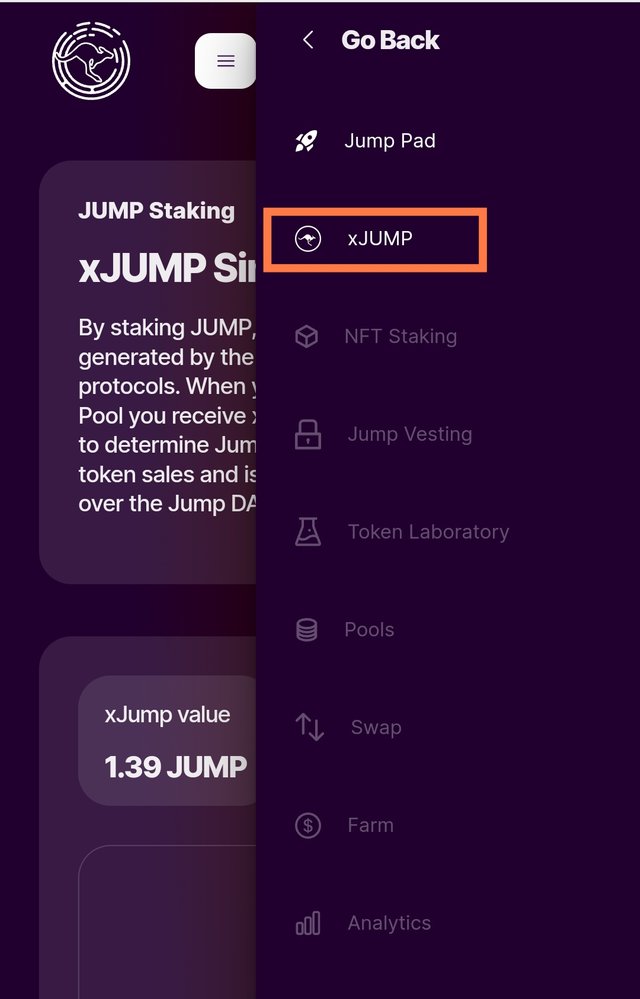
- Select xJump
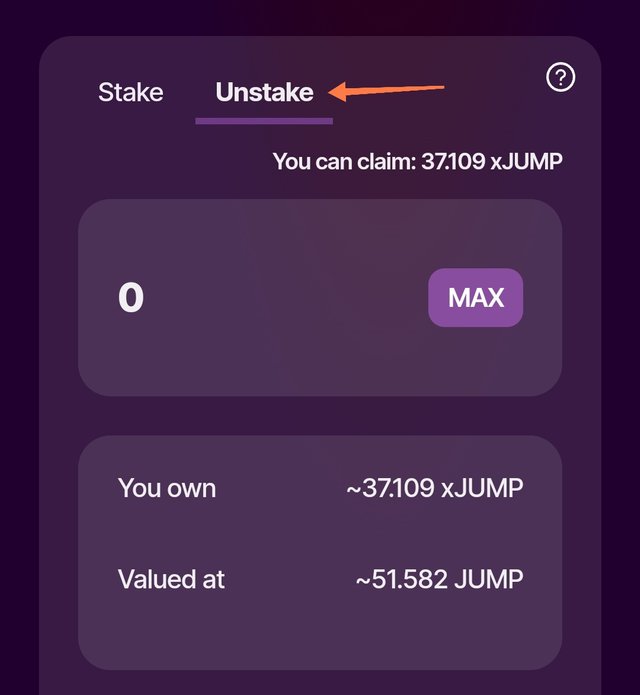
- Click on the unstake button as shown above
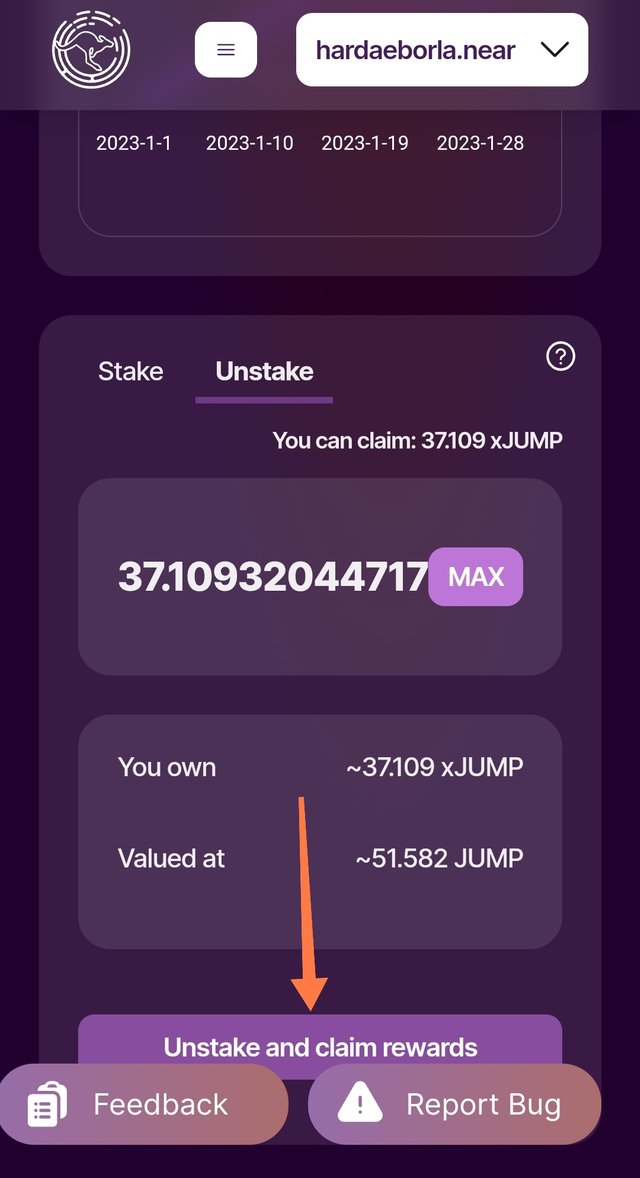
- Click on the Unstake and Claim rewards button
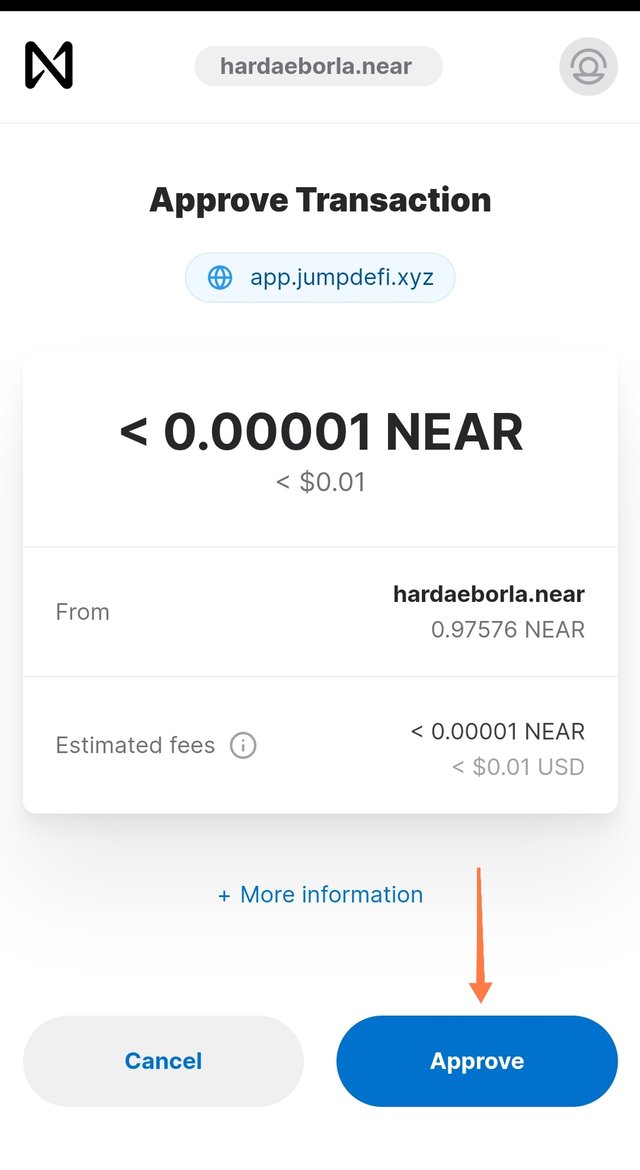
- Approve the transaction via your Near wallet by clicking on the approve button
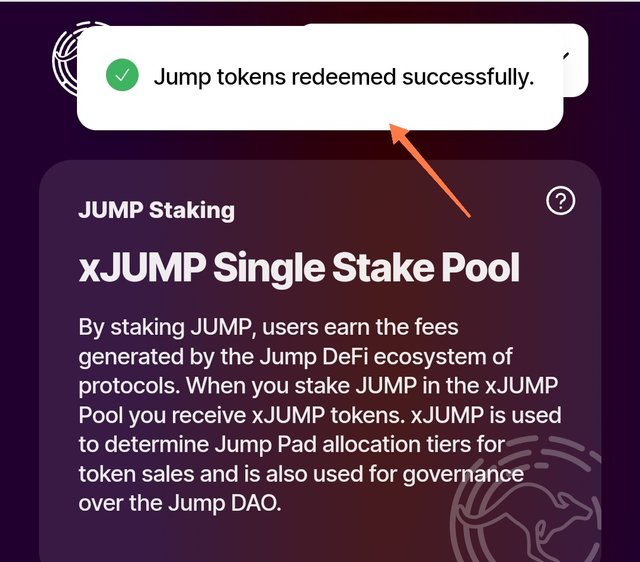
- You can finally have your JUMP tokens deposited into your Near Wallet without leaving out the staking rewards.
That's actually all for today and I definitely hope this will guide you whenever you intend to Stake and Unstake your JUMP tokens on "Jump Defi. Thank you for your time and I hope you have a great personality with love from @hardaeborla ❤️💕❤️💕💓❤️💕
About Me

I am Adebola by name and I'm also a graduate of Agricultural Engineering (BSC). I am someone who cherish self development and being productive is in my DNA, this is why I am always open to learning from anyone and I love making research. I have been in the crypto space for the past five years and my level of enthusiasm for cryptocurrency and blockchain technology keeps increasing day by day. My hobbies are reading, writing, eating, engaging in agricultural operations, travelling, designing and blogging. My skills include Content writing, Graphic Design, UI/UX (Product) Deisgn, Copywriting, Internet Marketing, Blogging, Research and Coding (Novice). Feel free to connect with me via;
Email
Telegram
Discod: Hardaeborla#103
Twitter
Thank You for your time and I hope you have a great day ahead with love from @hardaeborla
💕❤️💕❤️💕
💕❤️💕❤️💕

Please Support the Project
.jpeg)
Special thanks to @crypto.piotr (Founder) and the team.
Learn more about Project Hope Community by clicking here here

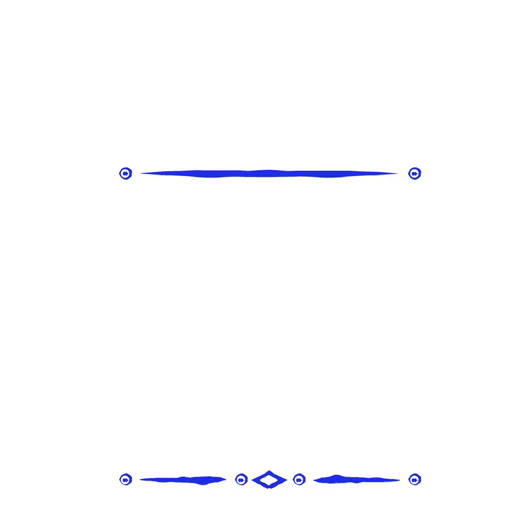
Thank you, friend!


I'm @steem.history, who is steem witness.
Thank you for witnessvoting for me.
please click it!
(Go to https://steemit.com/~witnesses and type fbslo at the bottom of the page)
The weight is reduced because of the lack of Voting Power. If you vote for me as a witness, you can get my little vote.
Downvoting a post can decrease pending rewards and make it less visible. Common reasons:
Submit
Thank you
Downvoting a post can decrease pending rewards and make it less visible. Common reasons:
Submit
@tipu curate
Downvoting a post can decrease pending rewards and make it less visible. Common reasons:
Submit
Upvoted 👌 (Mana: 0/4) Get profit votes with @tipU :)
Downvoting a post can decrease pending rewards and make it less visible. Common reasons:
Submit