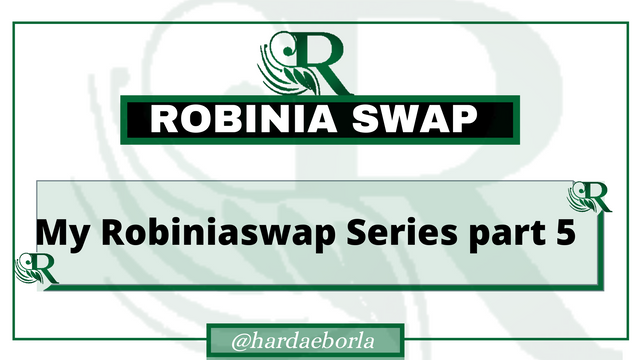
Hello Everyone!!! I hope you are having a great time over there? It's really nice to see you visit my blog today and I must say I'm really happy to have a great personality like you visiting my blog today 😊. Thank you once again 💕
Today's content on My Robiniaswap Series will be majorly focused on how users can unstake or withdraw their Steem from Robiniaswap and how they can also go about staking RBS tokens to earn more RBS into their wallet. There are cases whereby users may intend or decide to make use of their staked steem most especially if you are amongst the set of people who borrowed Steem tokens from your friend for a specific period of time just to farm or earn some RBS tokens in your wallet.
The below steps are required for users who may wish to withdraw their staked steem tokens from Robiniaswap via Metamask;
#1 Connect Your Wallet to Robiniaswap
.jpg)
The first step is to visit or paste Robiniaswap website on your metamask browser (https://robiniaswap.com/) and ensure your metamask wallet is connected with Robiniaswap as shown in the screenshot below.
- Paste robiniaswap.com on the wallet Dapp browser
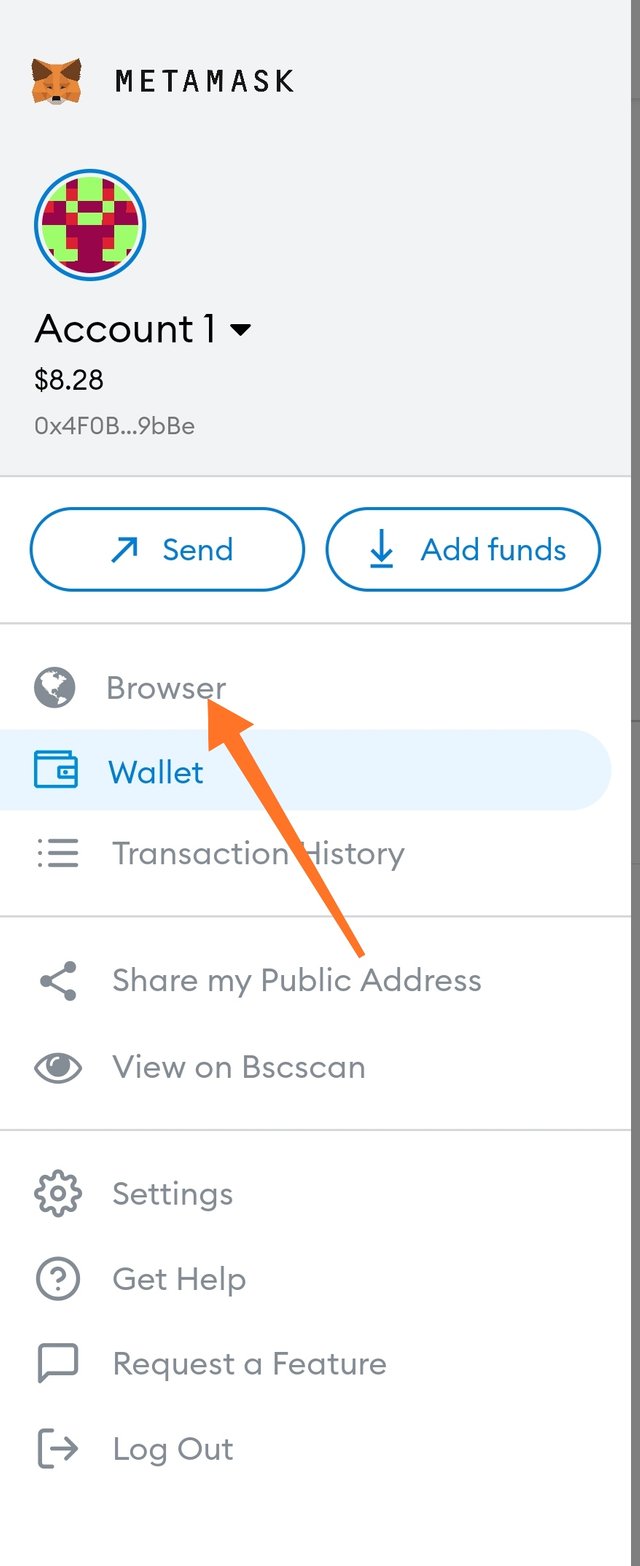
- Click on connect wallet
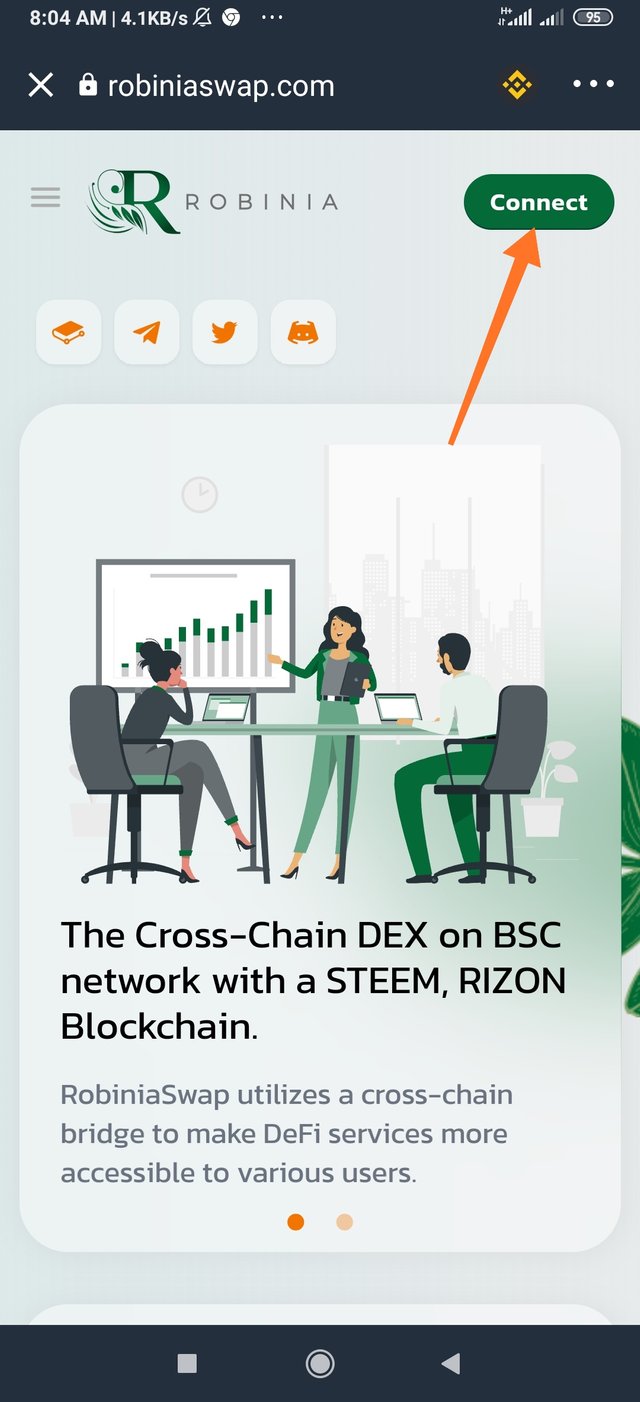
- Select Metamask
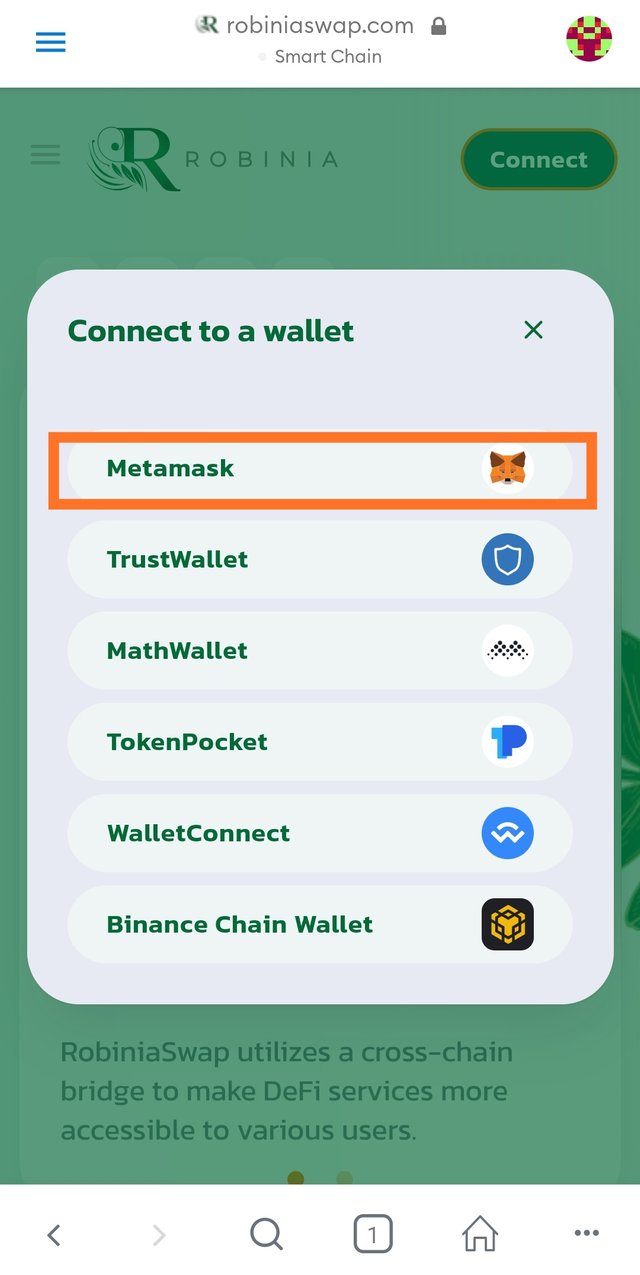
- Confirm/ Authorize the Connection
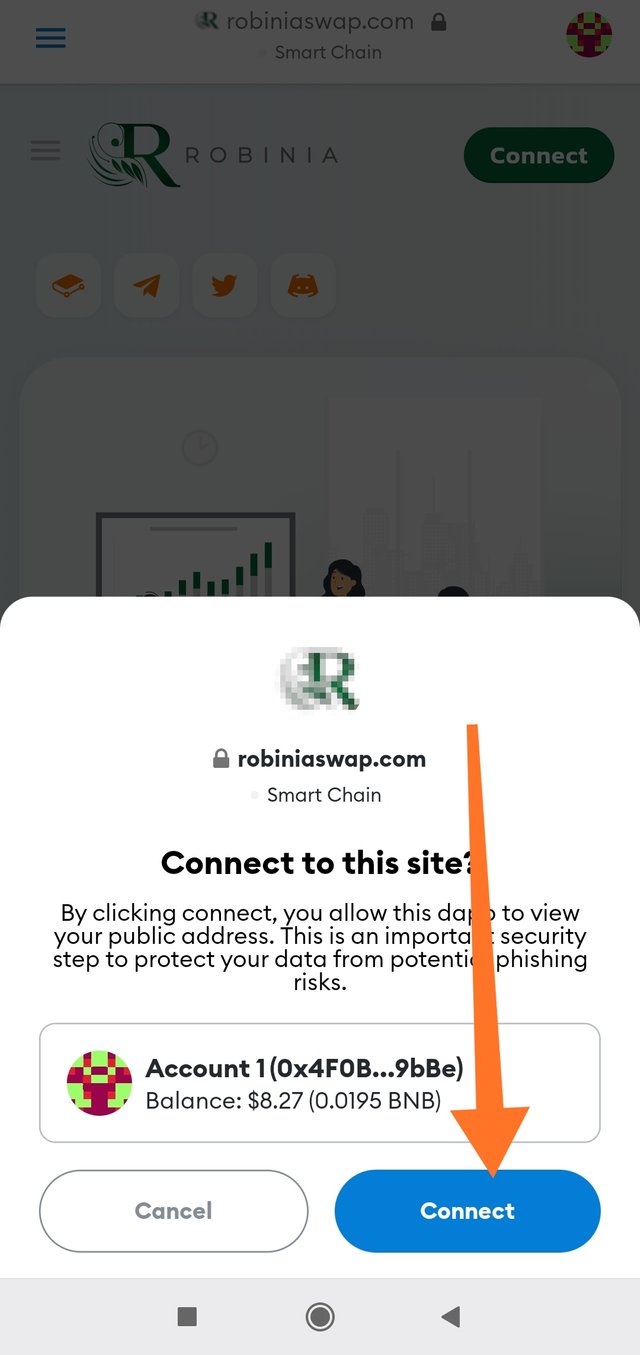
- Check here to see if your wallet is connected. Then you're good to go 😊

Another alternative is to make use of the Wallet connect option whenever you intend to use other crypto wallet like safepal or Trustwallet. The wallet connect also works fine with Metamask.
- Click on the Wallet Connect
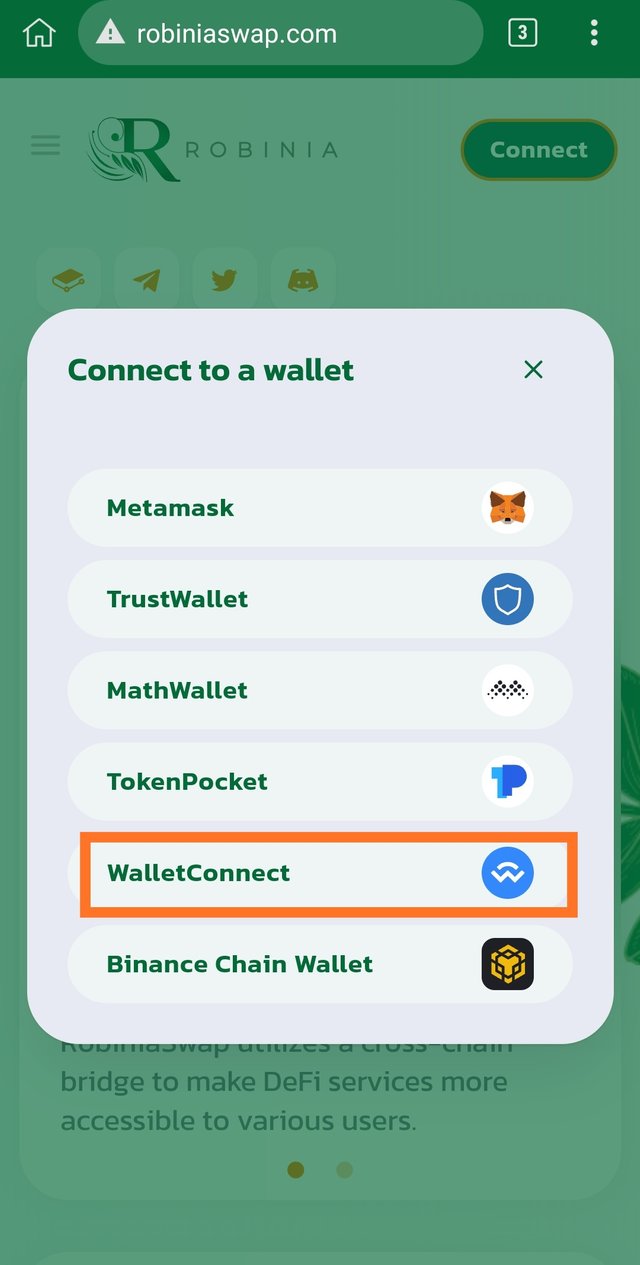
- Click on connect
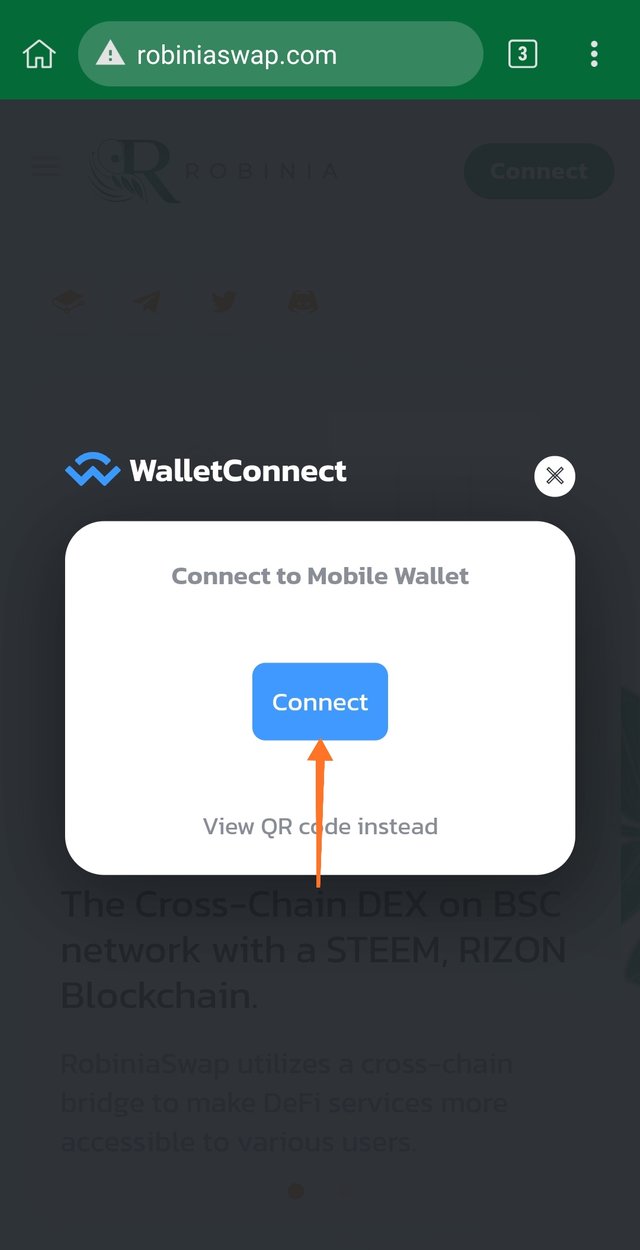
- Select the Crypto Wallet you intend to use
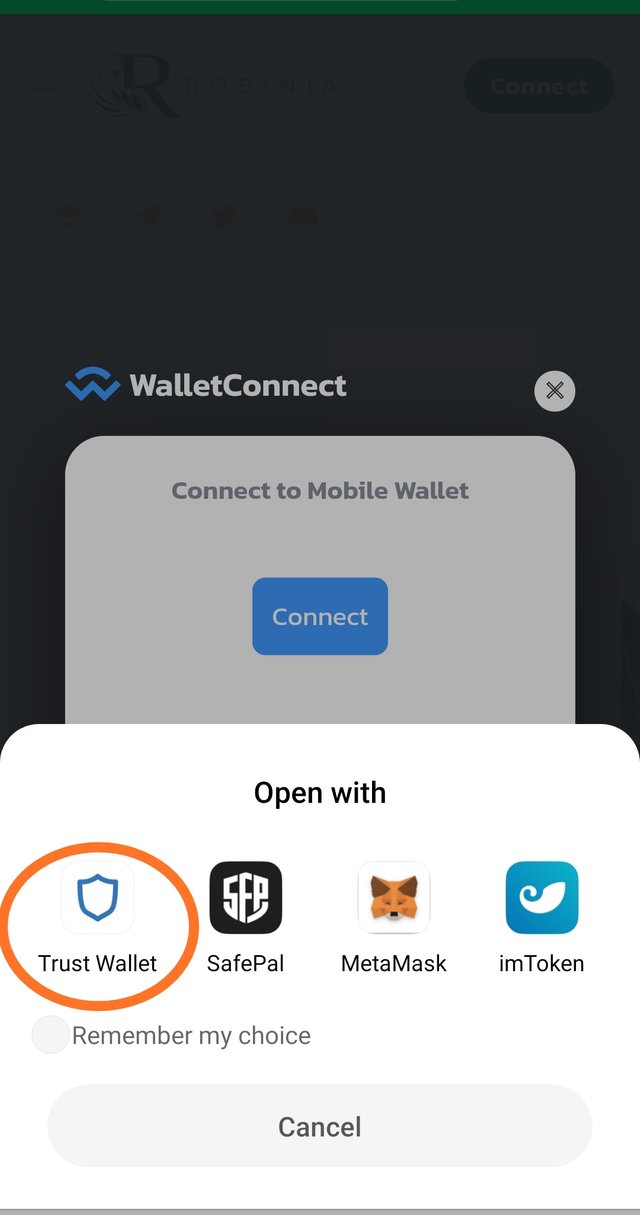
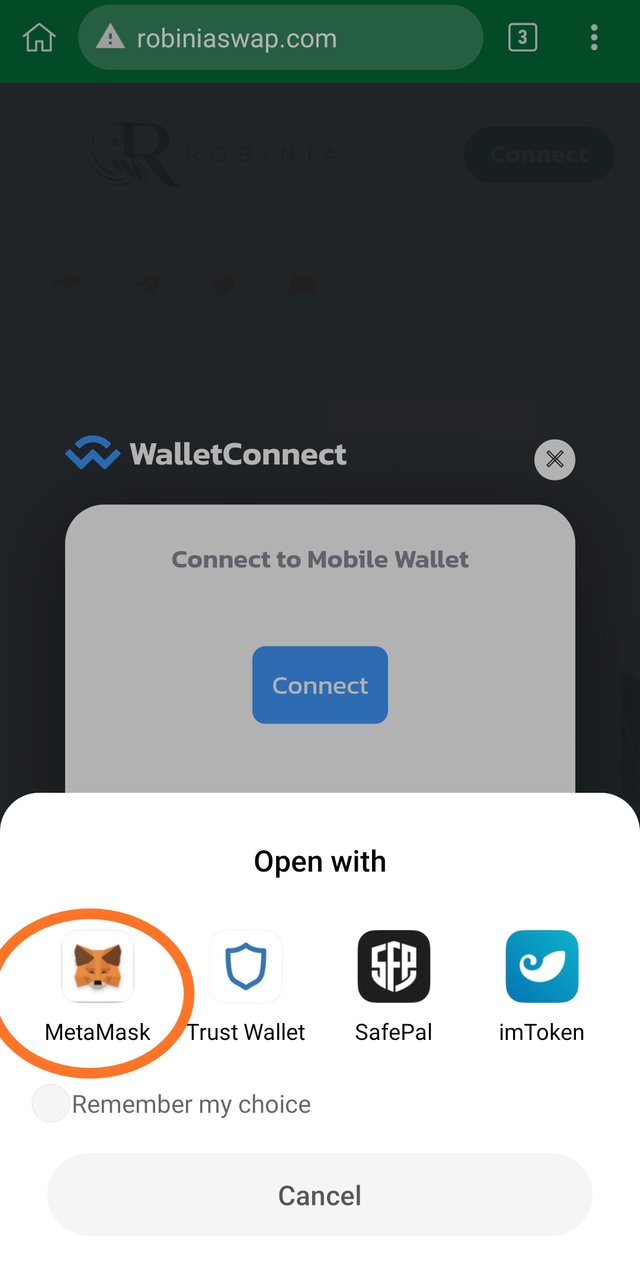
- Authorize/Confirm the Connection
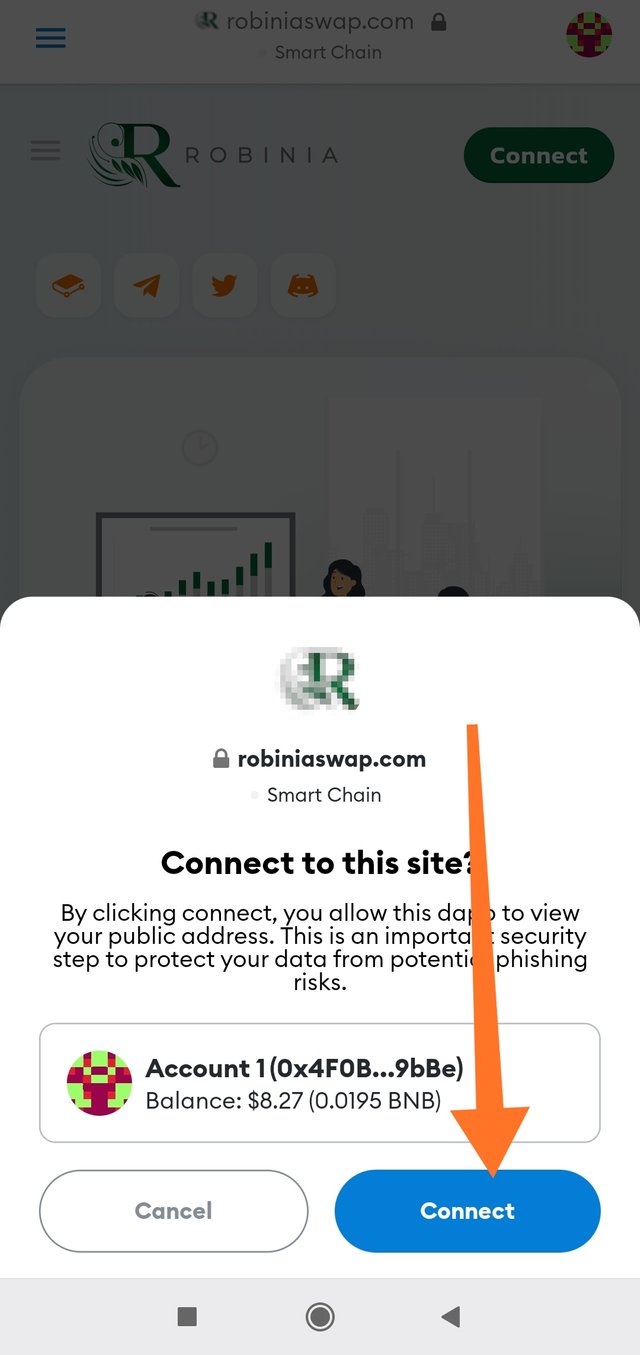
- You are good to go 😊

#2 Withdrawing/Unstaking BSTEEM

The next step is to withdraw or unstake your BSTEEM from Robiniaswap. This can be done by locating the BSTEEM APR farm option present in the pool as seen in the below screenshot. The positive or plus sign (+) indicates adding more BSTEEM into the pool for staking operation while the negative or minus sign (-) indicates withdrawing or unstaking your BSTEEM from the pool.
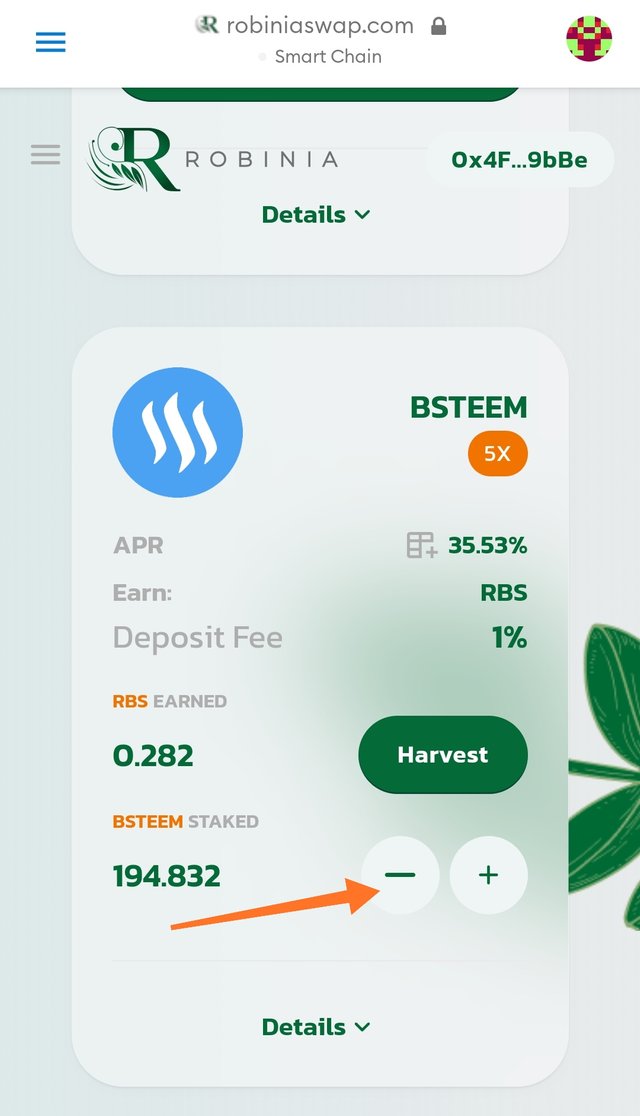

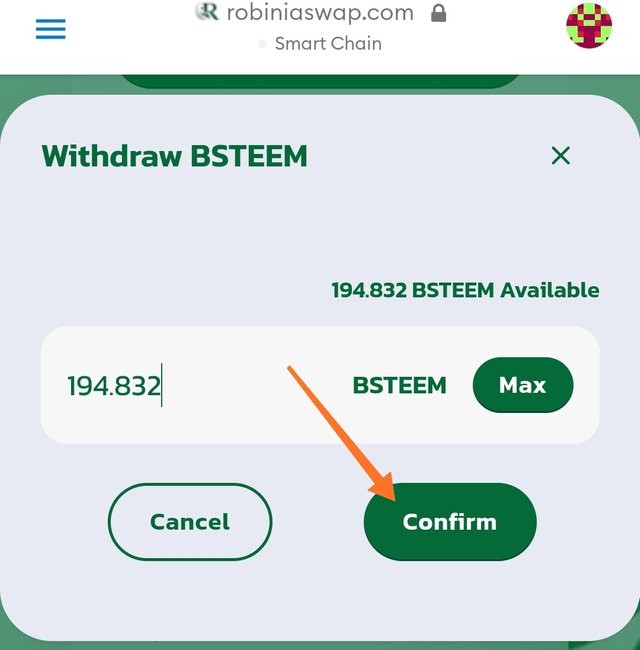
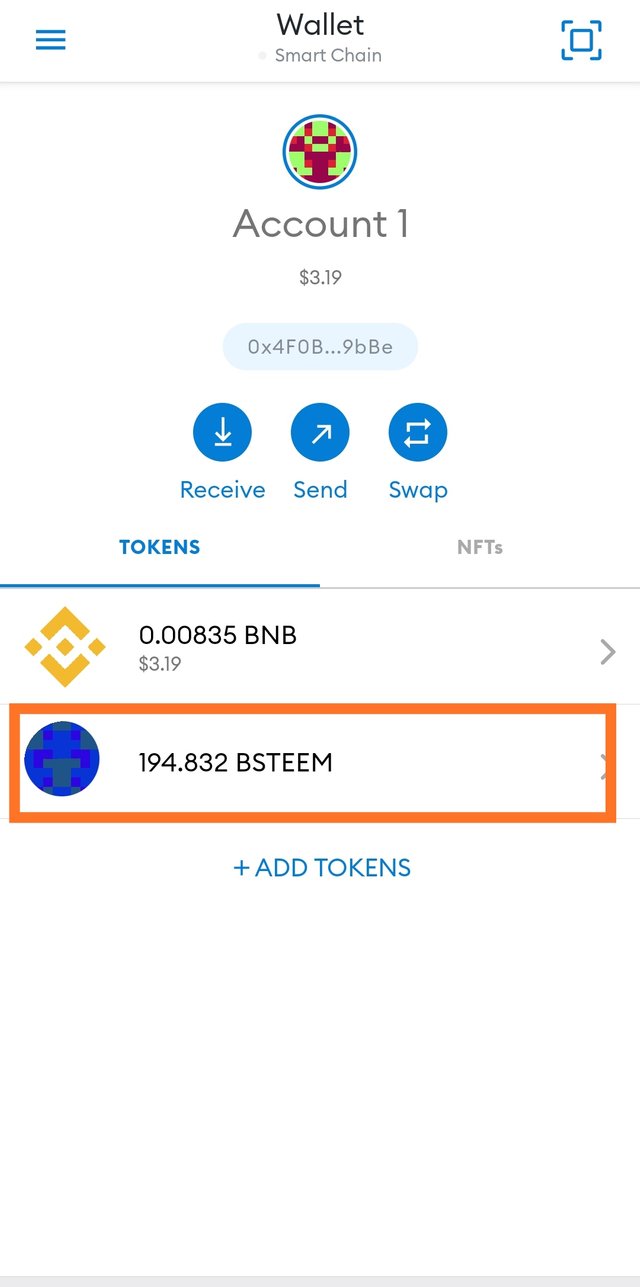
#3 Convert BSTEEM into Steem
The final stage is now to convert from BSTEEM into Steem and you can now easily transfer your Steem into your Steemit account directly as you can observe in the screenshots below. This can be achieved by making use of Robiniaswap Bridge.
Visit www.bridge.robiniaswap.com and ensure your wallet is connected to begin the swap.
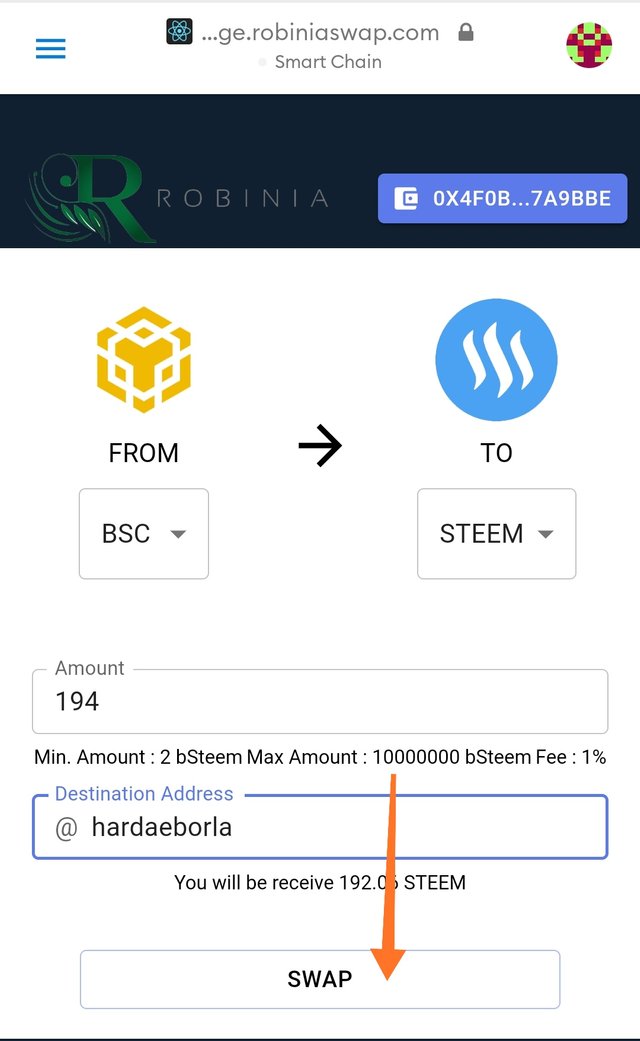
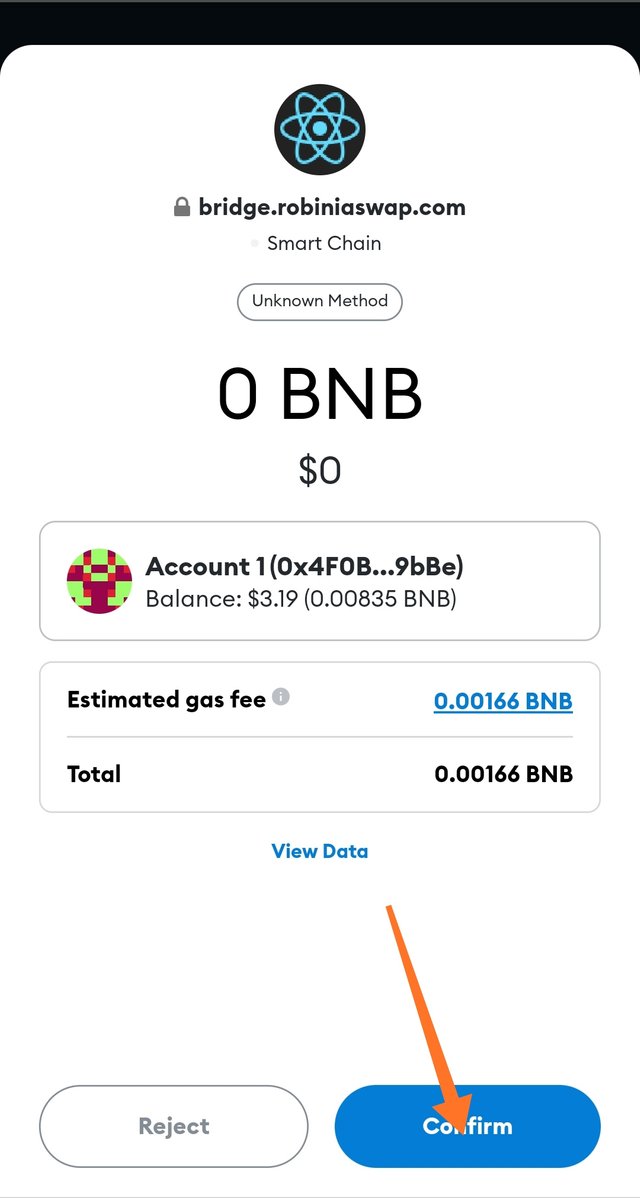
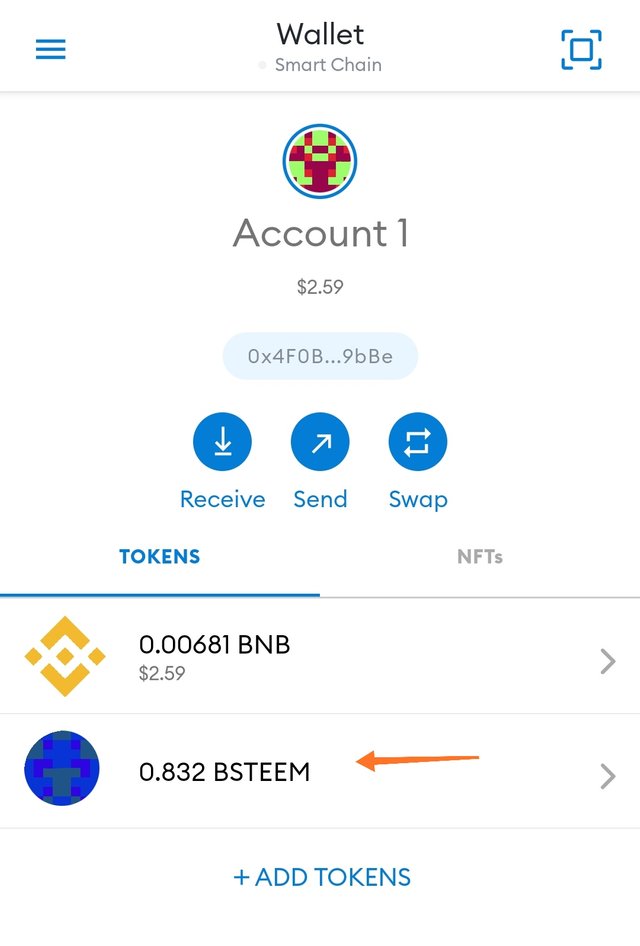
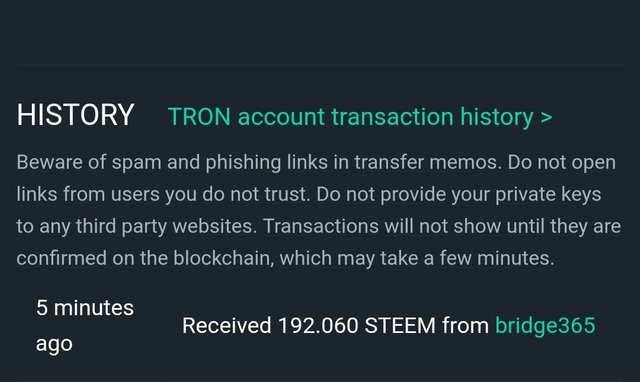
Staking Your Earned RBS Tokens
My final post for today will be centered on this part. I strongly advice everyone reading this to restake their earned RBS tokens and I also want you to know that this isn't a financial advice. The fact is that the project is still at it's early stage or development stage and this is really the very best time for you to acquire more RBS tokens.
For those who may be interested in staking their RBS tokens, just follow the steps below;
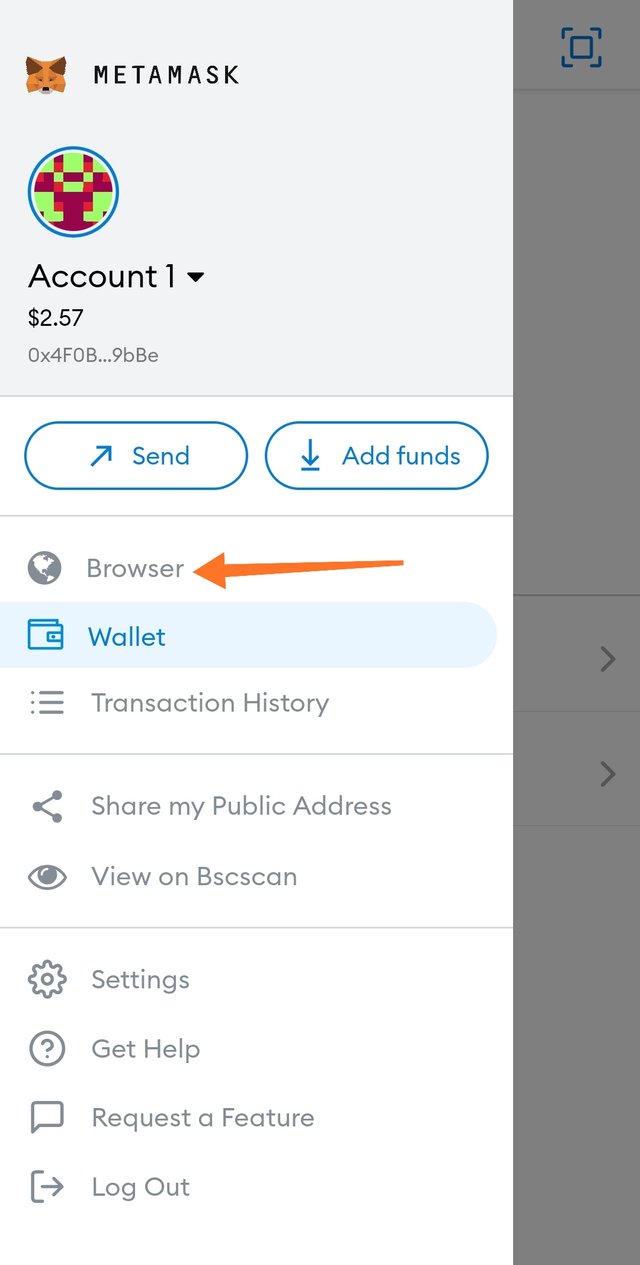
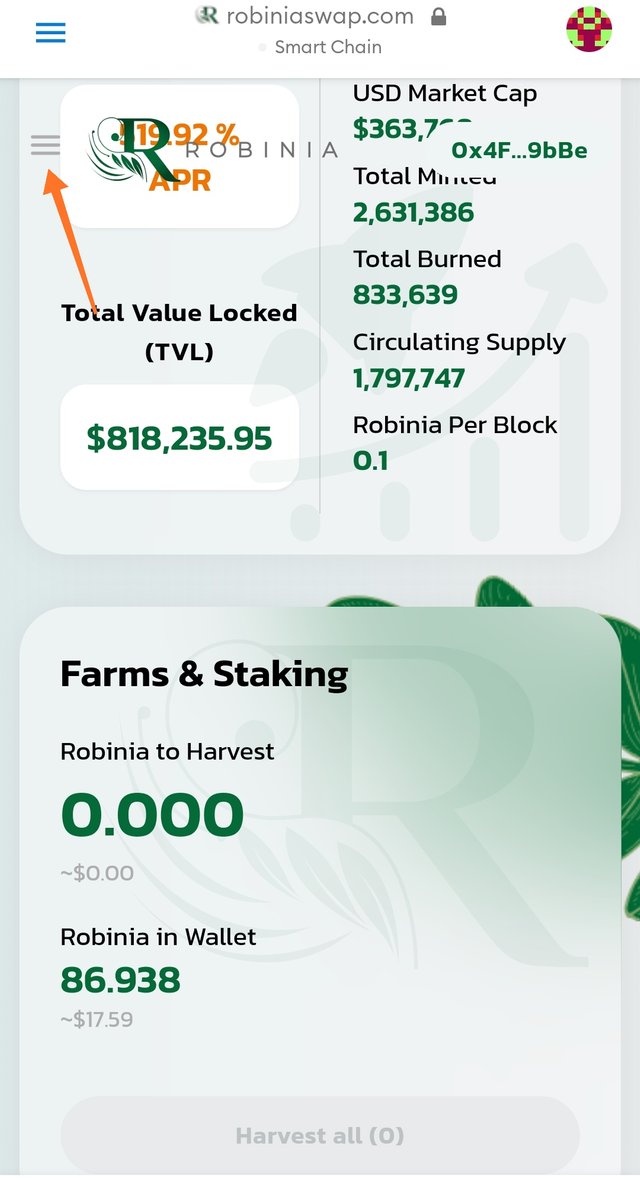
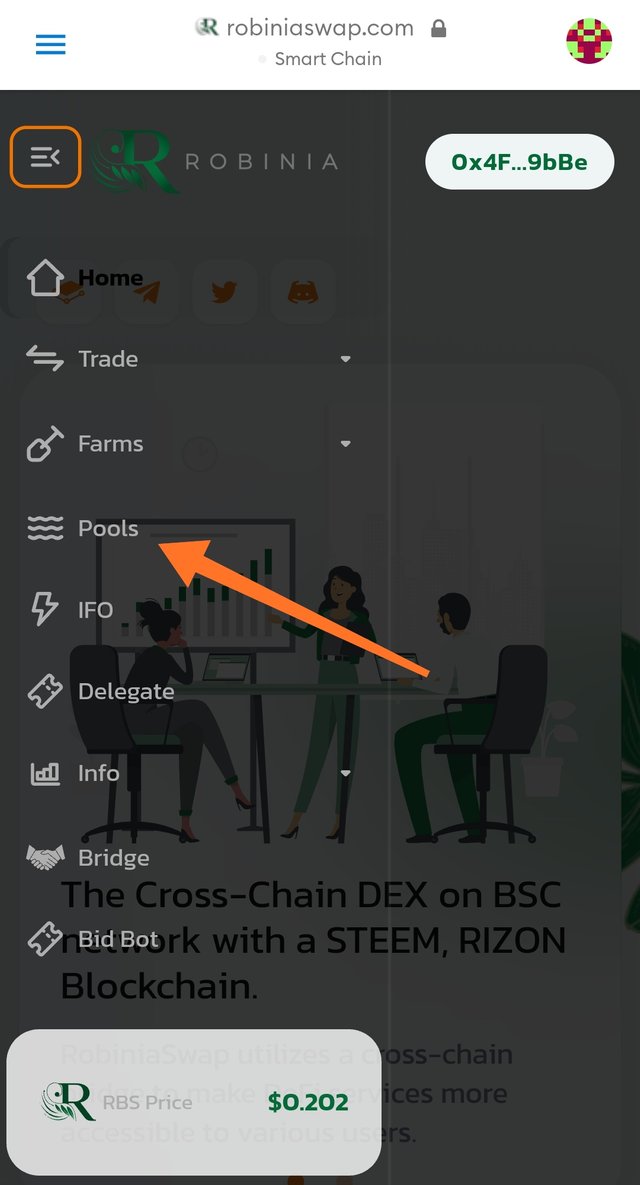
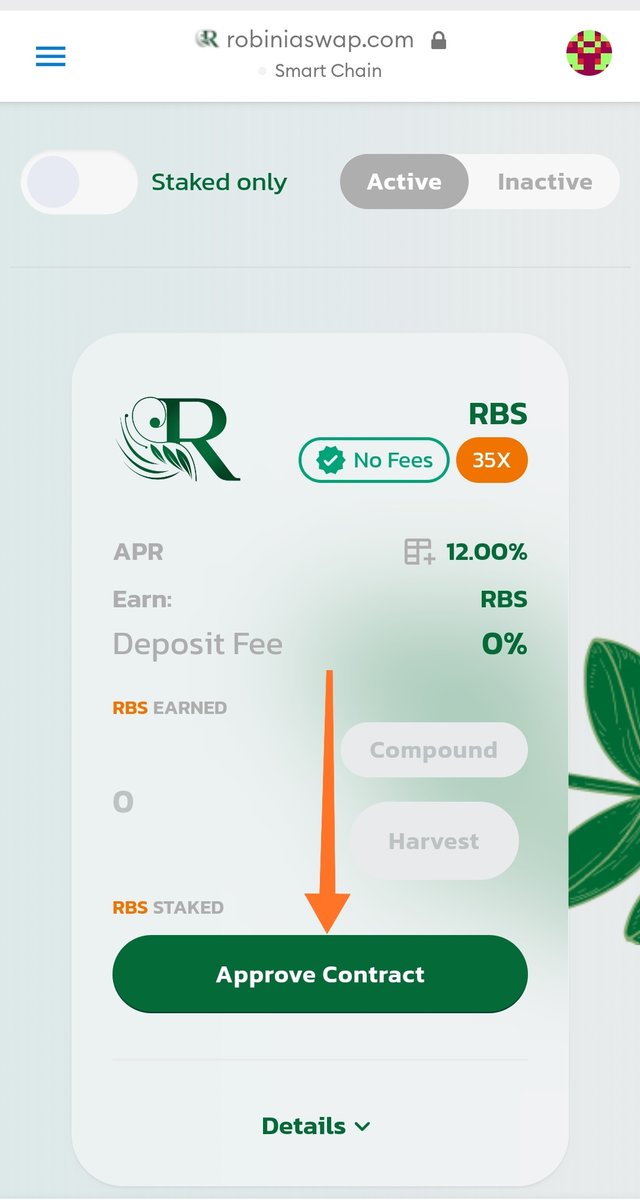
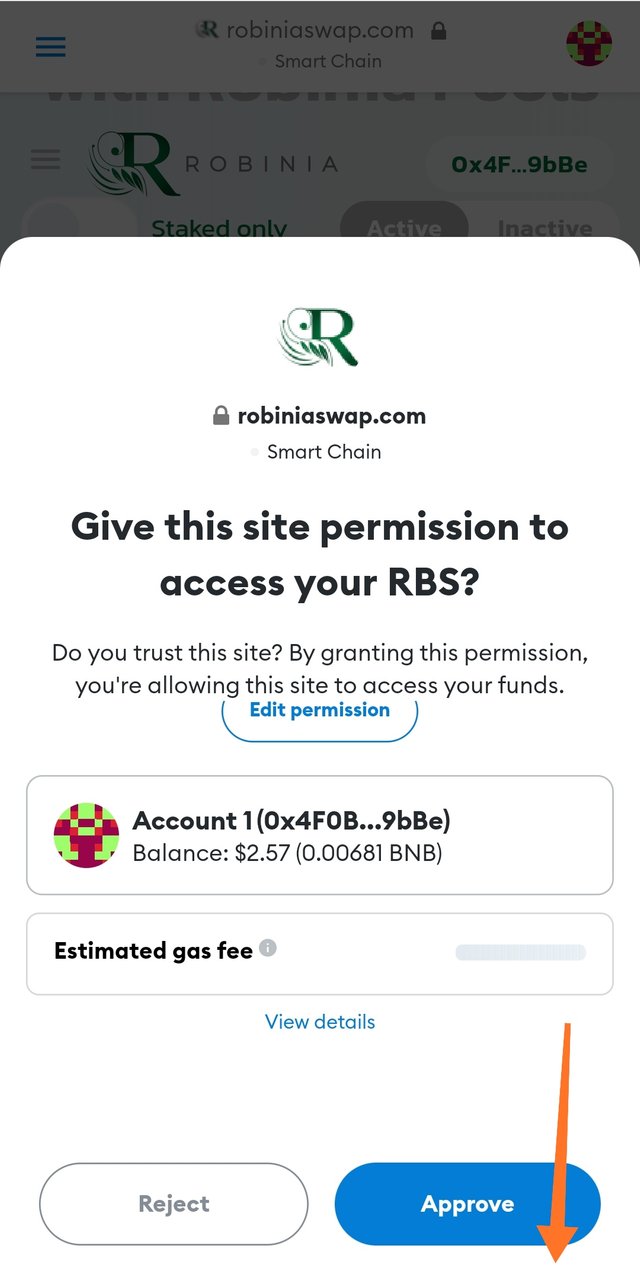
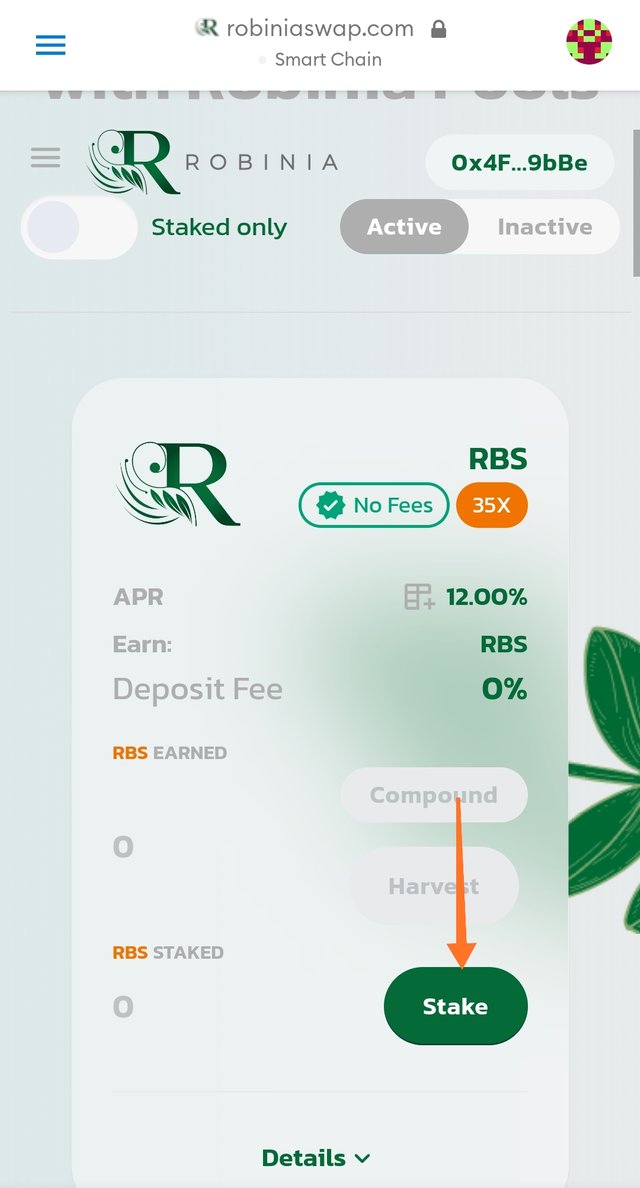
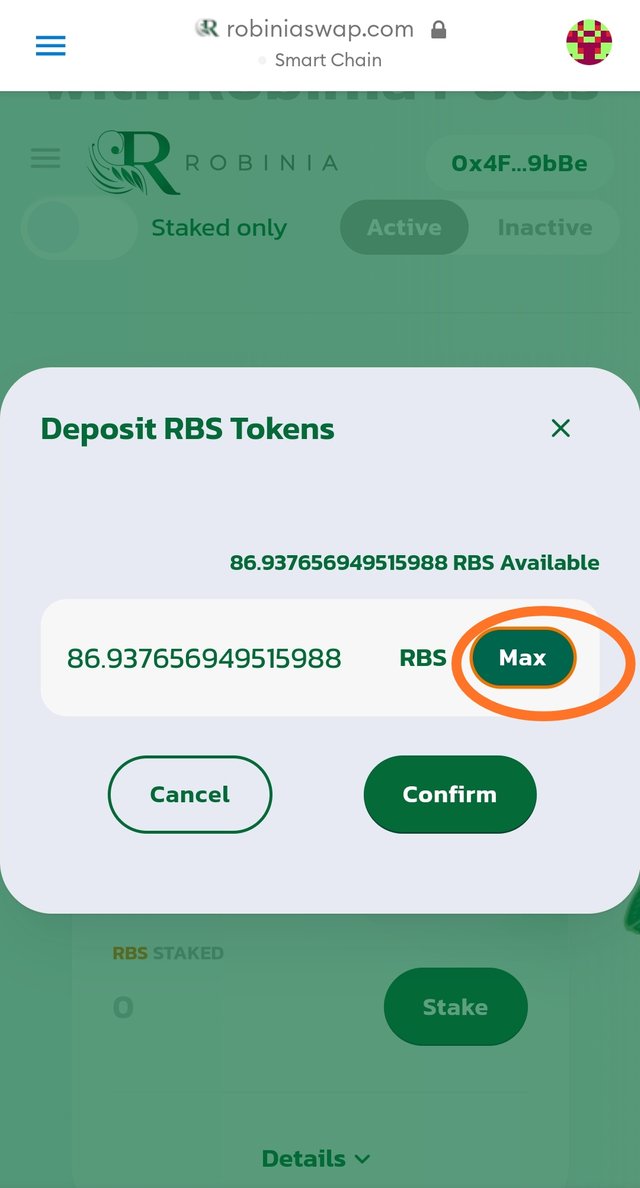
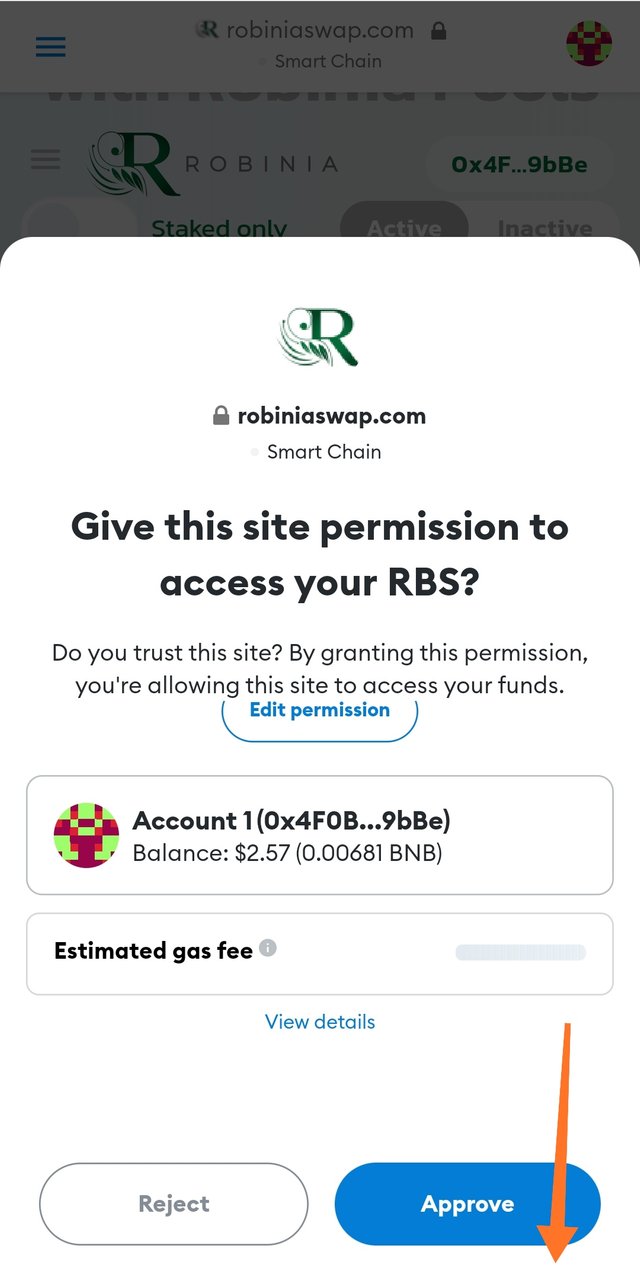
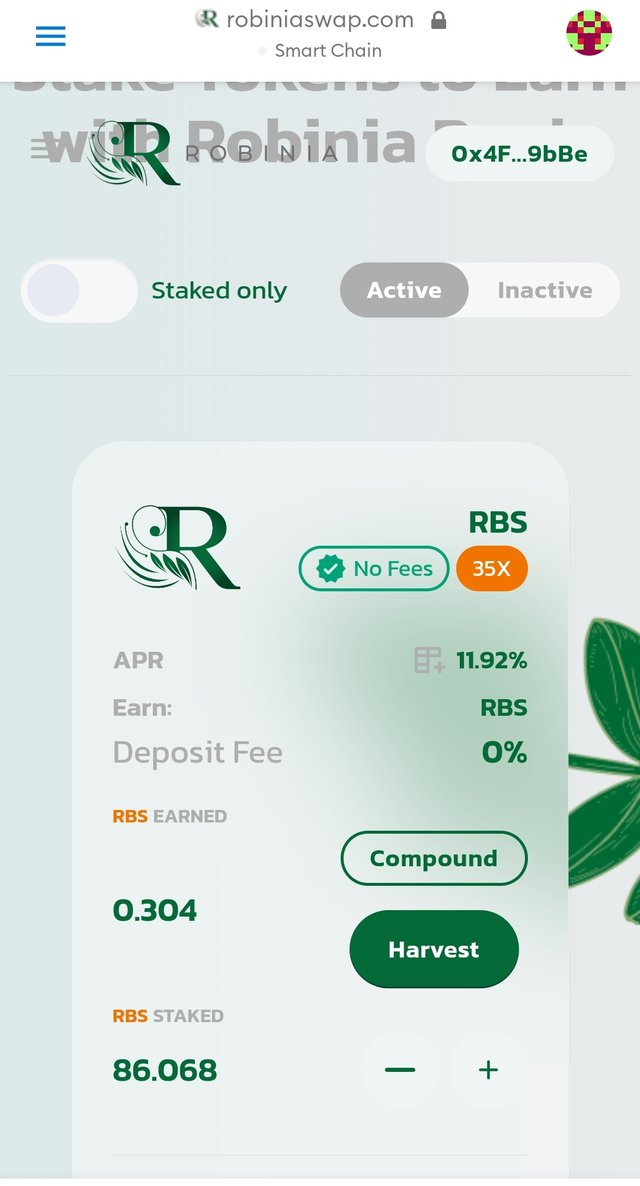
Important/helpful Links
Thank You for your time and I hope you have a great day ahead with love from @hardaeborla
💕❤️💕❤️💕
💕❤️💕❤️💕

Please Support the Project
.jpeg)
Special thanks to @crypto.piotr (Founder) and the team.
Learn more about Project Hope Community by clicking here here

Start earning free RBS tokens by staking BNB, Blurt, Steem, BTC, and other supported coins on Robiniaswap
Learn more about how to stake Robiniaswap by clicking here

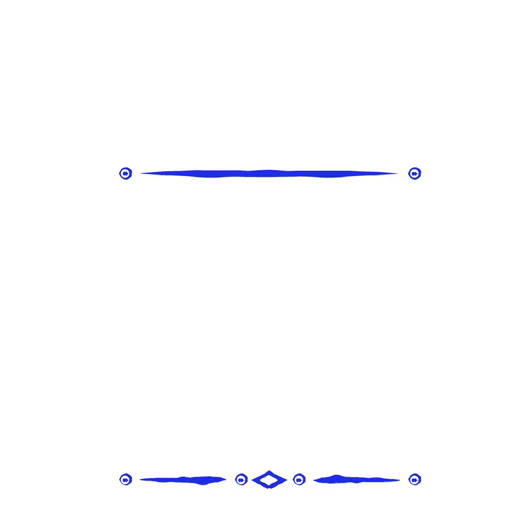
Hello @hardaeborla, I needed to remember this information, I need to do it, thanks for sharing this data with us.
Downvoting a post can decrease pending rewards and make it less visible. Common reasons:
Submit
Greetings @tocho2 ❤️💕
I'm really glad you found this helpful.. Thank you once again for your lovely comment with love from @hardaeborla and I hope you have a great day ahead ❤️💕❤️
Downvoting a post can decrease pending rewards and make it less visible. Common reasons:
Submit
Hello @hardaeborla
Very well explained and detailed process, it really is. It is easy to visualize, and for sure it can be useful for many to complete this process, those who want to do it.
Thanks for this information, sometimes people get a bit confused with this.
Downvoting a post can decrease pending rewards and make it less visible. Common reasons:
Submit
Greetings @josevas217 ❤️💕
Thank You for the lovely commendation, I really appreciate.. I'm also glad that you found this post helpful. Thank you for your lovely comment with love from @hardaeborla and I hope you have a great day ahead ❤️💕❤️
Downvoting a post can decrease pending rewards and make it less visible. Common reasons:
Submit
Hello @hardaeborla.
Very useful information for people who want to withdraw their tokens, also there is already a second Robinia platform where they can change your tokens from the first one to the RBS2 ones, being this the first step to complete what you need to do in this process.
Downvoting a post can decrease pending rewards and make it less visible. Common reasons:
Submit
Greetings friend @hardaeborla, this very complete tutorial that you share, this facilitates us some processes on the platform in case you forget them.
So long brother, have a great week.
Downvoting a post can decrease pending rewards and make it less visible. Common reasons:
Submit
Greetings @amestyj💕❤️
Thank You for your lovely comment with love from @hardaeborla and I hope you have a great day ahead ❤️💕
Downvoting a post can decrease pending rewards and make it less visible. Common reasons:
Submit