A lot of commotion has been caused by the start of the DeFi RobiniaSwap Project that allows to mine the Robinia token even using Steem, yes, they have created a bridge that communicates the Steem Blockchain with the Binance Smart Chain Network. Now, all this seems to be the easiest thing in the world, however, I know that there are people who find this kind of process very complicated. That's why for several weeks now I've been sharing content that makes the process easier.
Today I want to make a compendium of some of the material that I have shared and I hope that with it you can guide you step by step to be able to Stake your tokens and put them to mine Robinia Token.
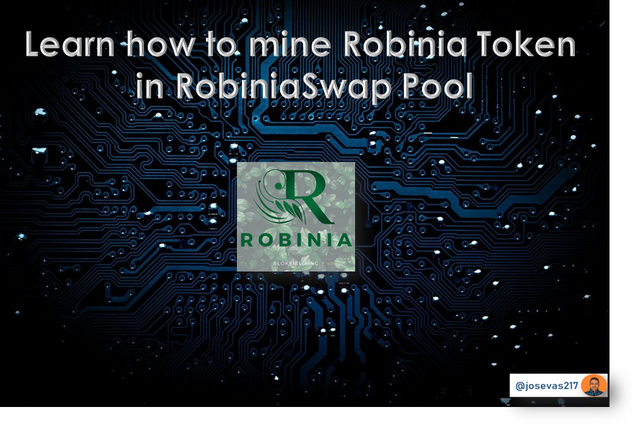
I will start with the following, to be able to work in the DeFi system in the Binance Smart Chain network you have to know how to use the Metamask Wallet, so I created a video in which I explain step by step how to download it, how to configure it, that is, how to add Tokens and how to add the Binance Smart Chain network to it, take the time to review this post and watch the video and I can assure you that you will manage to do it.
Understanding the DeFi Environment - Facing the Robinia Project
Here is the Steem token contract on the BSC network: 0x382d36e85178f2d3fd84e336d4e1d442fce78e8e
since in the Video I use as an example is the Cake Token contract.
Once the metamask Wallet is configured, we already added the BSC network and the Steem token, we must pass the Steem from our Wallet to Metamask. Very easily, I made a tutorial to explain step by step how to do it. I will leave it below:
Let's learn how to use the Bridge between Steemit Blockchain and BSC Network (Robinia Project)- Tutorial
Once we have the Steem Tokens in Metamask, which in this case are called BSteem, to mine we can opt for two ways, the first, will be the one I will show below, and the second way, I will present it in another post, as soon as possible. Let's start:
We must go to the following page, which is the Official RobiniaSwap, and we will see something like the following, in this case as we already have the Steem in the Metamask Wallet, we will click on Pool.
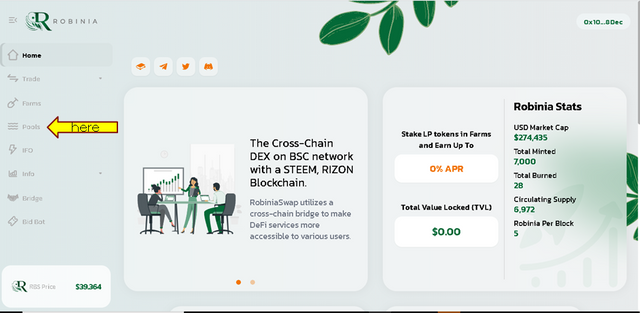
Let's go to pool, just as you can see in the image below, you should look for Steem, or the token you want to put to Minar, in this example case it will be Steem. When you locate it you can see that it is a contract that is not enabled, you must do it very easily, click on approve contract, it will open a Metamask window in which you must confirm this transaction, it has a cost of 0.120$. Practically nothing.
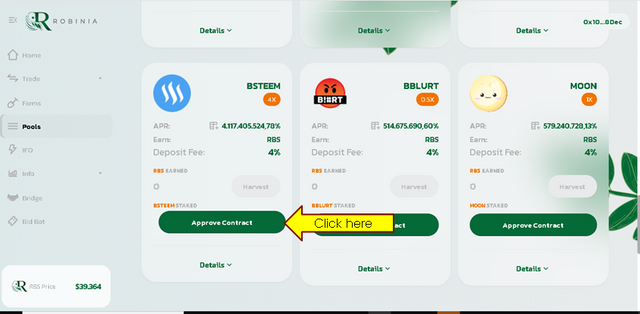
After approving the contract we will see the option to make Stake of our Steem, yes, those that we have already passed previously. Click on Stake to give us the option to do it.
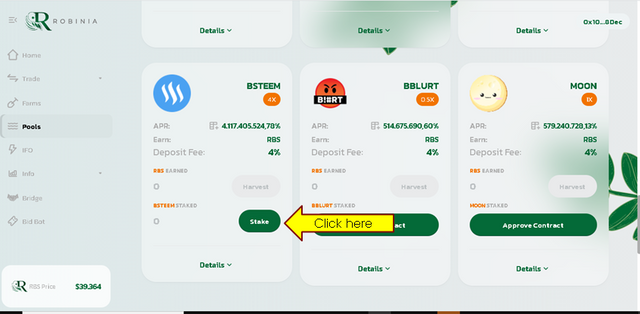
The following image appears in which we must confirm.
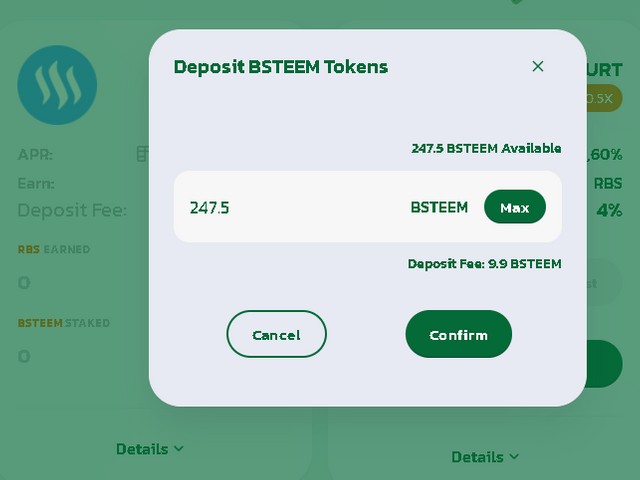
A Metamask window will open again where we have to confirm again, you can see that there is a commission charge again, 0.120$. Click on Confirm and you are done.
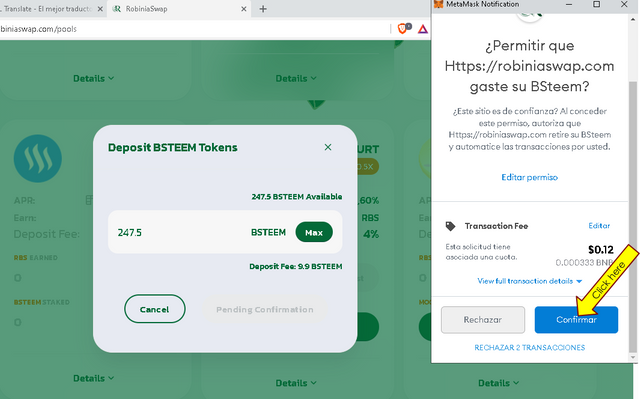
As you can see in the image below our Steem in the form of BSteem in the Binance Smart Chain Network is ready to start mining and generating us profits in the form of Robinia Token.
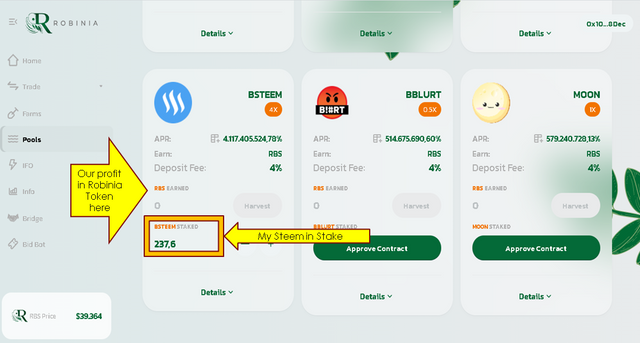
It is important to take into account, as shown in the image, that to make Stake there is a 4% commission charge. For this reason, it is important to be aware of this detail before withdrawing the invested amount.
I know this was a bit of a long post, but I tried to be as specific as possible.
The other way to generate profits here is by adding Liquidity, which I will share in the next post.
All images were edited in Power Point.


I authorize the use of this banner to everyone who wants to do it.
 |  |  |
|---|
hello @josevas217,
great tutorial my friend, I just went through the process and followed the steps very well, everything went quickly and smoothly.
Downvoting a post can decrease pending rewards and make it less visible. Common reasons:
Submit
With this post I can now do the swapping with ease. Thanks for getting us educated on this process.
Downvoting a post can decrease pending rewards and make it less visible. Common reasons:
Submit
What a great post @josevas217, excellent information and soon we will be ongoing with this great project.
Downvoting a post can decrease pending rewards and make it less visible. Common reasons:
Submit
I must say, this post is very self-explanatory and educative. I have now learnt how to mine RBS in RobiniaSwap pool. Thanks a lot for putting up this tutorial. It really helped me a lot.
Stay safe buddy
Downvoting a post can decrease pending rewards and make it less visible. Common reasons:
Submit
Thank you my friend. Many times one needs a guide to do things right, and follow the steps as you indicate in this post. Then I will make my own post to give my vision.
Downvoting a post can decrease pending rewards and make it less visible. Common reasons:
Submit
Hello friend, excellent information, I think it has been very clear how to do the process. A great project, I hope we can get good profits and reach many more people. Greetings.
Downvoting a post can decrease pending rewards and make it less visible. Common reasons:
Submit
Hello @josevas217, thank you for sharing with us this valuable information to advance in the knowledge of this platform that has us all in expectation, the use of images made it a little easier for me to understand the topic, in the same way we will continue to deepen to clarify doubts. Greetings
Downvoting a post can decrease pending rewards and make it less visible. Common reasons:
Submit
Greetings my friend @josevas217. Thanks for this tutorial, we have read a lot about this project the last weeks and there is great expectation, we hope to join and generate profits, with these guidelines it will be much easier to perform the process.
Downvoting a post can decrease pending rewards and make it less visible. Common reasons:
Submit
Greetings dear friend, @josevas217, excellent material very explicit, which makes clear each of the processes must be applied to perform staking in robinia.
See you later, have a great weekend.
Downvoting a post can decrease pending rewards and make it less visible. Common reasons:
Submit
Greetings @ josevas217
An excellent and very didactic explanation, I am sure it will be very helpful for all of you who want to invest in Robinia and did not know how to do it.
Thank you very much for sharing.
Downvoting a post can decrease pending rewards and make it less visible. Common reasons:
Submit
Excellent tutorial, personally it helped me to carry out the process of taking my steem to Robiniaaep. Thank you for such an important contribution. Regards.
Downvoting a post can decrease pending rewards and make it less visible. Common reasons:
Submit
First of all I want to say you have put a great effort in explaining all the details very well. I was having some doubt but now all the doubts are clear and I can now mine token from twommrow.
Downvoting a post can decrease pending rewards and make it less visible. Common reasons:
Submit
It is good that you have been able to start mining. Great.
Downvoting a post can decrease pending rewards and make it less visible. Common reasons:
Submit
Greetings @josevas217
Thank you very much for the post is very helpful .
Downvoting a post can decrease pending rewards and make it less visible. Common reasons:
Submit
Thank you my friend
Downvoting a post can decrease pending rewards and make it less visible. Common reasons:
Submit
Done!
It was really helpful.
Downvoting a post can decrease pending rewards and make it less visible. Common reasons:
Submit
@tipu curate 5
Thanks Jose for this tutorial. Resteemed and upvoted.
Downvoting a post can decrease pending rewards and make it less visible. Common reasons:
Submit
Thank you my friend for support
Downvoting a post can decrease pending rewards and make it less visible. Common reasons:
Submit
Upvoted 👌 (Mana: 0/4) Get profit votes with @tipU :)
Downvoting a post can decrease pending rewards and make it less visible. Common reasons:
Submit
Resteemed already
Downvoting a post can decrease pending rewards and make it less visible. Common reasons:
Submit
Thanks
Downvoting a post can decrease pending rewards and make it less visible. Common reasons:
Submit
Excellent guide, my friend @ josevas217, it is a very useful instructional tool for all those who want to make an investment in the Robinia project. Thank you very much for preparing such important material.
Downvoting a post can decrease pending rewards and make it less visible. Common reasons:
Submit
Thank you to you for commenting
Downvoting a post can decrease pending rewards and make it less visible. Common reasons:
Submit
Con el apoyo de la familia.
Trail de TopFiveFamily
Downvoting a post can decrease pending rewards and make it less visible. Common reasons:
Submit
Thank you for support
Downvoting a post can decrease pending rewards and make it less visible. Common reasons:
Submit
Thanks for this very informative and educative article @josevas217
Downvoting a post can decrease pending rewards and make it less visible. Common reasons:
Submit
Really nice post. Well done!
Downvoting a post can decrease pending rewards and make it less visible. Common reasons:
Submit
Greetings @josevas217, excellent explanation brother it clarified the picture as we say here in Venezuela.
Downvoting a post can decrease pending rewards and make it less visible. Common reasons:
Submit
I must have done something wrong
used the address
0x382d36e85178f2d3fd84e336d4e1d442fce78e8e
And they do not find again for the exchange they
Downvoting a post can decrease pending rewards and make it less visible. Common reasons:
Submit
Hi @xpilar, that's strange, because that's the address I used to add my Bsteem token. And today we did it with Franyeli's Metamask wallet, and it was added without any problem.
Which wallet are you using?
If you need any help, you can contact me and I will be glad to help you.
Downvoting a post can decrease pending rewards and make it less visible. Common reasons:
Submit
Metamask wallet
Downvoting a post can decrease pending rewards and make it less visible. Common reasons:
Submit
Ok. Ok. It's weird, because placing that contract should add the token easily.
Downvoting a post can decrease pending rewards and make it less visible. Common reasons:
Submit
I followed your info and used this address
0x382d36e85178f2d3fd84e336d4e1d442fce78e8e
But my wallet only shows this
Downvoting a post can decrease pending rewards and make it less visible. Common reasons:
Submit
Friend @xpilar
there is another way to make that transfer, even without using https://bridge.robiniaswap.com/.
Much easier. Maybe it will work for you. It is by making a transfer to the Steemit account @bridge365.
Using as memo your metamask wallet in the BSC network.
And you transfer the Steem BSC as well. @bridge365 is the account that receives the Steem tokens and then transforms them into Bsteem.
What may be happening is that you need to have BNB in your metamask wallet. Because they charge a fee on BNB, a $0.12 fee. If you don't have BNB in your metamask wallet, the stake is not executed.
Downvoting a post can decrease pending rewards and make it less visible. Common reasons:
Submit
@bridge365 is the account that received the transfer and it was BNB in the wallet metamask wallet, when I log in to the metamask wallet it only shows the picture I showed above here
Downvoting a post can decrease pending rewards and make it less visible. Common reasons:
Submit
Ok, I understand. Yes, you need to approve this transaction. Because basically the Metamask Wallet question is that if you trust the site, then you need to approve the transaction, so that robiniaSwap can make use of the funds in Bsteem that are in your Metamask wallet.
Downvoting a post can decrease pending rewards and make it less visible. Common reasons:
Submit
Hi there this have been a wonderful guide thanks for the effort put out, for those using trust wallet and pancakeSwap you can read this article to guide on how to buy and stake RBS and BSTEEM
https://steemit.com/hive-139293/@mccoy02/robiniaswap-how-to-stake-and-earn-rbs-token-using-trust-wallet
Downvoting a post can decrease pending rewards and make it less visible. Common reasons:
Submit
Great tutorial @josevas217. All the steps are briefly explained and I hope staking steem will give good APR.
Downvoting a post can decrease pending rewards and make it less visible. Common reasons:
Submit
Awesome instructions... just used the bridge and now I am mining with some Steem tokens on the platform :))
Downvoting a post can decrease pending rewards and make it less visible. Common reasons:
Submit
Perfect, hoping for the best with this new project.
Downvoting a post can decrease pending rewards and make it less visible. Common reasons:
Submit
Your post is manually rewarded by the
World of Xpilar Community Curation Trail
STEEM AUTO OPERATED AND MAINTAINED BY XPILAR TEAM
Downvoting a post can decrease pending rewards and make it less visible. Common reasons:
Submit
RobiniaSwap seems promising especially considering the fact that there are many users willing to interact with it once it is launched. I think I'll give it a try tomorrow
Thanks for the guide. really useful @josevas217
Downvoting a post can decrease pending rewards and make it less visible. Common reasons:
Submit
Thank you for your opinion. I hope this post has served as a guide.
Downvoting a post can decrease pending rewards and make it less visible. Common reasons:
Submit
Thank you @josevas217 for this helpful tutorial. It definetly made my life so much easier.
Small note: we need to know either MetaMask or Trustwallet
Downvoting a post can decrease pending rewards and make it less visible. Common reasons:
Submit
It was the idea, my friend, to make the process easier for everyone. Thank you. Yes, Trustwallet also works, indeed.
Downvoting a post can decrease pending rewards and make it less visible. Common reasons:
Submit
Thanks for the tutor ,it really help.
Downvoting a post can decrease pending rewards and make it less visible. Common reasons:
Submit
Nice post and self explanatory, you have simplify your word and explanation as easy as possible that even a beginner can understand and sake with ease.
Downvoting a post can decrease pending rewards and make it less visible. Common reasons:
Submit
That was the idea, to simplify the process, I hope you are already earning your robinia tokens.
Downvoting a post can decrease pending rewards and make it less visible. Common reasons:
Submit