What is a Local Git Repository...?
Let us keep this simple and understand , what is a git repository.
I am not talking about the one we find on Github or Gitlab but the one you initially create on your local system.
So it is simply a folder that is initialised as a git repository that can then use different commands of git and provide us a nice version control of that folder , project or Repo.
But there is something you need to do to make your projects or folder or working fine to act as a local git repository and use the features of the same.
So let us discuss that on how to do that....!!!
How to Initialize a local Git Repository....?
Step 1 : Open the terminal and head towards the folder you want to initilialize as a git repository.
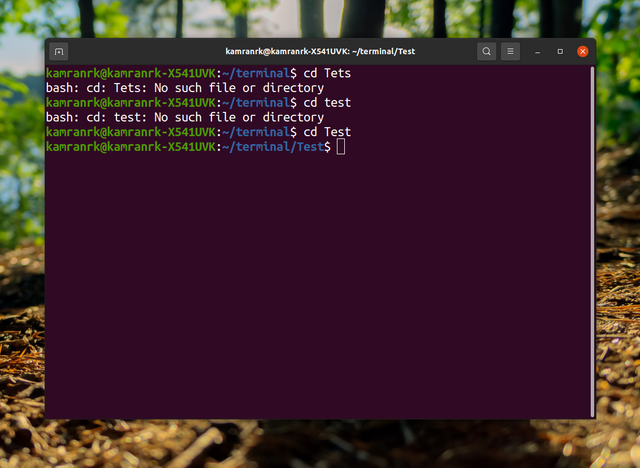
Step 2 : Write the following command , "git init".
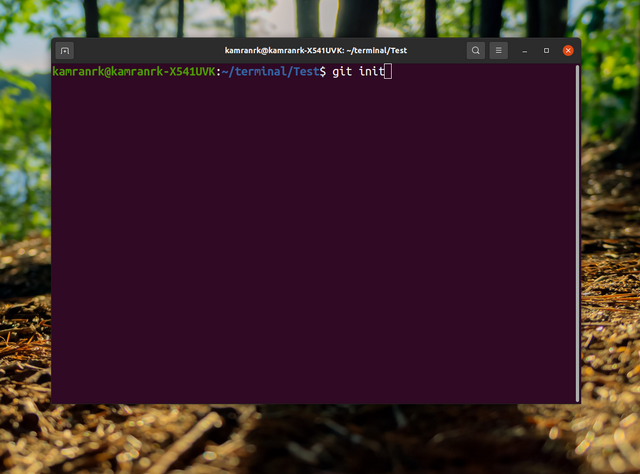
Step 3 : proceed with the command and you will see that it was done.
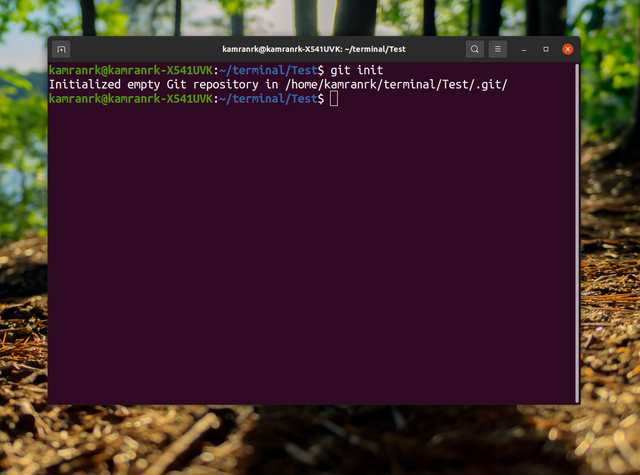
After performing these steps you will be able to have all the benefits a git repository have.
Your projects or folder will now be initialized as a local git repository.
If you want to know about the benefits of git repository and / or about how to install git on your system then make sure to check my post created before in the past.
Anyways , I will end my post here and I hope that this post was informative to the readers.
Thank You
