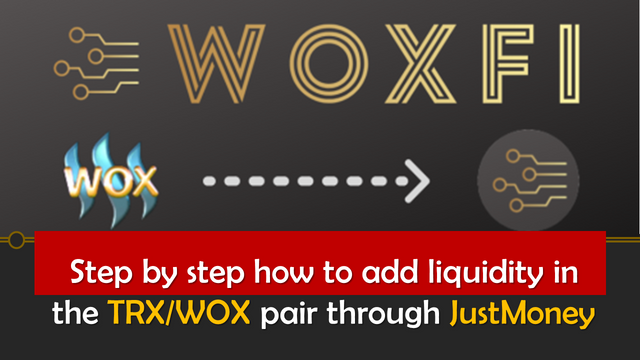
With this first eminently practical publication, you will learn how to add liquidity in a crypto pool specifically; how to add liquidity in WoxDefi from the JustMoney application, and how to participate in liquidity mining with the percentage of return that best suits your investment criteria.
NOTE: Before adding liquidity in WoxDefi you must first acquire your WOX tokens, TRX availability to inject liquidity and pay commissions, additionally you must ensure you have availability of Energy and Bandwidth as this will facilitate the approval of each of your transactions.
Without further ado, let's get started:
Step 1. The first thing to do is to access the WoxDefi platform, and check to be connected to the TronLink wallet.
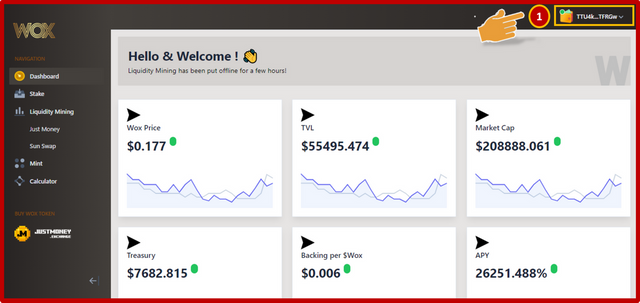
Step 2. Then click on the JustMoney application logo.
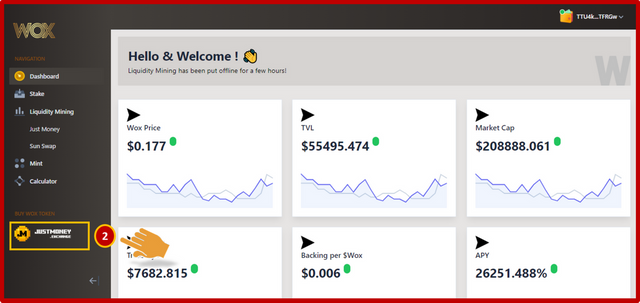
Step 3. After the system links to the JustMoney application, click on the Connect Wallet option.
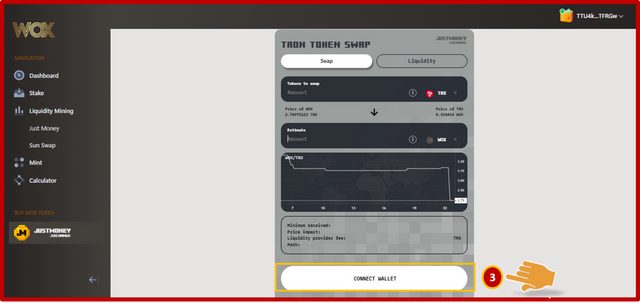
Step 4. The next step is to click on the Liquidity button.
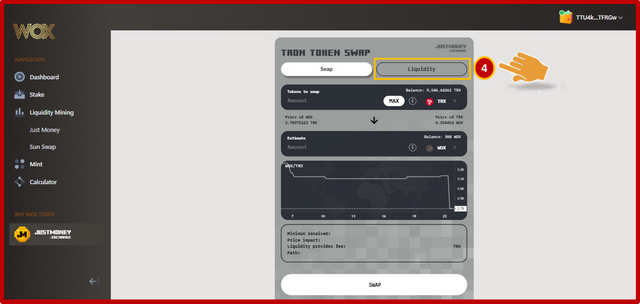
Step 5. Then click on Add Liquidity.
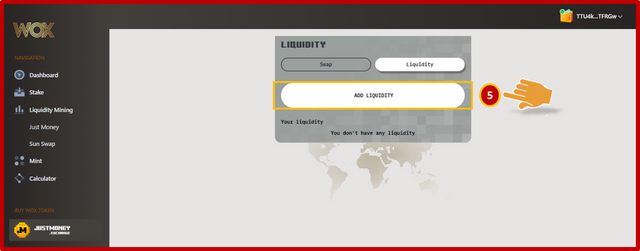
Step 6. Once in the Add Liquidity menu dialog box, the next step is to enter the amount of TRX and WOX to be added to the liquidity pool, which in my case and for the purposes of this step by step I have added 836.92 TRX and 300 WOX, then click on the Supply button.
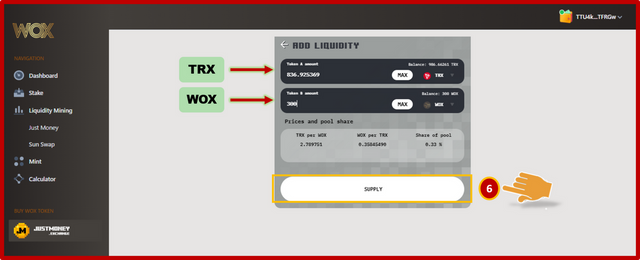
Step 7. After clicking on Add Liquidity, the next step is to approve the transaction and confirm the action with your TronLink portfolio by clicking on the Sing to Approve option.
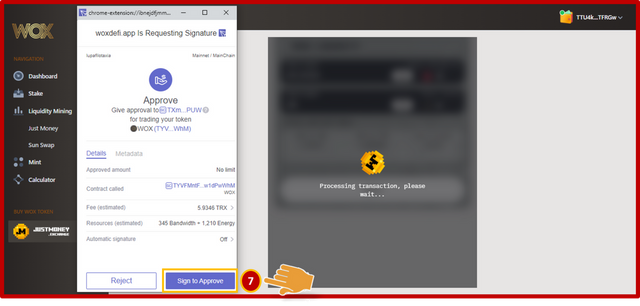
Step 8. The next step will be to click on the Sing option to accept the terms of the smart contract and confirm the action with your TronLink wallet.
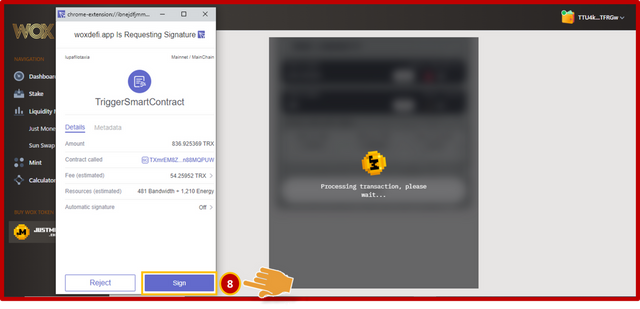
Step 9. After a few seconds of waiting, you will be able to see your balance in the upper left side of the WoxDefi platform, specifically in the Liquidity Mining menu, which in my case was not possible to see my data since both the activation and the liquidity claim were under maintenance.
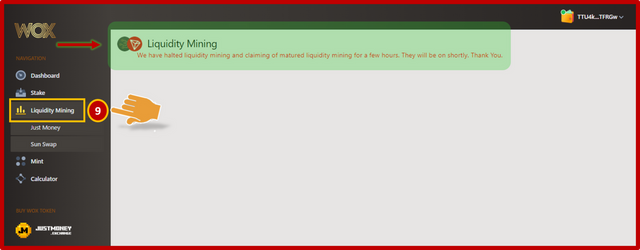
Considering that both the activation and liquidity claim were in maintenance, in the following post I will briefly explain a step-by-step on how to participate in liquidity mining with the percentage return that best suits your investment criteria, ranging from 1 month = 1000%; 3 months = 5000%; 6 months = 20000%; 9 months = 35000%; and 12 months = 65000%.
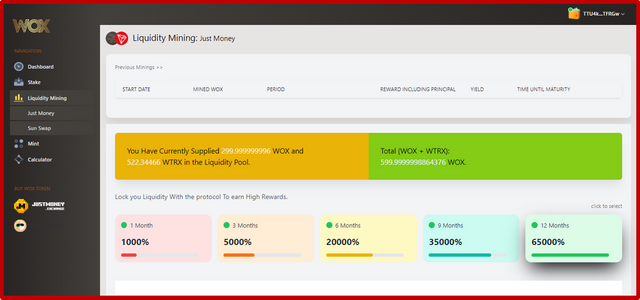

OBSERVATION:
The cover image was designed by the author: @lupafilotaxia, incorporating screenshot of the portal: WoxDefi

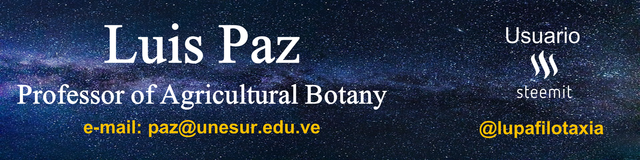
Good job! You just got yourself a 100% upvote from ACOM. Enjoy!
Downvoting a post can decrease pending rewards and make it less visible. Common reasons:
Submit
Hello friend @lupafilotaxia.
I am just doing this process of adhering liquidity to the project, I am waiting for the process to be available to do it, your article was very helpful for me to have greater clarity on how to carry out the process, thank you very much.
Downvoting a post can decrease pending rewards and make it less visible. Common reasons:
Submit
Hello @chucho27
The system has been presenting errors, they were able to solve them in time, but at this moment the application is out of service again, I think it is due to a lot of demand.
Best regards, be well.
Downvoting a post can decrease pending rewards and make it less visible. Common reasons:
Submit
Greetings @lupafilotaxia, very good explanation of how we can add liquidity in WoxDefi, this type of step by step are essential for users who have doubts.
Downvoting a post can decrease pending rewards and make it less visible. Common reasons:
Submit
Hi @carlir
I'm glad you found this material useful.
Best regards, be well.
Downvoting a post can decrease pending rewards and make it less visible. Common reasons:
Submit
This post tells us the process of how to add liquidity using wox/trx with the aid of justmoney. The process is so easy. Nice post
Downvoting a post can decrease pending rewards and make it less visible. Common reasons:
Submit
Hi @tfame3865
Glad you liked the post, indeed the process is quite simple.
Best regards, be well.
Downvoting a post can decrease pending rewards and make it less visible. Common reasons:
Submit
hello @lupafilotaxia,
i like your tutorials very much, they are easy to understand. a couple of days ago i had problems to understand the process of adding liquidity but with this tutorial i have no more doubts about the steps to follow. thank you very much
Downvoting a post can decrease pending rewards and make it less visible. Common reasons:
Submit
First of all very nice explaination , I have also staked wox in the pool and will invest in the long term basis as this project has huge potential.
Downvoting a post can decrease pending rewards and make it less visible. Common reasons:
Submit
Hello @adityajainxds
That's right, with some adjustments made to the percentage returns the project will have good long term potential.
Best regards, be well.
Downvoting a post can decrease pending rewards and make it less visible. Common reasons:
Submit
Hello @lupafilotaxia, I am very interested in your next post to see how to participate in liquidity mining with the percentage return, I had not done it yet, in fact I have not yet entered the WoxDefi platform, the last time I bought WOX I did it from another application. I look forward to your next post and maybe I'll ask you some questions
Downvoting a post can decrease pending rewards and make it less visible. Common reasons:
Submit
Hi @tocho2
Good that you are interested in investing, today I will upload the post on how to participate in liquidity mining and choose the return percentage that suits your investment criteria.
Best regards, be well.
Downvoting a post can decrease pending rewards and make it less visible. Common reasons:
Submit
This is very helpful tutorial and quite helpful to understand the entire process in easy way..
Thank you so much for sharing and putting great efforts to bring it for all of us
Downvoting a post can decrease pending rewards and make it less visible. Common reasons:
Submit
Hi @alokkumar121
Glad to hear you liked the content, and more so that you say it's quite useful.
Best regards, be well.
Downvoting a post can decrease pending rewards and make it less visible. Common reasons:
Submit
Excellent piece. This is a well explained method to add the WOX/TRX liquidity via JustMoney. It now looks quite easy.
Thanks for the sharing this buddy
Downvoting a post can decrease pending rewards and make it less visible. Common reasons:
Submit
Hi @samminator
Thank you for these words, it may not be an excellent piece, I tried to make the explanation quite friendly.
Best regards, be well.
Downvoting a post can decrease pending rewards and make it less visible. Common reasons:
Submit
Hi @lupafilotaxia
This is a great tutorial you present here. Really very easy to understand and anyone could be guided by it. Great contribution.
Downvoting a post can decrease pending rewards and make it less visible. Common reasons:
Submit
Hi @josevas217
Thanks for your words, glad you liked this material.
Best regards, be well.
Downvoting a post can decrease pending rewards and make it less visible. Common reasons:
Submit
hi @lupafilotaxia
An excellent guide on how to add liquidity in the wox project, no doubt it will be of great help to those who wish to enter this project.
Downvoting a post can decrease pending rewards and make it less visible. Common reasons:
Submit
Hi @dgalan
Glad you liked this step by step on how to add liquidity in WoxDeFi.
Best regards, be well.
Downvoting a post can decrease pending rewards and make it less visible. Common reasons:
Submit
A well self explanatory post you have shared thanks for the guide this is very useful.
Downvoting a post can decrease pending rewards and make it less visible. Common reasons:
Submit
Hi @mccoy02
Thanks for your words, I'm glad you found this material useful.
Best regards, be well.
Downvoting a post can decrease pending rewards and make it less visible. Common reasons:
Submit
Thanks for the step by step guide @lupafilotaxia
earlier we had the sole option of sunswap to provide liquidity.
The fee was huge.
Good to see a better alternative for staking.
Downvoting a post can decrease pending rewards and make it less visible. Common reasons:
Submit
It's an easy process but I believe many might need this type of step-by-step guide
Thanks for the nice explanation , be well :)
Downvoting a post can decrease pending rewards and make it less visible. Common reasons:
Submit
Hi @qsyal
Thanks to you for leaving your appreciation.
Best regards, be well.
Downvoting a post can decrease pending rewards and make it less visible. Common reasons:
Submit
@tipu curate 5
Downvoting a post can decrease pending rewards and make it less visible. Common reasons:
Submit
Hi @crypto.piotr
Thanks for the constant support. Blessings to you and yours.
Best regards, be well.
Downvoting a post can decrease pending rewards and make it less visible. Common reasons:
Submit
Upvoted 👌 (Mana: 0/4) Get profit votes with @tipU :)
Downvoting a post can decrease pending rewards and make it less visible. Common reasons:
Submit
Greetings @lupafilotaxia thank you for this practical guide that you share with us and that allows us to know how is the process to add liquidity and opt for the returns that the wox project provides us.
Regards
Downvoting a post can decrease pending rewards and make it less visible. Common reasons:
Submit
Hi @madridbg
I'm glad you found this step by step on how to add liquidity in WoxDeFi quite practical for you.
Best regards, be well.
Downvoting a post can decrease pending rewards and make it less visible. Common reasons:
Submit
hi dear friend @lupafilotaxia
really thanks for this post I have some TRX and I'm going to use them, I just have to buy some wox
god bless you
Downvoting a post can decrease pending rewards and make it less visible. Common reasons:
Submit
Hello @ramsesuchiha
Excellent at the moment the price of WOX is quite attractive to buy.
Best regards, be well.
Downvoting a post can decrease pending rewards and make it less visible. Common reasons:
Submit
Hello friend, excellent post, I also added liquidity recently and I plan to make my post about it. Regards.
Downvoting a post can decrease pending rewards and make it less visible. Common reasons:
Submit
Hi @franyeligonzalez
Excellent that you have added liquidity in WOX, I will gladly read your post.
Best regards, be well.
Downvoting a post can decrease pending rewards and make it less visible. Common reasons:
Submit
Upvote and resteem
Good post
Downvoting a post can decrease pending rewards and make it less visible. Common reasons:
Submit
Hello @penyaircyber
Thanks for reading, for the Upvote and resteem.
Best regards, be well.
Downvoting a post can decrease pending rewards and make it less visible. Common reasons:
Submit
Your post is manually rewarded by the
World of Xpilar Community Curation Trail
STEEM AUTO OPERATED AND MAINTAINED BY XPILAR TEAM
https://steemit.com/~witnesses vote xpilar.witness
Downvoting a post can decrease pending rewards and make it less visible. Common reasons:
Submit