
Introduction
With this article I close the thematic series on the volume oscillator indicator, and as I have mentioned in previous posts, the volume indicator is of vital importance when making buying or selling movements in any financial market, mainly because it represents the value traded during a given period of time.
Additionally, the volume indicator offers interesting data to strengthen the different trading strategies, because, if visually on the charts the trading volume increases, it is expected that the price action will increase in the same direction.
Next, I will show you in simple steps how to configure the volume oscillator parameters:
Step 1. The first thing to do is to enter the exchange portal or platform (in my case I use BINANCE) and select the pair you want to trade.

Step 2. Next, locate and open the tradingview analysis tool offered by the Binance platform.

Step 3. Then click on the Technical Indicator icon to display the list of indicators.

Step 4. The Volume Oscillator indicator is selected.
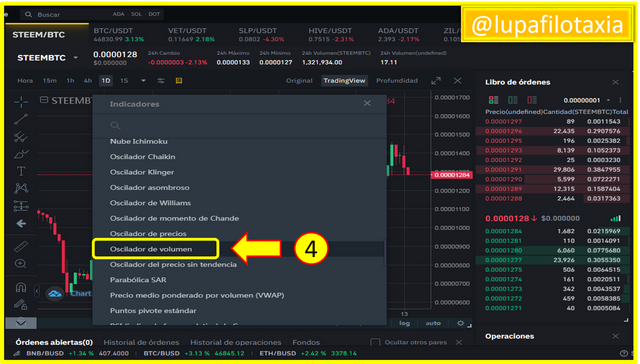
Step 5. Finally, if you wish to change the values of the two moving averages of the Volume Oscillator and the color, you can do so by clicking on configure and you will be able to visualize the Volume Oscillator on your charts.


SOURCES CONSULTED
➊ Steven N Using Trading Volume to Understand Investment Activity. Link

OBSERVATION:
The cover image was designed by the author: @lupafilotaxia, incorporating image: Source: Daytradetheworld

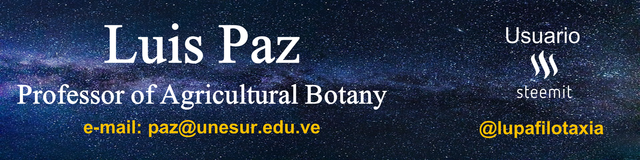
Greetings @lupafilotaxia, very dynamic this step by step of how we can use this indicator and volume in BINANCE, no doubt this series was very didactic and personally I learned a lot about this indicator.
Downvoting a post can decrease pending rewards and make it less visible. Common reasons:
Submit
Hi @carlir
I am glad that you liked the didactic conendio of this publication.
Best regards, you are well.
Downvoting a post can decrease pending rewards and make it less visible. Common reasons:
Submit
Hello friend @lupafilotaxia, I like to work with oscillator type indicators, they are very easy to interpret, thanks for the tutorial, it is good to find help like this when we are learning to operate in a trading platform.
Downvoting a post can decrease pending rewards and make it less visible. Common reasons:
Submit
Hi @emiliomoron
I agree with you, I also like the oscillator type indicators since in some way I find them more useful and I can attach them to my way of operating with the MACD and two EMAs, one of 10 and the other of 55 periods.
Best regards, you are well.
Downvoting a post can decrease pending rewards and make it less visible. Common reasons:
Submit
Thank you very much friend @lupafilotaxia, this type of publication is particularly useful for those who want to take the world of trading seriously, using technical tools of course and not only getting carried away by rumors or opinions of third parties, thank you very much for such valuable contribution, Greetings.
Downvoting a post can decrease pending rewards and make it less visible. Common reasons:
Submit
Hi @karupanocitizen
It is a simple content that aims to socialize some tools with members of the community so that they are encouraged to execute trading operations and be able to capitalize on some extra passive income.
Best regards, you are well.
Downvoting a post can decrease pending rewards and make it less visible. Common reasons:
Submit
Saludos @lupafilotaxia, excelente imformación, gracias por compartir
Downvoting a post can decrease pending rewards and make it less visible. Common reasons:
Submit
Hola amigo @tramelibre, que bueno tenerlo de vista en el blog. Saludos cordiales, bendiciones para usted y su familia.
Downvoting a post can decrease pending rewards and make it less visible. Common reasons:
Submit
It's very clear, you explain it in great detail and I think people should see this. resteem let everyone see it.
Downvoting a post can decrease pending rewards and make it less visible. Common reasons:
Submit
Hi @kurza
Thanks for your visit and resteem.
Best regards, you are well.
Downvoting a post can decrease pending rewards and make it less visible. Common reasons:
Submit
which indicator you feels to suit the most ?
Downvoting a post can decrease pending rewards and make it less visible. Common reasons:
Submit
Hi @rahulsharmaa
Wow, that is a complicated question and I say it that way, because each trader works with very particular strategies and approaches, in my case of volume indicators I like to work with the volume oscillator and the volume in balance as it is for me Easy to combine them with the MACD and two EMAs, one of 10 and the other of 55 periods.
Best regards, you are well.
Downvoting a post can decrease pending rewards and make it less visible. Common reasons:
Submit
Greetings dear friend @lupafilotaxia, I find it very educational, the article, this type of tutorials make it very clear what you want to convey, for me it is very helpful, on the other hand brother, in the entry of the data that values do you consider your that are the most appropriate that I should use, or just leave it default as it comes.
Thank you very much in advance, have a great start of the week.
Downvoting a post can decrease pending rewards and make it less visible. Common reasons:
Submit
Hi @amestyj
Changing the data will depend on your trading strategy, even though, generally the standard configuration is left basically because it has already been tested and certified, in some opportunities you can change the periods in short or long depending on your way of operating the market.
Best regards, you are well.
Downvoting a post can decrease pending rewards and make it less visible. Common reasons:
Submit
thank you for your Good content , i will be glad if you See my articles too . thank you
Downvoting a post can decrease pending rewards and make it less visible. Common reasons:
Submit
Hi @arash.thr
Thanks for your visit, I will gladly visit your blog.
Best regards, you are well.
Downvoting a post can decrease pending rewards and make it less visible. Common reasons:
Submit
Honestly, we need this kind of educational content here on steemit since we are all traders in one way or another.
Thanks for sharing
Downvoting a post can decrease pending rewards and make it less visible. Common reasons:
Submit