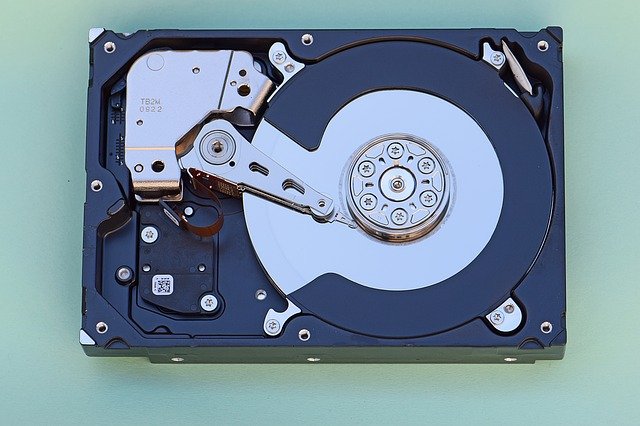Whenever we detect a software error, we try so much as possible to repair the error that is caused by a bad sector and in some cases you may be able to repair the bad sectors themselves, if your harddrive has begun to fail mechanically it will continue if nothing is done in the process. here we will discuss the warning signs of hard drive failure and how to help prevent disaster.
what are the warning signs of hard drive failure?
The key is to detect the imminent failure of your drives before they give out on you and data is lost.
Let’s look at some common warning signs of impending hard drive failure:
Frequent but irregular crashes, especially while booting up Windows®
Really long wait times to access folders and files
Hard disk is silent for a long period after you request data by opening a file or folder
Garbled output from open files or printing
Hard drive grinds away constantly because of noisy bearings
Frequent and cryptic error messages while performing typical activities like moving files
Folder and file names that have been scrambled and changed
Disappearing files and folders
The sound can be an excellent indicator of disk trouble!
If you previously didn’t hear a peep from your hard drive, but now you do you should check it.
If it seems much louder than usual or makes occasional clicks or grinding sounds, check it ASAP and be prepared to backup your data and replace the drive. If your drive is making regular clicking or grinding sounds, chances are you have a mechanical failure within the drive.
Turn off your computer as soon as possible as continued use may damage the platters (data storage area) and make your data unrecoverable.
The longer the drive is powered on, the more damage you may be doing to your data.
Authors get paid when people like you upvote their post.
If you enjoyed what you read here, create your account today and start earning FREE STEEM!
If you enjoyed what you read here, create your account today and start earning FREE STEEM!