Hi steemians!
In my this post i will help you to add your profile picture and cover image and update your profile.
To update your profile is simple .you can update your profile easily by just following the given step and you would be able to do so.
Followings are the steps:
step1
Go to the account icon on the right side and tap it once it will show you the following menu.
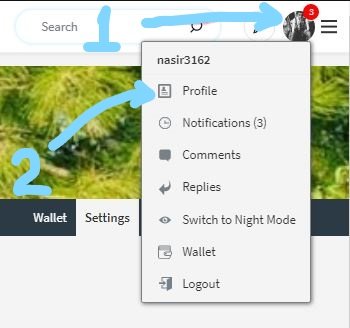
step2
Tap the profile at the top of menu and this will show you the following screen.
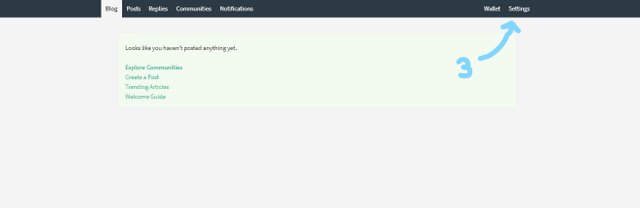
step3
Tap the setting option on the right and the following screen will open on your screen.

step4
you will see the 6 empty block.
- 1st block:
Here you can select your profile photo by clicking upload an image written in blue color below the block. - 2nd block:
Here you can select you cover image for you profile by clicking upload an image written in blue below the block. which make your profile more attractive. - 3rd block:
Is for your name which will be displayed in your profile like i have written Nasir Bin Arif. simply tap in the block and type your name. - 4th block:
Is for About which you can use to written about yourself or for anything you want which other can see. - 5th block:
Is for you location from where you are as I'm from Islamabad, Pakistan you have to write yours. - 6th block:
Is the place where you can attach your sites. you can add any of your choice like your Instagram, Facebook, twitter etc
> Note:
All the sections are optional not necessary you can use them to make your profile more appropriate and attractive.
step5
Tap the update icon on the last and it will update your provided material to you profile.
step6
After that your profile will look like this
Hope you cant find this post helpful and i will try make more informative posts like this one.
Thank you all for going through my post.

@nasir3162
Your profile update post really informative for newcomers thanks for sharing your experience with this community future
Downvoting a post can decrease pending rewards and make it less visible. Common reasons:
Submit
thank you @sweet.colours i will always try to give something produtive
Downvoting a post can decrease pending rewards and make it less visible. Common reasons:
Submit
Nice post very informative
Downvoting a post can decrease pending rewards and make it less visible. Common reasons:
Submit
Really an informative post, also depicts your struggle & keep it up.
Downvoting a post can decrease pending rewards and make it less visible. Common reasons:
Submit
thank you @farooq2923 for your encouraging me.
Downvoting a post can decrease pending rewards and make it less visible. Common reasons:
Submit