Hi friends
Yesterday I was searching for some artistic tools and I found a website called "AUTO DRAW" for creating doddles online which is very eazy to use. Today I made a simple landscape doodle with the auto draw tools and now I will explain how to use the tools here step by step.
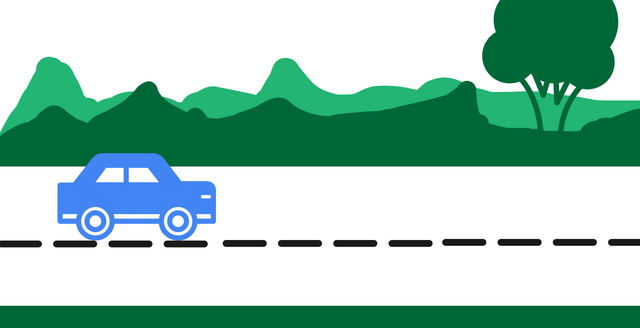
step 1:
Go to https://www.autodraw.com/ and open a fresh drawing sheet
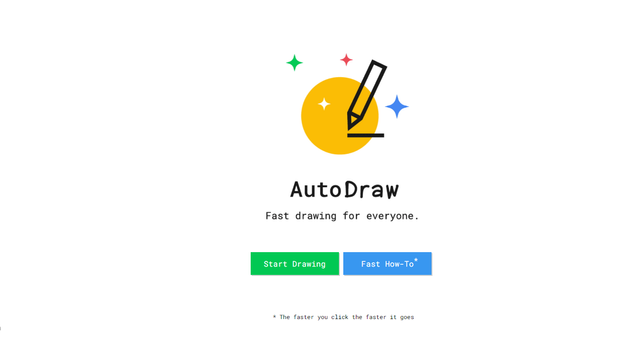
step 1:
Clik on the auto draw tool and just make a line, it will show several options related to the line, choose one that you want to draw, I have chosen edited lines here.
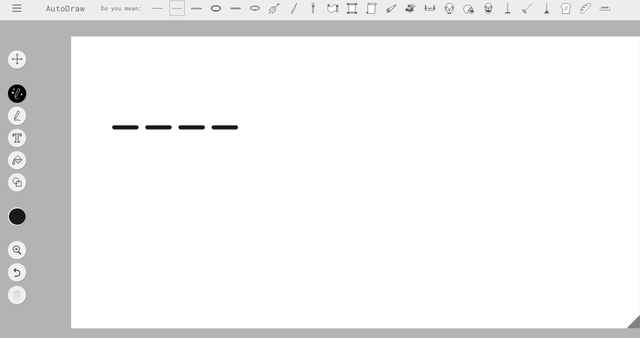
step 2:
Copy the dotted lines and paste them to make them duplicate and align next to the first one
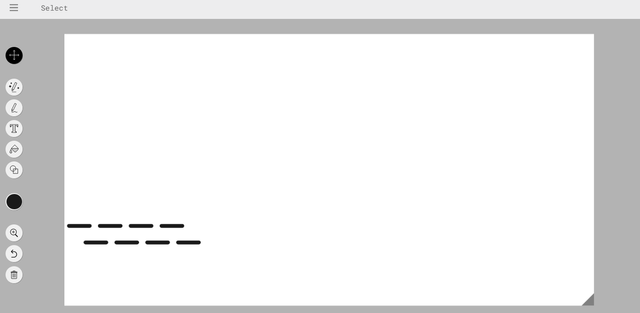
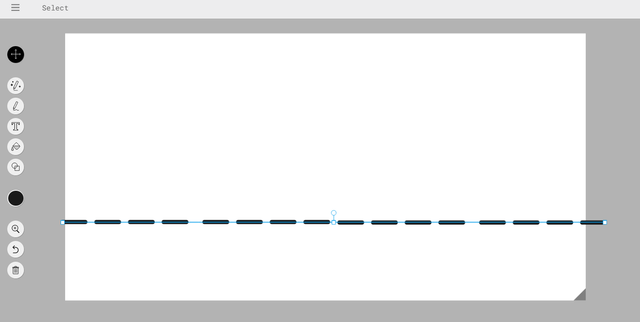
step 3:
Using the auto draw tool just make two circles and three-line just like a bicycle outline, it will show you some bicycles, choose anyone
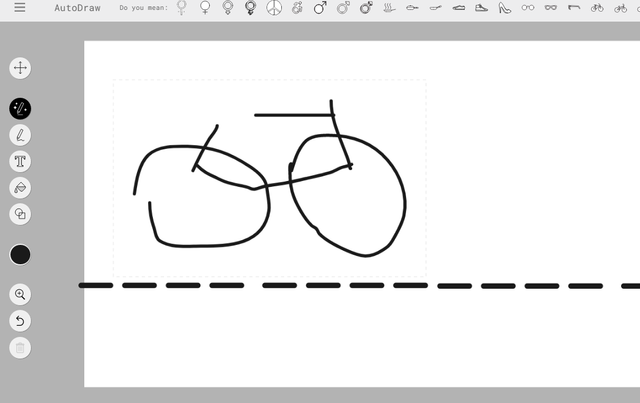
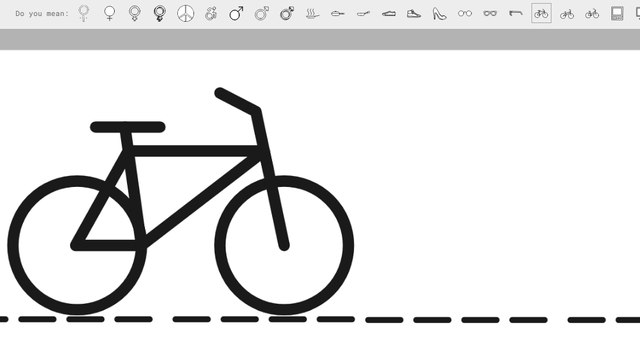
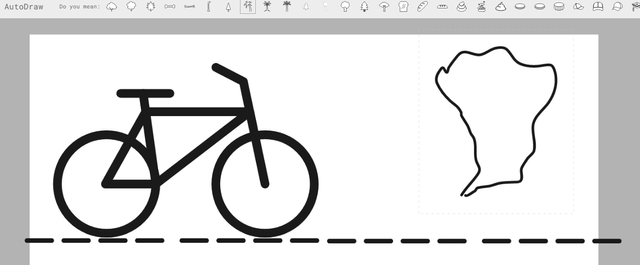
step 4:
Using the same tool just make an outline of a tree and it will show your many tree shapes, choose anyone if it and change its color
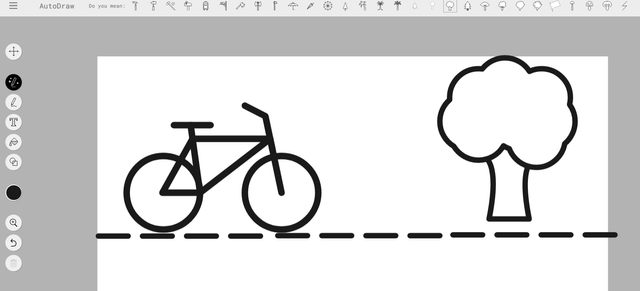
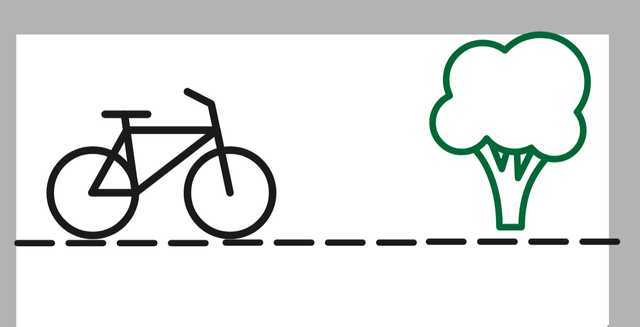
step 5:
Set the green color in the palette and draw a mountain shape using the pen tool, also make one more mountain shape with a light green color.
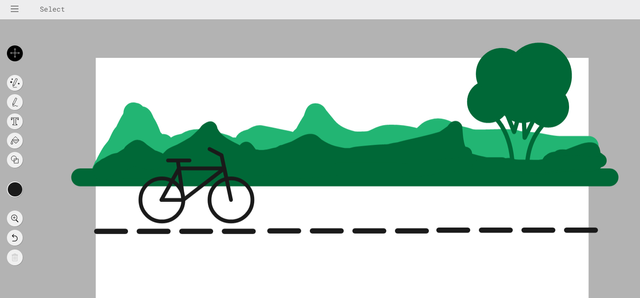
you can replace any of these items, here I replace a bicycle with a car and now a landscape doodle is ready, download it as a png or jpeg file.
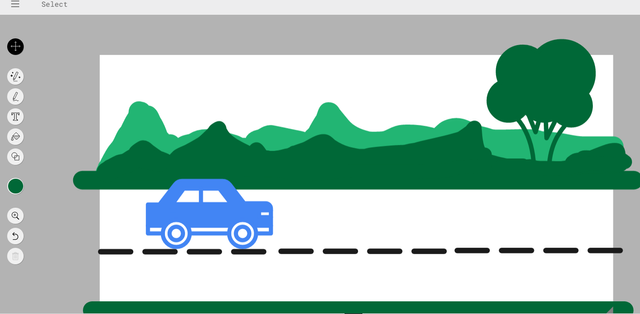
You can also try this easy doodle by going to this free website. there are so many websites online for free, this one is also good and free to use. Hope this is a website and this information is useful to you if yer feels free to share your thoughts in the comment section.
You may visit my more tutorial by the below-given links if you really want to learn photoshop and its effects.
learnwithsteem || Image editing with photoshop- Tutorial || #club100
How to draw the Taj majmahal with ADOBE ILLUSTRATOR - Tutorial || #club100
How to make a mountain landscape with Photoshop-Tutotial || #club100
Making Sunset landscape Illustration with photoshop || club100
Photoshop effects-Lighting with gradient tools -3|| #club100
Showcase Your Talent- My digital drawing of Lioness with photshop
Photo editing with photoshop -Tutorial -1|| #club100
[Learnwithsteem || Making of motherday greetings with photoshop- Tutorial || #club100]](https://steemit.com/hive-197809/@poorvik/learnwithsteem-or-or-making-of-motherday-greetings-with-photoshop-tutorial-or-or-club100)
Cc: @nishadi89
@janemorane
@cryptogeko

Hi dear,
I urge you not to mention curator01 and curator01 in your articles. Please see this.
Downvoting a post can decrease pending rewards and make it less visible. Common reasons:
Submit
oh, thanks for the alert
Downvoting a post can decrease pending rewards and make it less visible. Common reasons:
Submit
Thank you for contributing to Learn with Steem. This post has been curated by @maazmoid123 using the @steemcurator09 account. We encourage you to keep publishing quality and original content in the Steemit ecosystem to earn support for your content.
Cc: Team SEVENGERS
Downvoting a post can decrease pending rewards and make it less visible. Common reasons:
Submit
Please add your country in the tag.
Thanks
Downvoting a post can decrease pending rewards and make it less visible. Common reasons:
Submit
Thank you for the support, I'll add my country
Downvoting a post can decrease pending rewards and make it less visible. Common reasons:
Submit
Thank you for the support, just I added the my country tag
Downvoting a post can decrease pending rewards and make it less visible. Common reasons:
Submit