Hello Everyone
I'm AhsanSharif From Pakistan
Greetings you all, hope you all are well and enjoying a happy moment of life with steem. I'm also good Alhamdulillah. |
|---|
I hope everyone is doing well and enjoying their lives. Today I am participating in the contest in which we have to power up. The purpose of power-up is to make your account grow. We will get good support only when our account grows.
As we increase our power in our account, the voting value of our account increases. As when we have above 500 steam power then our vote value becomes 0.01$. Similarly, as our account value increases, so does our vote value.
The purpose of increasing our voting value is that when we vote another user to another user, this voting gives us a curation reward. The more Steem Power we have, the more rewards the next person will get, and in return we will get Curation Rewards.

Made in canva
Steemit is a platform where we support each other only when we support each other we can have a good time together with this platform. So by voting and commenting we support others and encourage each other. When we encourage each other, then we get motivated and work harder.
I also want to make my account strong. And with this account being strong, I can get good support. Meanwhile, I thought of powering up Steem today.
I will tell you step by step how to power up Steem so that newcomers who don't know this procedure can learn it well. How can they power up their liquid steem?
The first thing you need to do is to open your wallet and log in with your username and password. Once your account is logged in then the next procedure will be.
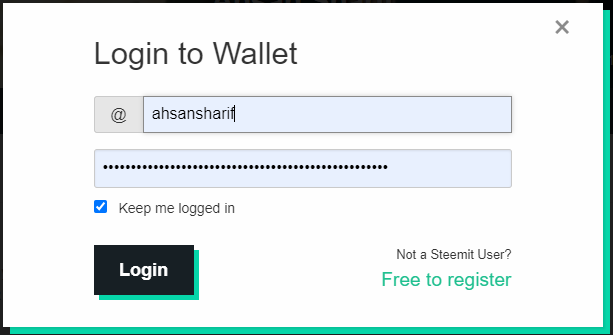
Now our account is logged in and its main page is in front of us. On top of that we are having our Liquid Steem and our Steem Power Show.
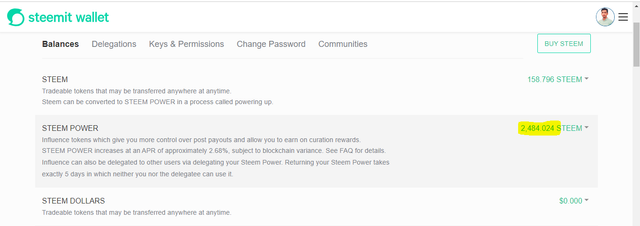
The next step is to make a small arrow mark on the side of where our steem lies. We have to click on it when we click on it, various options will open. Among them, we have to open the Power Up option.
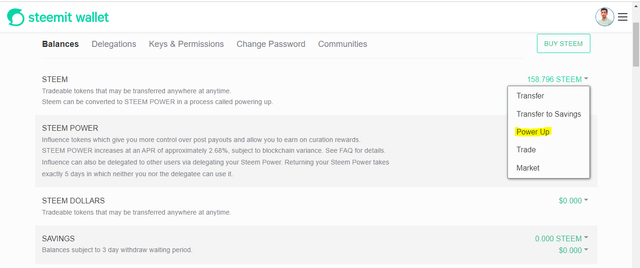
Now when we open the power app option here, we will have a new layout open there. On top of which we have to write our total amount, how much steam we want to power up.
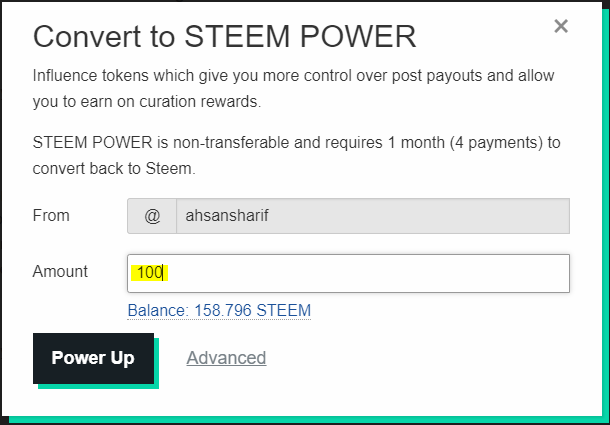
Now when we click on the power-up button then we will have another new layout open. Where the confirmation page will open, we have to OK it after viewing our information.
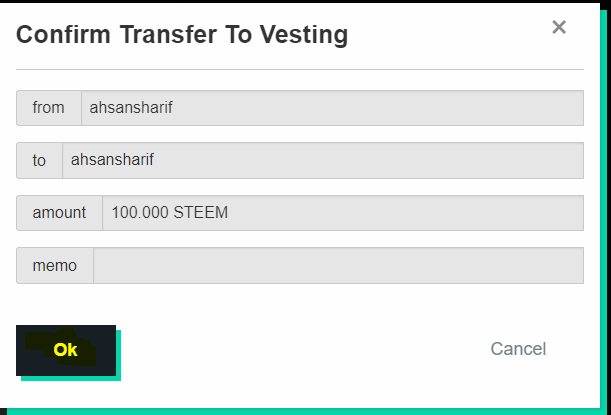
This way our account's steem will be powered up. Now you can see my account value after powering up. That my total steem power has increased.
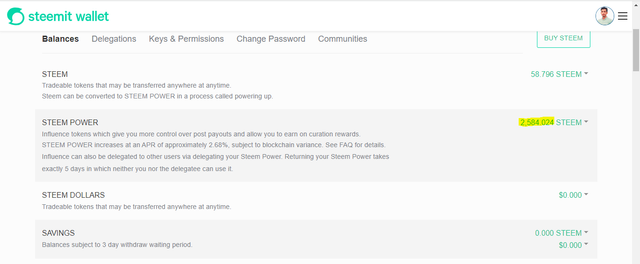
This way we can make our account strong and support others. And back we can get accrual reward. Thank you all so much for stopping by. Hope you guys have understood the purpose of Power Up and also know how to do it.
Thanks for visiting. I invite my friends @josepha, @ruthjoe, and @ashkhan to join the contest.
Cc:
@jyoti-thelight

X:
https://x.com/AhsanGu58401302/status/1840815058886287699
Downvoting a post can decrease pending rewards and make it less visible. Common reasons:
Submit
Upvoted! Thank you for supporting witness @jswit.
Downvoting a post can decrease pending rewards and make it less visible. Common reasons:
Submit
Upvoted. Thank You for sending some of your rewards to @null. It will make Steem stronger.
Downvoting a post can decrease pending rewards and make it less visible. Common reasons:
Submit