@arjinarahman ©
#Bangladesh 🇧🇩
As-salamu Alaikum.
Hello Steemians! Hope you all are doing well. Today, I am participating in an amazing contest in the "Hindwhale Community" community, organized by @jyoti-thelight Ma'am.
Here is: Contest Link .
Let’s get started!
POWER UP & WIN |
|---|
_20250223_002645_0000.png)
Designed with Canva Pro

I maintain Club5050 on Steemit. I have transferred half of my Steem from my wallet, and now I will Power Up the remaining half into my account.
Today, I will explain the entire process of Powering Up in detail.
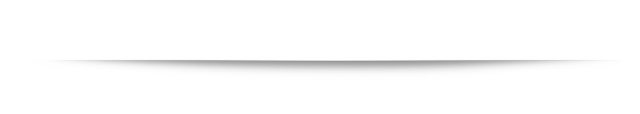
🔥 Step I
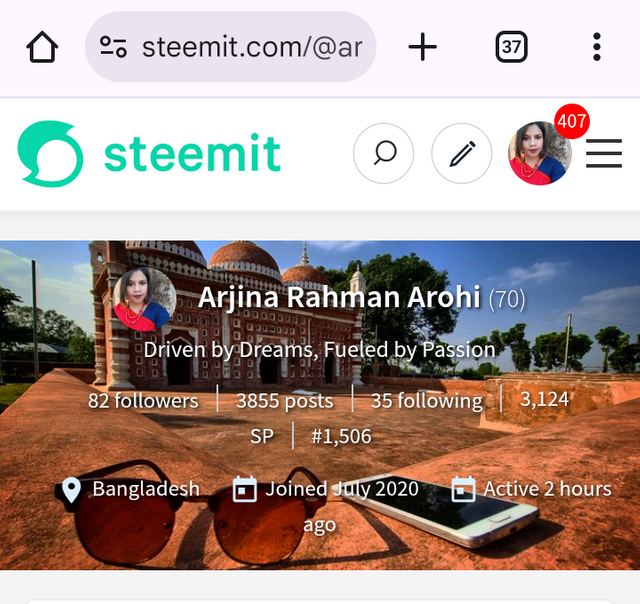 | Log in |
|---|
I first log in to my Steem account to Power Up.
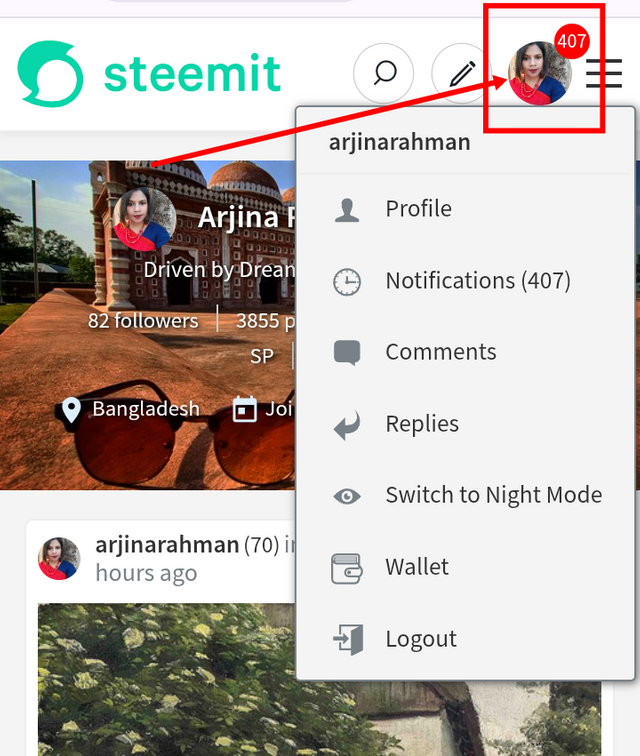 | 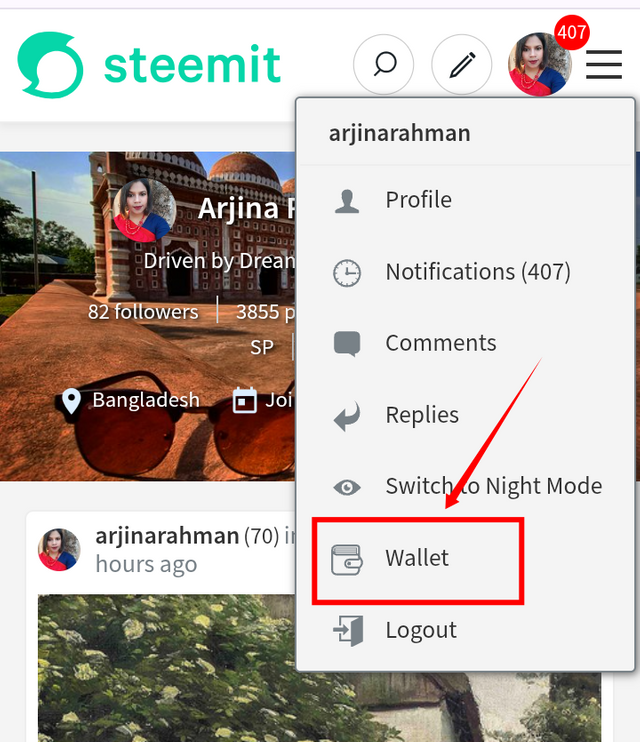 |
|---|
Then, I click on my profile picture and navigate to the Wallet option.
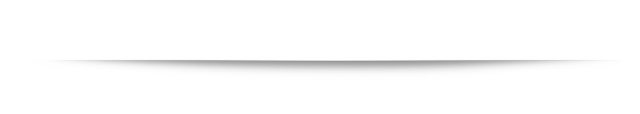
🔥 Step II
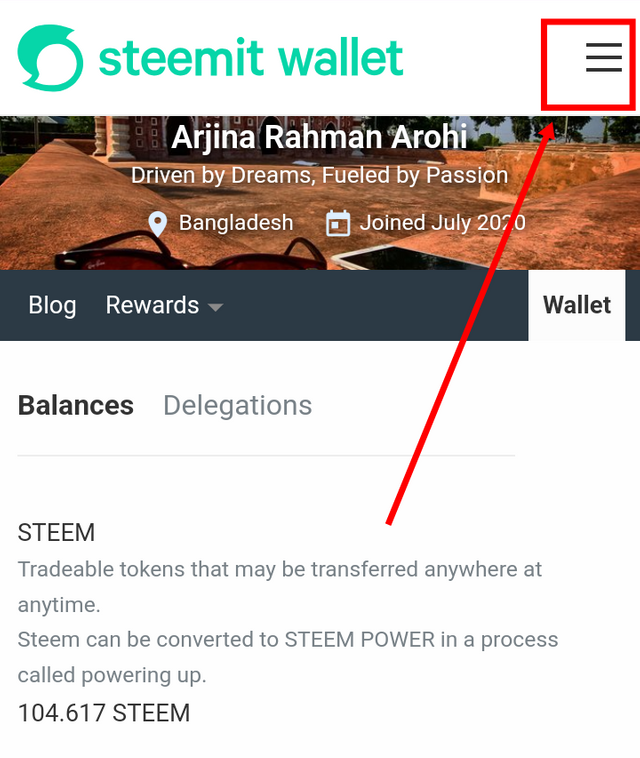 | Click the Three bar |
|---|
| Sign in | 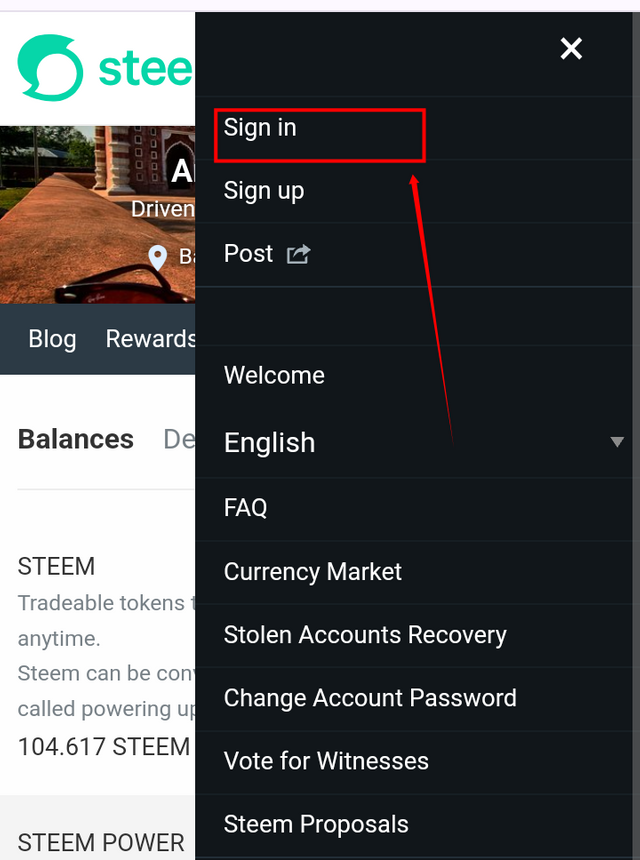 |
|---|
Next, I click on the three-bar icon on the top-right side and go to the Sign In option.
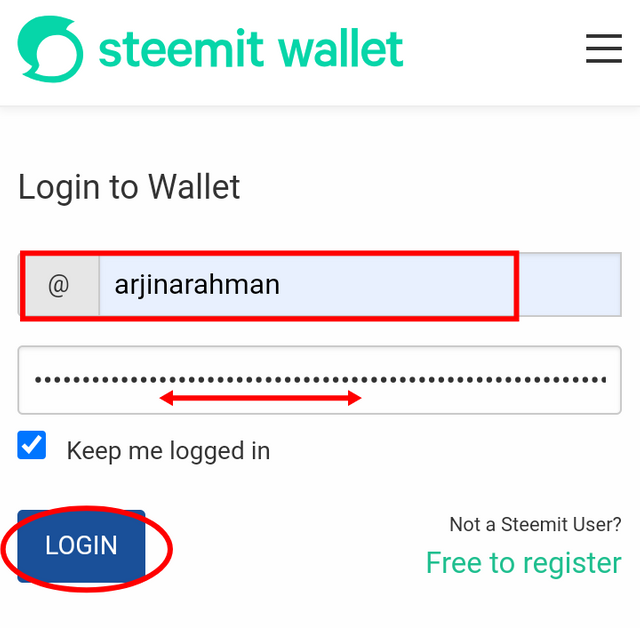 | User and password |
|---|
I then enter my username and password to log in to Steemit Wallet.
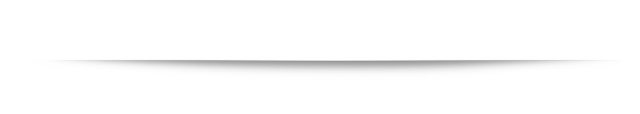
🔥 Step III
| See the red mark | 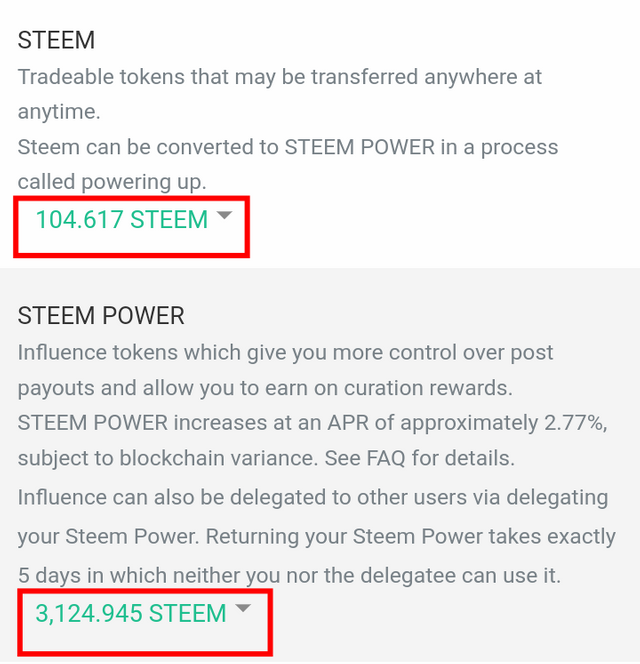 |
|---|
Now, you can see my Steemit Wallet.
In my Steemit Wallet, I have a total of 104.617 Steem, and my Steem Power section contains 3124.945 Steem.
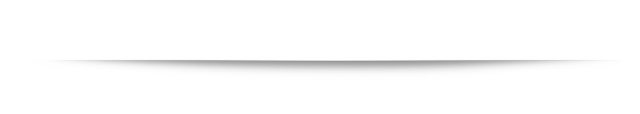
🔥 Step IV
Now, I will Power Up my Steem.
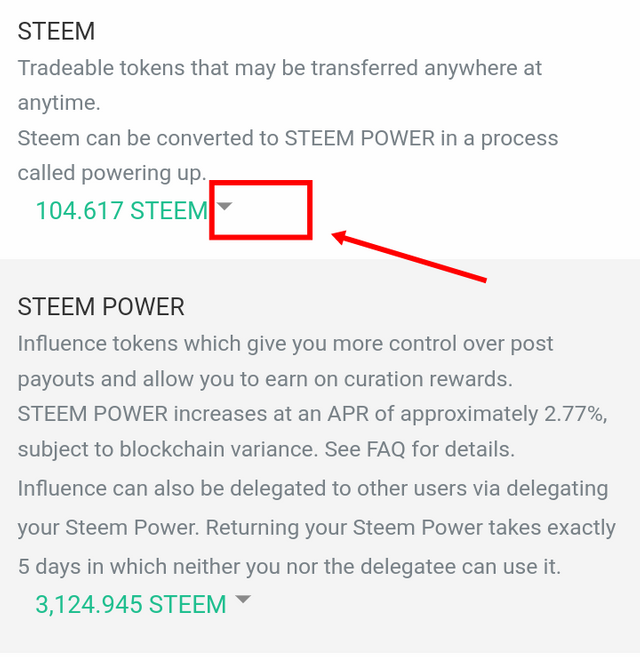 | click the down arrow icon |
|---|
| Click power up | 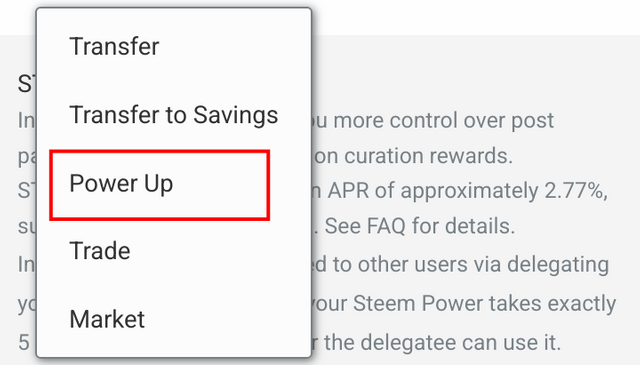 |
|---|
To do this, I click on the down arrow icon next to the Steem balance. After clicking this icon, I see a total of five options. From here, I select the Power Up option.
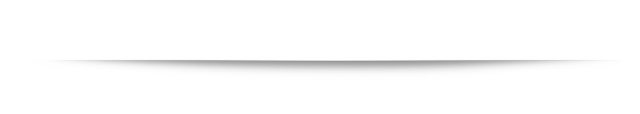
🔥 Step V
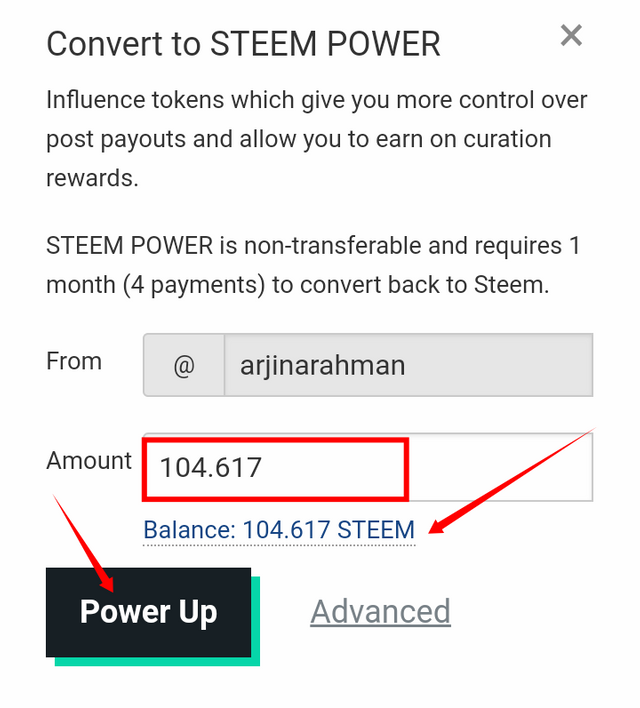 | 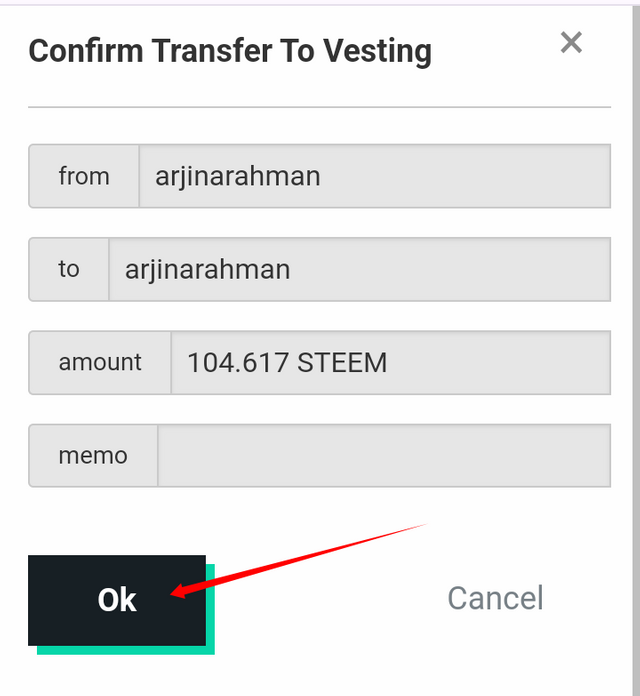 |
|---|
Now, you can see the "Convert to Steem Power" option. I enter my entire balance (104.617) in the amount field. Then, I click on the Power Up button. After this, the Confirm Transfer to Vesting option appears, and I click OK.
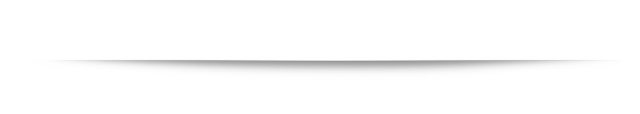
🔥 Step VI
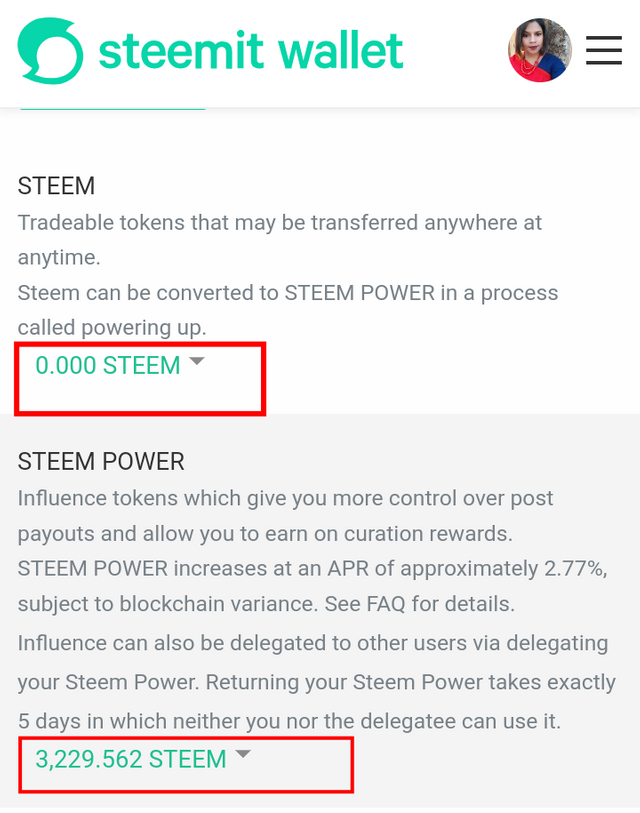 | Powered up Successfully |
|---|
Now, you can see that my Steem has been Powered Up successfully. In the Steem section, my balance is now 0.000, but my Steem Power has increased to 3229.562 Steem.

Powering Up Steem is a very important aspect of the Steemit platform.By Powering Up Steem, we can strengthen our account and increase our influence. Therefore, we should maintain our club properly and Power Up Steem correctly.
That’s all for today.
See you again in another Power Up contest.
Thank you, everyone.

Image Information |
|---|
| Device Name | infinix |
|---|---|
| Screenshots By | @arjinarahman |

I invite the following users for the contest
@yoieuqudniram
@etette
@ibraheem75


X/Twitter Promotion :
https://x.com/arjina_rahman/status/1893386938033295785
Downvoting a post can decrease pending rewards and make it less visible. Common reasons:
Submit
Thanks so much friend for inviting me to this wonderful contest,I will try and drop my entry.
It a pleasure having you here.
Thanks a million
Downvoting a post can decrease pending rewards and make it less visible. Common reasons:
Submit
Congratulations on your power up my friend. I wish I could power up this week but I only had 7 liquid steem in my wallet. I hope to have more soon and power it all up. Great work! Thank you for reminding me about this contest
Downvoting a post can decrease pending rewards and make it less visible. Common reasons:
Submit
Thank you for the invite
Best wishes....
Downvoting a post can decrease pending rewards and make it less visible. Common reasons:
Submit
You are welcome dear. Stay well.
Downvoting a post can decrease pending rewards and make it less visible. Common reasons:
Submit
Thanks and you too 😊
Downvoting a post can decrease pending rewards and make it less visible. Common reasons:
Submit