04-08-2024
Bangladesh 🇧🇩
As-salamu Alaikum.
Hello Steemians! How's it going?
This is @arjinarahman .
I hope everyone is feeling fantastic today. I'm thrilled to announce that I'm jumping into an exciting contest within this vibrant "Hindwhale Community " community. Under the guidance of @jyoti-thelight . Let's unleash our creativity and make this an unforgettable experience . Ready? Let's get started !!!!!
Power Up Contest |
|---|
._20240804_134833_0000.png)
Created with Canva
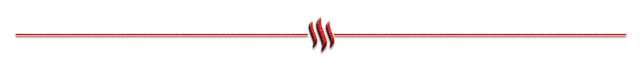
The amount of steems from your wallet must be used to perform a powerup.
As an active member of Steemit, I have ensured that I have powered up regularly and accumulated more Steem. In this week I have powered up 27 Sp.
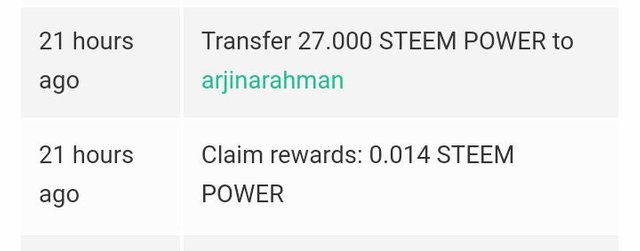
You must submit a thorough, screenshotted description of how you did it in order to be eligible.
Sure, "I am sharing my entire power-up system step by step, and I am trying to show it with pictures."
MY PROCESS FOR THE POWER-UP
Step 1
I began by log in into my Steemit account and navigating straight to my wallet.
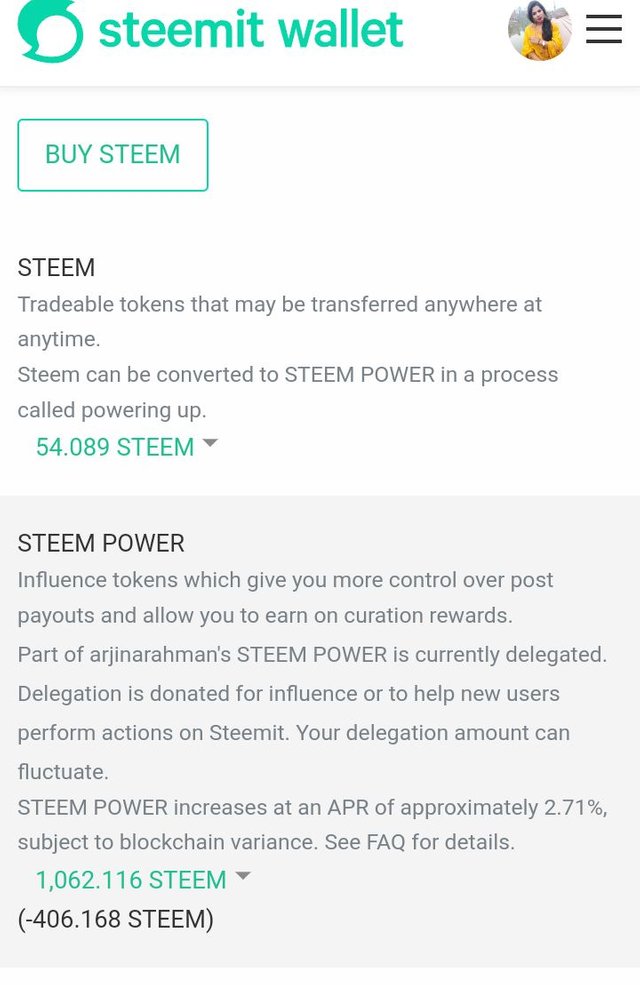 | Beginning of power up |
|---|
My balance shows 54.089 STEEM, while my STEEM POWER stands at an impressive 1,062.116 STEEM, all highlighted in vibrant ink.
Step 2
Next, I clicked on the small triangle next to the STEEM balance, which opened a menu with several options.
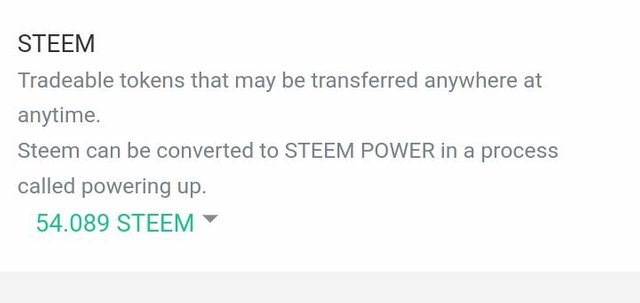
Step 3
From the menu, I selected the "Power Up" option, which took me to a page titled "Convert to STEEM POWER." I clicked on "Balance," indicating that I wanted to convert my STEEM. I decided to power up 27 STEEM this time. Once I entered the amount, the "Power Up" button change his color.
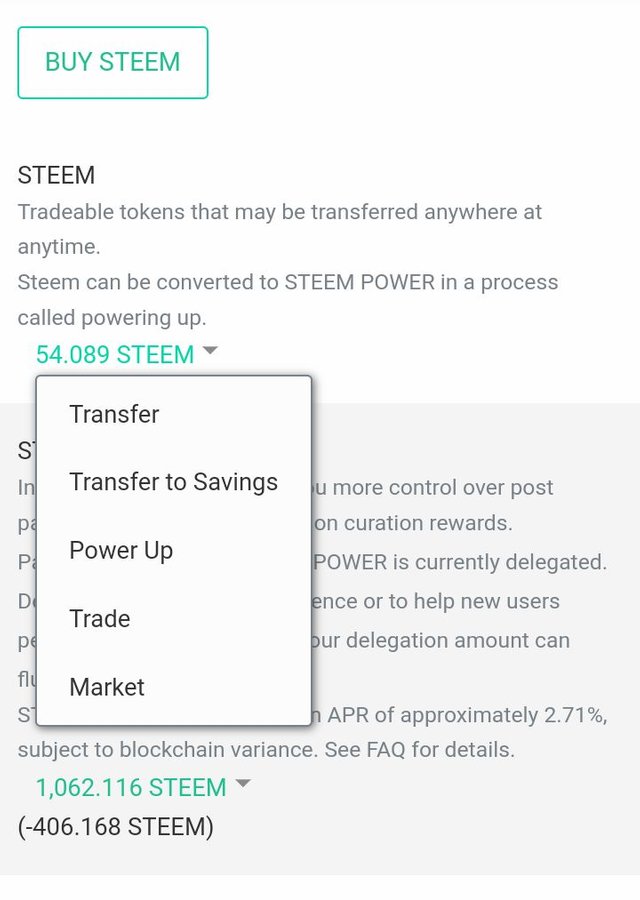 | 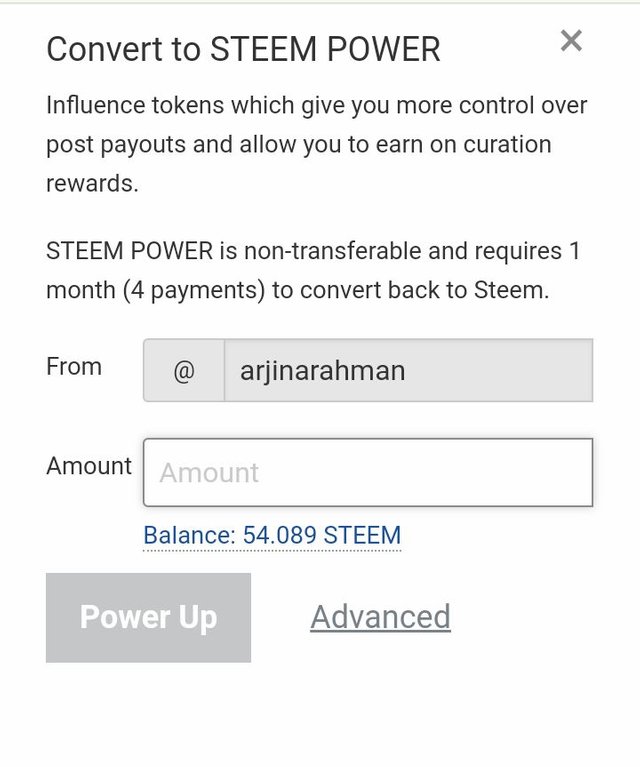 |
|---|
Step 4
When I click there to "Power up'' button it's turned me another new page titled "Confirm Transfer to Vesting."and here it show ok which is turned black, signaling it was ready for action.
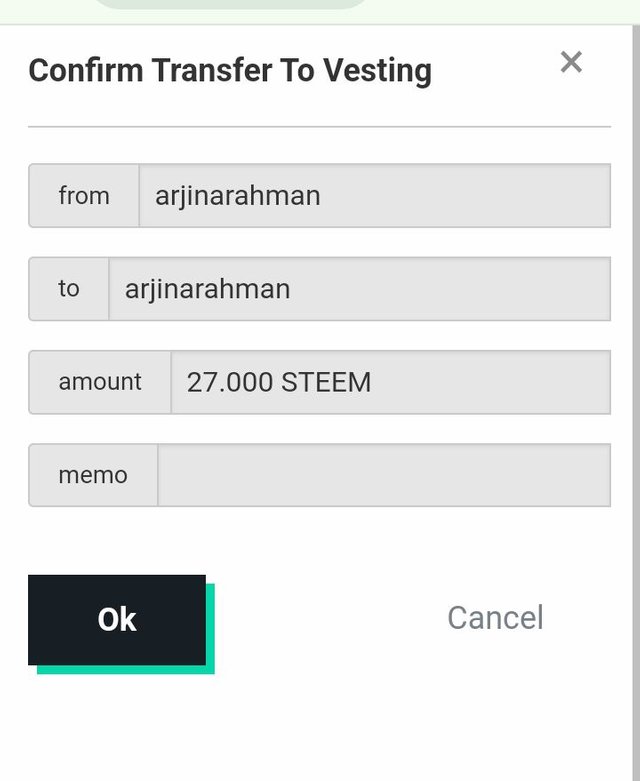
Step 5
To complete the process, I entered my Owner key or master password. After submitting the password, I clicked "Sign In" to finalize the transaction, fully embracing my role as an active participant.
My STEEM POWER HAS NOW CHANGE FROM
1062.116 STEEM to 1089.116 STEEM. Here you can see the screenshot.
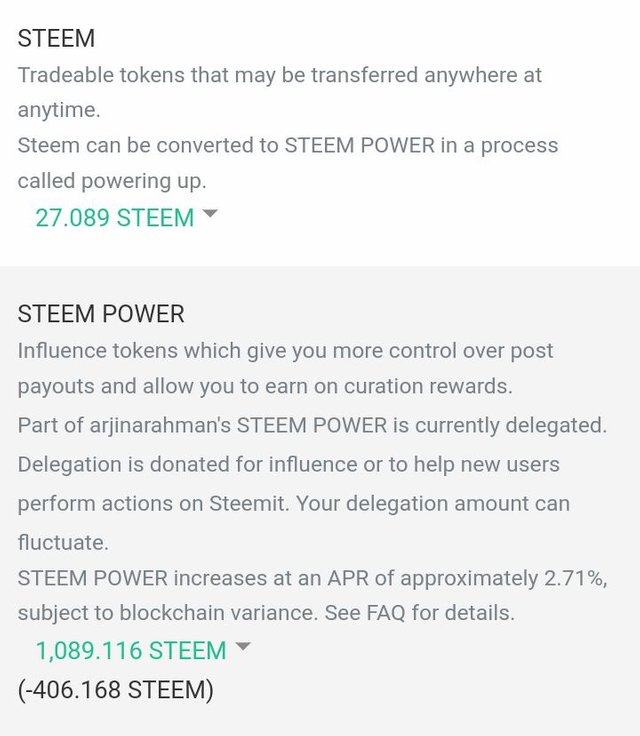
Write the importance of performing powerup.
Powering up on the Steemit platform is crucial for maximizing influence and engagement. By converting liquid STEEM into Steem Power (SP), users gain more voting power, allowing them to impact content rewards and earn higher curation rewards. Powering up also represents a long-term investment, as SP is not easily liquidated, encouraging users to focus on the platform's growth and sustainability. This commitment can enhance a user's credibility and reputation within the community. Additionally, powering up helps mitigate the effects of inflation by providing staking rewards and potential appreciation of influence. Overall, powering up is essential for users who want to enhance their presence on Steemit and support its long-term development.
I invite @bela90, @james100 and @salifu to participate in this contest.
Greetings, you have been supported by @hindwhale account for your post. To know more about our community, you can visit our introduction post here. To contact us directly, please visit our discord channel.
Telegram ----- Discord
Downvoting a post can decrease pending rewards and make it less visible. Common reasons:
Submit