
Edited Using GridArt
MEANING OF POWER-UP
Power-up is the activity of converting someone's Steem cryptocurrency earnings to become Steempower. This activity or process increases the influence of a member in the platform.
BENEFIT OF POWER-UP
Some of the importance of power-ups are.
- Powering up helps in building Steem power which also helps in growing one reputation on Steemit.
- It is a contribution to the platform. This is because converting Steem to Steem power makes Steem scarce thereby influencing its price positively.
- It makes you become a trusted Steemian.
- Powering up is an investment of steem and getting it back in the future.
- Powering up helps Stemian to move from one club to another.
- You earn more curation rewards.
- It increases voting power.
PROCESS OF POWERING UP STEEM
There are different ways of powering up Steem. A Steemian can:
- Convert Steem Dollars (SBD) into Steem through the marketplace and then convert it to Steem Power.
- Powering up your earned Steem into Steem power.
- Steem can be purchased from a particular exchange, transferred to one Steemit account and then powered up.
MY PROCESS FOR THE POWER-UP
This week, I used my Steem cryptocurrency earned through the platform to power up.
The first thing I did was to open my Steemit application and then log into my wallet. So I click on the wallet, and it opens up.
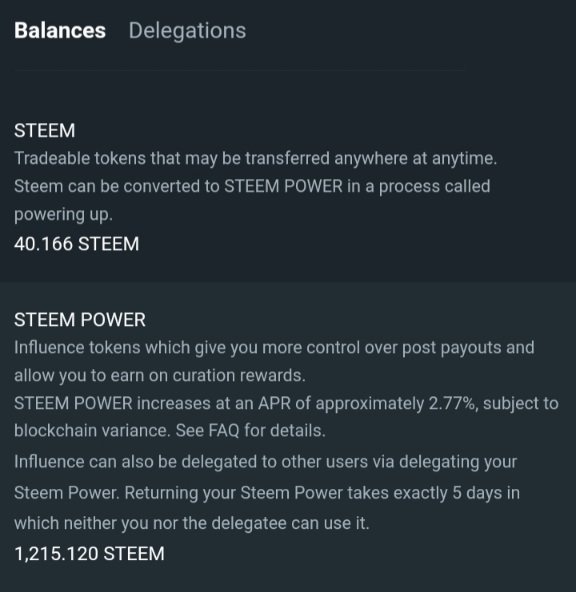
While in the wallet, I have to provide my posting key to enable me to have access to the power-up option. On entering the posting key, this page opens.
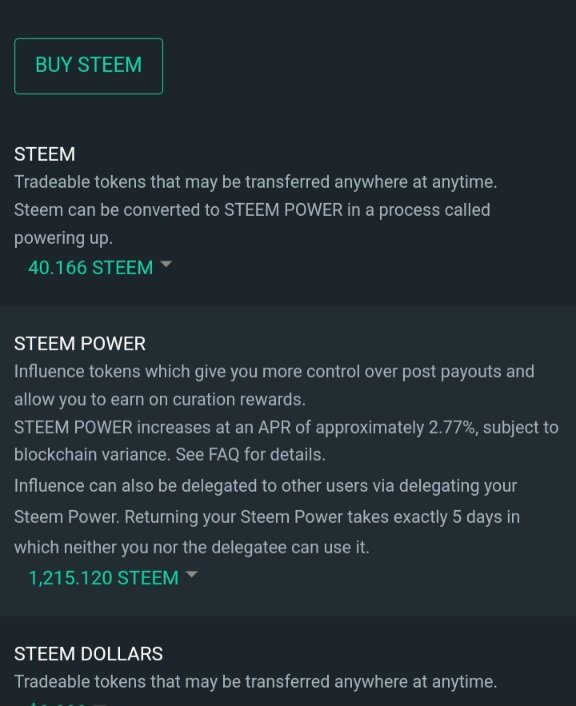
My current Steem, as found in the platform, is: 40.166STEEM, and my current STEEM POWER IS 1215.120 STEEM, all in green ink.
The next thing I did was to tap on the small triangle close to the steem, and a menu popped up as shown below:
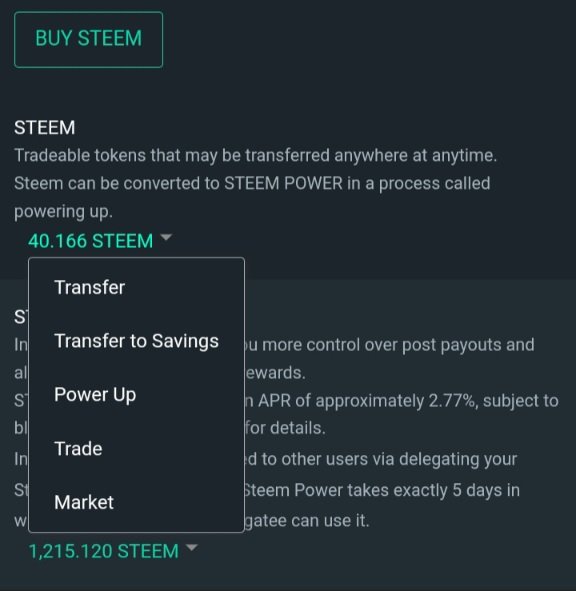
On the menu, I clicked on power up, and a new page popped up whose heading was "Convert to STEEM POWER".
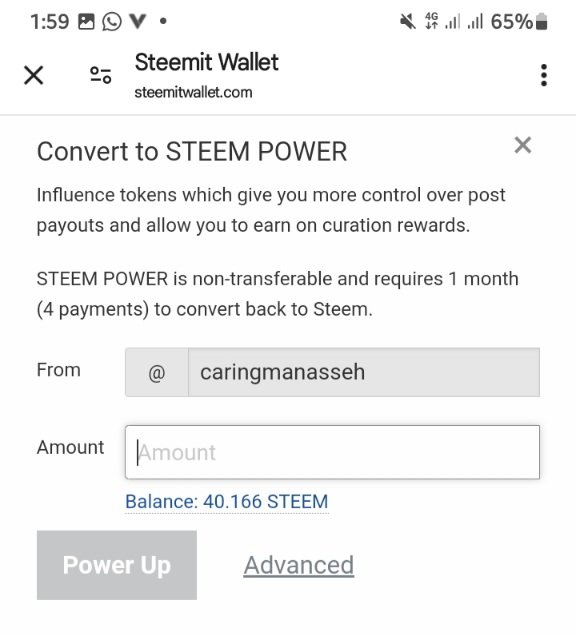
On this page, I clicked on the amount and typed 40.166, which means I am converting the entire Steem I am having, and the power-up button changed to black.
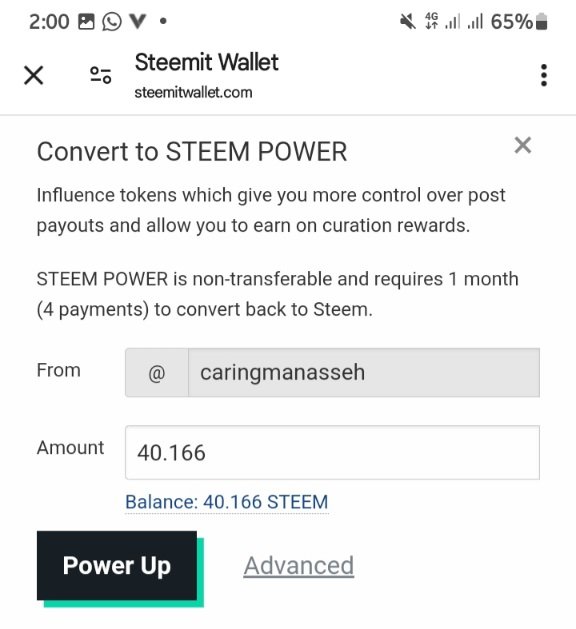
I clicked on the power-up button and it took me to another page titled Confirm Transfer To Vesting.
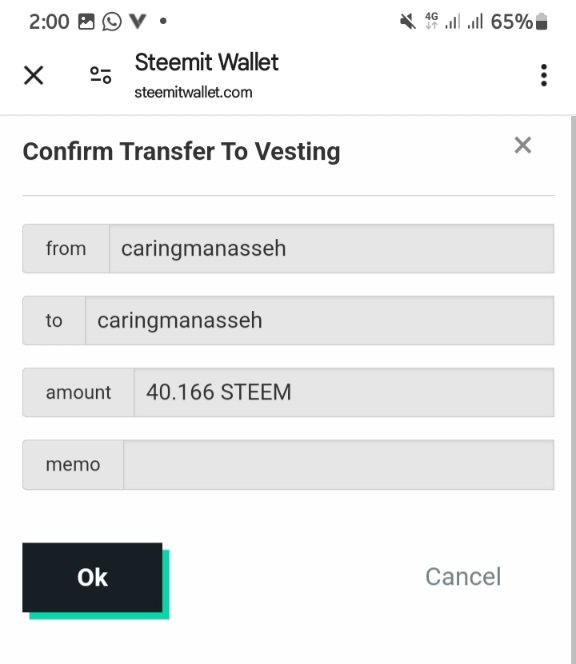
I clicked on Ok and Immediately my STEEM POWER changed from 1215.120 STEEM to 1255.286 STEEM and the liquid steam turned to 0.000 Steem
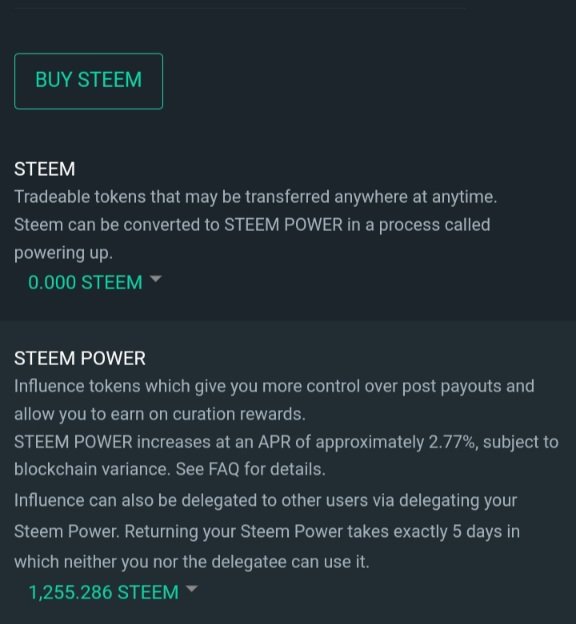
These are the steps I have taken to power up my 40.166 Steem. I believe that my steps are well explained. Thank you for visiting my blog and spending time reading this article. God bless you.
I would like to invite three of my friends on this platform to also share their power-up process for the week: @missyleo, @ngoenyi and @fortwis09
NOTE: This article is composed almost the same way I composed my previous Powerup.
10% beneficiary to @hindwhale
X Share (Twitter) Link
https://x.com/Manasseh3600/status/1893666663804940659?t=PNhJgMS5reeRluGOVlSpGw&s=19
Downvoting a post can decrease pending rewards and make it less visible. Common reasons:
Submit