Greetings to all the amicable steemians here in the Hindwhale community. How are you all doing? I'm also fine. I'm here to engage in these contests that were organised by @jyoti-thelight in this very community. Which is titled "POWERUP & WIN - WEEK-55." Here, I'm going to break down the importance of powering-up, and I will also illustrate how i done my powering-up successfully.
POWER-UP.

Source
Powering-up is the process of transferring steem to steem Power around your wallet.
Benefits of POWER-UP
Powering up increases the capacity of your account, which can make your account more publicity.
Permitting the steem ecosystem to expand and thrived.
It is a future investment
it allows you to earn superior corrections rewards
Lastly, powering-up will build up your voting capability to become stronger and, to a greater extent, your steem power, the more advantageous and solid your vote will become.
The process of powering up.
Step one.
open your steem app and go to your wallet, then follow the process by touching on the drop-down button beside the steem. You can view it from the picture blow.
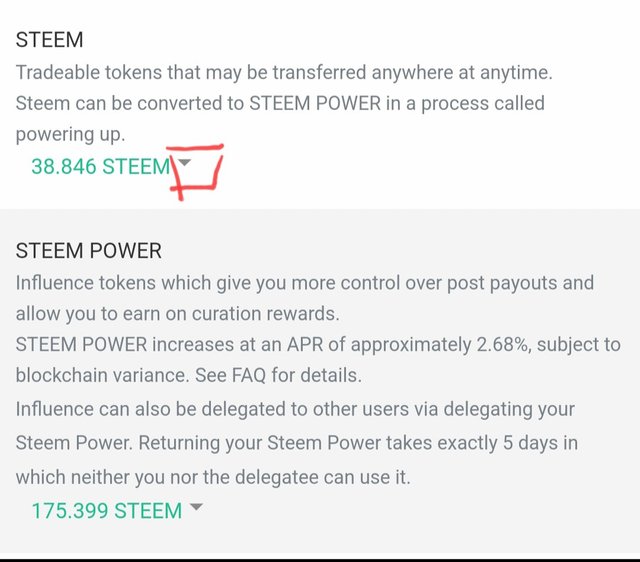
Step two.
After touching the drop-down button, there's an option listed below, such as transfer, power up, power down, and dedication. Since it's power up that you want to do, you have to click power-up, as you can see in the picture.
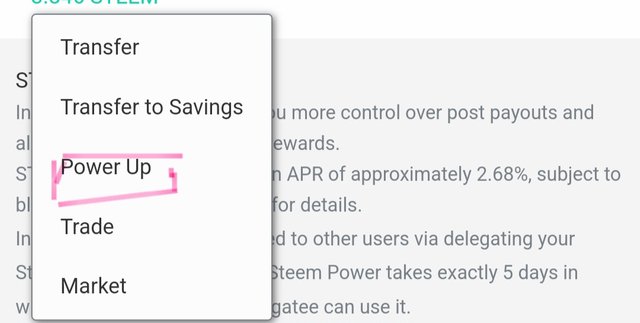
Step three.
This is converting to steem power. In this stage, you have to put the amount of steem that you're converting to steem power. Here, you can see that I have put the amount of steem that I'm converting, which 35.000 steem, then after putting the amount you click POWER-UP.
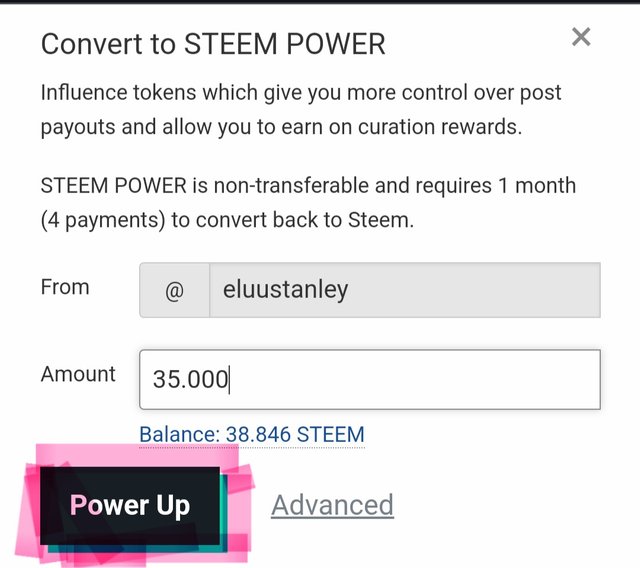
Step four.
Here, you will see something like this, Confirm Transfer To Vesting. That means you have to confirm the amount of steem that you put before you proceed. After you confirm it then click on the Ok button. It will now take you to another stage.
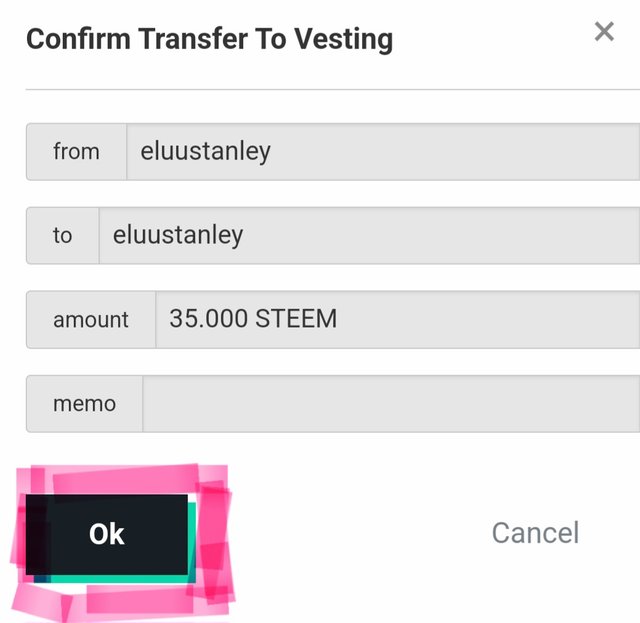
Step five.
In this stage, you will see, sign to complete transfer, so you are going to sign with your private owner key 🔑 as you can see, i have already put my private owner key. When you are done with that, you click the Sign in button.
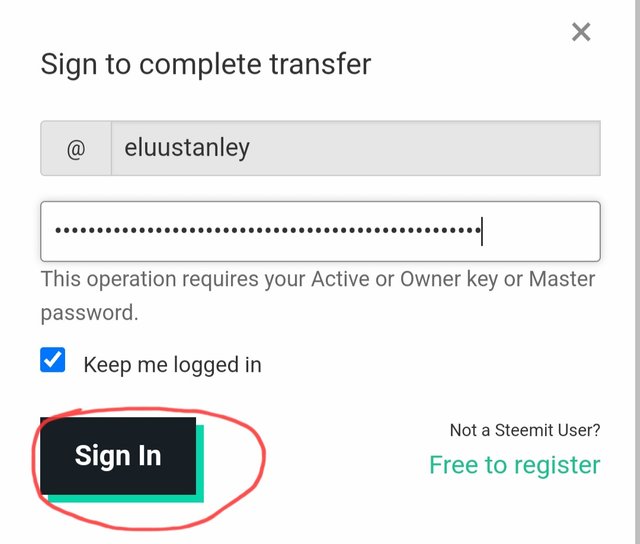
Finally, the power-up process is finally done. You can see the amount it was before and the current amount after I'm done powering up that's to show my powering-up went successfully.
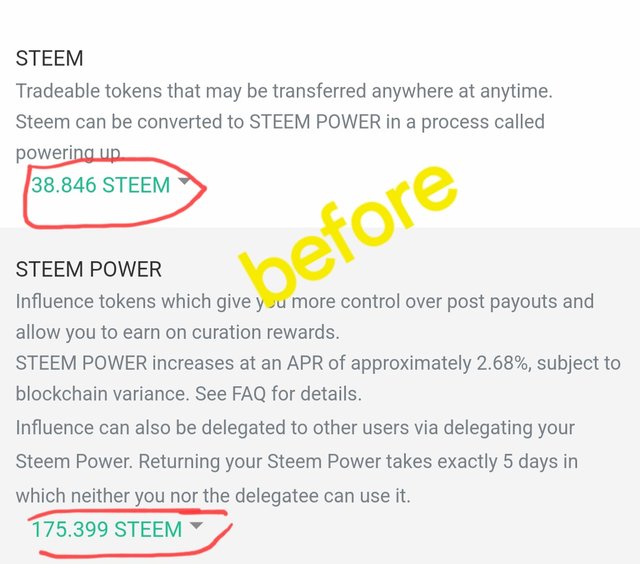 | 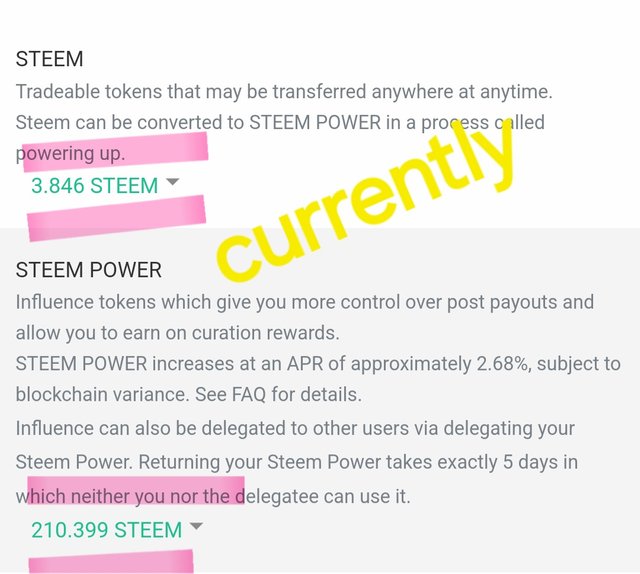 |
|---|
I'm inviting:
@uzma4882
@dirapa
@alli001
To participate in this powering-up competition.
Thank you for visiting my post 🤝
Downvoting a post can decrease pending rewards and make it less visible. Common reasons:
Submit
Greetings, you have been supported by @hindwhale account for your post. To know more about our community, you can visit our introduction post here. To contact us directly, please visit our discord channel.
Telegram ----- Discord
Downvoting a post can decrease pending rewards and make it less visible. Common reasons:
Submit