Greetings everyone, how are you all doing today? I'm also fine, and i want to use this medium to appreciate @jyoti-thelight for conducting this contest in the Hindwhale community. I'm inviting @ability20 @josepha and @suboohi to participate in this powering-up competition, which is very essential to all the steemians.

Pixabay.com
Power-up is the process of converting your steem to steem Power, and whenever you powered up, that means you're totally locking your steem currency into a type that gives you greater influence and potential earning.
Here is the importance of POWER-UP.
BOOSTING THE POTENTIAL EARNINGS 👉 The higher your steem power, the more it can help you to attract more attention to your post and also help you to earn more curation rewards.
CONSOLIDATE THE STEEM PLATFORMS👉 It helps the steem ecosystem to expand and thrived.
VOTEING POWER 👉 It will increase your voting capability to become strong, so the more steem power you have, the more your vote will become stronger.
MOTIVATING LONG-TERM OBLIGATIONS 👉 performing powerup shows signal to other steem users that you have confidence and commitment to the steem growth.
The steps of powering up your STEEM.
Step one.
Open your steemit app, then go to your wallet and tap the drop-down button beside the steem. You can follow the picture uploaded blow to make it easier for you.
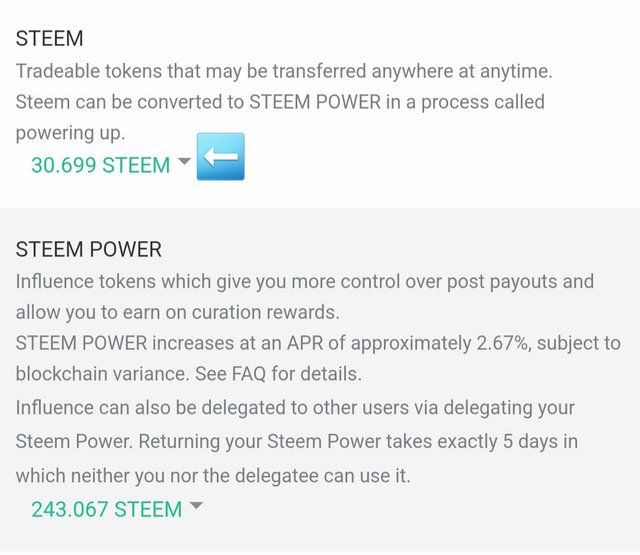
Step two.
After tapping the drop-down button in step one, you will see some options like these 👇
- transfer
- transfer to savings
- Power up ⬅️
- Trade
- market
Then, you click on POWER-UP to move to another stage.
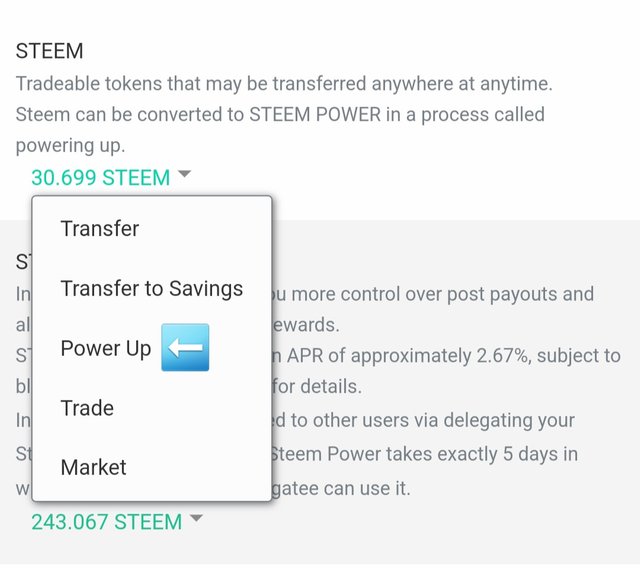
Step three.
After clicking power up, you will see Convert to Steem power. Here, you have to put in the amount of Steem that you're about to convert as you can see from the picture blow. I'm powering up 30.699 steem, so after putting the amount you click POWER-UP.
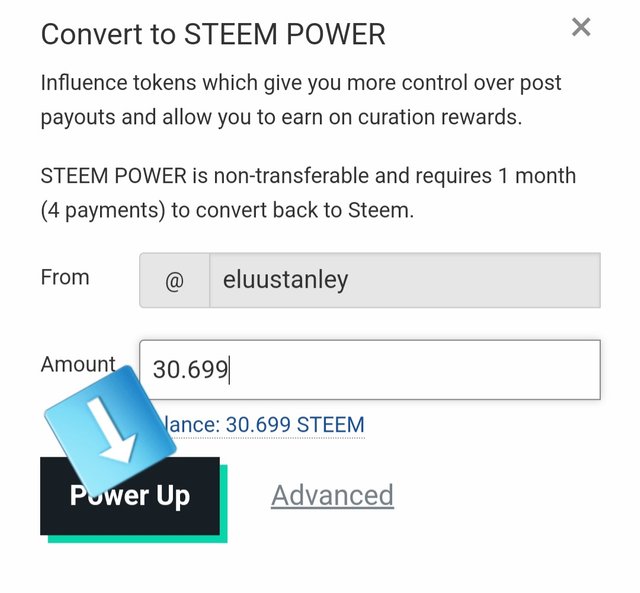
Step four.
This is what you will see in step four. CONFIRM YOUR TRANSFER TO VESTING. That means you have to confirm your transfer by clicking the OK button.
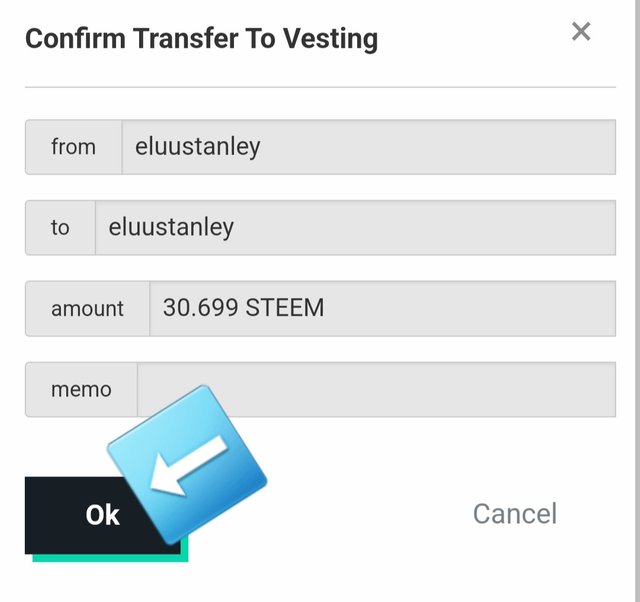
Step five.
This stage, you have to sign in to complete your transfer, which means you have to put your private active key 🔑 as you can see, i have already inserted mine. Then click on the Sign in button.
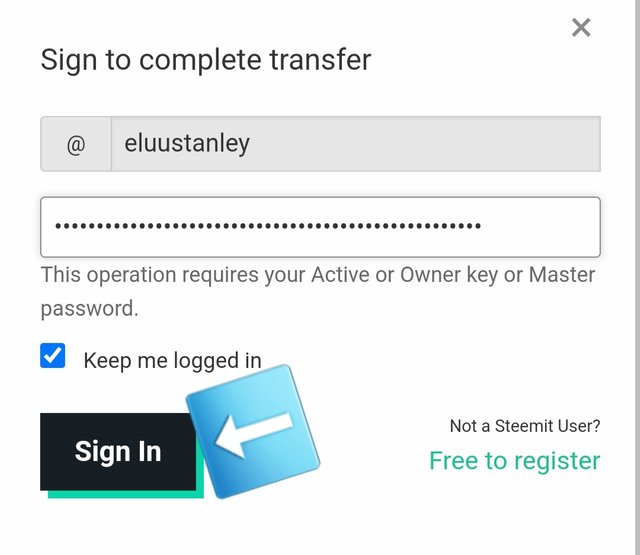
So i have to go back to my wallet to confirm if it was successful converted. As you can see here, it went successfully.
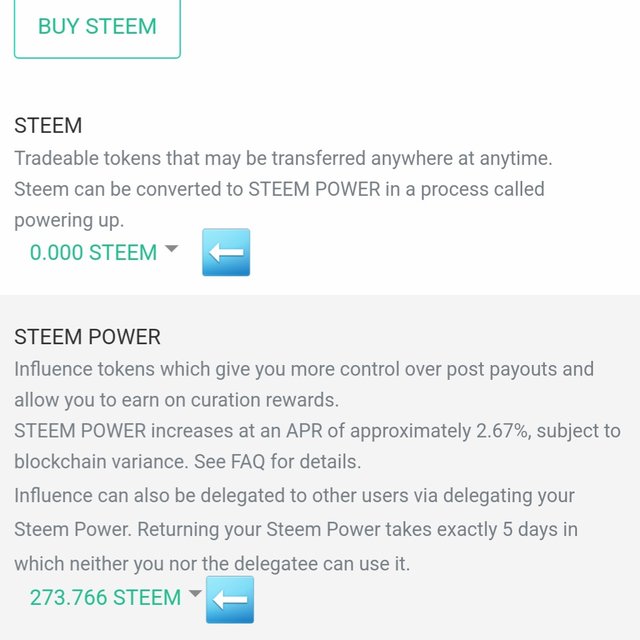
Thank you for checking up on my post, and have a wonderful day 🤝.
My X link
https://x.com/StanleyElu39296/status/1848692371015291026?t=qODmF0Zqk1nET4MOgQlWuw&s=19
Downvoting a post can decrease pending rewards and make it less visible. Common reasons:
Submit