Hello everyone! I hope you all will be well and good. Today I am here to join a contest of power up organized by @jyoti-thelight. If you are going to power up then participate here in this contest and show your power up process and the number of steems that you power up.
I have mentioned it in my post earlier that how much steem power is important in steemit ecosystem. If we say that steem power is actually the power of steemit platform and it serves as the security for the platform then it will not be wrong.
Here in steemit it is the power to drive all the decisions. For every transaction we make on the platform we need resource credits. Even we are writing a comment and publishing it requires resource credits. And these resource credits are generated by the steem power.
.png)
I am excited and feeling very happy that today again I am here to share my achievement of powering up another amount of liquid steems. It is really a matter of joy for me that I am reaching my club status soon.
Here is how I performed all the steps to make a power up to my account.
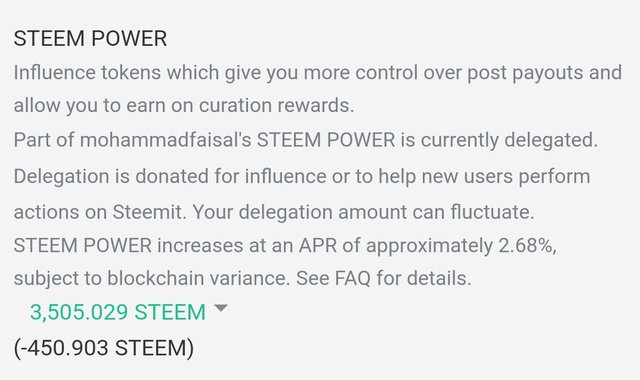
Here you can see the amount of steem power before power up. I had 3500+ steeem power before the power up.
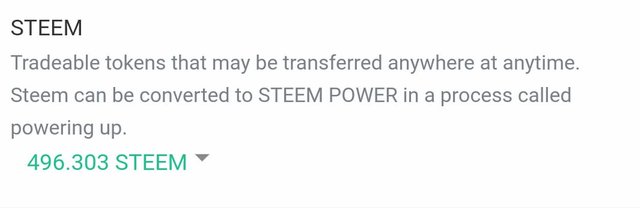
Here you can see that I have 496+ liquid steems in my wallet. I have decided to power up all the available liquid steems.
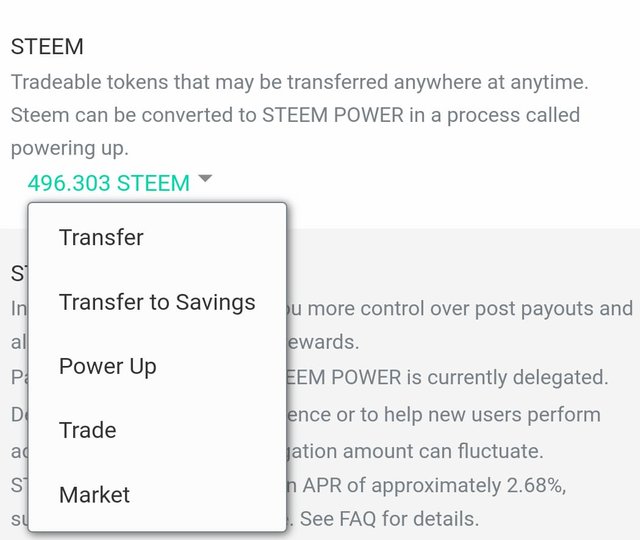
So in order to power up I clicked on the drop down menu of the steems. It showed me options such as transfer, power up, transfer to savings, trade, market and I selected power up from them.
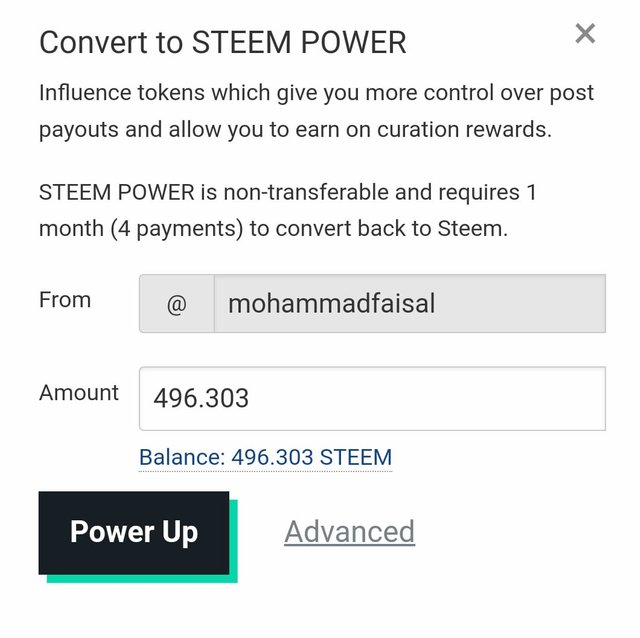
After clicking the power up button a new interface in the form of a pop up appeared there to select the amount of steems to convert them to the steem power. In the basic and by default power up there are 2 fields which are used to power up steems to steem power. We can confirm our username and the amount of the steems which we are going to power up.
After that we see a confirmation window to double check the amount of steems and the account to which you are powering up the steems. After the confirmation the transaction will be carried out to convert liquid steems to staked steems. It take a few seconds for the completion of the transaction.
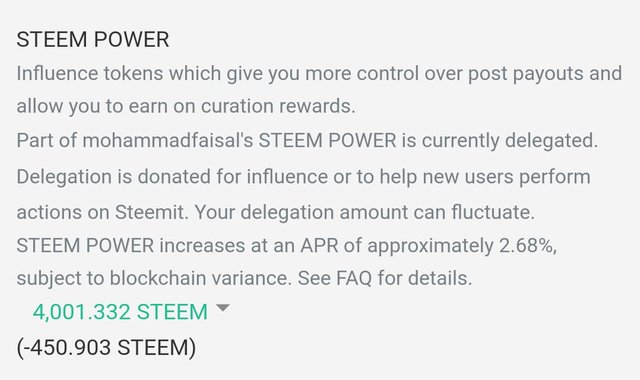
After the confirmation the the steems are successfully converted to steem power as you can see in the above screenshot. My steem power has increased and the new balance of steem power is 4k+. Now the value of my vote count has also increased and my curation reward will also increase. So in order to increase the influence of your account you can also make power ups and can make your account more strong.
Disclaimer: All the screenshots used in the post for the demonstration were taken from the Steemit Wallet.
I invite @suboohi, @patjewell, and @sergeyk to participate in this contest.
Thank You
Upvoted! Thank you for supporting witness @jswit.
Downvoting a post can decrease pending rewards and make it less visible. Common reasons:
Submit
X Promotion: https://x.com/stylishtiger3/status/1840986210937806960
Downvoting a post can decrease pending rewards and make it less visible. Common reasons:
Submit
Whoop whoop!
That 5,000 is coming closer and closer!
Best wishes for that last swim.
#welovepowerup
Downvoting a post can decrease pending rewards and make it less visible. Common reasons:
Submit
Yeah it is coming and I am waiting for it curiously. Thanks for the best wishes.
Downvoting a post can decrease pending rewards and make it less visible. Common reasons:
Submit
Pleasure!☕
Downvoting a post can decrease pending rewards and make it less visible. Common reasons:
Submit
Greetings, you have been supported by @hindwhale account for your post. To know more about our community, you can visit our introduction post here. To contact us directly, please visit our discord channel.
Telegram
Discord
X Social Media (Twitter)
Instagram
Downvoting a post can decrease pending rewards and make it less visible. Common reasons:
Submit
Thank you 😊
Downvoting a post can decrease pending rewards and make it less visible. Common reasons:
Submit