Bismillahir Rahmani Rahim
Dear friends, how are you all? I hope you are all well by the grace of Allah. Alhamdulillah I am also very well. Today I'm here to participate in this amazing Power Up contest organized by @jyoti-thelight' Hindwell community. The theme of this contest is "Power Up and Win Week 48".
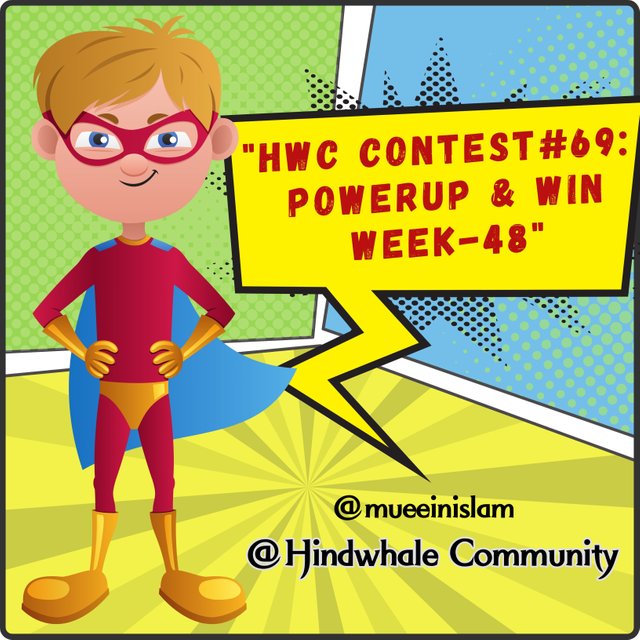
Dear friends, actually powering up is very important for every steemian because when our steem power increases our influence on steemit platform our influence on steemit platform also increases so more steem power makes our platform whale. When we become whales on the platform we qualify ourselves for roles on the platform such as being a Moderator, Steem Representative and Community Curator. So that we should circulate more energy to achieve these things. Wishing you all cooperation. Let's take a step by step look at how I powered up
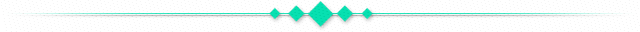
Powering Up Process |
|---|
Step-01
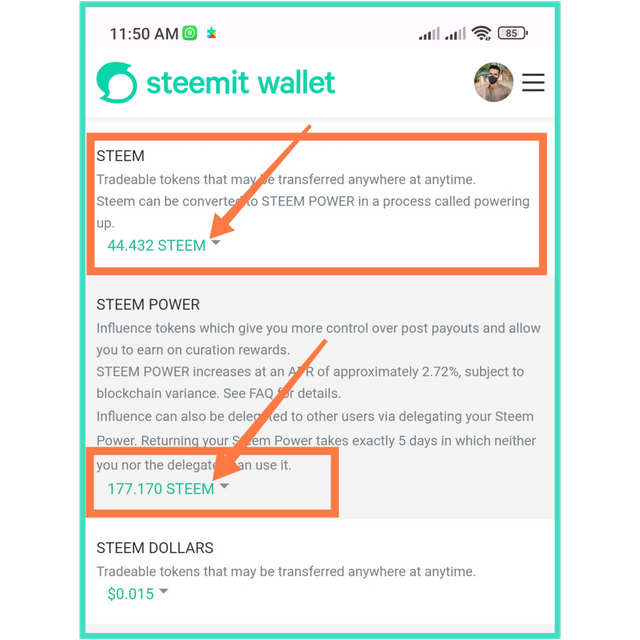 |
|---|
Steemit Wallet Screen Shot & Pixellab design
I first clicked on steemit wallet from my profile then. You can see there that I have 44.432 steem in my steem wallet. And my steam power is 177.170 sp.
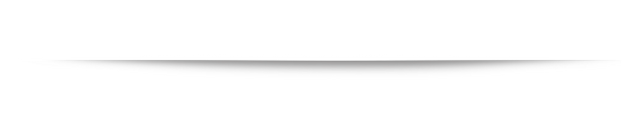
Step-02
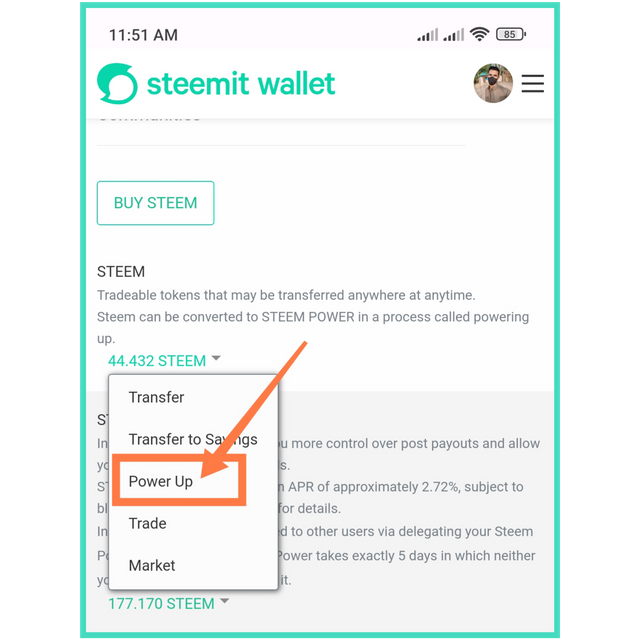 |
|---|
Steemit Wallet Screen Shot & Pixellab design
In the second step I have clicked on the amount and then another window opened Infront of me as you can see. Then I have clicked on the power up button to precede the process to next window.
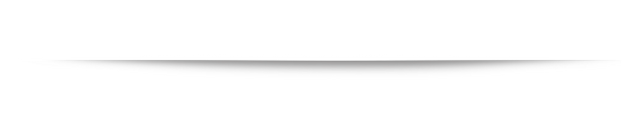
Step-03
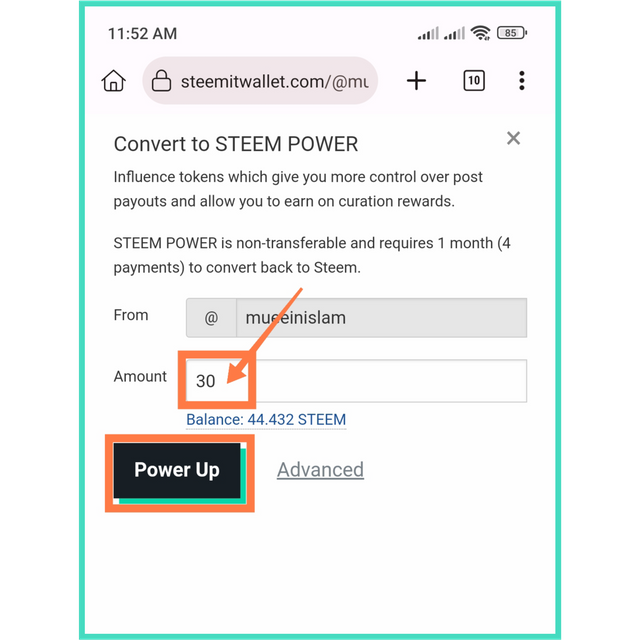 |
|---|
Steemit Wallet Screen Shot & Pixellab design
In the third step I have selected the amount 30 steem which I want to power and then I have clicked on the power up option.
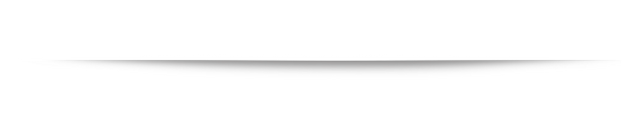
Step-04
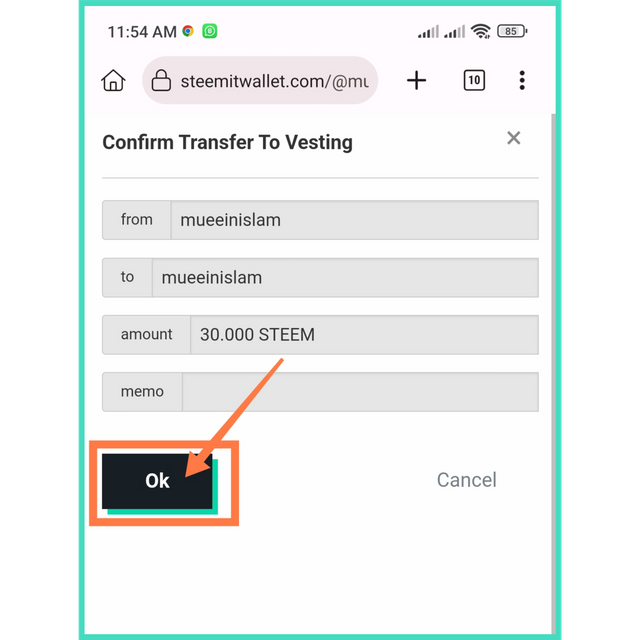 |
|---|
Steemit Wallet Screen Shot & Pixellab design
In the forth step of my powering I have confirmed the transactions of converting my liquid steems into Steem power and then pressed to ok option.
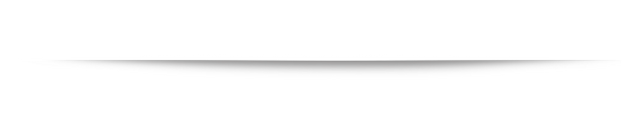
Step-05
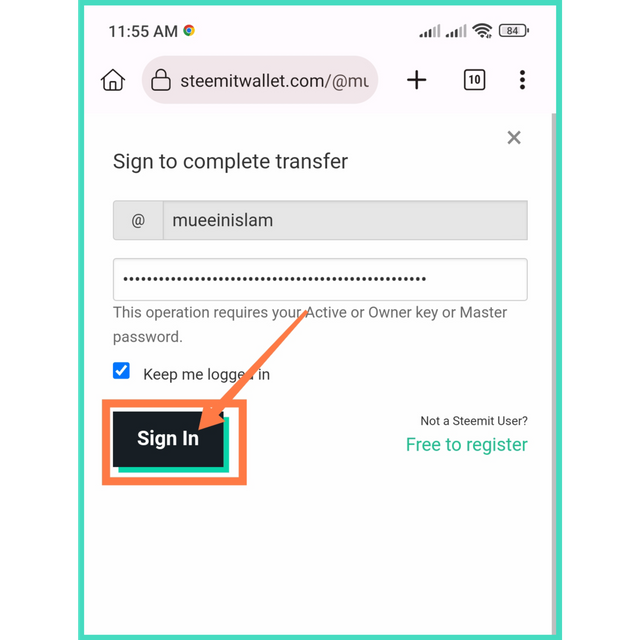 |
|---|
Steemit Wallet Screen Shot & Pixellab design
As you all see in the last step of my power up process. I clicked on the drop down menu next to Steam to power up. After that I click on power up option. After that I set the amount from 44.432 Steem to 30 Steem, click OK option to power up. Then I power off with private active key.
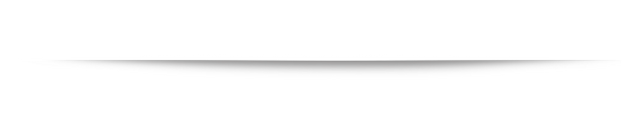
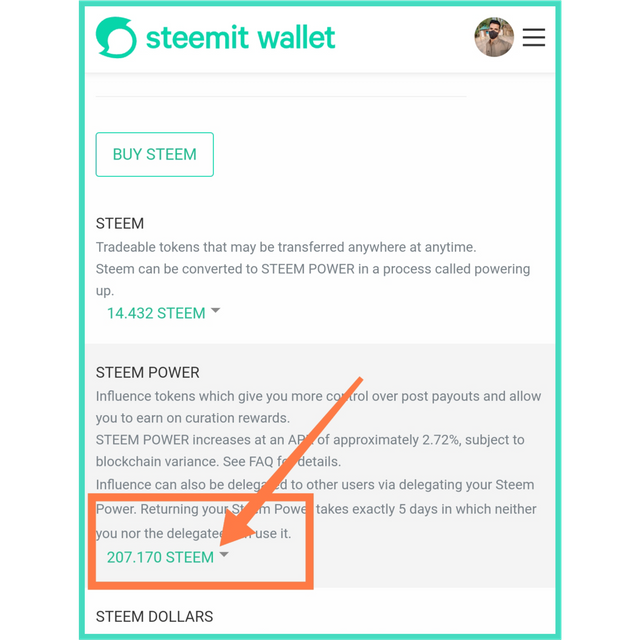 |
|---|
Steemit Wallet Screen Shot & Pixellab design
Within a short time of powering up, my power up was complete. After that you can see that my steam power is now 207.170 SP. I am very happy with the power up.
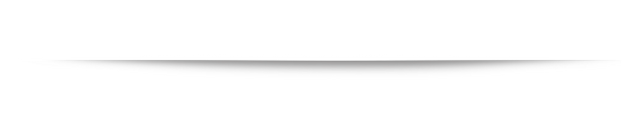
| Power Up | 30 Steem |
|---|---|
| The previous power was | 177.170 Sp |
| There is current power | 207.170 Sp |
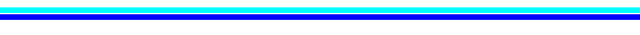
This is how our account power-up ends. Hope you guys understand. And so keep making your account strong. I will also do my best to make my account as strong as possible and help others with upvotes. Today I said goodbye here. I wish everyone to be well and stay healthy.
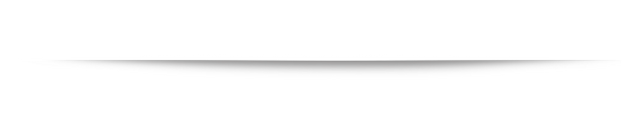
I want to invite my friends @jubayer687728, @jimiaera02, @tusher63, and @kuhinoor to take a part in this amazing contest of powering up.
Best Regards
Md Mueein Islam

This is my twitter (x) share link:
https://x.com/mueeinislam/status/1816909920106872890?t=Tl-CQNtTxN7teJ7PbBC1Ng&s=19
Downvoting a post can decrease pending rewards and make it less visible. Common reasons:
Submit
Nice bro
Downvoting a post can decrease pending rewards and make it less visible. Common reasons:
Submit
Thanks bro🥰
Downvoting a post can decrease pending rewards and make it less visible. Common reasons:
Submit