Assalamu alikum
I am @nasir04
From #Bangladesh
How are you all I hope you are all well by the grace of Almighty Allah. Alhamdulillah , I am also very good by the infinite grace of Almighty Allah. Today, I am here to participate in the HWC-contest #41 : POWER UP & WIN - WEEK 32 competition going on in the Hindwhale community. At the beginning of the competition I would like to thank @jyoti-thelight mam for giving us the opportunity to participate in the competition on such a beautiful topic.

made in canva
Power up is very important thing in steemit. Without power up no user can join any club. And, no user can progress in his steemit journey without following clubs on steemit (However, this is different for newbies.) There is no substitute for power ups to make yourself a prosperous person and your account to a respectable position in front of others on steemit.
Moreover, the setting of Steemit transactions through regular power-ups also play an important role in increasing the price of Steemit tokens. So in my opinion, one day a week we should all power up according to the clubs we follow.
Converting liquid steems in our steemit wallet to power up is a few simple steps. Below are the steps step by step.
The first step to power up is to enter our Steemit wallet by clicking on the Wallet option at the bottom of our Steemit account profile.
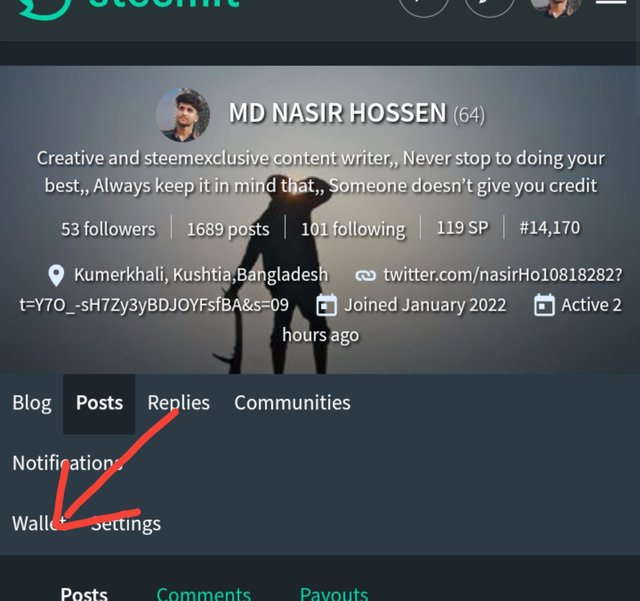
edit in pixelLab
After coming to the wallet we can see how much steem we have in liquid steem and power up. You can see that my liquid steem is 39.072 steem and power up is 137.035 steem. Now I have 3 lines on the top right to convert my liquid steem to power up. After clicking on 3 Limes, many options will appear in front of us, we will click on the Sign in option located at the top of them.
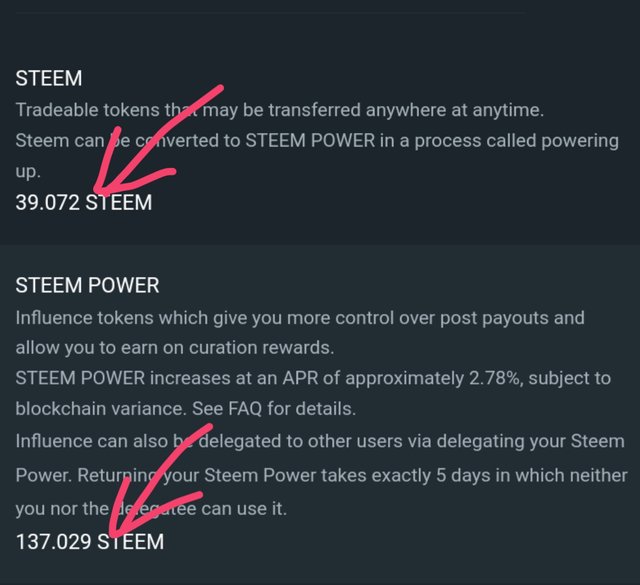
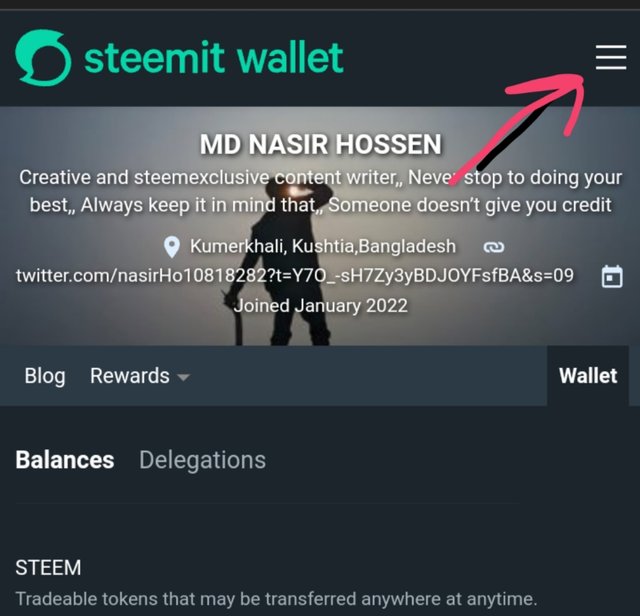
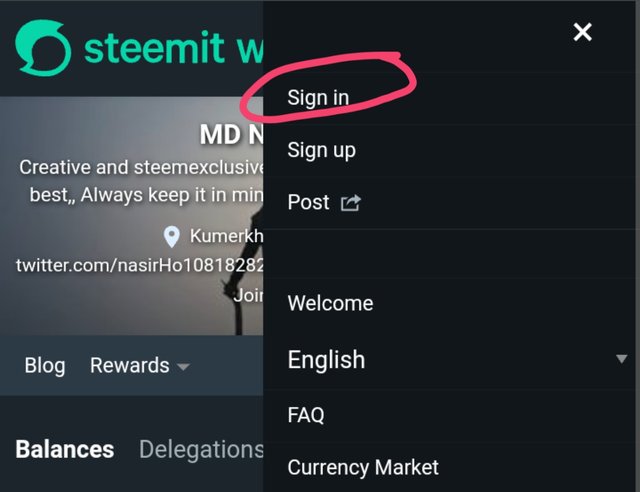
edit in pixelLab
After clicking on the login option, 2 blank boxes will appear in front of us where we will ask for the user name and steem key of our account.We will click on the below login option with proper information in both the boxes.
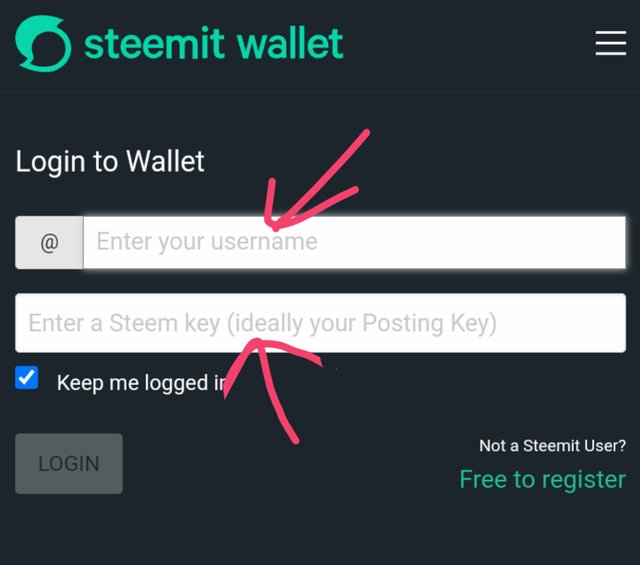
edit in pixelLab
Once we are logged in to our Steemit wallet, if we click on our liquid steem, 5 new options will appear in front of us.We have to click on power up in 3rd position among them.
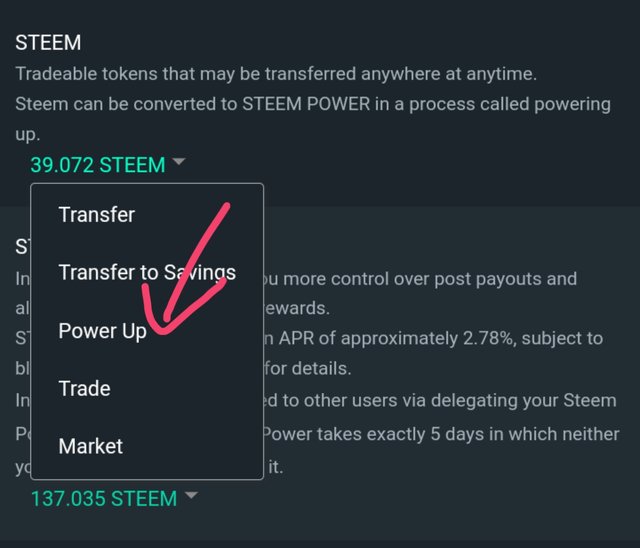
edit in pixelLab
In this step, a new page will open in front of us with the name Convert to STEEM POWER. In the blank box called Amount on the page, we need to mention the amount of steem power up. Since I will power up all my liquid steem, I click on the Balance option below this will easily select all the steems and then click on the power up option below.
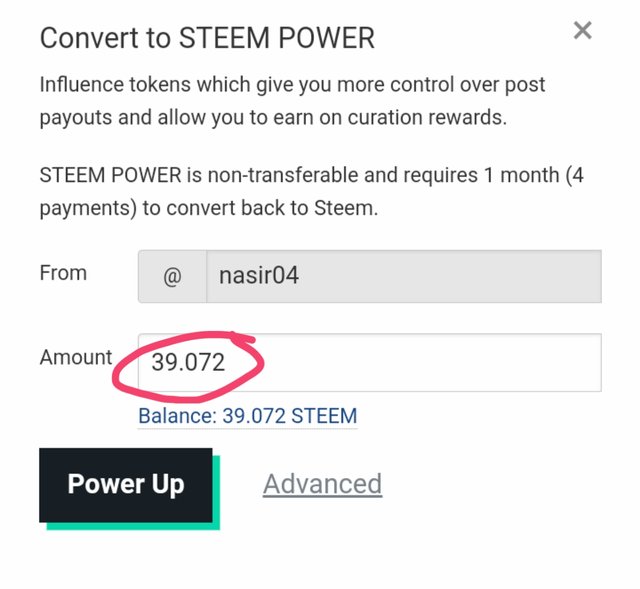
edit in pixelLab
This step is the last step to convert our liquid steem to power up. After checking whether the amount for our power up is correct in the step, we will finish the power up process by clicking on the OK option below.
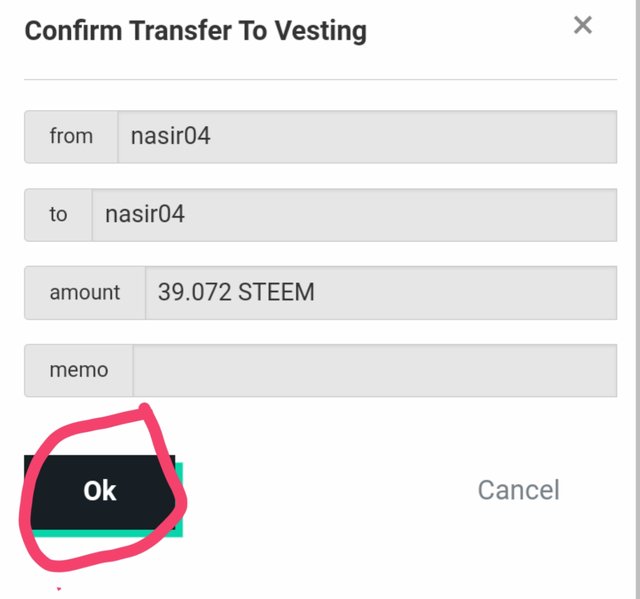
edit in pixelLab
Now we can see 0.00 steem as liquid steem in our wallet and 176.107 steem in power up. That means our power up process is completed successfully.
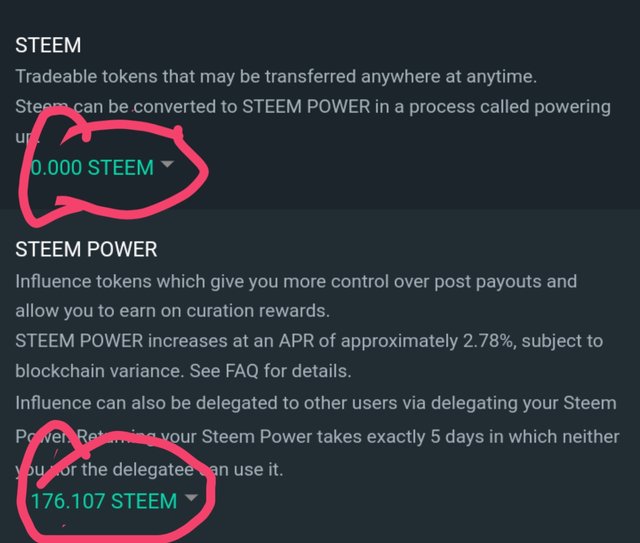
edit in pixelLab
I invite @waterjoe @malikusman1 @junayer687728 to this contest.
Thank you very much to all those who have spent your valuable time reading my post carefully. I hope you will complete the competition by participating in this competition. I am ending my post by wishing everyone good health and well-being.
Thanks by👇
@nasir04


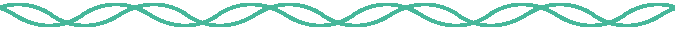
X promotion link :
https://twitter.com/nasirHo10818282/status/1759546149965631875?s=19
Downvoting a post can decrease pending rewards and make it less visible. Common reasons:
Submit
Upvoted. Thank You for sending some of your rewards to @null. It will make Steem stronger.
Downvoting a post can decrease pending rewards and make it less visible. Common reasons:
Submit
Honourable sir,,
Thanks for the support.
Downvoting a post can decrease pending rewards and make it less visible. Common reasons:
Submit