This is Piya
From Bangladesh
Power up
7 May 2023
Sunday
Hello everyone!
I do believe my all my beautiful amd kind hearted steemian friends of this community are having good days . Today I am here to participate in the power-up contest of my beloved hindwhale community. Before I start share my power up details I would like to thank @jyoti-thelight mam for organising this contest for us. So lets starts and I hope you will read my post and learn power up from this post if you don’t know how to do this.

Total Steem and SP Before Power Up & After Power Up
When it is about a power up post you have to show some evidence of your power up as it was mentioned in the contest rules. So, here I am presenting my before and after screenshots of my total steem and steem power. You can see I had 3693 steem power and 130 steem in my wallet before doing power up and I did 100% power up which is 130 steem. I have powered up my 100% of earnings from the starting. I want to be a #dolphin user thats why I am doing 100% power of my earnings. After powered up my sp become 3823. I am trying hard to achieve dolphin club soob. Hope I will touch my dream very soon.
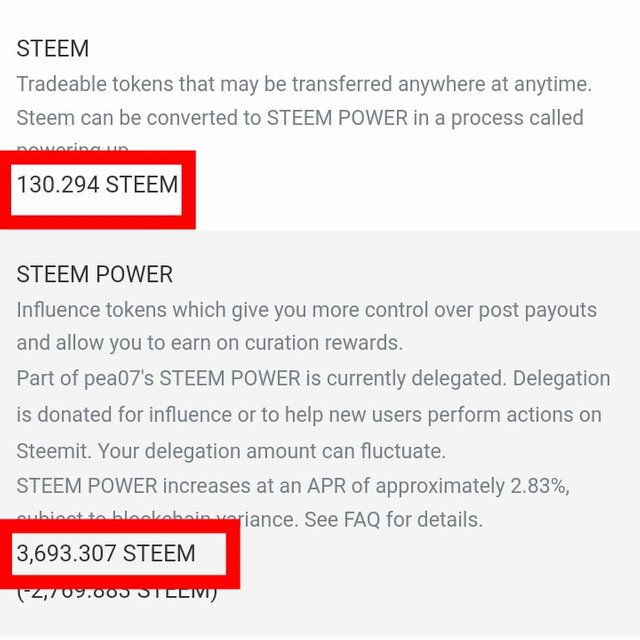
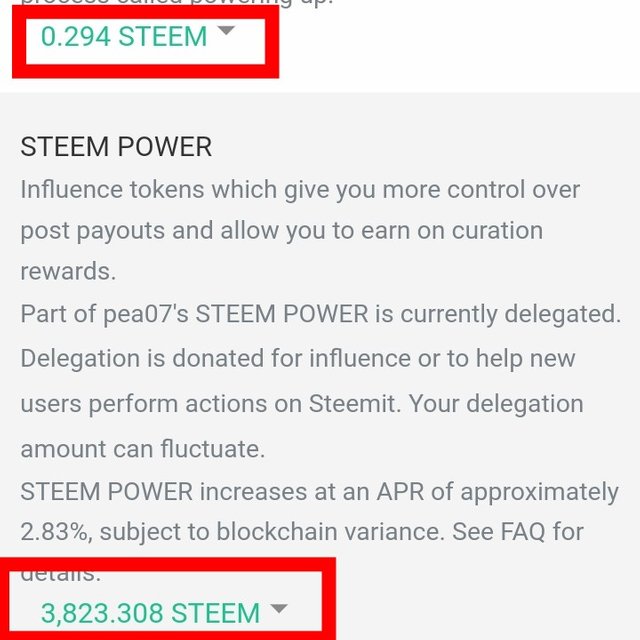
A tutorial on How to Power Up or Invest Steem
After joining this platform, among the many achievements we can see in the New Commerce community, there is an achievement post of Power Up. From there we all learned how to do this power up. However today I will show you the basics of this power up from the beginning. To power up you need to use two keys which we got here during registration. There are two keys
- Posting key and
- Active key
To power up you first need to go to wallet from your profile. Go to wallet and sign in with your posting key. If you are always signed in to the wallet, this step is not necessary, just go directly to the wallet.
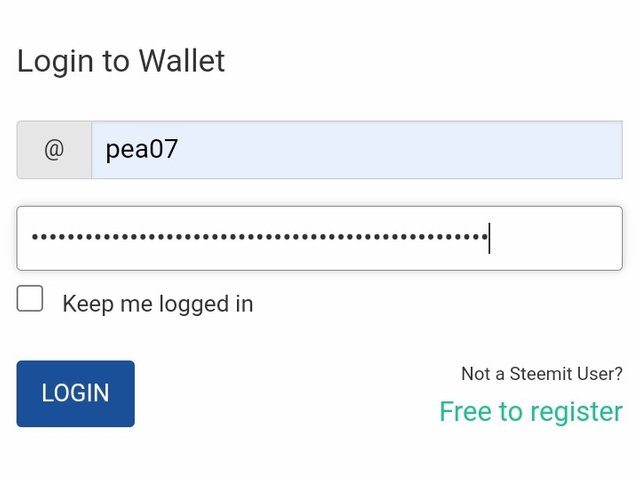
After signing in, you can click on some options of your wallet. First, you need to click on the small bar that appears on the right side of the steems on the top. After clicking there some options will show you. Among those options, you need to click on the Power up option.
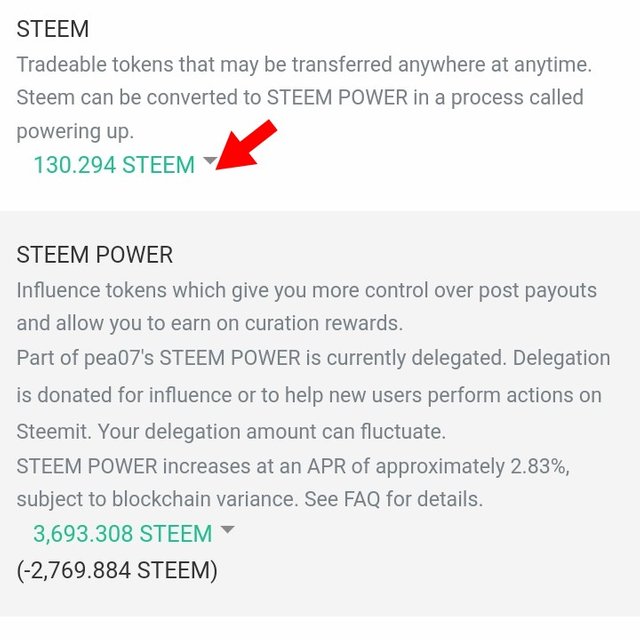 | 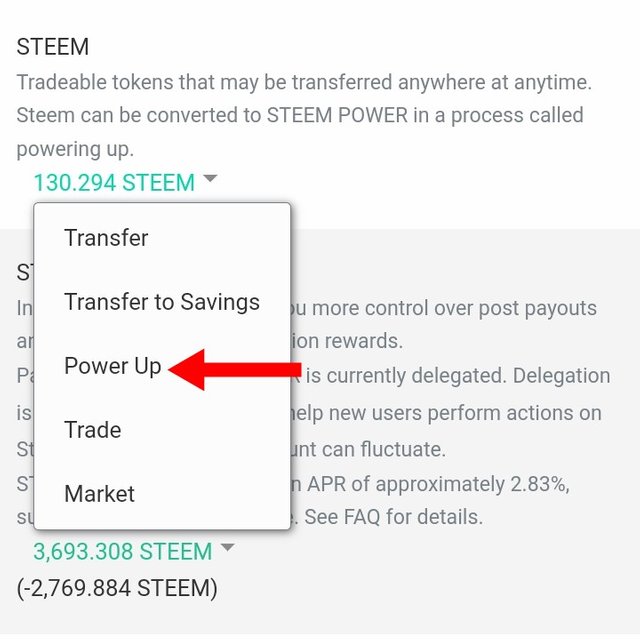 |
|---|
After clicking on the power up option it will take you to the option to convert from Steem to Steem Power. There will be a box where you can power up by putting the amount of steem you want. Since I've been powering up 100% since the beginning, I'll be powering up all my steems here. So in this box I write 130 steem.
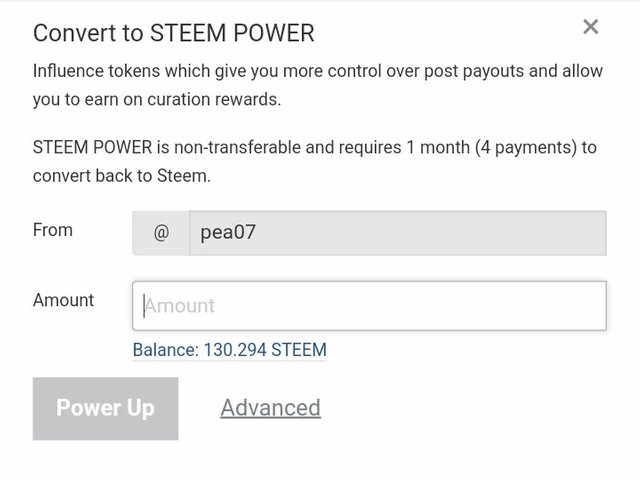 | 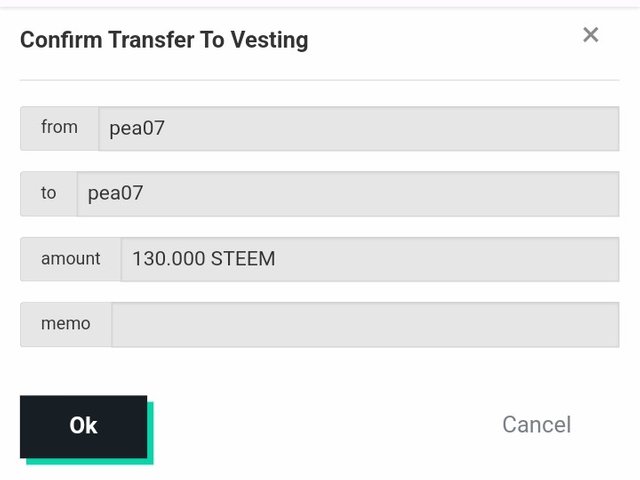 |
|---|
In the last step you need to sign in again to complete the power up process. In this step you need to sign in with your Active Key. And by signing in once, your power up process will be complete.
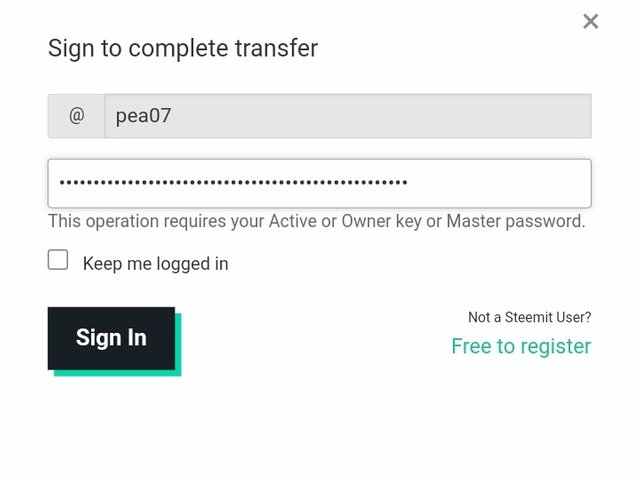 | 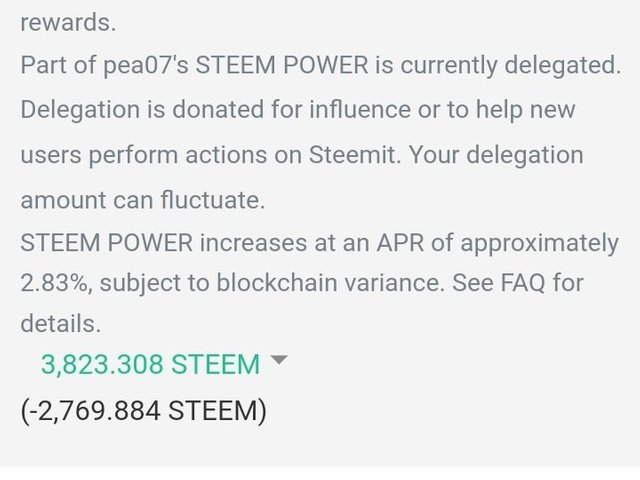 |
|---|
We would like to thank you for publishing your article in the Hind Whale Community today. Based on our review of your article, we have come to the following conclusion:
We always appreciate and support "Quality Content" in our "Hind Whale Community" and we also appreciate 🙏your hard work, continuity and loyalty towards the community.
Regards,
@deepak94 (Moderator)
Hind Whale Community
Downvoting a post can decrease pending rewards and make it less visible. Common reasons:
Submit
TEAM 5 CURATORS
This post has been upvoted through steemcurator07. We support quality posts anywhere and with any tags. Curated by: @deepak94
Downvoting a post can decrease pending rewards and make it less visible. Common reasons:
Submit
TEAM MILLIONAIRE
Your post has been successfully curated by @irawandedy at 50%.
Thank you for your committed efforts, we urge you to do more and keep posting high quality contests for a chance to earn valuable upvotes from our team of curators and why not be selected for an additional upvote in the weekly list of Top Contests.
Downvoting a post can decrease pending rewards and make it less visible. Common reasons:
Submit