Power up
10 July 2023
Monday
Hello everyone!
I do believe my all my beautiful and hardworking steemian friends of this community are having good days . Today I am here again as always to participate in the power-up contest in #hindwhale community. Before I start share my power up post I would like to thank @jyoti-thelight mam for organising this series of power up contest for us, I love participating in this contest . So lets starts

Total Steem and SP Before Power Up & After Power Up
As per the rules, I am sharing my wallet details with you all. I have fogot to took a screenshot of my wallet before power up but luckly I managed a screenshot of my wallet before power up. Here you can see my before and after screenshots of my wallet where you can see that I have 68 liquid steem and 4382 steem power in my wallet and after powered up my total 68 steem to steem power it become 4450 steem power.
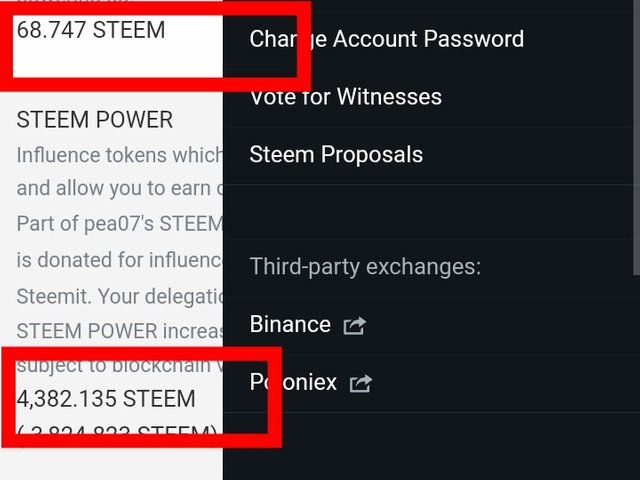
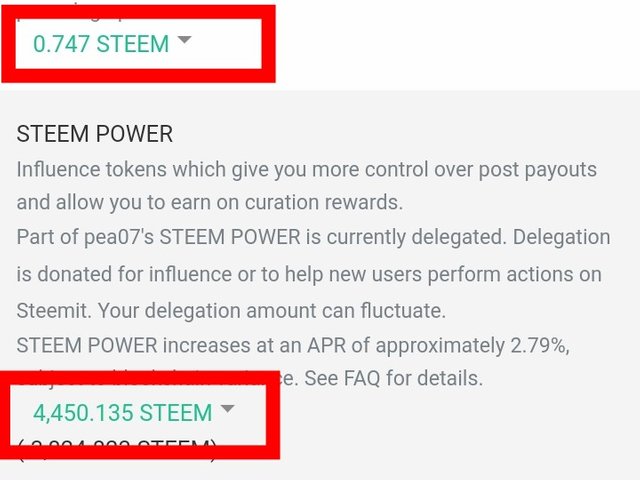
I want to become a dolphin club user thats why I am trying my best with my baby steps. Hope I will touch my dream soon.
A tutorial on How to Power Up or Invest Steem
We have to use two key for doing power up which are:
- Posting key and
- Active key
First go to your steemit profile and from there log in to your wallet. Please try to not save your password on any browsers. Always log in your wallet by providing your keys. This is the basic rules for protecting your account. For log in to your wallet you have to use your posting key first.
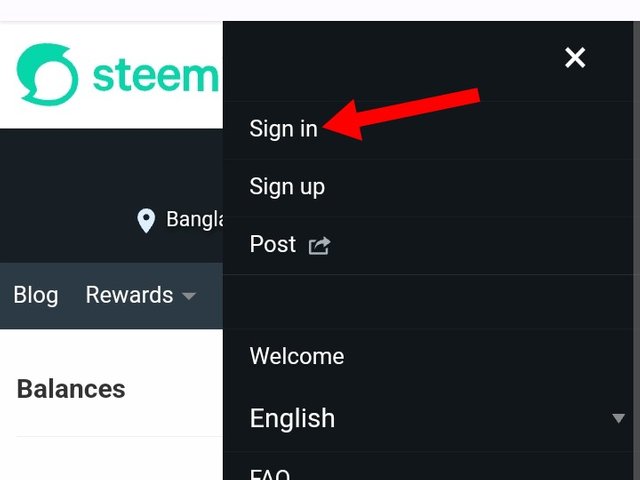 | 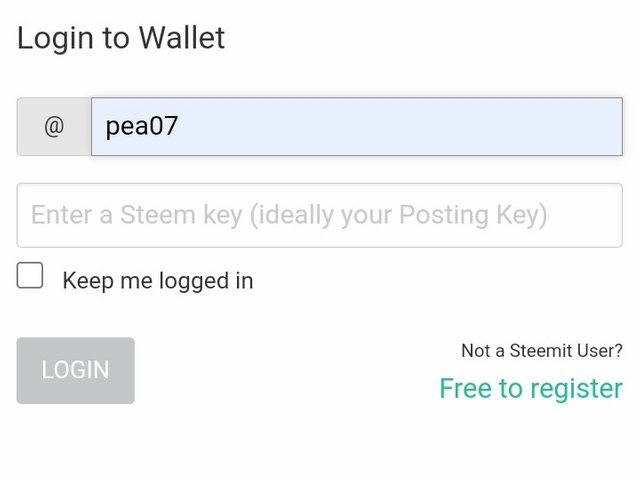 |
|---|
Once you logged in your wallet, you can found an option in steem. Just tap on power up option which is the third option among some options.
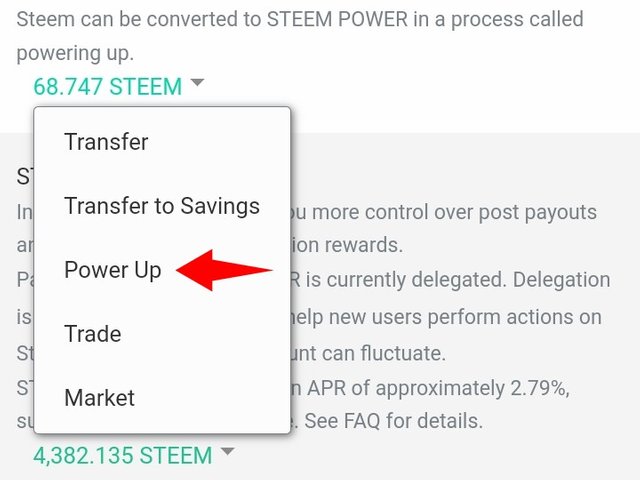
Clicking on the power up option it will take you to the option to convert from Steem to SP. There will be a box where you can power up by putting the amount of steem you want. I have powered up my 100% of steem which is 68 steem. I know it is not huge amount but these was all I had this week.
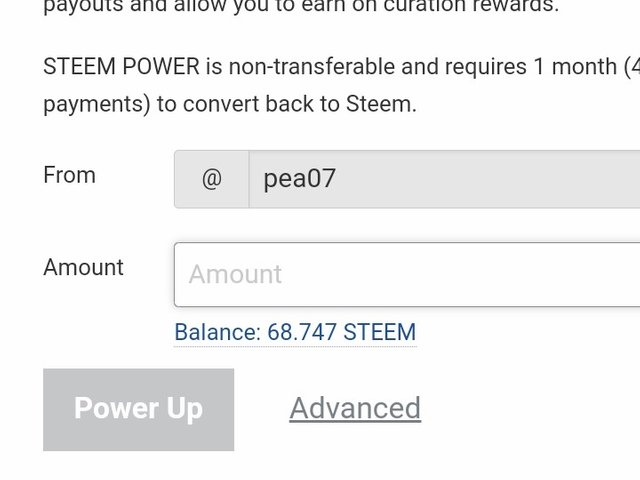 | 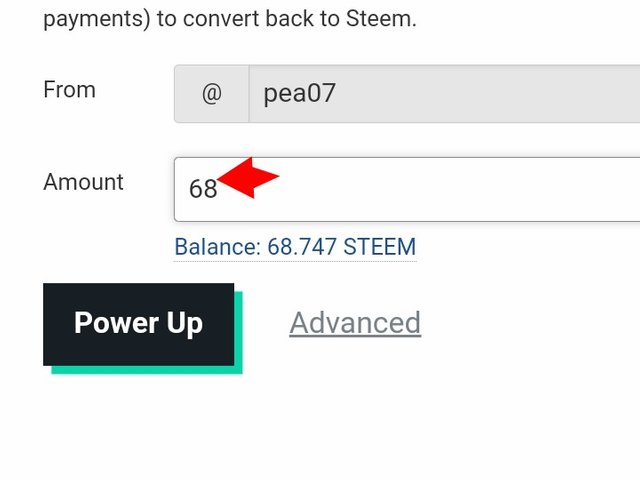 |
|---|
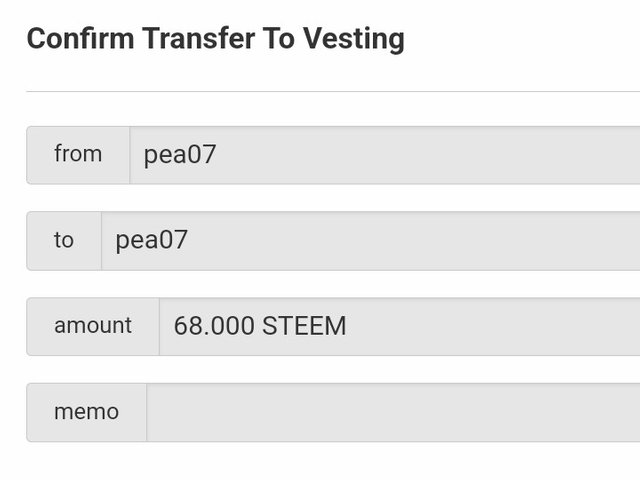
Finally you have to place the active key for complete this power up. I have tried to explain everything abot this throughout these screenshots.
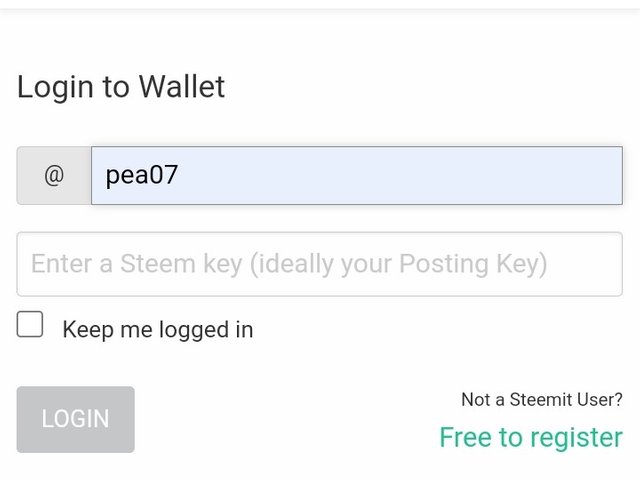 | 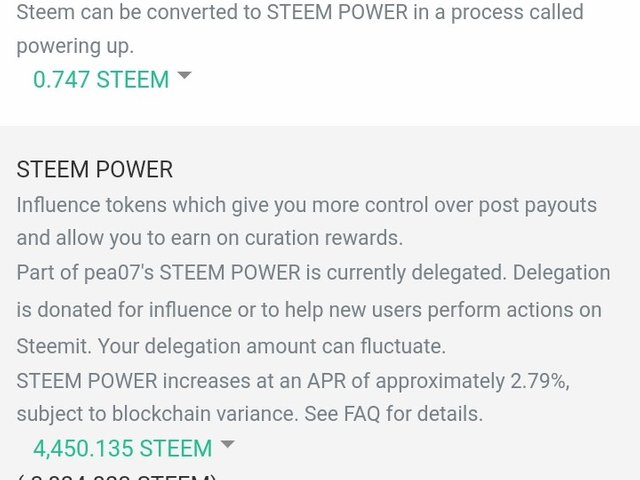 |
|---|
All the screenshots are cropped by iMark app
I am inviting my friends to participate in this contest
@m-fdo
@jannatmou
@mdkamran99
Twitter share link
https://twitter.com/pea079/status/1678257138362351622?t=xheqxf9zdsqACDV-JTtdeA&s=19
Downvoting a post can decrease pending rewards and make it less visible. Common reasons:
Submit
We would like to thank you for publishing your article in the Hind Whale Community community. Based on our review of your article, we have come to the following conclusion:
Thanks for publishing Quality Content in our Hind Whale Community and we also respect your hard work, and we want to thank you for the participation, 👍🏻 Best of Luck.
Regards,
@shravana(MOD)
Hind Whale Community
Downvoting a post can decrease pending rewards and make it less visible. Common reasons:
Submit
এ সপ্তাহে আপনি অনেক বড় একটা এমাউন্ট এর এসপি পাওয়ার আপ করেছেন যা নিঃসন্দেহে আপনার আইডির গ্রোথ এ গুরুত্বপূর্ণ ভুমিকা পালন করবে। পাওয়ার আপ কে ব্যবহার করে আমরা কিউরেশন রিওয়ার্ড পেয়ে থাকি যা আমাদের আইডিকে গ্রো করতে আরও সাহায্য করে তাই অবশ্যই আমাদের পাওয়ার আপ করা উচিৎ। কন্টেস্ট এর জন্য শুভকামনা রইল।
Downvoting a post can decrease pending rewards and make it less visible. Common reasons:
Submit
ধন্যবাদ আপনাকে
Downvoting a post can decrease pending rewards and make it less visible. Common reasons:
Submit