Hello steemians how are you all doing today I hope all is well and you all are having a nice and wonderful day, today I will be sharing with you all a step by step guide on how I'd converted my steem tokens to steem power
Few days back a moderator access my post and the feedback was that in other to be qualify for club5050 that I have to power up a minimum of 13 steem
So for that reason I immediately claimed my available rewards which was 16 steem so as to use and power up as seen below 👇.
Step 1
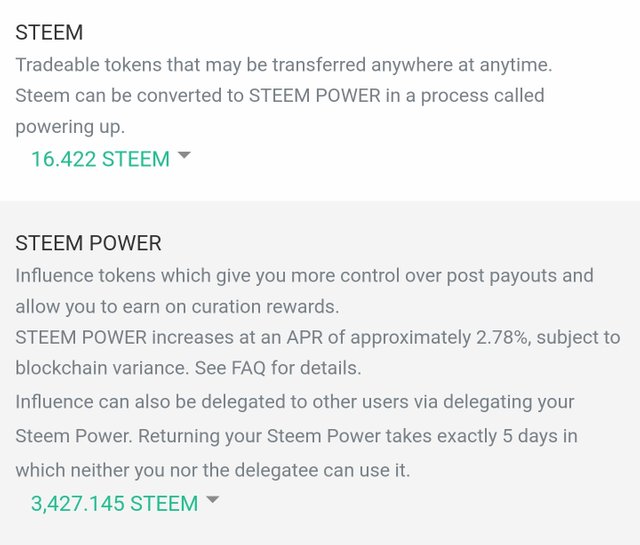
In the first step I entered my steem wallet and login with my active keys which as you can see my current steem balance is 16.422 steem and my current steem power is 3,427 steem power.
So in other to start the power up I then first of all click on my available steem balance which is 16 steem and immediately a drop down option appeared
Step 2
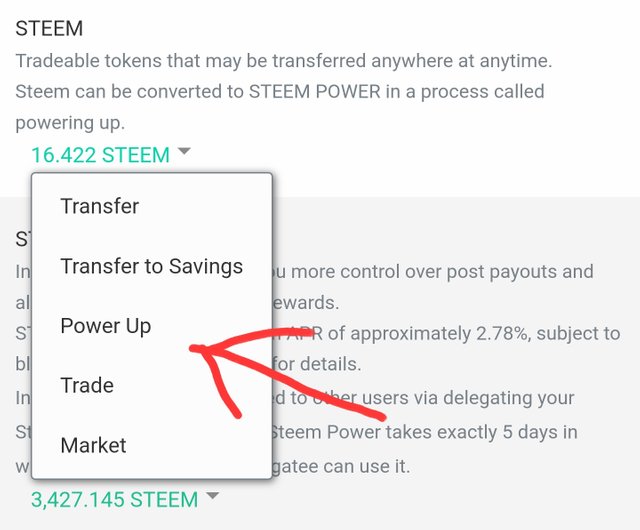
After clicking on my available steem balance and a drop down option appeared, on it the available options were Transfer, Transfer to savings, Power up, Trade & market.
So since my intention was to power up my steem tokens I then clicked on the power up as provided in the option list as seen in the above screenshot
Step 3
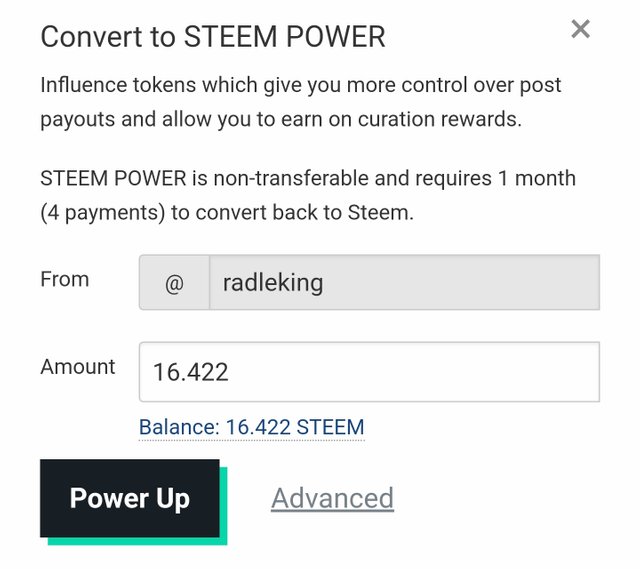
After I might have finished clicking on the power up option I was then taken to a new page were I was asked to input the amount which I intend to power up.
In the amount section provided under it you can clearly see my steem balance so I then clicked on it and it filled the amount space provided as seen in the above picture.
Then after that I then proceeded and clicked on the power up button which is embedded below the amount section.
Step 4
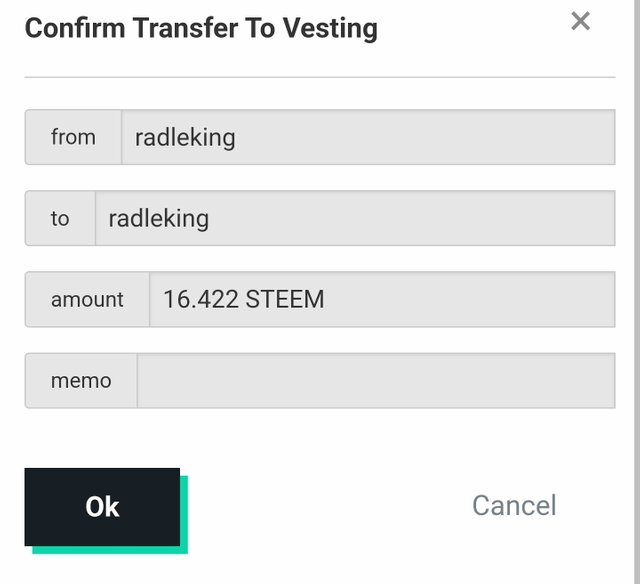
After I might have finished clicking on the power up button I was then taken to another page were I was asked to confirm my transaction which is confirm transfer to vesting
And in other to confirm the transaction and make it official I then clicked on the embedded "Ok" button that is under the memo space bar
Step 5
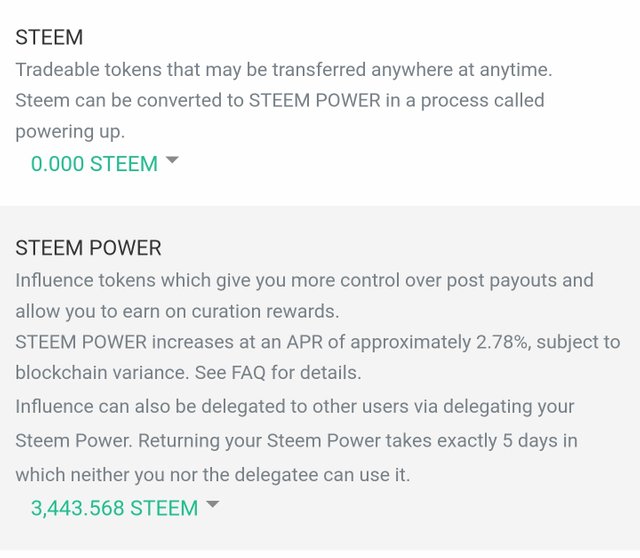
After clicking on the ok button it then loaded for a while, but normally it always load for about 3 seconds but due to bad network it wasted about 10 seconds then after that I was then sent back to my wallet page.
And as you can see before initiating the power up my steem power was 3,427 steem power, and after initiating the power up it increase to 3,443 steem power.
And with just those few steps I have successfully converted my steem to steem power
The Importance Of Power Up
Steem power otherwise known as influence tokens is the one thing that helps in giving us more control over our post payout as well as standing a chance to earn even more from curation rewards.
So generally the process of powering up our steem do not only benefits us the steemians rather it also contribute greatly in stabilizing the steem Blockchain and thus stabilize it's price.
The process of powering up our steem to steem power also tends to increase our voting power thus making our vote to have more weight while supporting other steemians.
I will like to invite
@deepak94
@isfatema
@jyoti-thelight

Upvoted! Thank you for supporting witness @jswit.
Downvoting a post can decrease pending rewards and make it less visible. Common reasons:
Submit