From #Bangladesh
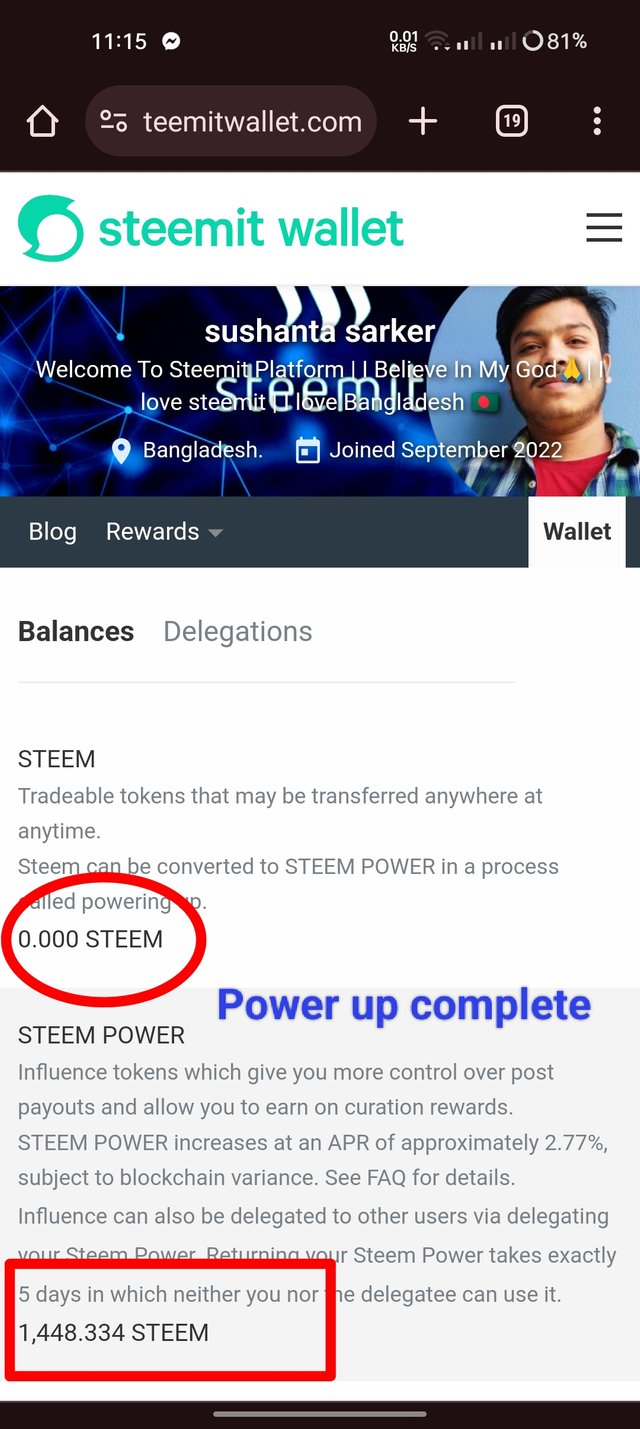
I Hope you all are well. I am also fine by the grace of Allah.Every engagement contest this week is awesome.So today I'm back to participate in this wonderful engagement challenge hosted by the Hindwhale Community community.The name of this challenge is HWC contest #36: POWER UP & WIN - WEEK 27.So I will discuss this topic in detail. So let's get started, stay with me.
I had liquid steem on my ID. So I powered up 18 Steam Liquids. Which I am going to show you already. I am currently in Club 5050. Like 50% steam transfer and 50% power up. Now I am going to show you step by step how to power off and try to explain. Hope you will definitely understand and power up after reading this post.
★1-Step,
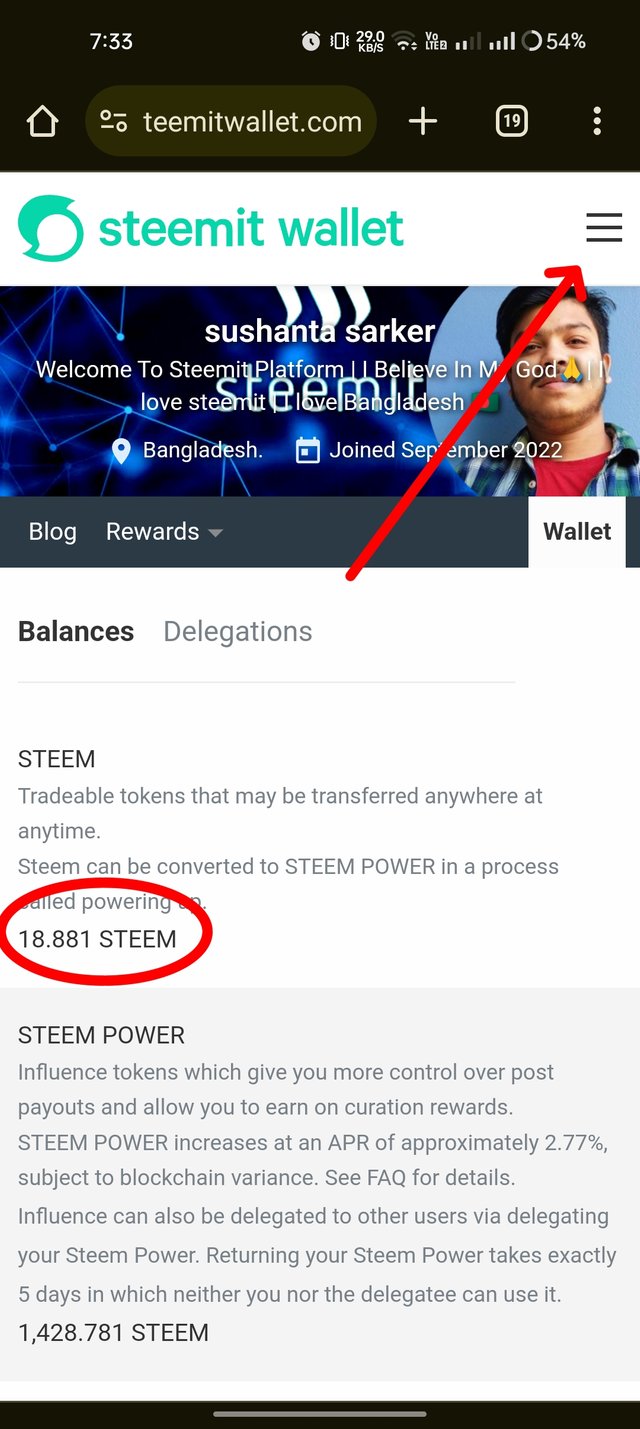
•Now you need to login a Steemit ID first to power off. Then click on wallet option. Here a new page will show and here you can see how much steam liquid you have.I have marked it for you to understand.
★2-Step,
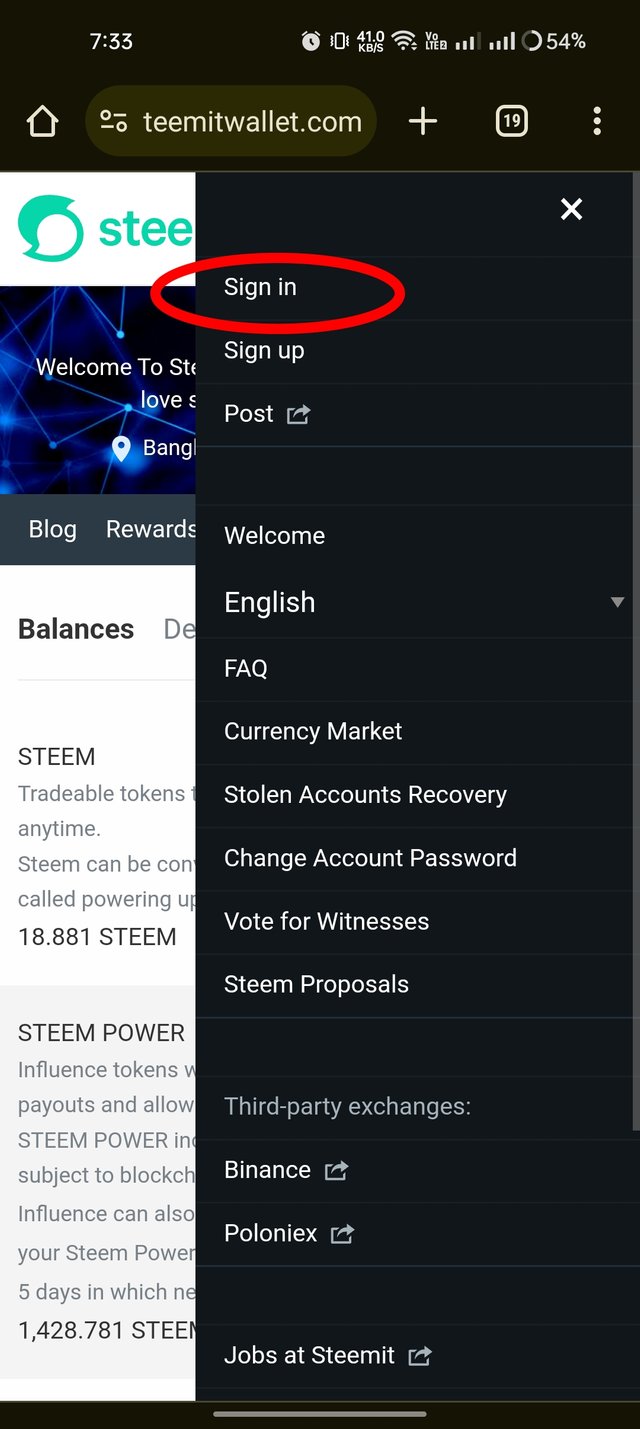
•Then click on the three dot menu. As soon as you click, you will see many options. You have to choose an option. Since I have left the market down, I have to click on the sign in option. Clicking here will take you to a new page shortly. Here we are done.
★3-Step,
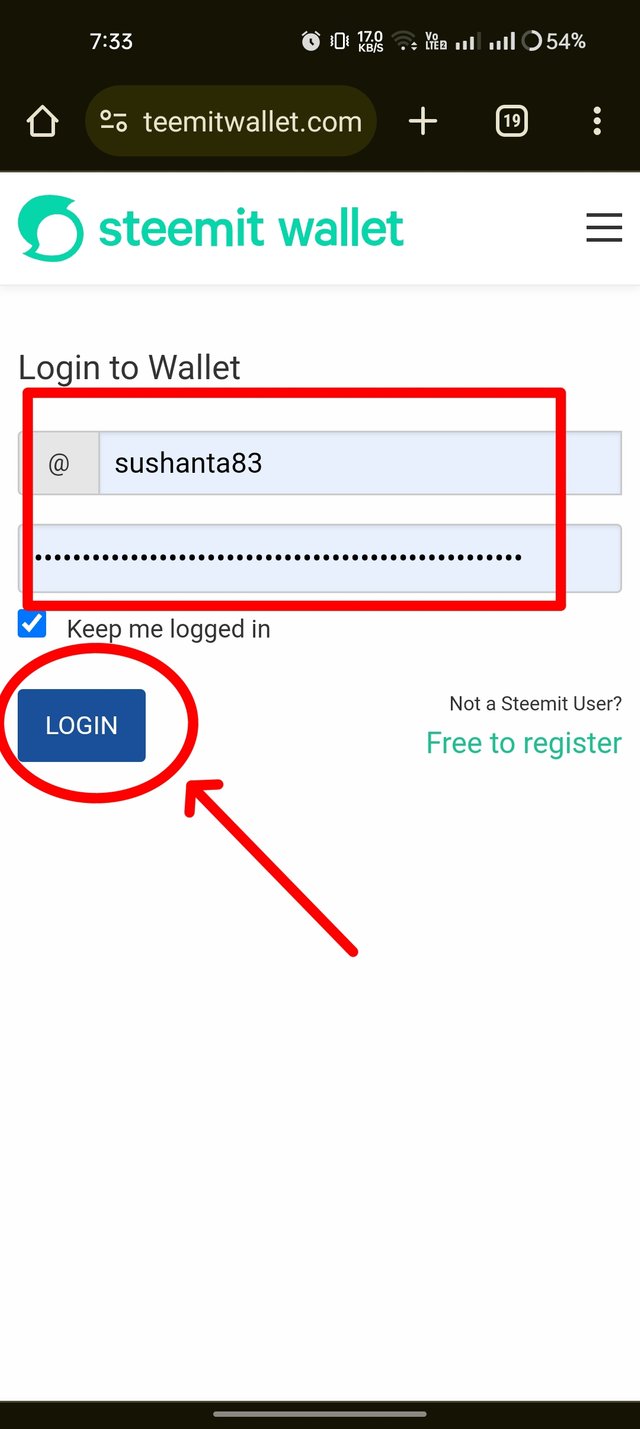
•Now all you need to do is login to wallet. Means login with steemit id posting key password. No wrong username or wrong password can be used here. Then there might be an ID problem. However, I will login my ID with the correct password.
★4-Step,
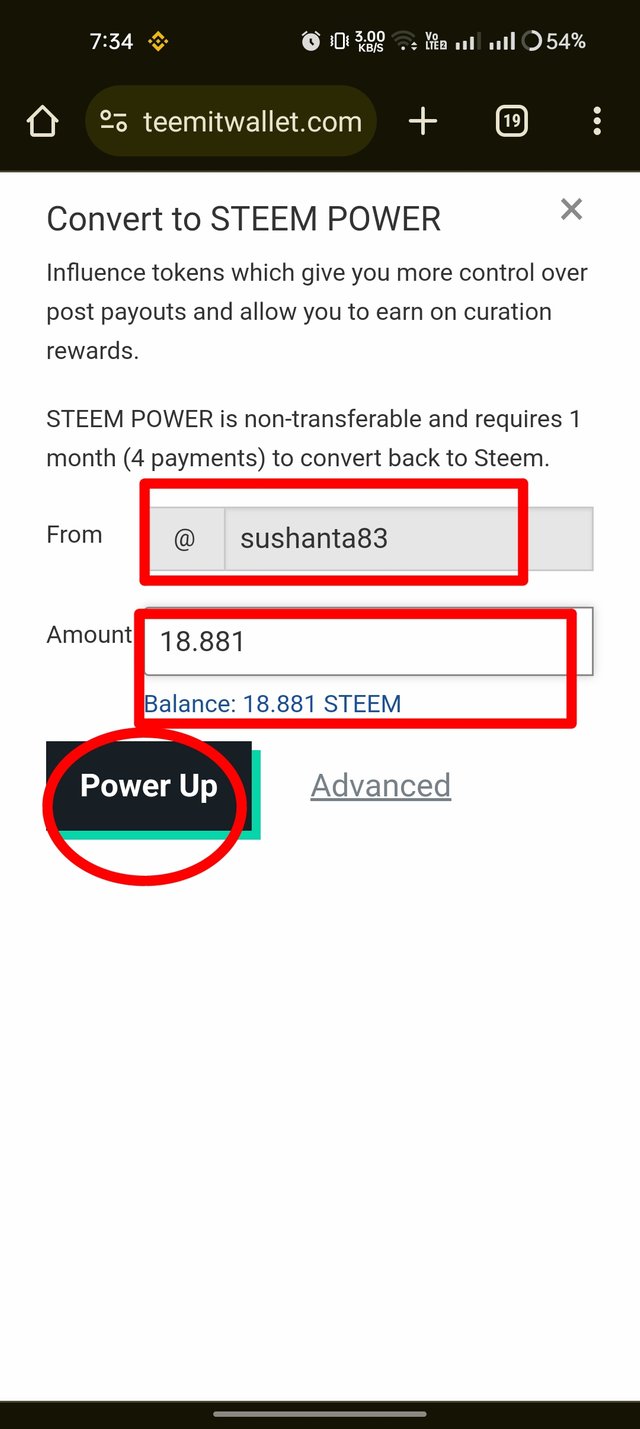
•Now you need to locate Convert to Steem.That is how much steem you want to power up. Set the value of exactly how many steams you want to power off. And you always keep an eye on the balance. Check here at the last moment when all the work is done. If all options are correct then you can definitely click on power off option. Finishing your work here will bring you to the next page.
★5-Step,
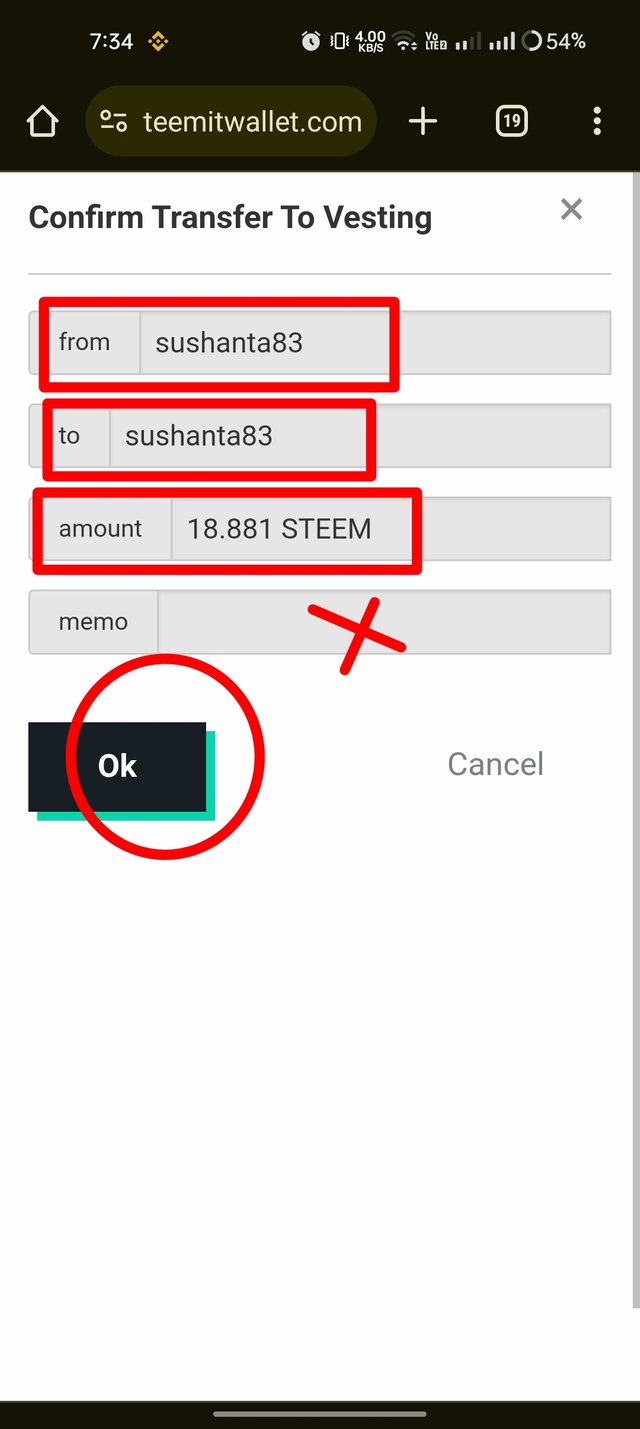
•Power Up We're almost at the end. Now you have to check for the last time that from form, to, amount are correct. And lastly there is memo option. No values can be specified here. There will always be empty space as it is. Memo does not need to work on power off. If all the options are correct, click OK.
★6-Step,
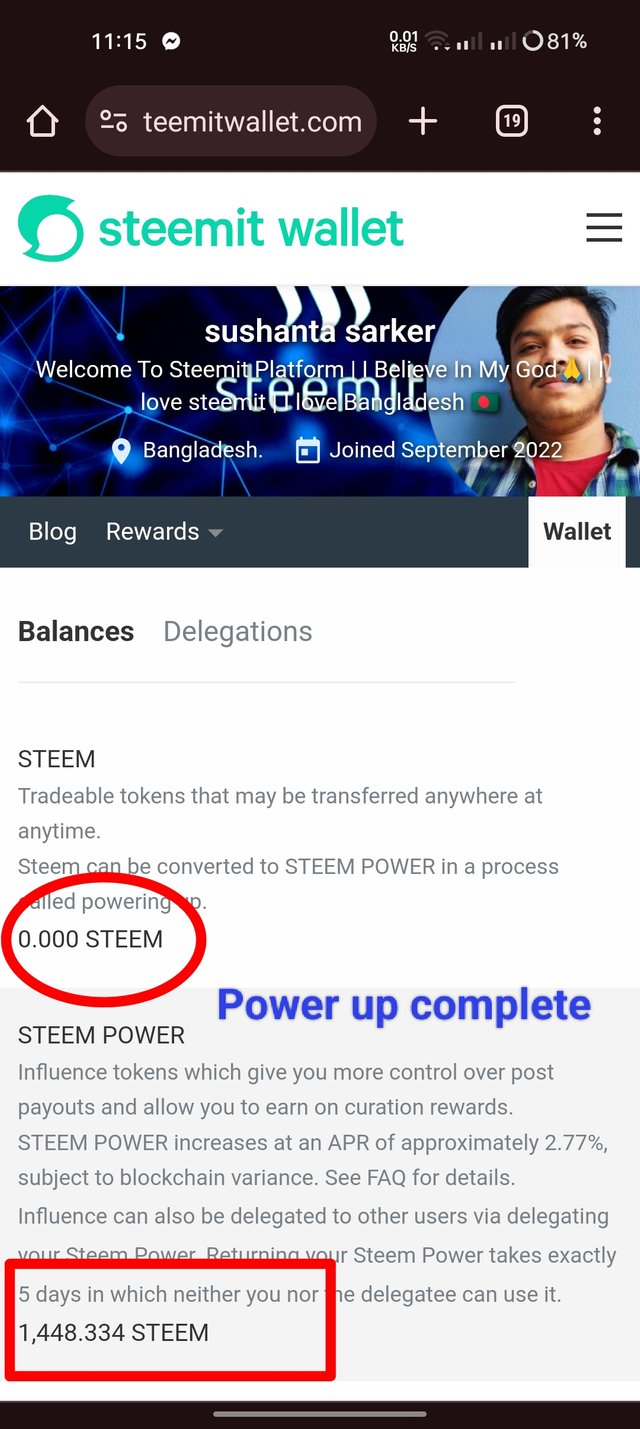
•After clicking OK, loading will take some time. We are able to power up properly. Steem has already been deducted from our account. I have told you how to do it with pictures so you can always power up steem.
The main purpose of anger at us is to increase the strength of our id. As we power up, our ID power will increase. I power up twice a month which increases my ID power very quickly. Depending on our powerup, our clubs are of different types like Club 100, Club75, Club 5050, and it results in much faster work. Which we always get as a result of powering up. Among these we should all power up within the rules.
Twitter post promotion..
https://twitter.com/Soshantasarker/status/1742969063561912711?t=hdZ0icgvkw-USan1GuHXdQ&s=19
Downvoting a post can decrease pending rewards and make it less visible. Common reasons:
Submit
Upvoted. Thank You for sending some of your rewards to @null. It will make Steem stronger.
Downvoting a post can decrease pending rewards and make it less visible. Common reasons:
Submit