This is @sushanta83 From #Bangladesh
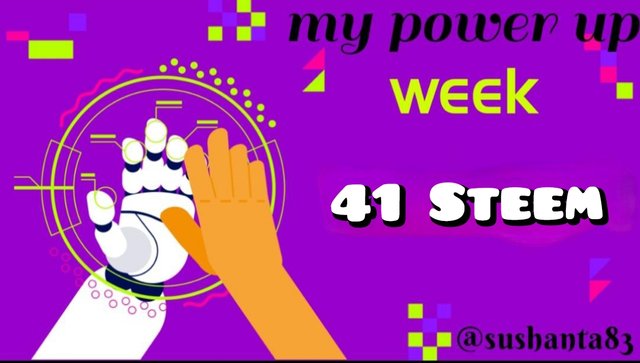
I Hope you all are well.Every contest this week is awesome.So today I'm back to participate in this wonderful contest hosted by the Hindwhale Community community.The name of this challenge is HWC contest #54: POWER UP & WIN - WEEK 41.So I will discuss this topic in detail. So let's get started, stay with me.
I had liquid steem on my ID.So I powered up 41 Steem Liquids.Which I am going to show you already.I am currently in Club 5050.Like 50% steem transfer and 50% power up.Now I am going to show you step by step how to power off and try to explain.Hope you will definitely understand and power up after reading this post.
Step-1
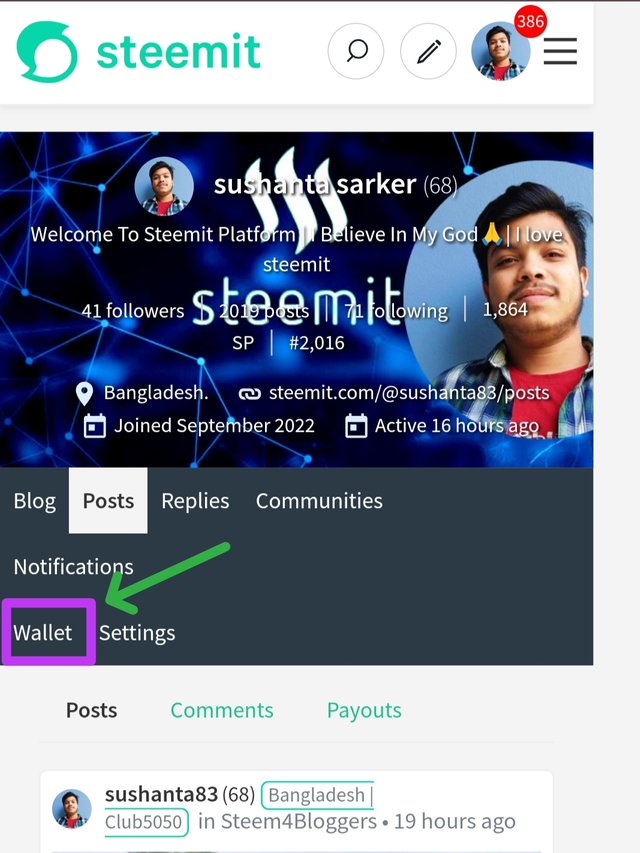
- Now you first need to login Steemit ID. Then you have to click on wallet option of your Steemit ID. I have tried to explain you by marking. So click on wallet option.
Step-2
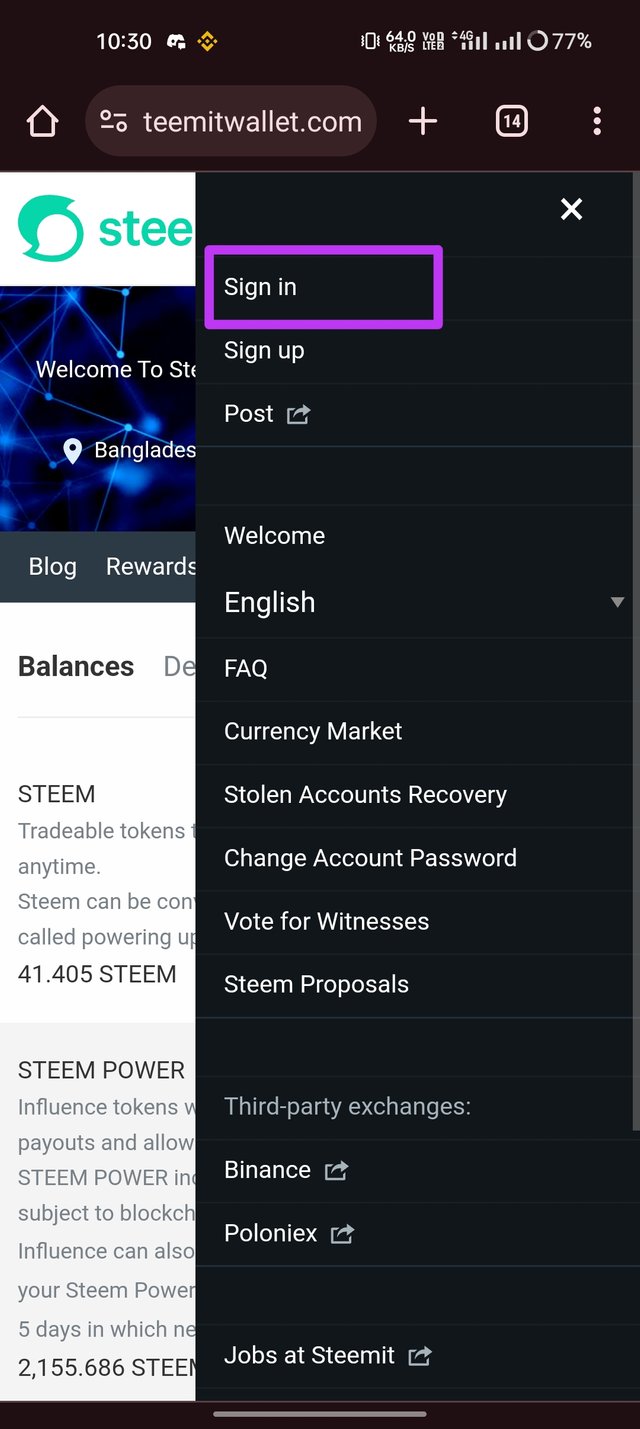
- After clicking on wallet option a new page will show here you have to click on three dot menu. After OK you will see a page with many options. So here you have to click on sign in option. After clicking it will bring to the next page.
Step-3
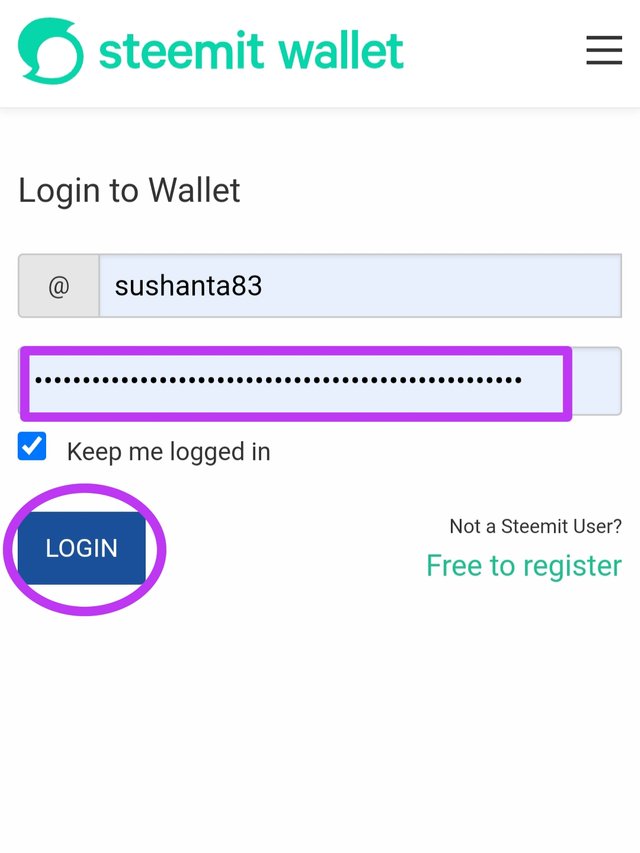
- Login to Steemit ID and password after showing in a new page. Here you have to submit your Steem ID name and password. After submitting you click on login option then you will come to wallet option.
Step-4
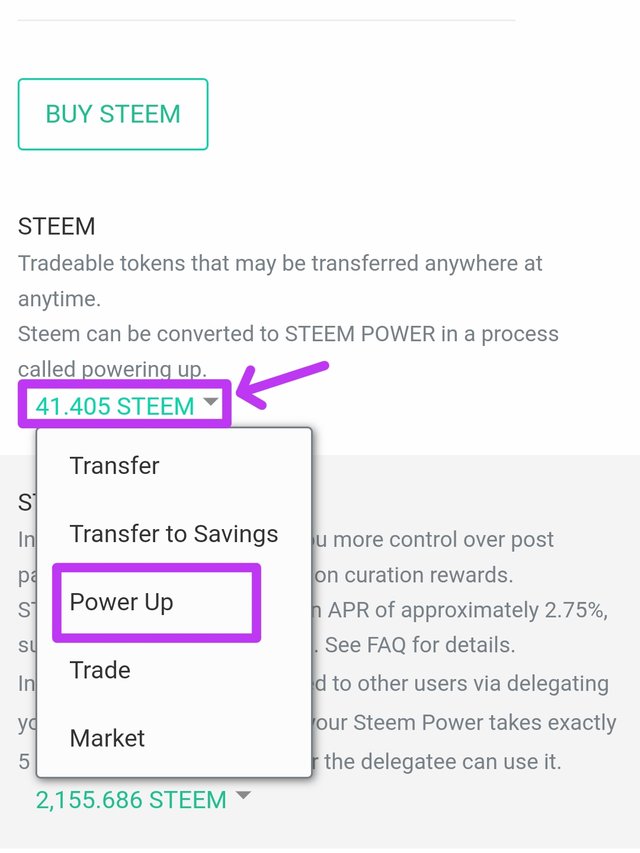 | 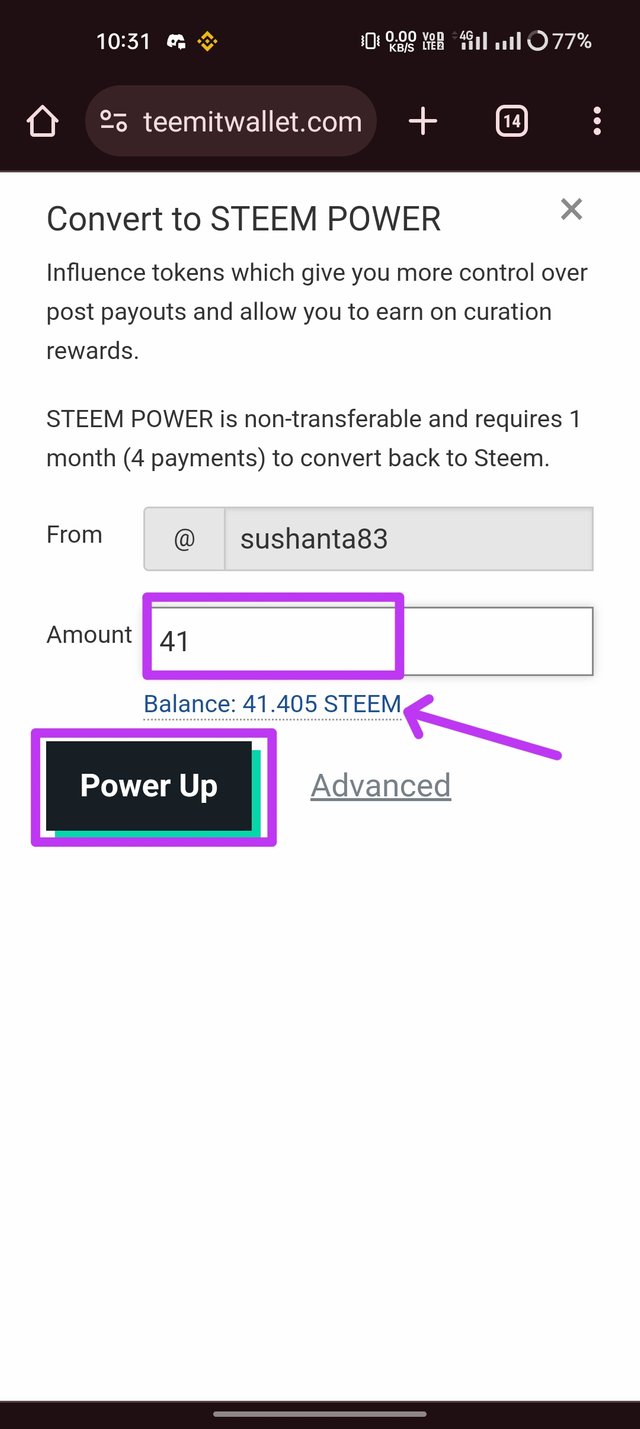 |
|---|
- Inside the first image you can see how much Steem Liquid you have or how much Steem you have accumulated. I always upload the images with markup. In the next image you will click on the power up option. Then a new page will show here add your steem amount and click on power up option.
Step-5
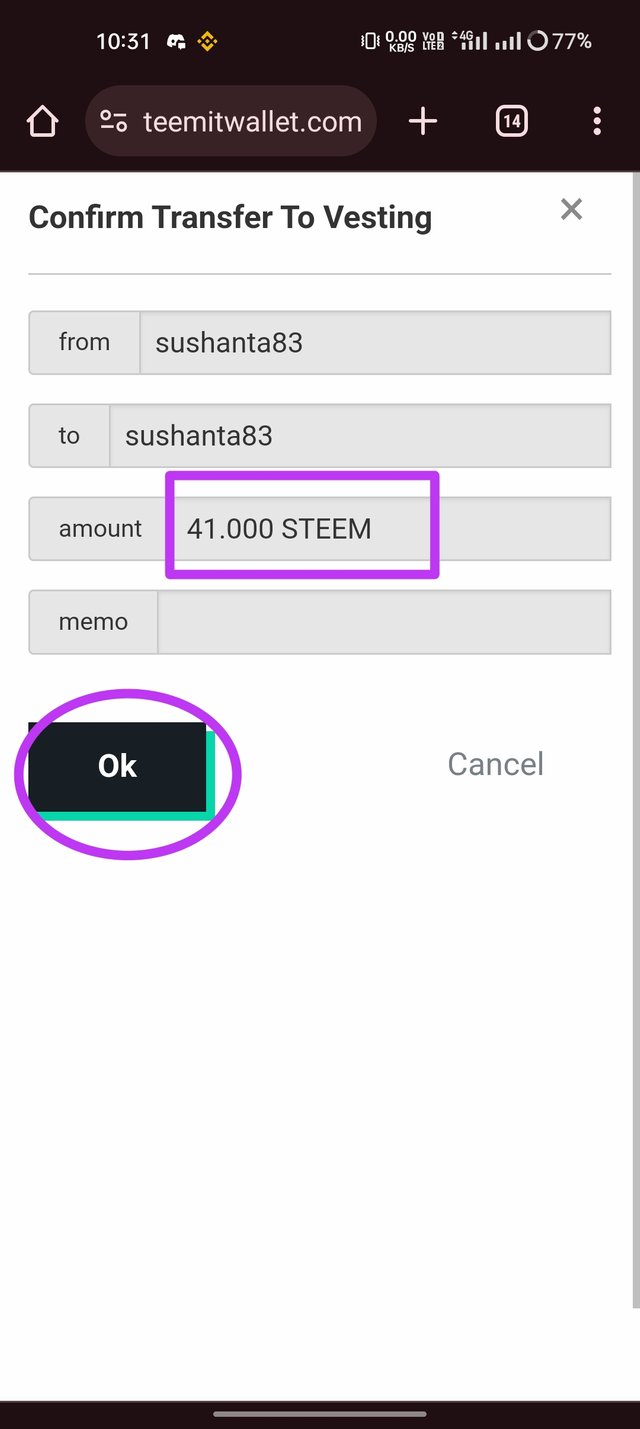
- Another page will show you to confirm. Here you can still check how much steem you want to power up. So I will click OK option as everything is fine. Memo option No need to write anything.
Finall
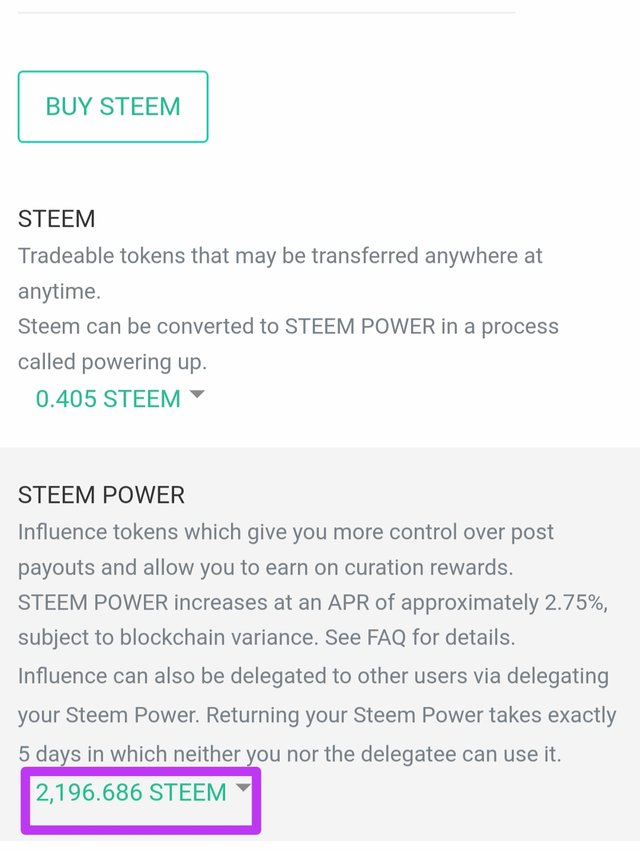
- Finally I power up successfully. So my 41 stim power ups add up to 2,196.687 stim. You can continue to power up anytime you want by viewing and understanding my power up system.
I am very happy to participate in this competition.So I am very happy to participate in such a beautiful competition I invite my friend @patjewell @msharif @radjasalman @pandora2010 @emsonic @zubaer and @aspiya to participate in this contest. I hope you all will participate in this contest.
| 🪄 Hopefully you can power up if you can follow the steps.Thanks everyone for viewing the power up post! |
|---|
X-promotion..!
https://twitter.com/sushanta083/status/1793163823542911205?t=tLrTNGj7OwXwibAMH86QNg&s=19
Downvoting a post can decrease pending rewards and make it less visible. Common reasons:
Submit
Thank you for promoting your post on X. For proper X promotion please add a short description of your post, you can use your title as a description.
Downvoting a post can decrease pending rewards and make it less visible. Common reasons:
Submit
Upvoted. Thank You for sending some of your rewards to @null. It will make Steem stronger.
Downvoting a post can decrease pending rewards and make it less visible. Common reasons:
Submit
Welcome 🤗
Downvoting a post can decrease pending rewards and make it less visible. Common reasons:
Submit
#welovepowerup
Downvoting a post can decrease pending rewards and make it less visible. Common reasons:
Submit