Hello Steemians, how are you all ?? Today i would like to participate in the contest sponsored by @jyoti-thelight in the hindwhale community. Thankyou Ma'am for giving us the opportunity to participate in the contest get the chance to win the rewards. As 'm #newcomers joined two months ago, as i Don't much know about steemit, learning about the steemit every day. It is my first power -up of the steemit, so 'm happy to be part of this amazing events

As participanting in the first time, i tried to follow almost all the rules but 'm bit confused some of the rule, so @jyoti-thelight ma'am make me correct, if i have not follow any rule and break any Rule.
How to Power Up your Steem??
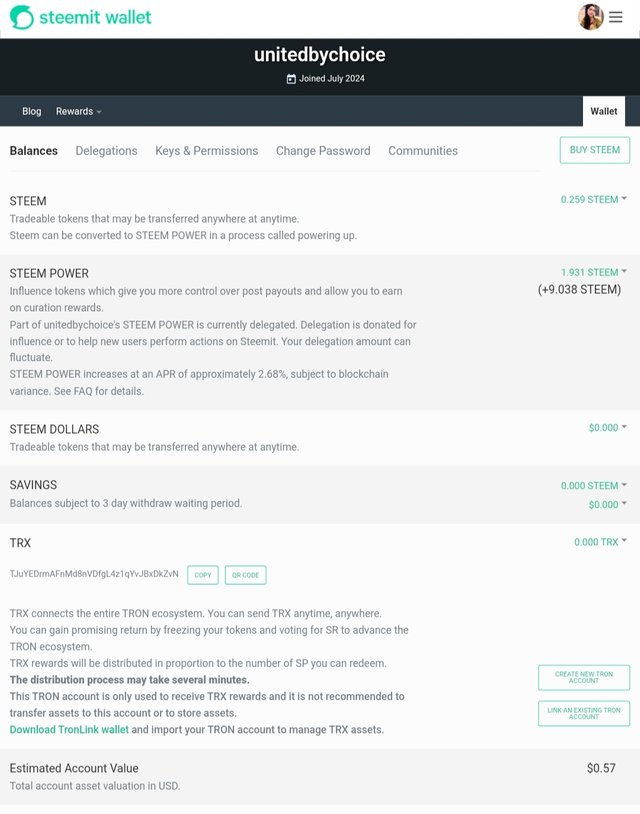
Step 1: Login into your Steemit wallet, just by adding your Username and active key/masterkey/ OwnerKey. For Security purposes, it is always be suggested to login your steemit wallet with active key only.
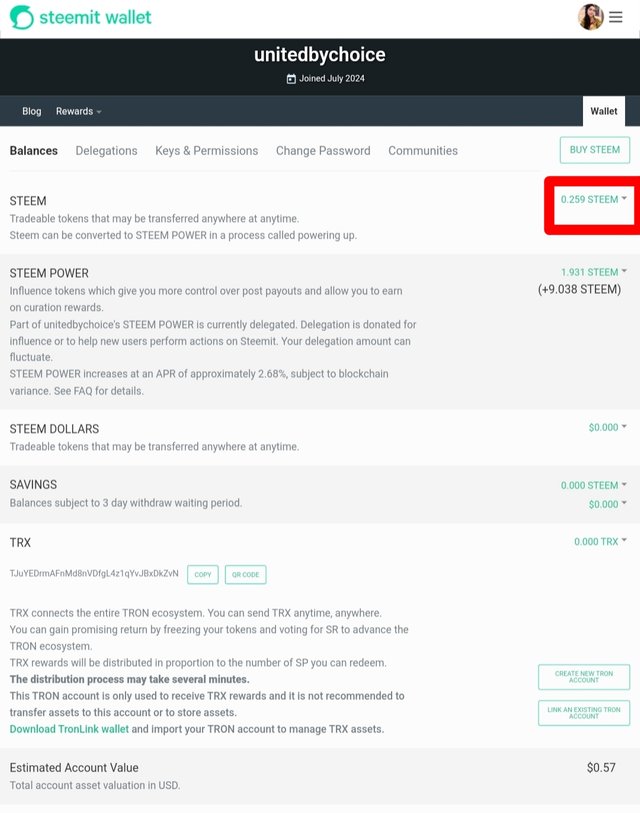
Step 2: As it is my first power up, i have only 0.259 steem to powerup.
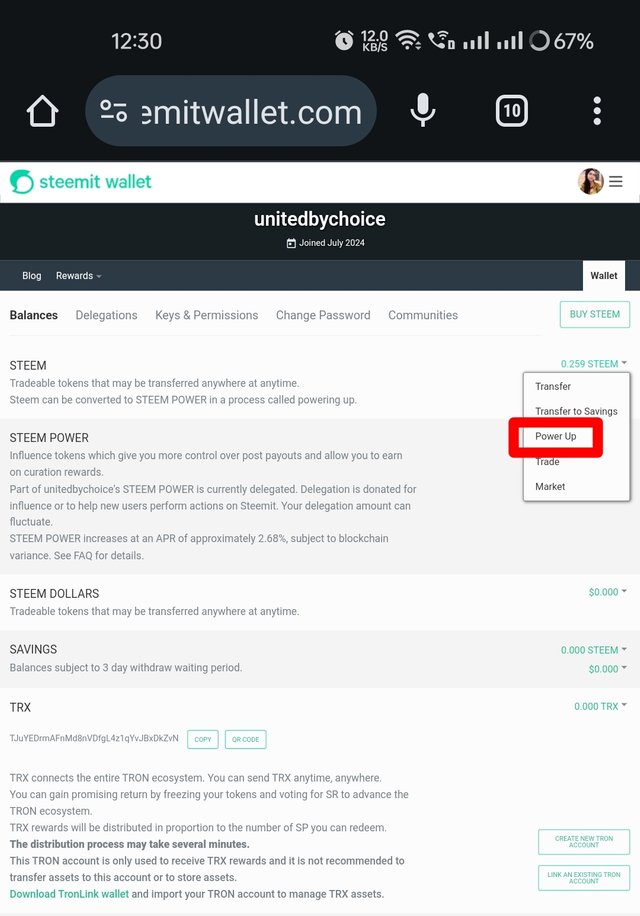
Step 3 : Scroll down the arrow, click on the power up.
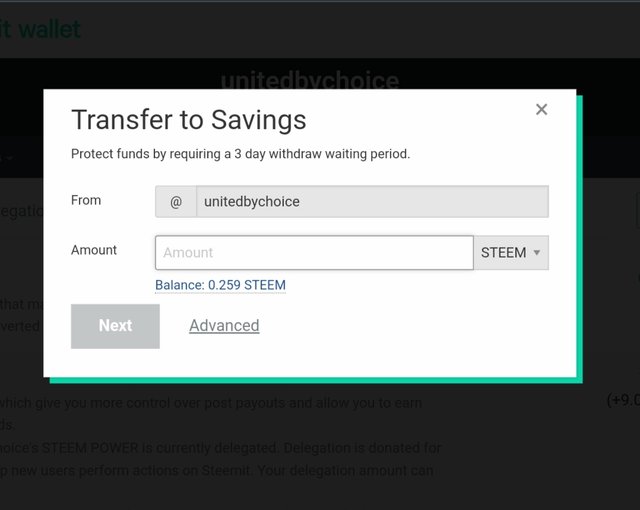
Step 4 : pop-up the transfer to saving interface, you can select the amount of steem, you want to power up. As I want to powerup all my steem, so i clicked to max. Click on Next.
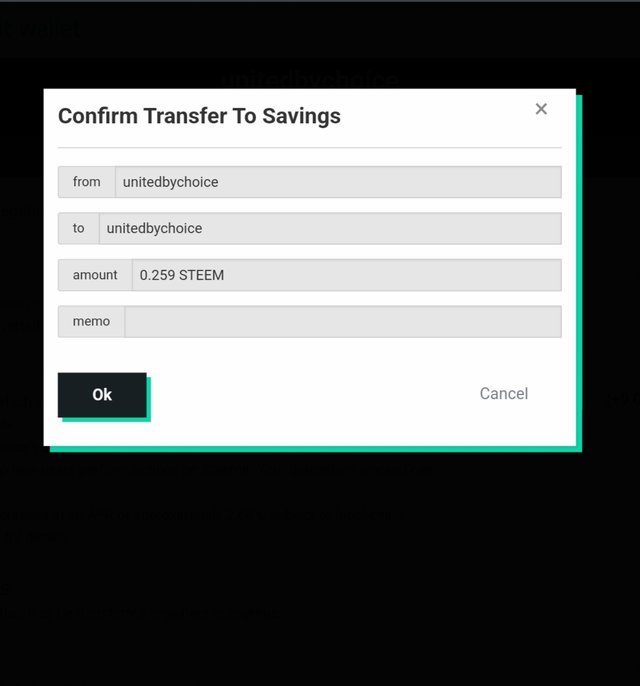
Step 5 : then again final confirmation will pop-up, kindly Check all the details carefully. Click on ok.
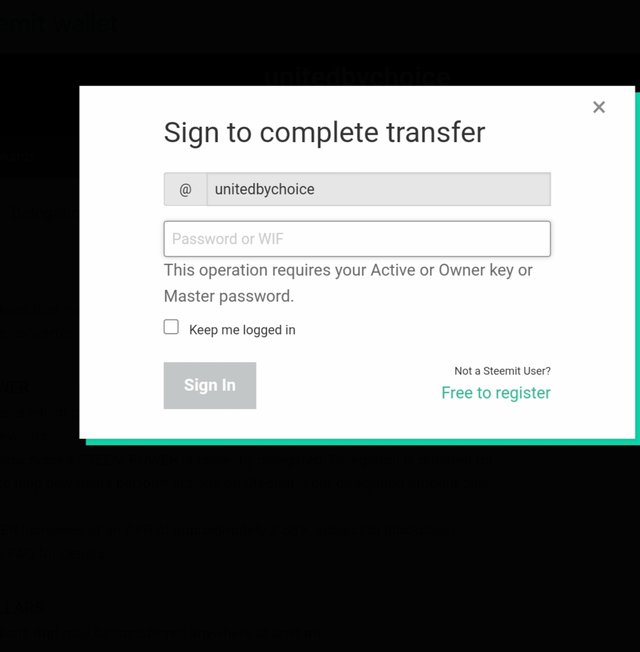
Step 6: Then again sign into your Steemit wallet, for extra security purposes, remember always sign in with your Active key instead of master key or Owner key.
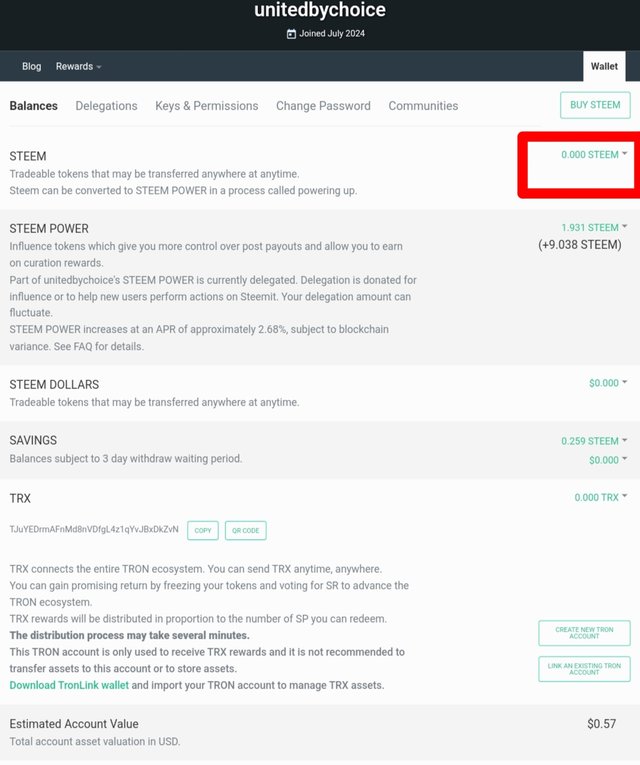
Step 7 As my powerup of steem is done successfully done. As you can see in my wallet, right now i have 0.00 steem whereas steem Power increases to 1.931.
I would like to invite my friends of Steemit family @mdsahin111 , @mou.sumi & @dove11 Guys participate in the contest of powerup steem to bring more strength and value to Steem sponsored by @jyoti-thelight in the #hindwhale community.
Thankyou for Stopping by ☺️
@unitedbychoice 🙏🏻🇮🇳