🅷🅴🅻🅻🅾 🅴🆅🅴🆁🆈🅾🅽🅴

created on canva
| I am inviting my three friends @zubaer, @memamun and @siam7 |
|---|

◑ What's your understanding about Power UP?
➤ My idea about Power UP is. The more UP power we have in our account, the more our voting power will increase. The more we increase our UP power the more votes we get. Now those with higher UP power get much better support from steem engagement. So we all should increase our UP power.
◑ Show your Power Up step by step with Steem for Pakistan Community.( Screenshot is needed.) Let's contribute to the growth of this platform by powering our liquid Steem.
➤ Now I will explain the power up to you step by step. The more we power up the better support we get on this platform

Assalamu Alaikum hope you all are doing well. I am also very well by the grace of Allah. Today I have come to participate in this competition for you. The main theme of this competition is to power up. I love participating in competitions. So I came to participate in this contest
step 1
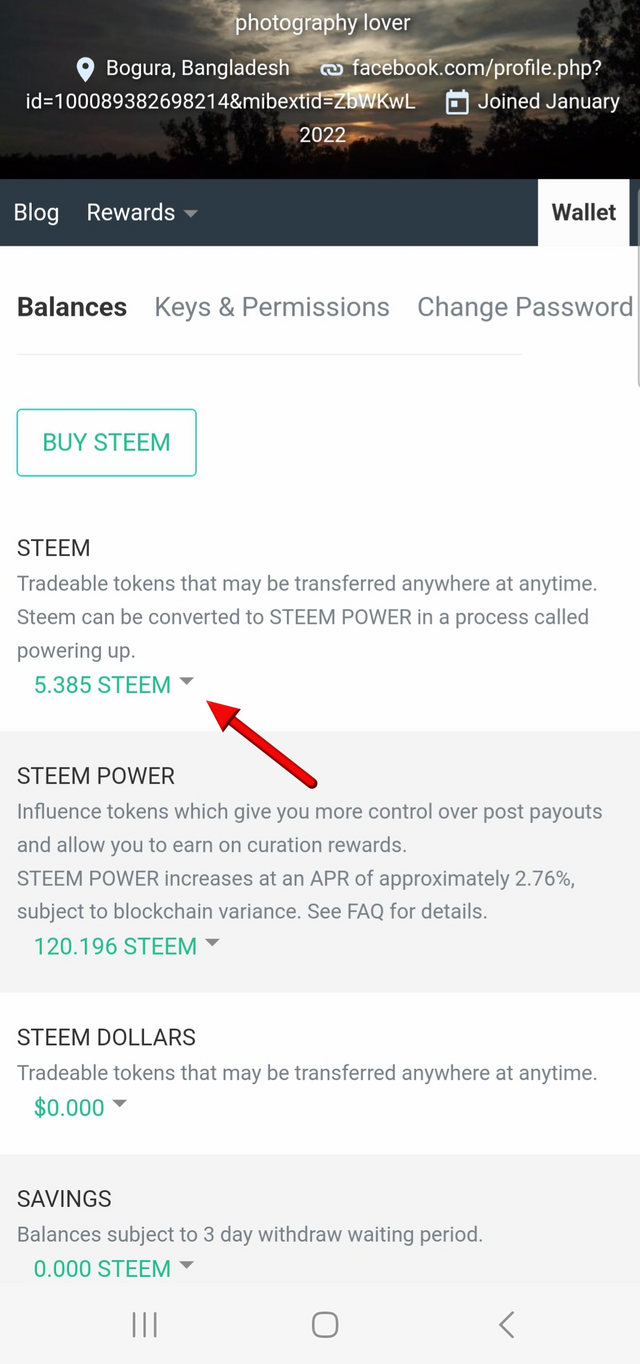
First we claim steem rewards. Then we add steem to the wallet of those who use 100% power up as soon as they claim it. They no longer have to power up. And we who do 50% SBD and 50% SP. Half of their steems automatically power up and half of the steems we have to power up.
I'll start powering up half of mine. You can see here I have steem of 5.385 steem. Here you can see there is a little arrow mark that we have to click on.
step 2
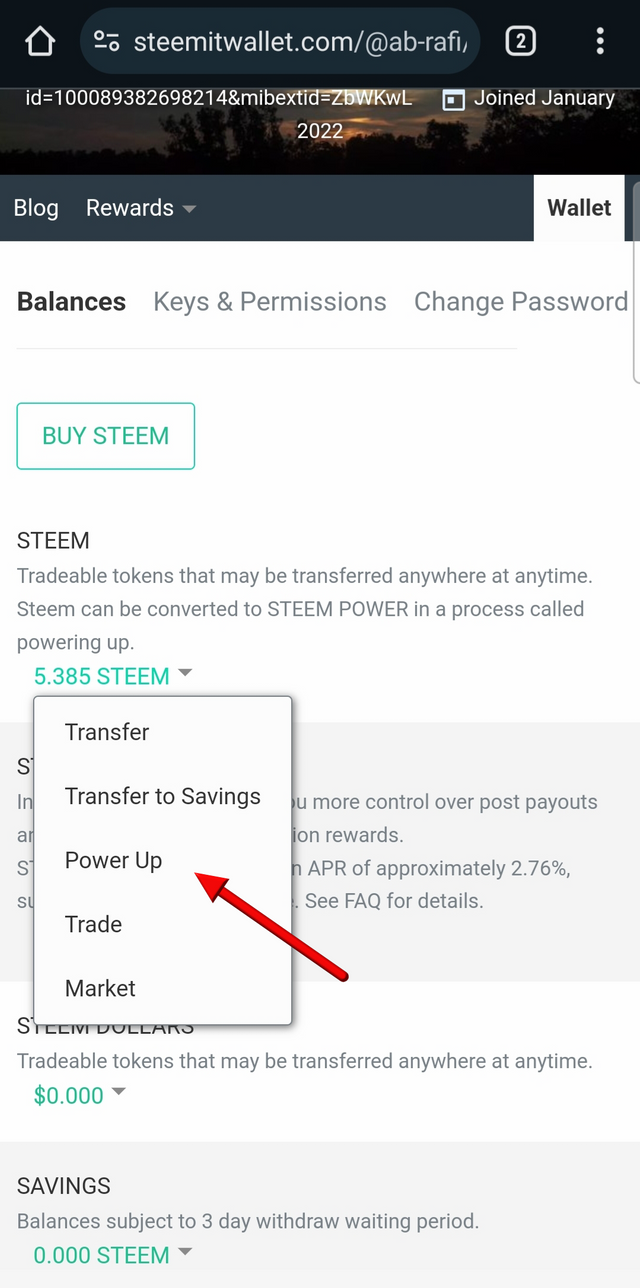
If you click on those small symbols, a small page will open in front of you. It is written there. transfer, transfer to savings, power up, trade, market. These five things are written there. There you have to click on Power Up.
step 3
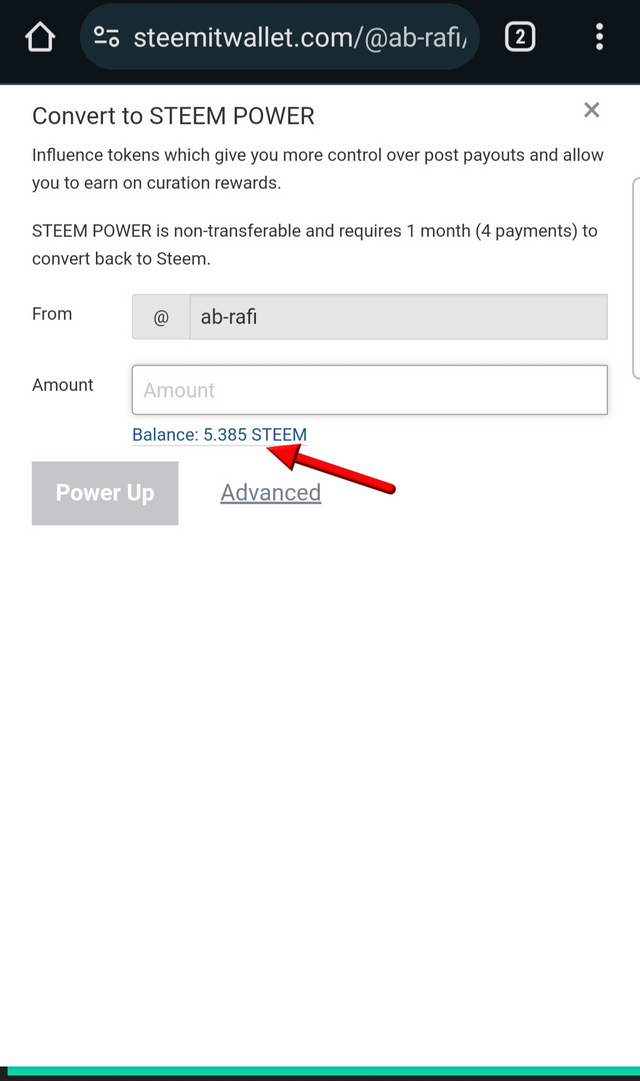
Then another inter page will open in front of you. There will be an option called balance written in blue color. There my steem power is 5.385 steem. In the mean time I can power up Steem as much as I want. I will full power up my steem . So i did click on that blue text
step 4
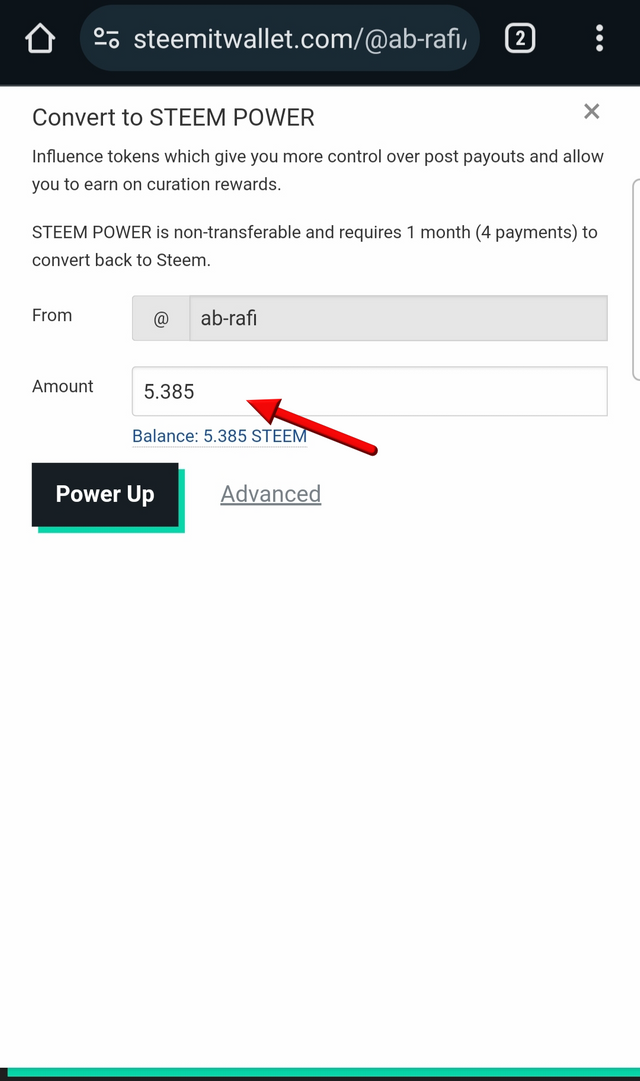
If you click on these blue written balances, they will now be written in black in the box called Amount.
step 5
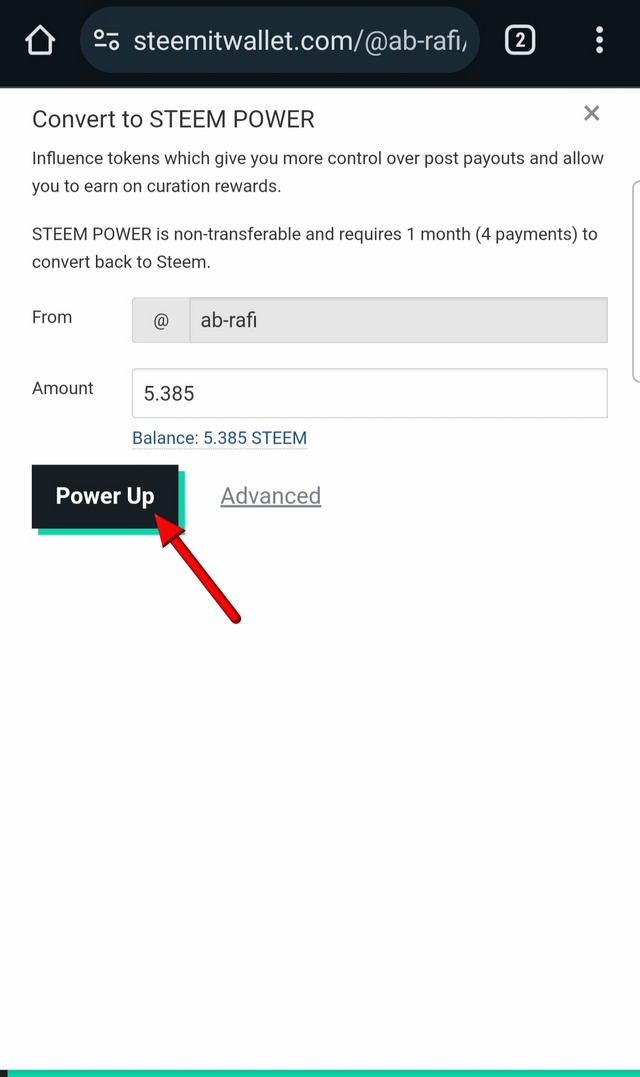
Then you have to click on this power up
step 6
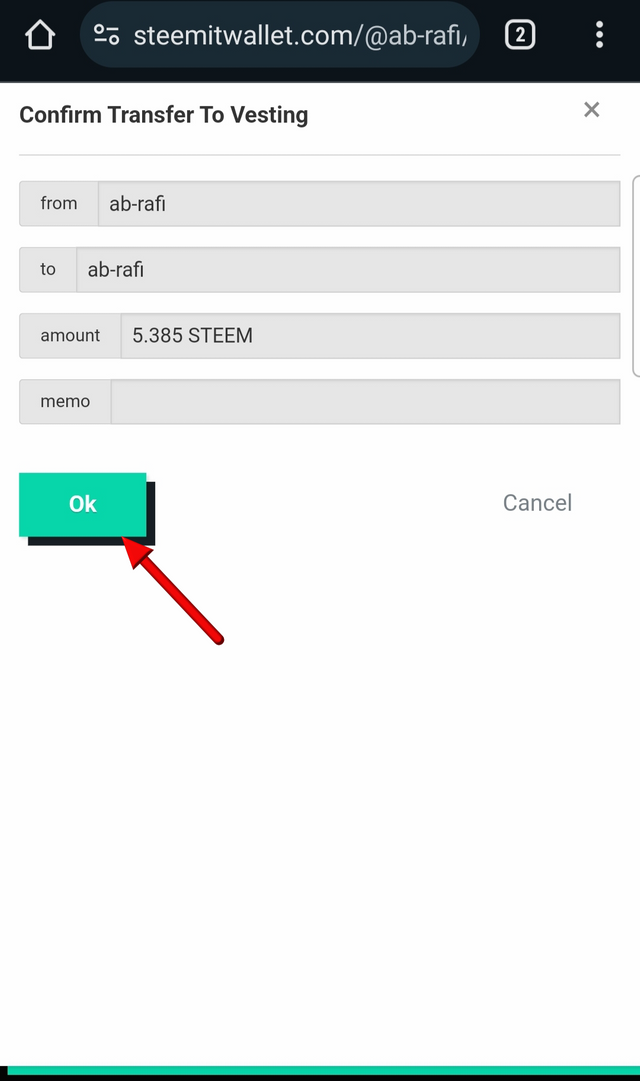
Then another interface will open in front of you. Confirm transfer to visiting will be written there. From this box your account name will be written, To will also be written in this box, then in the amount box, the amount of steem you power up is as much steem. will show I am powering up my entire steem. Then below there is a memo box no need to do anything there. Then you click on the ok button.
step 7
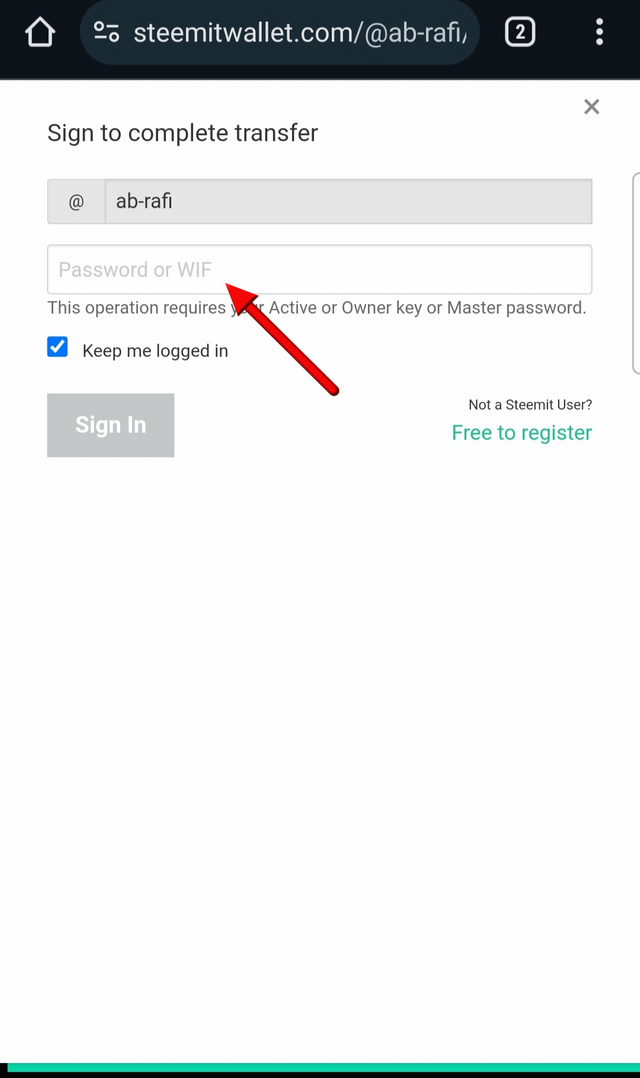
Then another interface will open in front of you. There you have to enter the password. The name of the password is master key. If you do another job, you don't need to enter this password. That is if you login with private active key while logging in steem wallet then you don't need to enter password here.
step 8
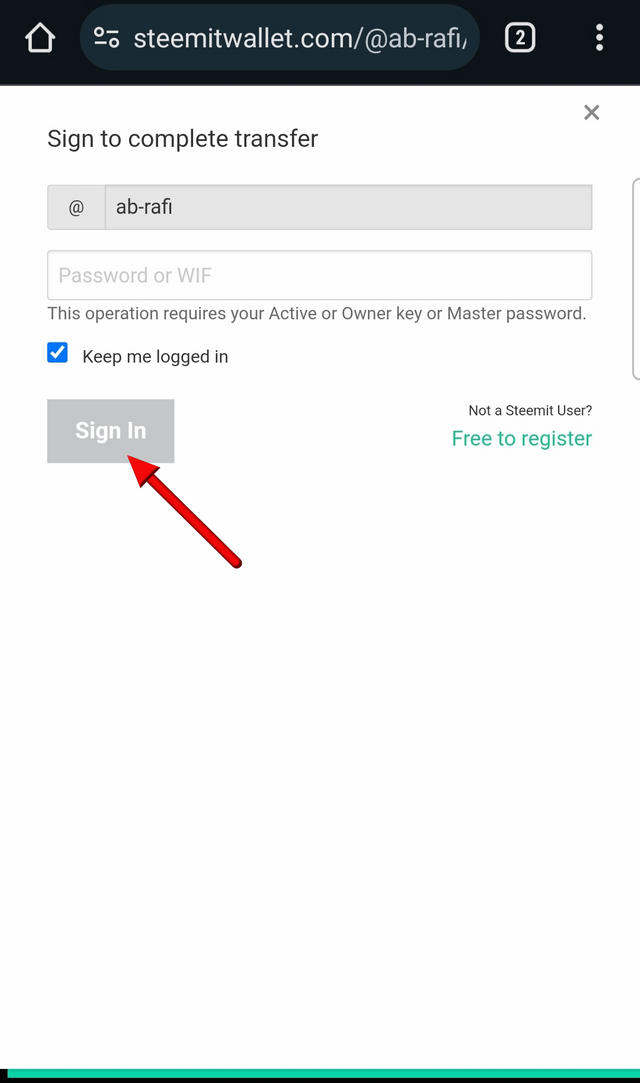
Then sign in with password here
step 9
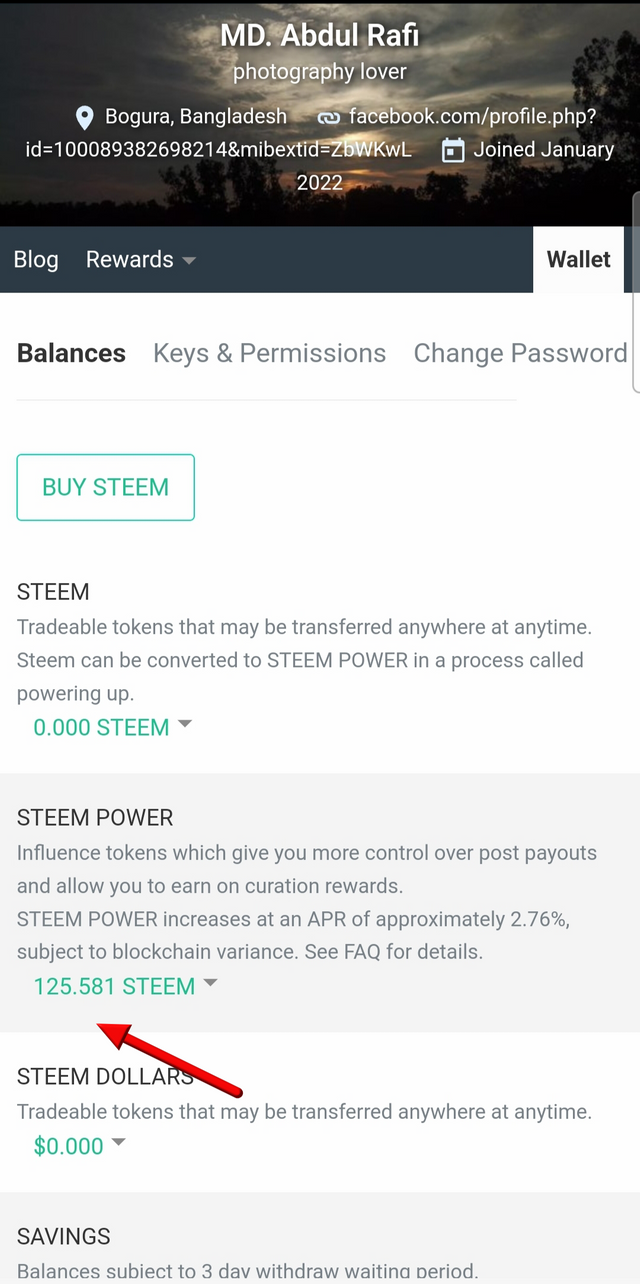
Now you see my steem wallet power was 120 steem And now 125 steem added to my steem wallet. This is how to power up Steem.

𝕋𝕙𝕒𝕟𝕜 𝕪𝕠𝕦 𝕖𝕧𝕖𝕣𝕪𝕠𝕟𝕖
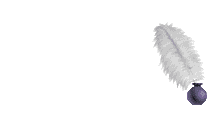
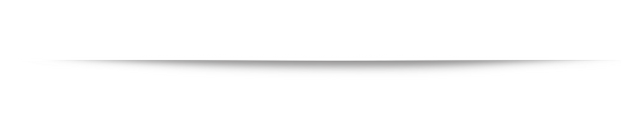
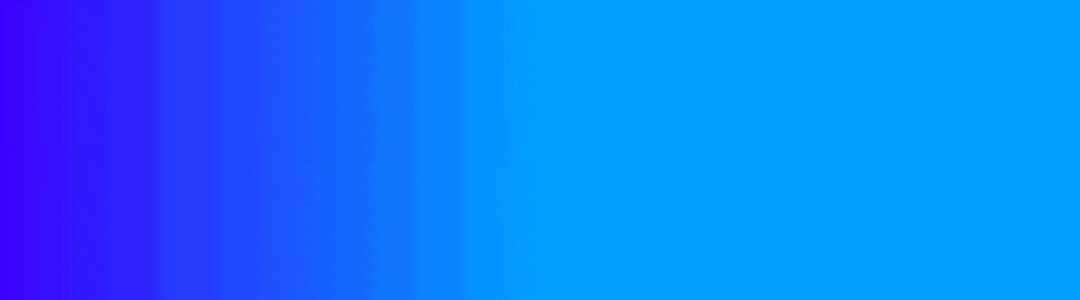
https://twitter.com/AbdurRafi371046/status/1717919455110459455?t=WZTARCxpVyks4txenBbM-A&s=19
Downvoting a post can decrease pending rewards and make it less visible. Common reasons:
Submit