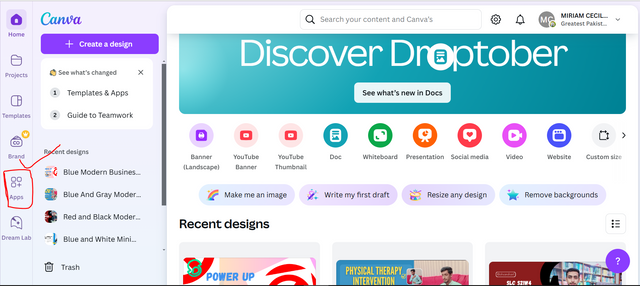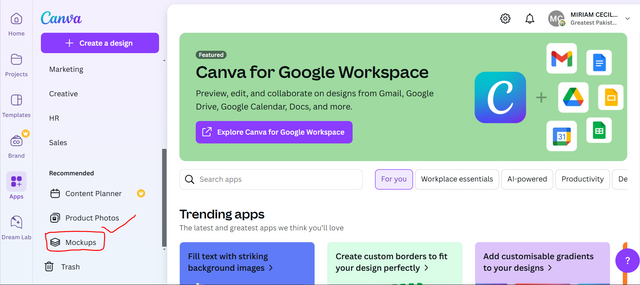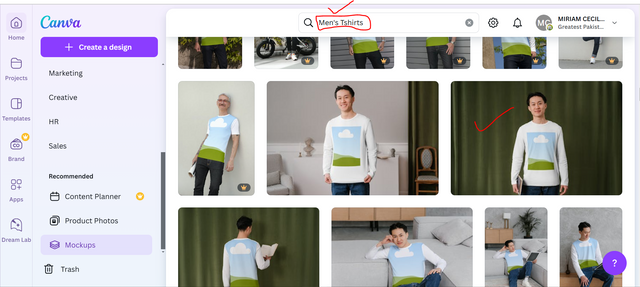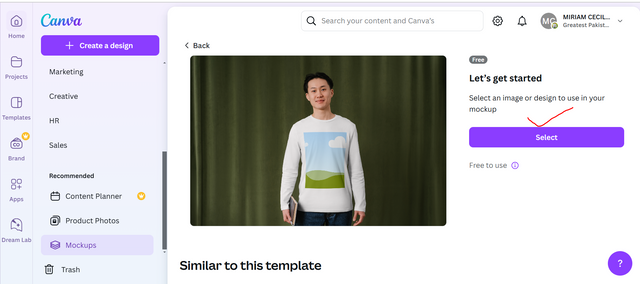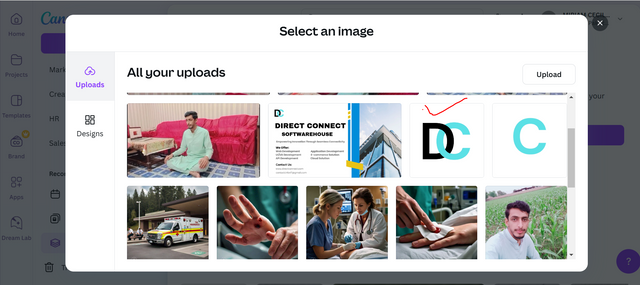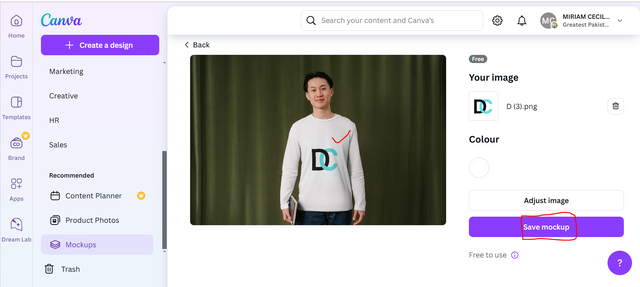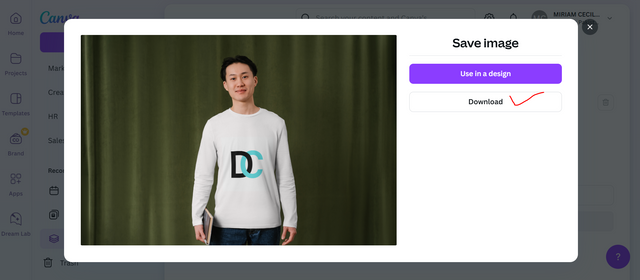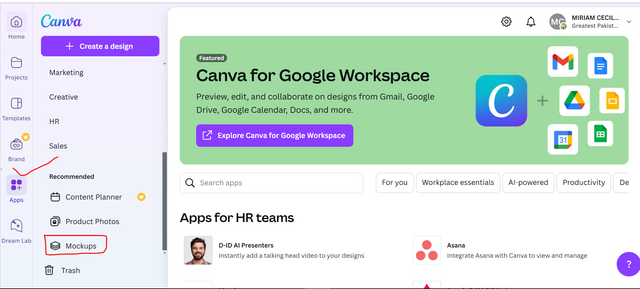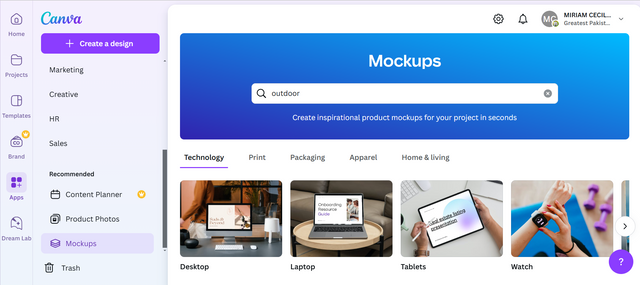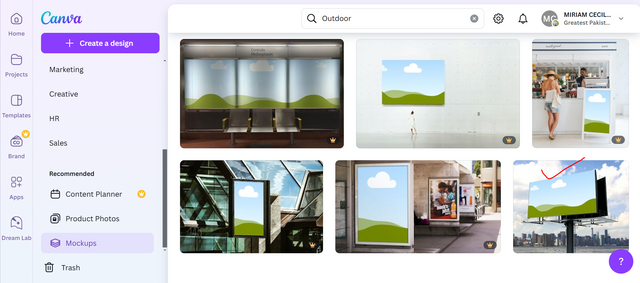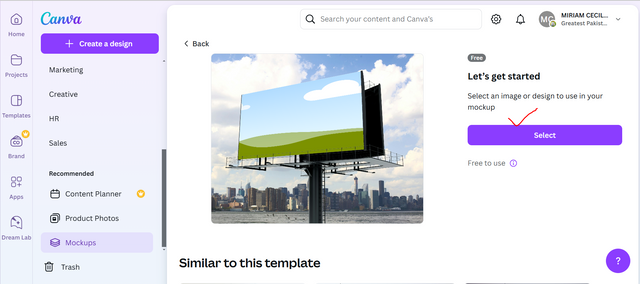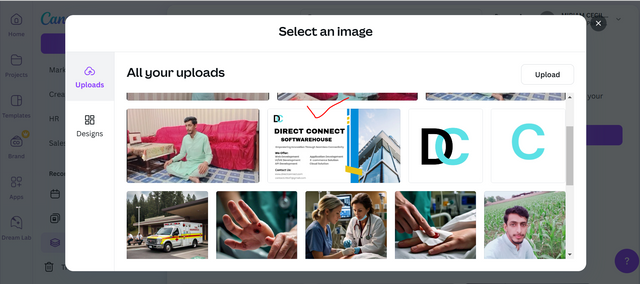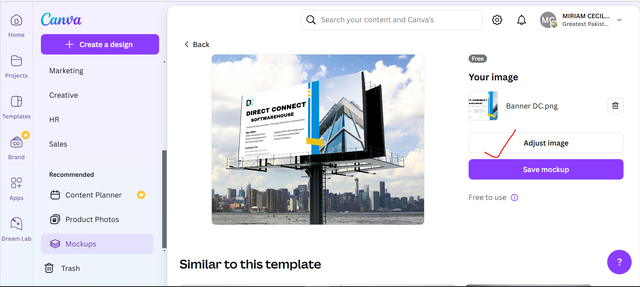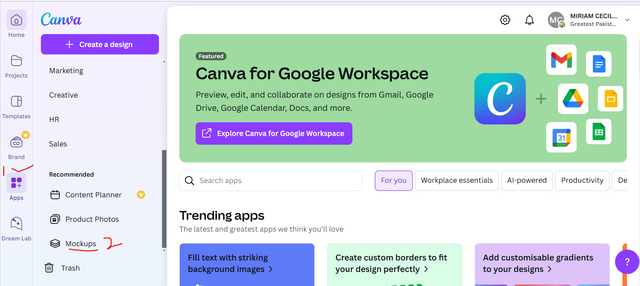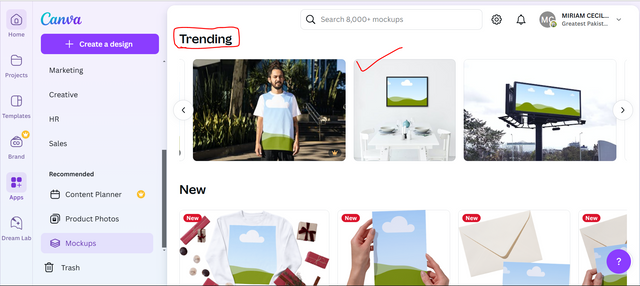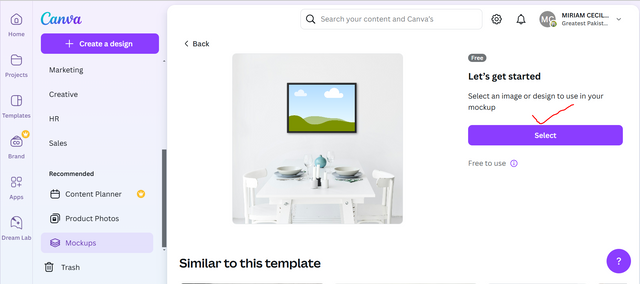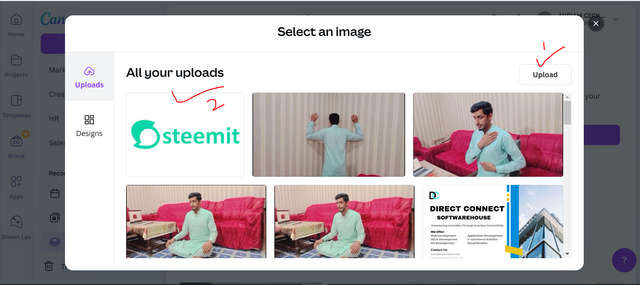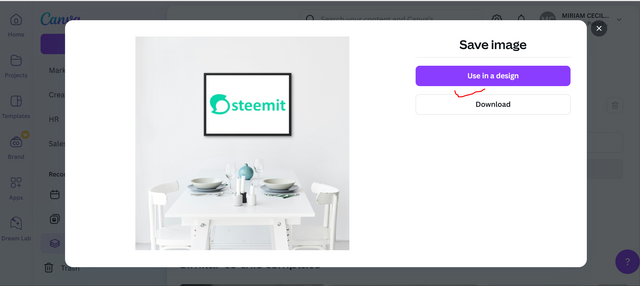Hello Everyone
I'm AhsanSharif From Pakistan
Greetings you all, hope you all are well and enjoying a happy moment of life with steem. I'm also good Alhamdulillah. |
|---|
I hope everyone is well and enjoying their lives. This is our fourth week and this week we have to learn how to make mockups through which we will promote our brands. Let's move on to our main task.

Design On Canva
Mention and discuss Extensively the other types of Mockups not captured in this lesson.
Mockups play a vital role in our brand development, providing us with a realistic preview of our product in real life. Here are some mockup types below:
Website & App Mockups:
Website and application mockups mean that they give us a detailed static representation of our website or application, showing what our final website or application will look like. Designers use these mockups to check how they want to connect pages in their application or their website, or which button is for what and how it will interact. They test user experiences to see what the user wants. The biggest benefit of this for us is that before we move on to our main project or do our coding, we test all the user experiences and we also know how we have to design and what to code.

Free
Packaging Mockups :
Packaging mockups give us a real look at our products, and what the label or the appearance of our product will look like. It shows us the real thing so that we can examine it carefully before our production. It is usually used for our groceries, like our cosmetics or any other electronics. It is used by designers or brands to evaluate the aesthetics of the design. The biggest and main advantage of this is that before we manufacture our brands, we review our designs and also get to know the experiences of the customers.

Free
Interior Design Mockups:
Interior design mockups give us a 3D look at any room, office, or anything we want to decorate. They are usually used in places where we want to show clients the difference between before and after decoration. For example, if we place a piece of furniture in a corner of a room, what will our design look like after placing it there? We can use them to preview the design before building or decorating it. Their advantage is that it prepares the clients to make the final decision after seeing the results and takes it into their confidence.
Clothing/Fashion Mockups:
Clothing mockups mean that they tell us what the design we want to print on our shirts or hats will look like. Using them, designers create and present various mockups before physical production. If they are good for the customers, then they will move on to production. The advantage for the designer is that they are exposed to all the mistakes before they go to their expensive manufacturing. And it gives clients the decision to get a concept of the product before it goes into production.

Free
Product Mockups:
Product mockups are digital representations of a product that we often create before developing our product so that we can see how our product will look and function. Any designer or engineer uses it to create their product first so that they can share it further, get reviews from users, and see how it will look physically, then they are drawn to it. Its big advantage is that it helps us to test the actual appearance of our product.

Free
Vehicle Mockups:
Vehicle Mockups mean that they present the design and branding of vehicles. They are usually used for company vehicles or for marketing teams who use their vehicle to display their designs on the vehicles to make their advertising stand out. The advantage of these mockups is that they allow us to adjust our entire vehicle to suit our branding and visual marketing goals before painting it.
Social Media Mockups:
We use social media mockups to promote our brand, such as checking how our post will look when it goes live on Facebook, Instagram, or Twitter. Digital marketers or social media managers find it easy to see how their brand is perceived and how people are interacting with it. Social media mockups showcase the right visuals on our social media and allow teams to make adjustments in advance of how their ads are running and how to manage them.
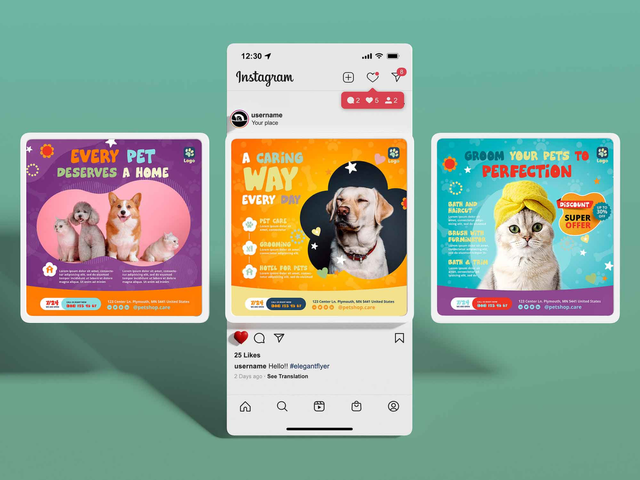
Free
Editorial or Book Mockups:
Editorial and book mockups provide us with all the visuals related to our book, showing a true view of all the pages and images inside our book, from its cover to its contents. Publishers or authors use it to check how their book will look after it is printed, including their fonts, layout, cover design, etc. This provides designers and writers with a printed version that makes it easier for them to see a final look.
These are some mockups that we didn't study in this lesson, but they are in addition to them and I have explained them well here, what their benefits are, and why they are used.
Do well to mention and explain other importance of mockups in promoting a brand/product.
We use mockups because they give us a final look at our product or our brand and play a vital role in building a team. There are several other important aspects of mockups for promoting certain brands and products that I would like to explain.
Testing & Refinement:
The mockups allow any brand to examine all its elements and make adjustments to see the final product before it is manufactured. By testing designs through mockups, brands can identify issues and improve the product, thereby improving customer satisfaction and reducing the risks of our expensive products.
Improved Client Communication:
They act as a visual tool in which the design team and clients can bridge the communication gap with each other because instead of relying on descriptions and concepts, they can directly see the design of their product. This removes all misunderstandings and ensures that potential clients or users see their final product in a clear way. And it also improves our decision-making.
Enhancing Marketing Efforts:
Mockup is used to create a great type of marketing material before our final product, which is used to present on social media excitingly. This allows us to promote our products effectively and potentially helps us inform customers about the product ahead of time.
Boosting Creativity and Innovation:
Designers use mockups because they can experiment with their product ideas without any risk. They explore what their product will look like. And they play with their options without any risk. It allows us to work in a more innovative way because it takes the product and design to a new level. It creates an environment where we can test our product or our brand well before we launch it. If there is a flaw, we can fix it.
Customer Feedback & Marketing Testing:
Brands can share their designs in different groups on social media before launching their products. They offer different designs from which users or consumers can choose the ones they like. These are useful for improving our brands because they allow us to tailor the product to all customer preferences.
Saving Time & Cost:
Using mockups, brands can review their designs in a better way and correct any mistakes before launching their product. In this way, before manufacturing our expensive product, we are aware of all the things. This saves us time and reduces our costs because we know all our problems and we handle them before making our product. This saves us money and we grow quickly.
In my opinion, this was something important that was not discussed in this lecture. I hope you guys like it.
Promoting My Direct Connect Softwarehouse
First of all, we have to promote our brand, so for that, we must have our logo and our banner. For that, I made my logo because my brand is Software House. I am exhibiting Software House here and promoting it, so for that, I have made a logo which is in the name of Software House. Which was called Direct Connect Software House, so we have made its logo in the name of DC.
Keeping this in mind, I have created a banner in which I have written my offers, written contact details, and attached a picture of my software house. Through this, I have created a banner of my own and attached my logo along with it and now we are going to promote it.
 |  |
Search for a good t-shirt mockup and then promote your brand by putting in your logo.
Our first task is to promote our brand or product on the T-shirt. For this, first of all, we will open our Canva application. I am using a laptop, so as soon as we open Canva on the laptop, we see some options on the sidebar. Among them, we have to choose the option with apps and open it.
As soon as we open that option, we will have different types of options open at once. We have to scroll down a little in it, and then at the end, we will see a mockup option, we have to open it.
When we open the mockups option, then we will have different types of designs. From there, we have to search for a mockup of our T-shirt through which we have to promote our brand. If we write men's T-shirts here, then we will have different T-shirts for men's. As I am using my free version, some of them are open and some are paid. Therefore, I am using the free ones, so I will use the ones that I have marked above to promote my brand.
Once we have selected our mockup, we will have a new interface open, with a select button visible on the right side of our position. From here, we have to select the object we want to place on the shirt.
When we open this select button, our uploaded items will appear in front of us. If you have not uploaded your logo here in Canva, there is an upload button at the top, through which you can upload it. If you already have it read and uploaded, then you just have to select your logo from there, which is visible here.
As soon as we select our people and press the Next button, our logo will be pasted on top of this T-shirt. When it is pasted, we will have a new interface open in which we will see a Save Mockup button at the bottom on the right side, so we will save our mockup from there.
As soon as we click on Save Mockup, we will have a new interface open again, on which we will see two options. One is Use In Design and the other is Download. That first option is so that we can use it in our design, if we don't want to, we will just download it. That's why I am also downloading it from here.
Finally, I have pasted the logo of my software house on a T-shirt and this will be a promotion for my software house. The final outlook of it is given below.

Final Outcome
Creating A Banner Using Brand Logo
Using my logo, I am going to create a banner that will showcase my software house. For this, first I will open my Canva. After opening it, I will click on Create Design, and from there I will select the template of a blog banner.
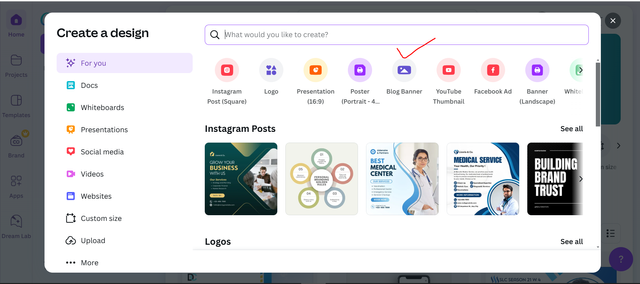
This is a blank template that has opened in front of me. Now I will add an image of my software house here. For this, I will go to the upload folder. I have already uploaded the image there. So, I will select this image here and set it on the right side.
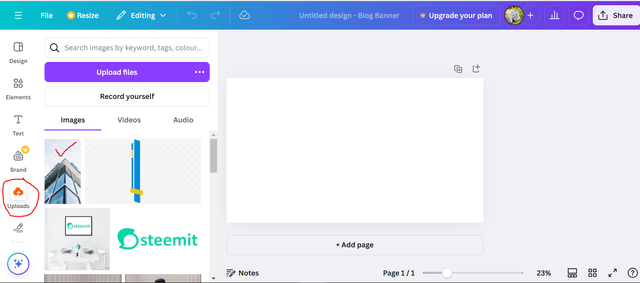
After setting the software house image here, I went back to my upload folder, and from there I selected a fashionable image. Which will cut my banner image and text in the middle. For beauty, I have inserted it here.
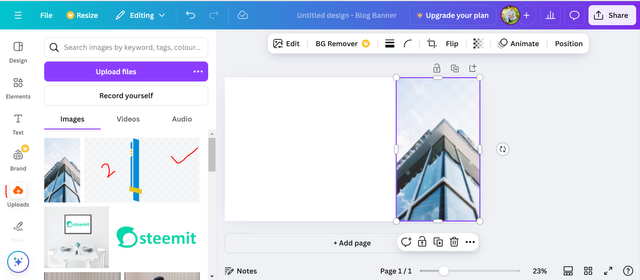 | 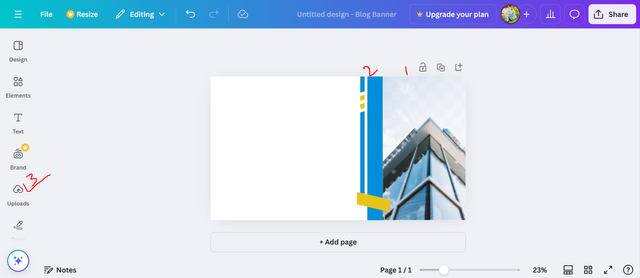 |
|---|
After editing both images, it's now my turn to add my final logo here. For this logo, I went to the Upload Again folder, and from there I selected the people I created and pasted it here in the top left corner. I positioned this logo in such a way that it neither looked too big nor too small.
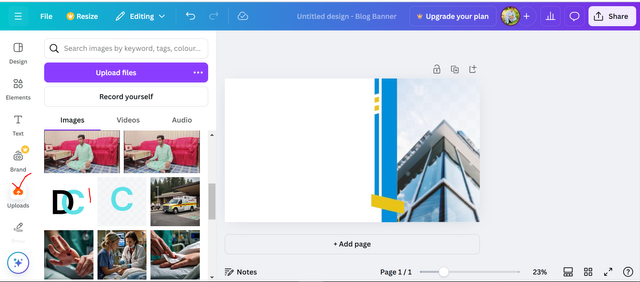 | 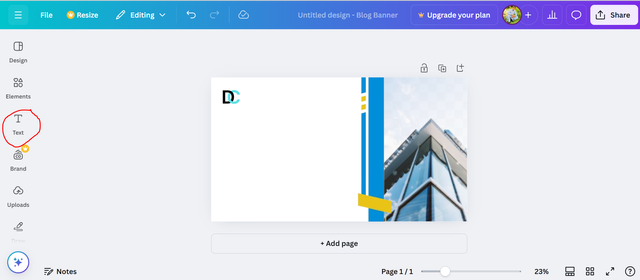 |
|---|
After adding our logo, it was now our turn to add text, so I went to the text folder and selected the largest heading from there. And here I have entered the name of my software house. I wrote the name of a software house in a large line and added a subheading to it. I used the font "Archivo Black" for these headings.
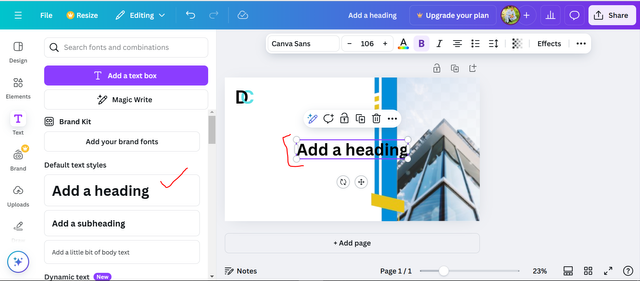 | 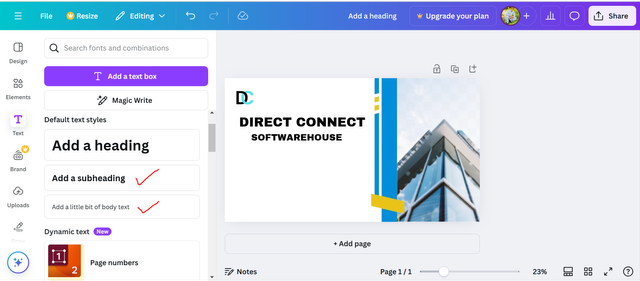 |
|---|
After writing these big headings, I again selected a smaller heading and selected a simple text along with it. After selecting this, I wrote the details of the courses we are offering here. Along with this, I wrote my contact details and put their font "Poppins".
I made the text between these main headings a dark gray to make it look more beautiful. The main heading is in black color and this dark gray has the code "Gray#737373".
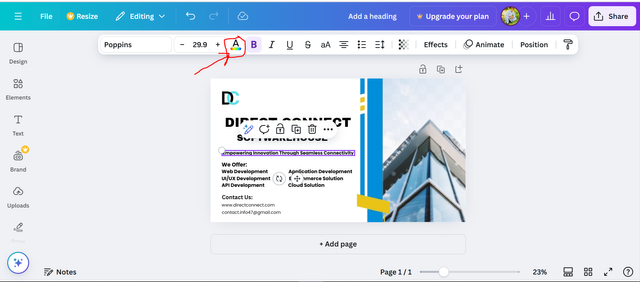 | 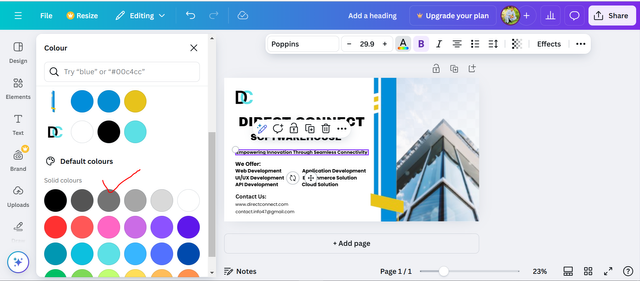 |
|---|
Thus, my final banner is ready, in which I have added my logo, pictures, and text.

Final Outcome
Search for an outdoor advertisement means like "billboard mockup" where you can put in your flyer design or banner for promotion.
Our second task in this question is to advertise the banner we have made, which we want to promote outdoors. For its advertisement, we will open Canva again. After opening Canva, we will open the Apps option and go down to it. We will see a mockup button, we will click there.
Our next procedure is that we have to search by writing outdoor in the search bar, and then the mockups of whatever outdoor activities there are will be shown in front of us. I am using the free version, so I will choose the one that is free and good.
When we search for outdoor activities, then we scroll down a little bit, and we will see a position here, which I have marked above, which I will choose for my advertisement to promote this software house banner.
As soon as we select our design, a new interface will open. There is a select button on the right side. We have to select it so that we can place our banner on top of it.
Now we have our gallery in Canva, in which we have uploaded all our open things. From here I will select my banner because I have also uploaded the banner that I designed on Canva, so from here we select it easily.
The banner of our software house has fit perfectly on top of it and now we have a new interface open. In it, we have to click on the save button that is on the mockup so that we can save it.
Again a new interface will open asking if we want to use it in a design or if we want to download it. We don't need to use it in a design, so we will select the download button and download our design from there.
This is a promotion banner for our software house Direct Connect that we created using this mockup. I hope you like it.

Final Outcome
Lastly, pick any befitting mock-up of your choice to promote steemit as a brand by using the steemit logo.
The third task of our question is that we have to promote the people of Steemit as a brand. For this, we will use the same procedure. First, we will open Canva. After opening it, we will click on the Apps button above it. In the second procedure, we will scroll down a little to the open options. From there, there will be a Mockups button, we will select it.
Now I don't need to search for anything, I just opened the trending stuff and from there I saw a setting that looks like a restaurant where there is a table and two chairs on the sides, and behind it is a green screen where we will set our Logo so I am using it here for that.
As soon as we open it, we will see a select button on the right side. We have to select it from there so that we can add our Steemit Logo here.
I didn't have the Steemit logo uploaded to Canva, so I first went to Google searched for the Steemit logo, and downloaded it from there. After downloading it, it was in my file, so I uploaded the Steemit logo to its gallery from the upload button above. And then I selected it again from here, through which my logo was installed.
Now we have to download our design, so to download it, I will click on the download button directly from here so that my design is saved on my laptop. So the first option is whether we want to use this design in another design or not, so we will download it from here.
This is the main logo of our Steemit, which I have promoted here. It is a picture of a restaurant with two chairs and a table where people sit and eat. On the back side, our logo is placed in a frame. Being a brand, this is how I have promoted the steemit logo.

Final Outcome
Thank you so much for staying here. I hope you all guys like my homework task. I do my best to perform this task. So, I would like to invite @josepha, @rumaisha, @bossj23, and @suboohi to join this task.
Cc:
@lhorgic