As-salamu Alaikum.
Hello Steemians! Hope you all are doing well. Today, I am participating in an amazing contest in the "Steemit Iron Chef" community, organized by @steemit-ironchef .
Here is: Contest Link .
Let’s get started!
Power Up Done! My Steemit Update. |
|---|
_20250420_132938_0000.png)
Designed with Canva Pro

I follow the club5050 club on Steemit. Today 20 Apr,2025 I transferred half of my Steem from my wallet. Now I’m going to Power Up the remaining half. I will present the entire process of Steem Power Up in detail.
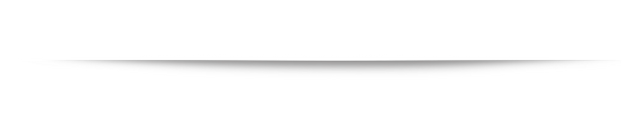
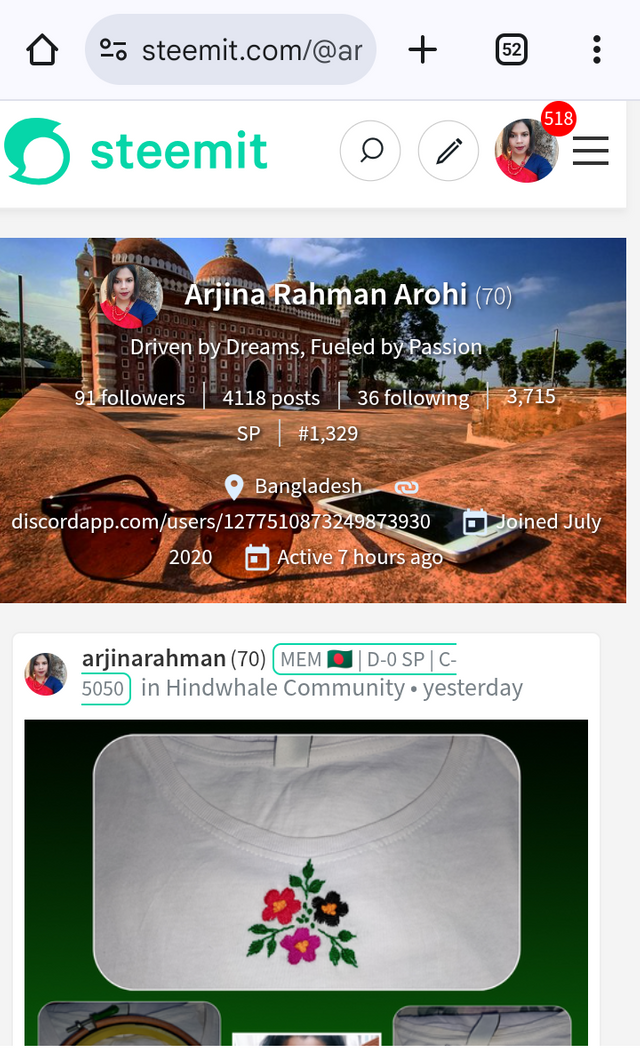 | 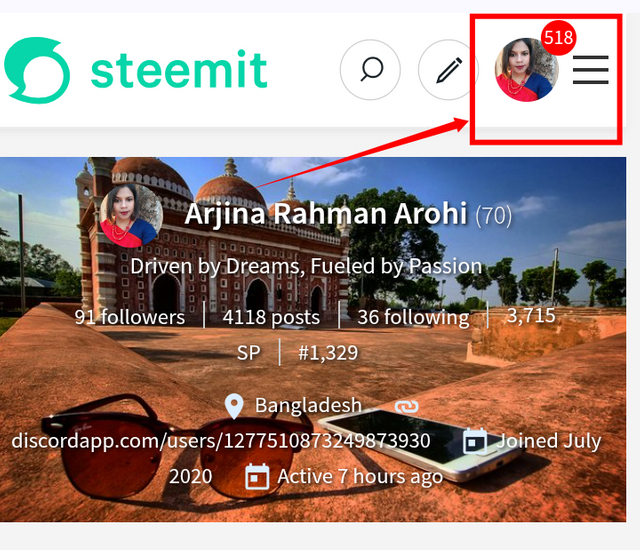 |
|---|
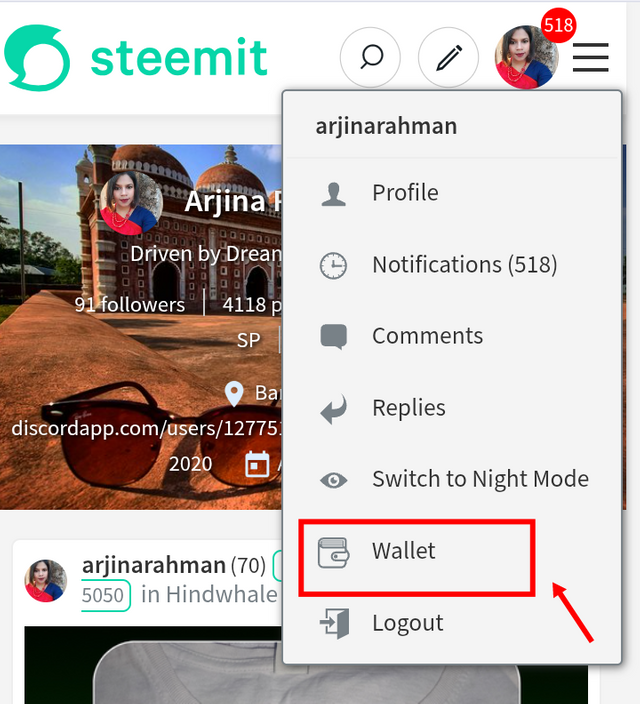 | Click the Wallet | 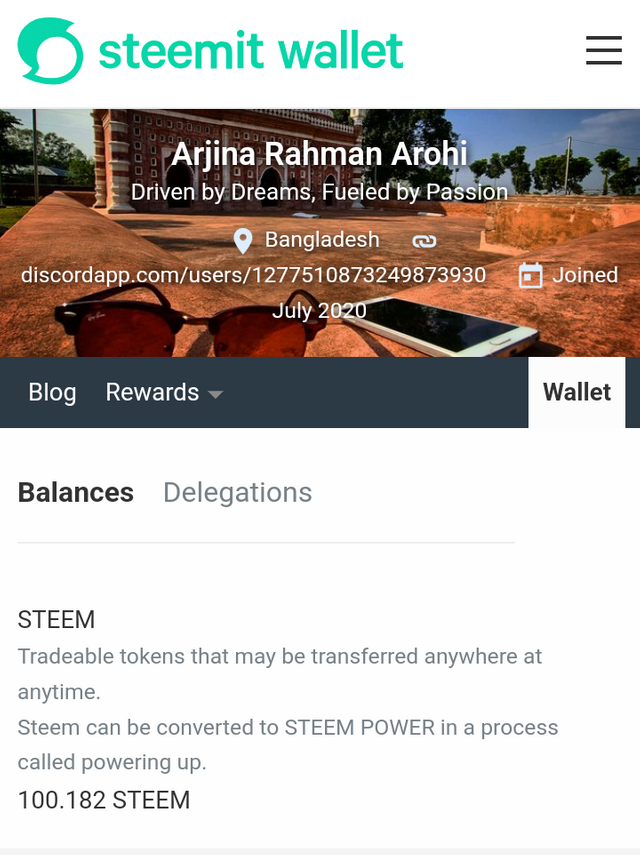 |
|---|
To Power Up Steem, I first log into my Steemit account. Then I click on my profile picture and go to the ‘Wallet’ option.
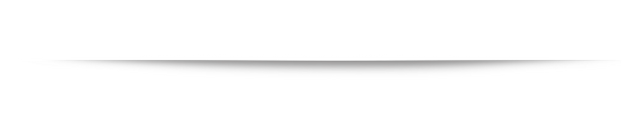
| Click the Sign in option | 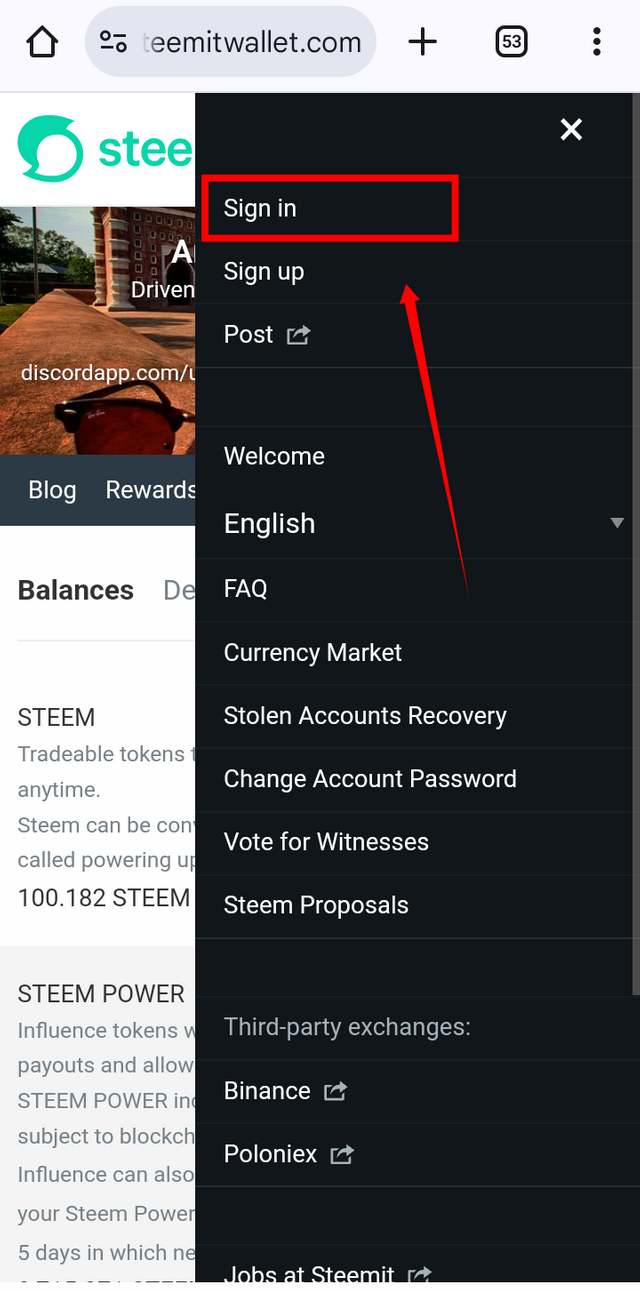 |
|---|
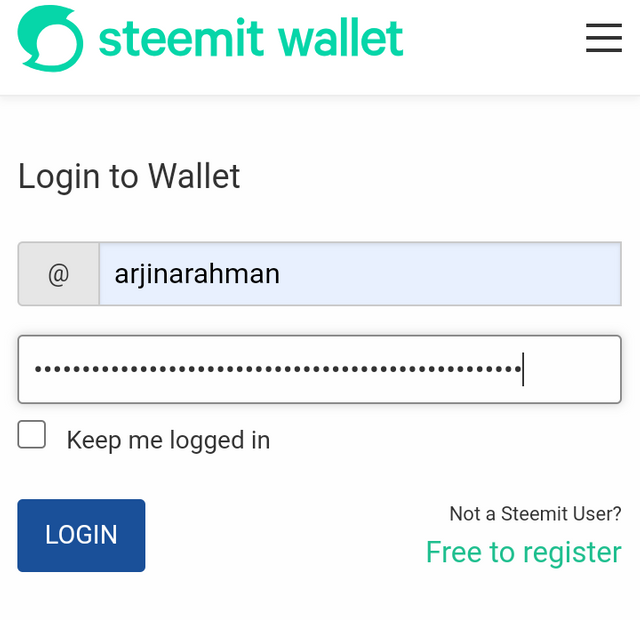 | Log in with my user name & password |
|---|
Then, I click the three bars at the top right and go to the Sign In. There, I log in to my Steemit Wallet using my username and password.
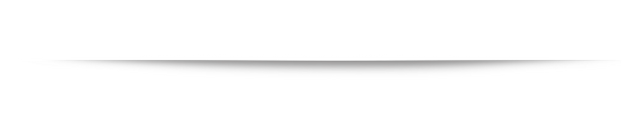
| You can see my steem and Steem power | 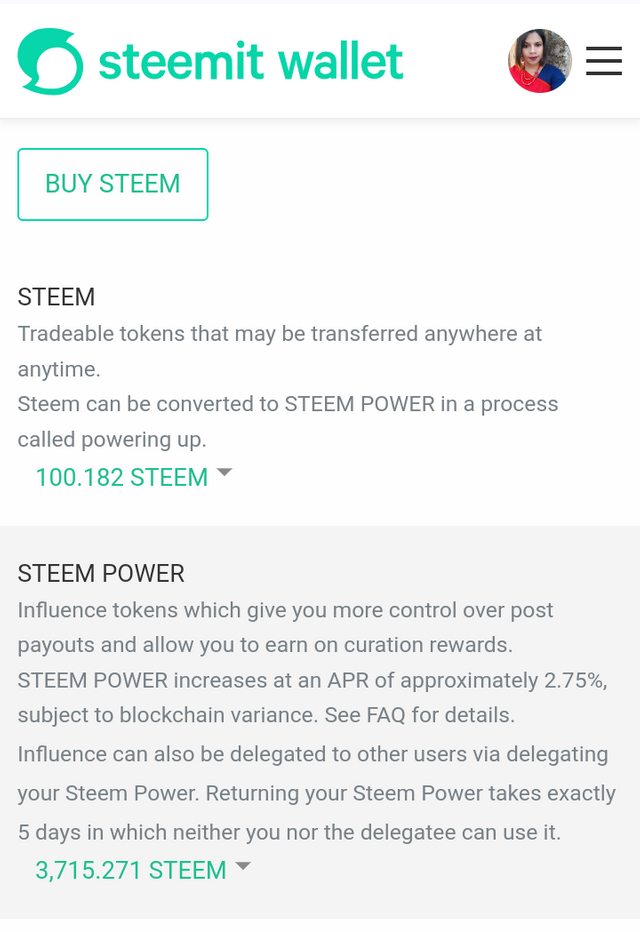 |
|---|
After logging in, as you can see, I have a total of 100.182 Steem in my Steemit Wallet and 3715.271 Steem Power.
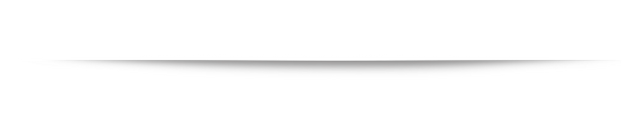
| Click the down arrow & then click power up option | 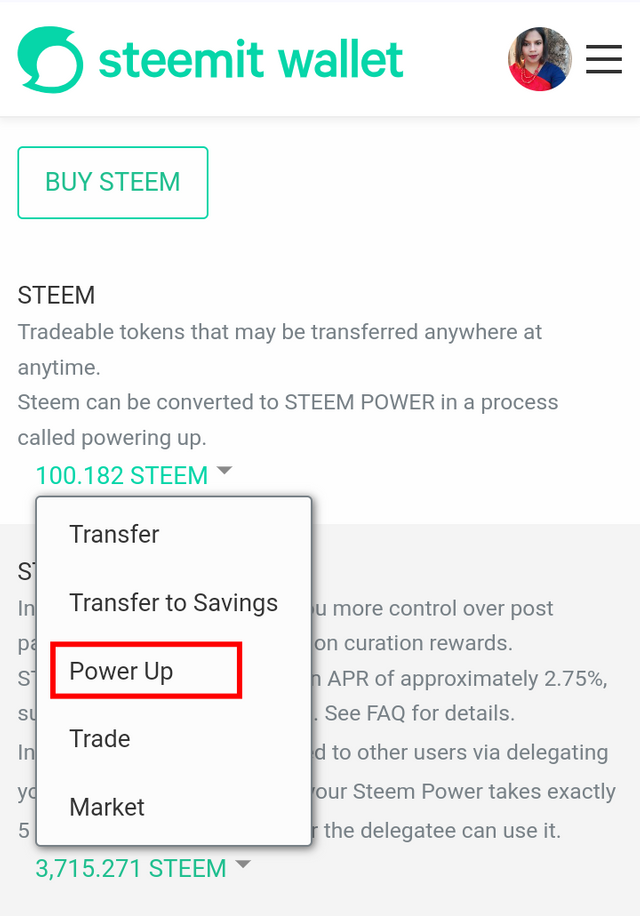 |
|---|
Now I will Power Up this Steem. To Power Up, I click on the down arrow next to the Steem balance. Among the five options, I select the Power Up option.
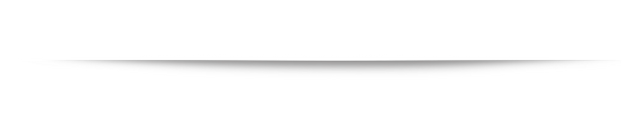
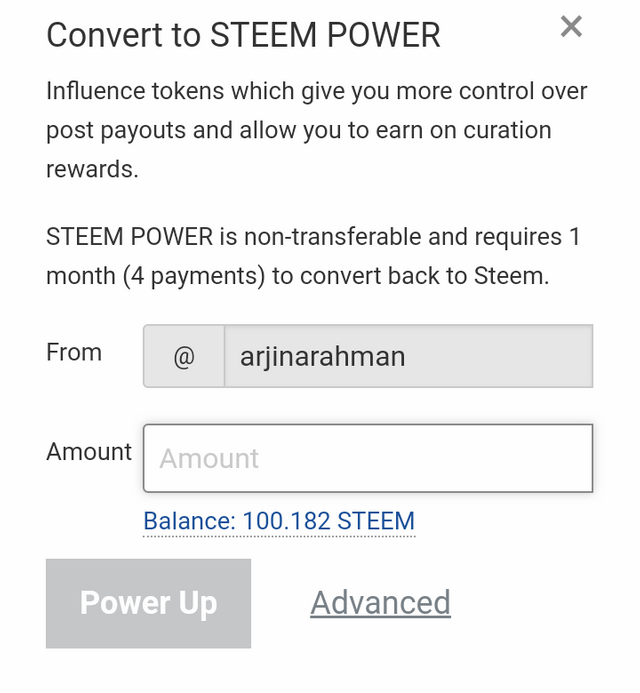 | 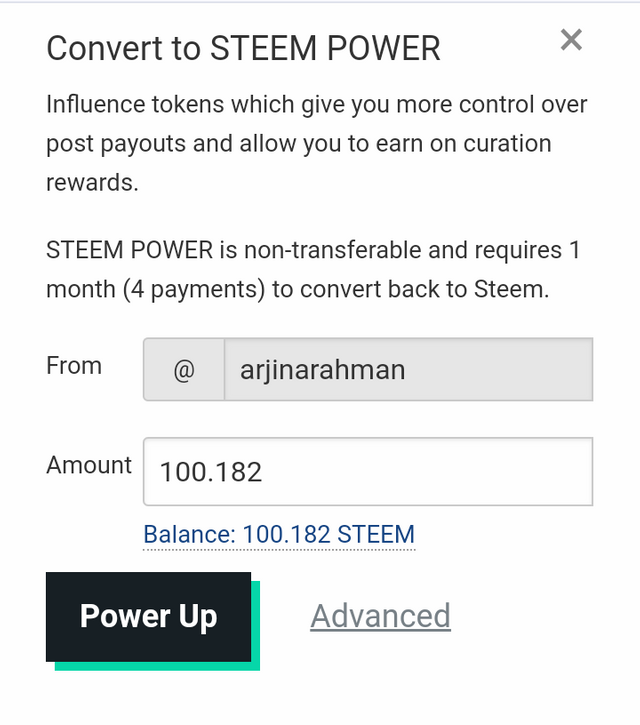 |
|---|
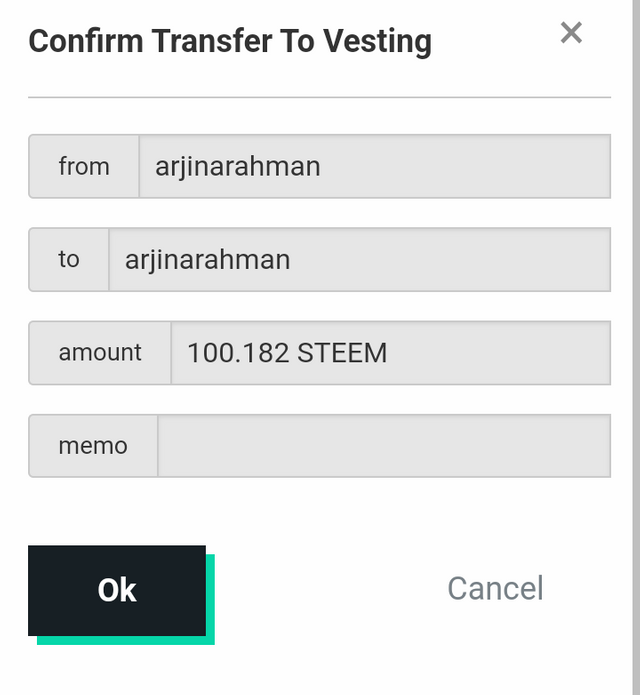 | Here i click the ok button |
|---|
Selecting the Power Up option pop-up titled Convert to Steem Power appears. There, the inter my full Steem balance and click the Power Up button. Then a message appears saying Confirm Transfer to Vesting, and I click OK.
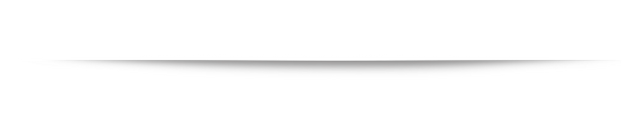
| Power up done | 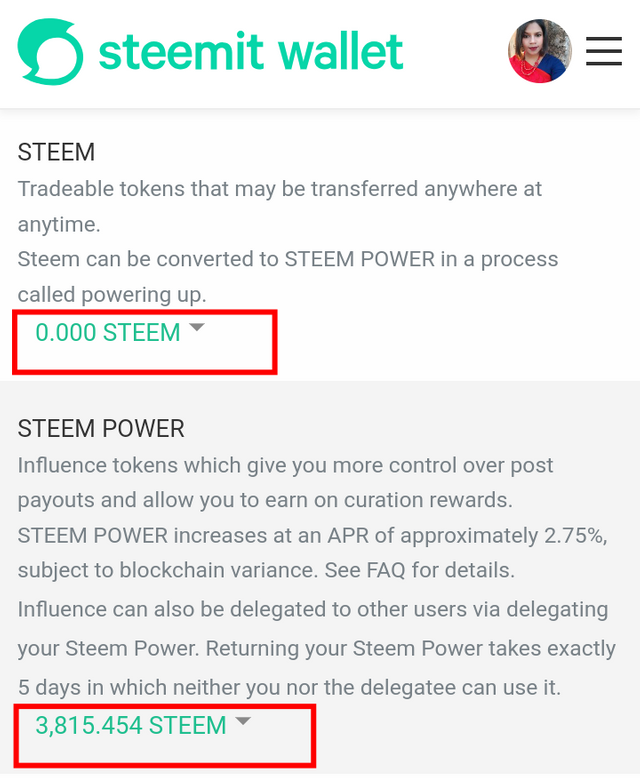 |
|---|
Within a few moments, you will see that my Steem balance shows 0.000 , but my Steem Power has increased to 3815.454 Steem.
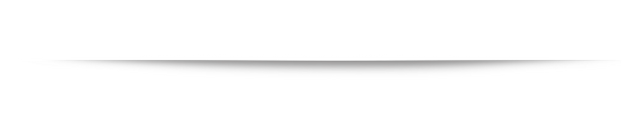
Powering Up is very important on Steemit platform . It strengthens our accounts and plays a helpful role in following the Club rules. It is everyone’s responsibility to Power Up properly and on time.
That’s all for today. I’ll see you again in another Power Up contest. Thank you all.

Image Information |
|---|
| Device Name | infinix |
|---|---|
| Screenshots by | @arjinarahman |

I invite the following users for the contest
@leicorp1
@petrarodriguez
@oswaldocuarta


Congrats @arjinarahman 🎉
As a winner of Art and Writing contest by @solperez, you’ve been selected to receive a FREE ticket to the Steemit Lottery through our Promo Code Campaign!
🕒 Your code is valid for 72 hours, so don’t miss out!
🎥 Need help? Watch the tutorial to guide you step-by-step
🎟️ Steemit Lottery App: Win with Steemit
Good luck! and enjoy your free shot at the jackpot and many other rewards!
Downvoting a post can decrease pending rewards and make it less visible. Common reasons:
Submit
Upvoted! Thank you for supporting witness @jswit.
Downvoting a post can decrease pending rewards and make it less visible. Common reasons:
Submit
Hola amiga muchas felicidades por tu encendido que te coloca ya muy cerca de lograr tu primer delfín te deseo mucho exito y que pronto célebres con todos este gran logro
Saludos
Downvoting a post can decrease pending rewards and make it less visible. Common reasons:
Submit
Hey friend, thank you so much for your kind words.I really appreciate your good wishes. I’m very happy and hopeful about what’s coming next. Can’t wait to celebrate with everyone soon.
Take care dear 💚
Downvoting a post can decrease pending rewards and make it less visible. Common reasons:
Submit