Hello admin moderators and members of the siz community. I hope you are all well and I am well too.
Let's move on today's topic. Today I am writing a topic about checking the details of the messages you send in WhatsApp groups.
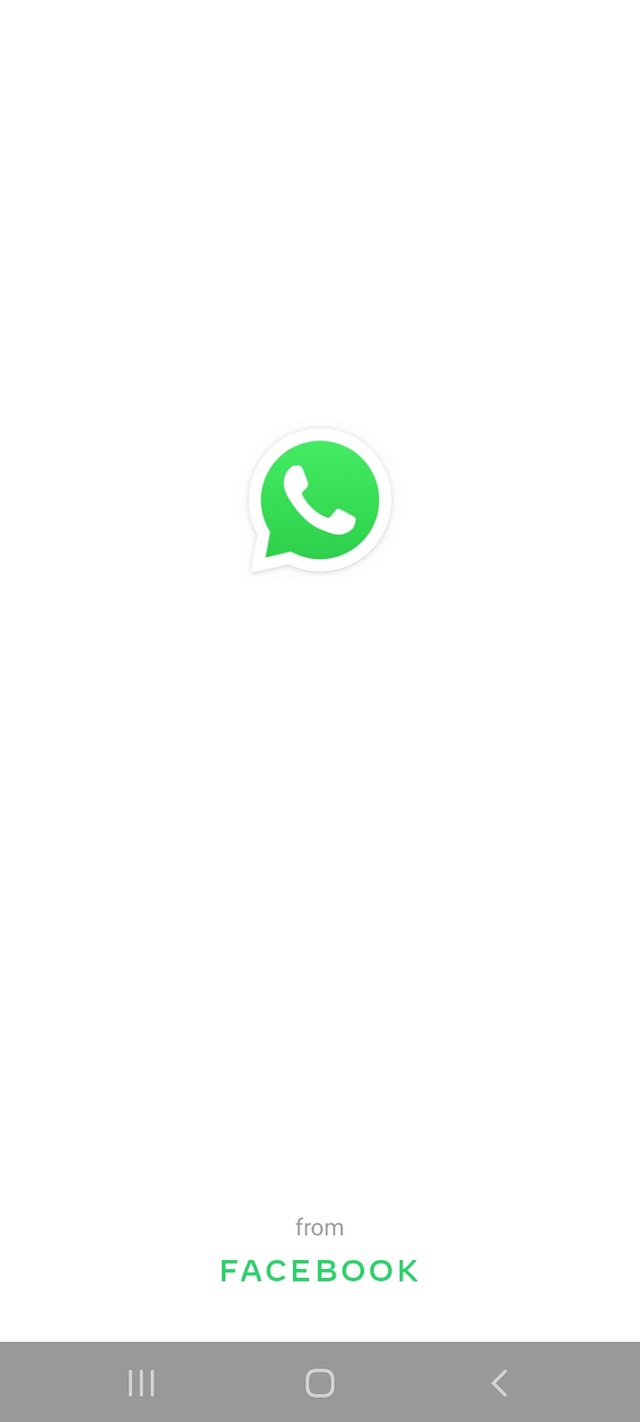
I have chosen this topic bcz i will be helpful. It shows a double tick when we send a message in a group but not blue tick and we assume that when someone sees the message it will be blue but it will not Until everyone sees this message. I will tell you today until your message tick turns blue. You can check who saw your message and who didn't.
So first go to the WhatsApp group and open the chat as I opened.
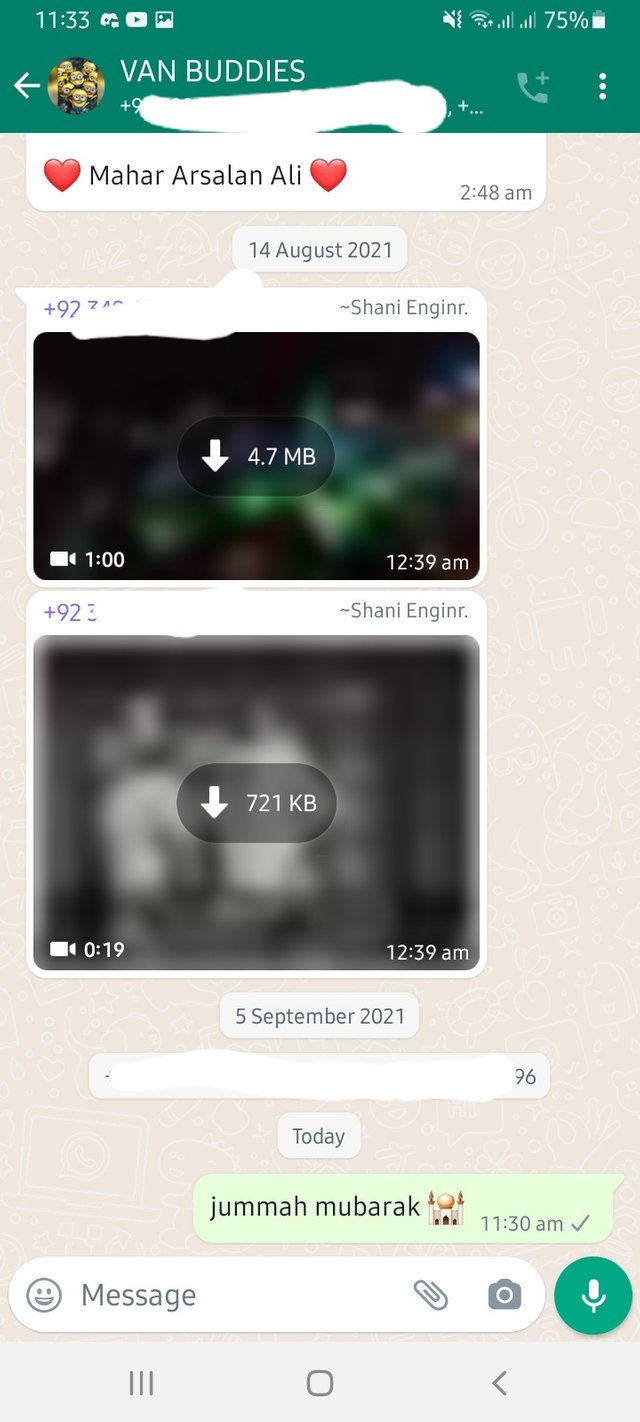
Tap on the message you want to check then click on these 3 dots.
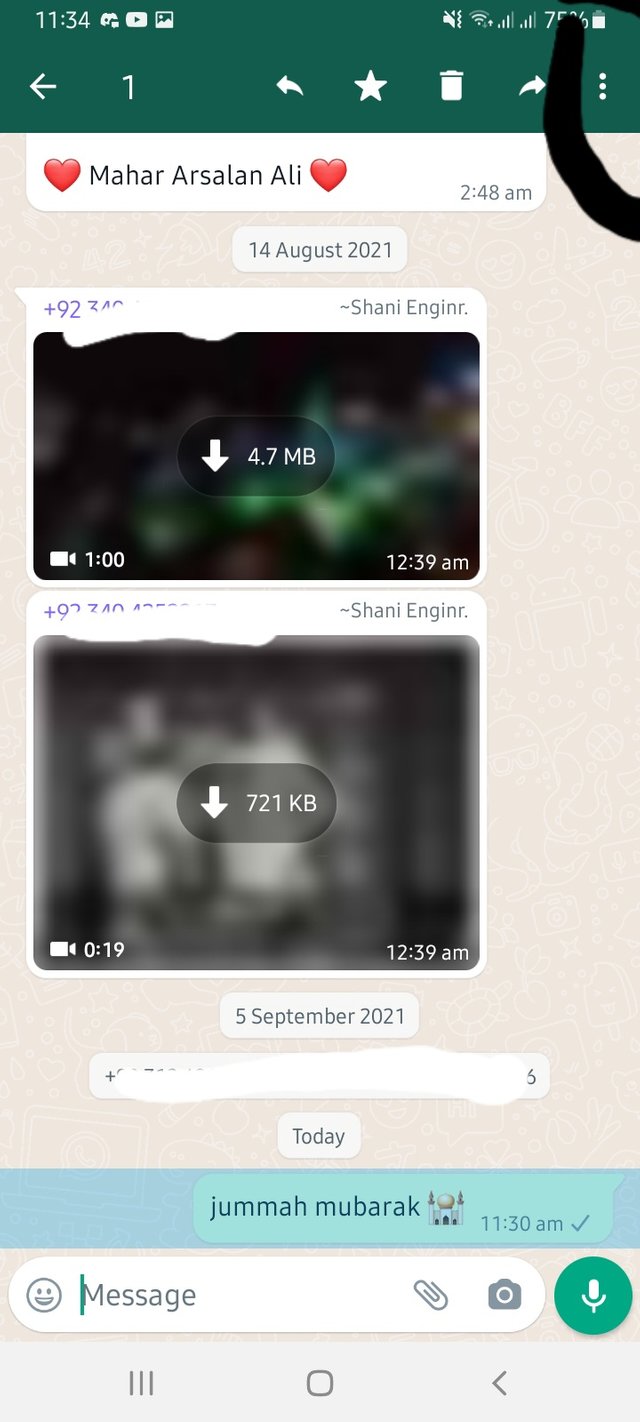
You see the info option there and click on it.
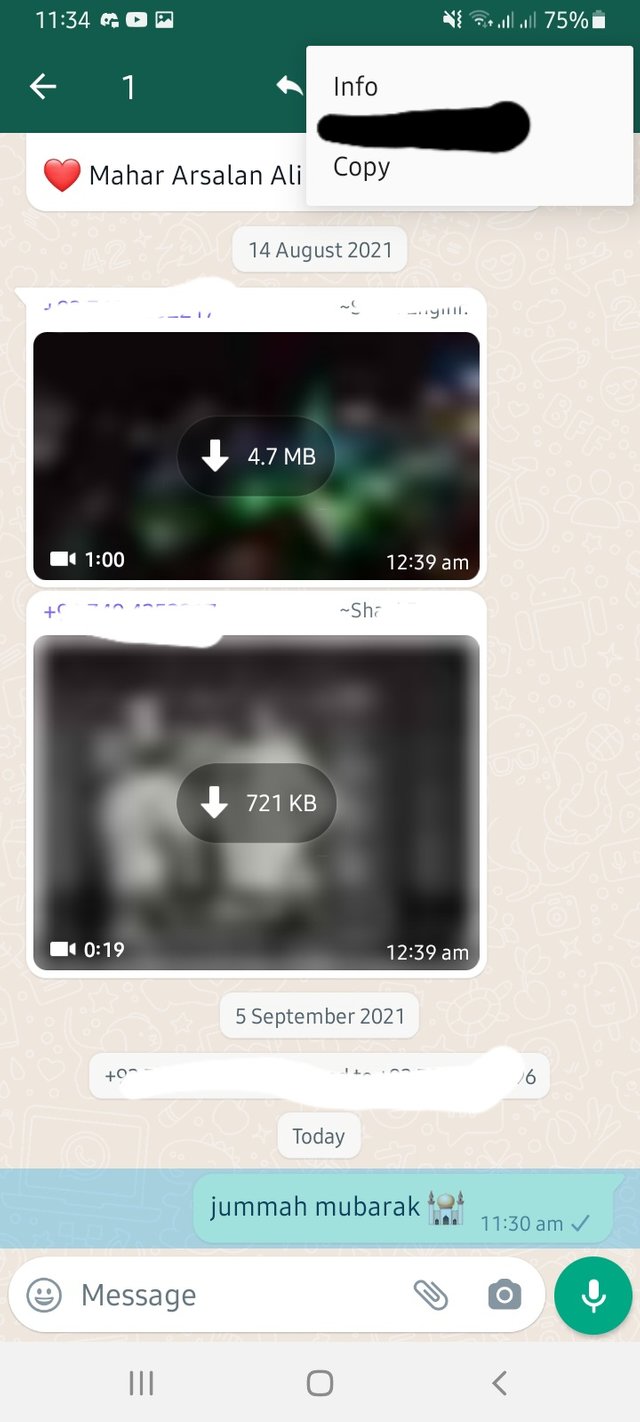
And here you can see who read you message and to whom your message delivered
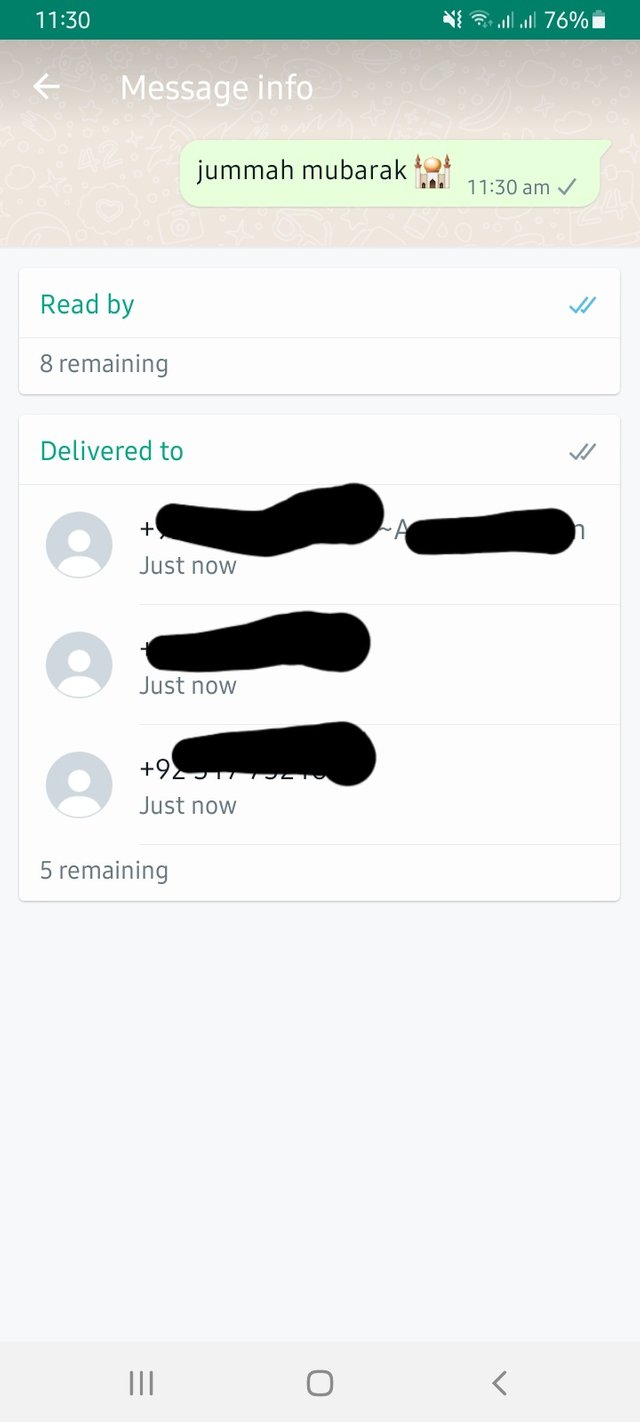
This is my todays topic.I hope you guys like it must support me and thanks for reading.
good one post bro
Downvoting a post can decrease pending rewards and make it less visible. Common reasons:
Submit
Good one Post dear friend you make a very good post thanks
Downvoting a post can decrease pending rewards and make it less visible. Common reasons:
Submit
Thanks for supporting me amd my post
Downvoting a post can decrease pending rewards and make it less visible. Common reasons:
Submit
Good one tutorial post dear friend you make a very good post thanks for sharing a good information with us.
Keep it up bro my best wishes for you.
@vvarishayy
#sizcomments
https://steemit.com/hive-181430/@siz-official/siz-commenting-contest-round-3-let-s-encourage-others-by-apreciating-their-work
Downvoting a post can decrease pending rewards and make it less visible. Common reasons:
Submit