Assalamu Alaikum
Hello everyone! How are you all? I am alhamdulillah fine. Hope you guy's are fine too. Today I am going to share a facebook tip with you and it's about not to let anyone to take a screenshot from your facebook post. Let's start.
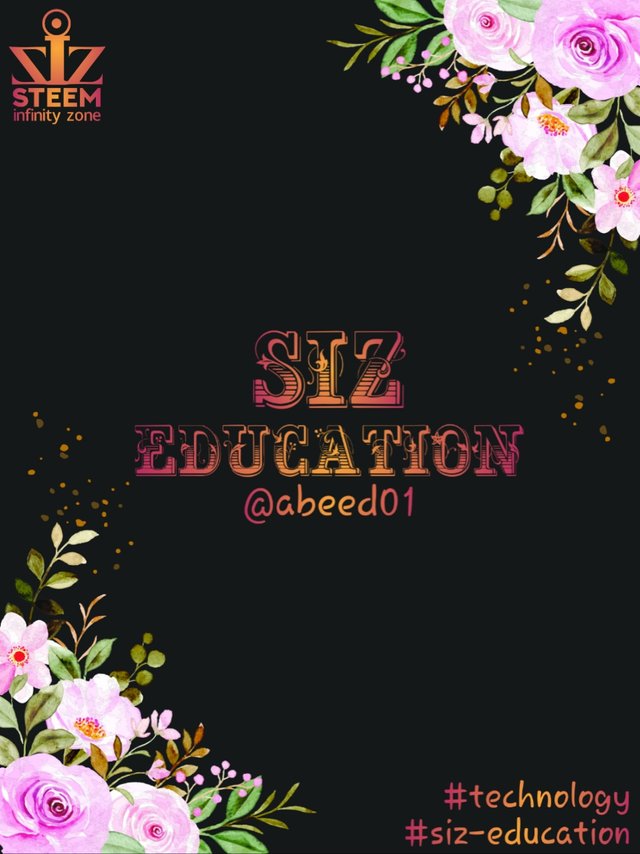
Step 1< center>
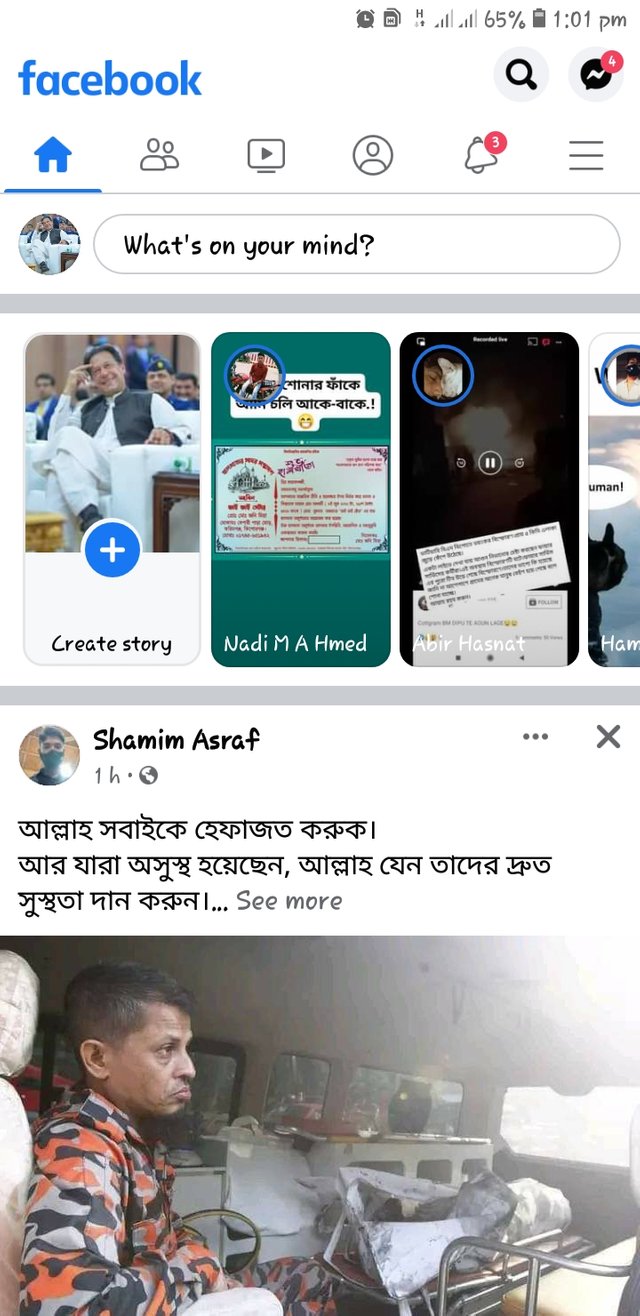
First go to your facebook app then click on the three dot menu.
Step 2
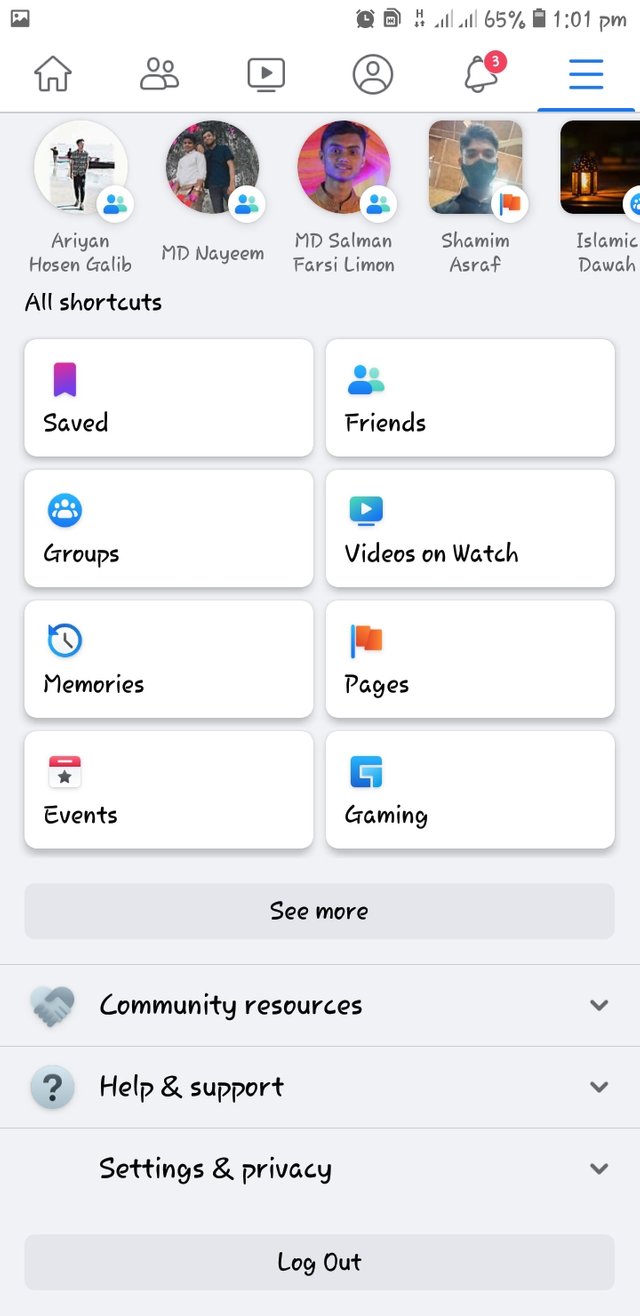
Click on setting & privacy
Step 3
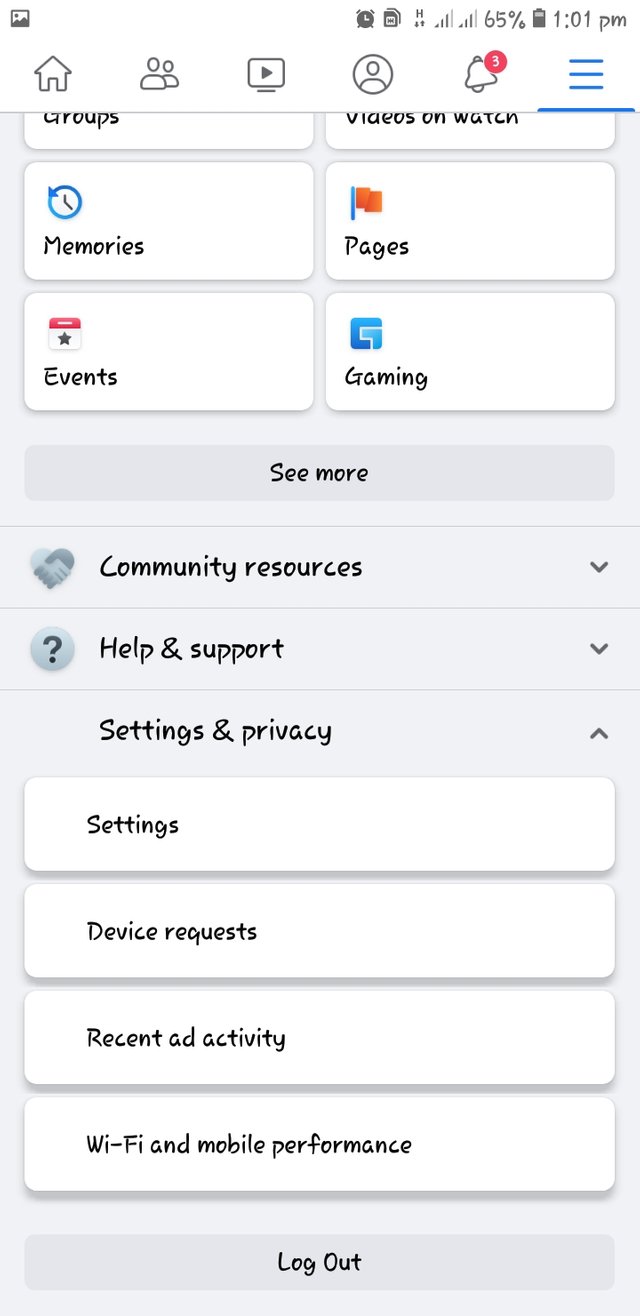
Then click on setting
Step 4
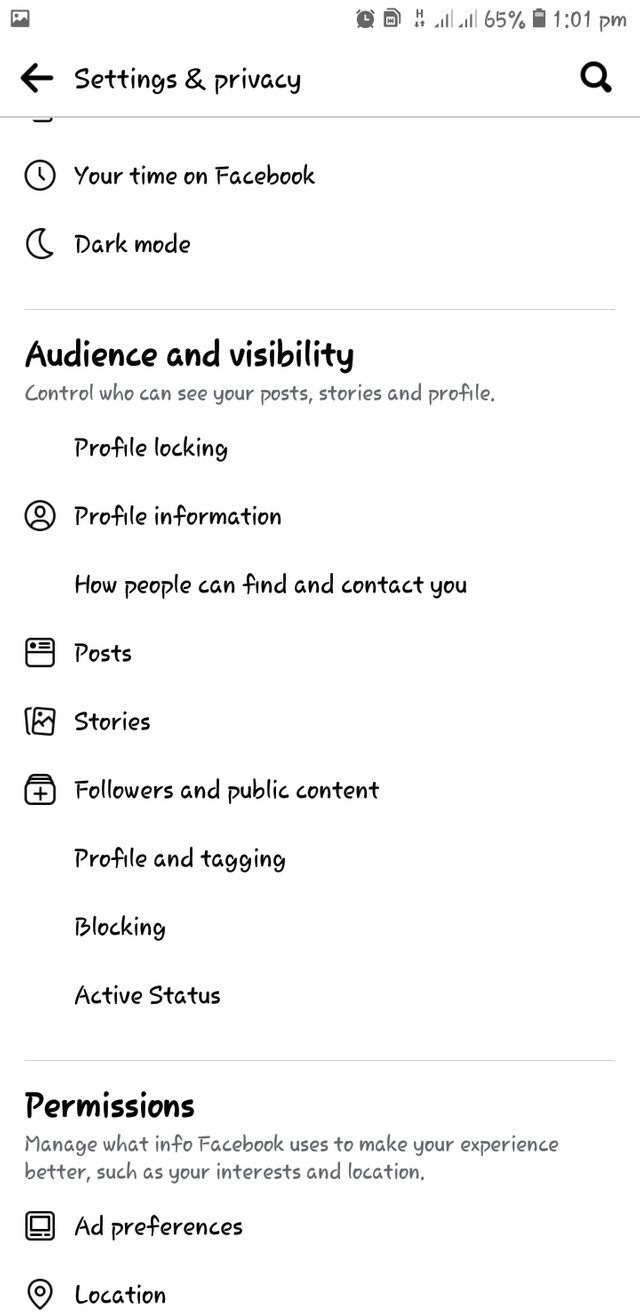
Now click on the post option.
Step 5
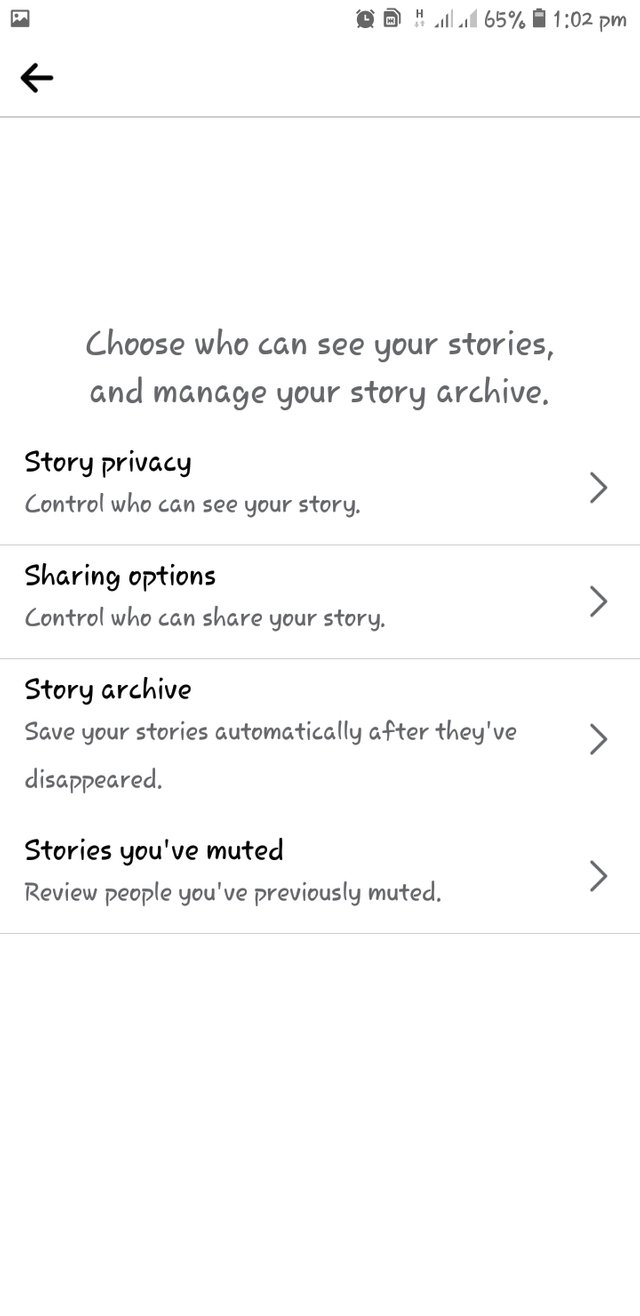
Click on the sharing option if your selected your viewrs privacy to friends
Step 6
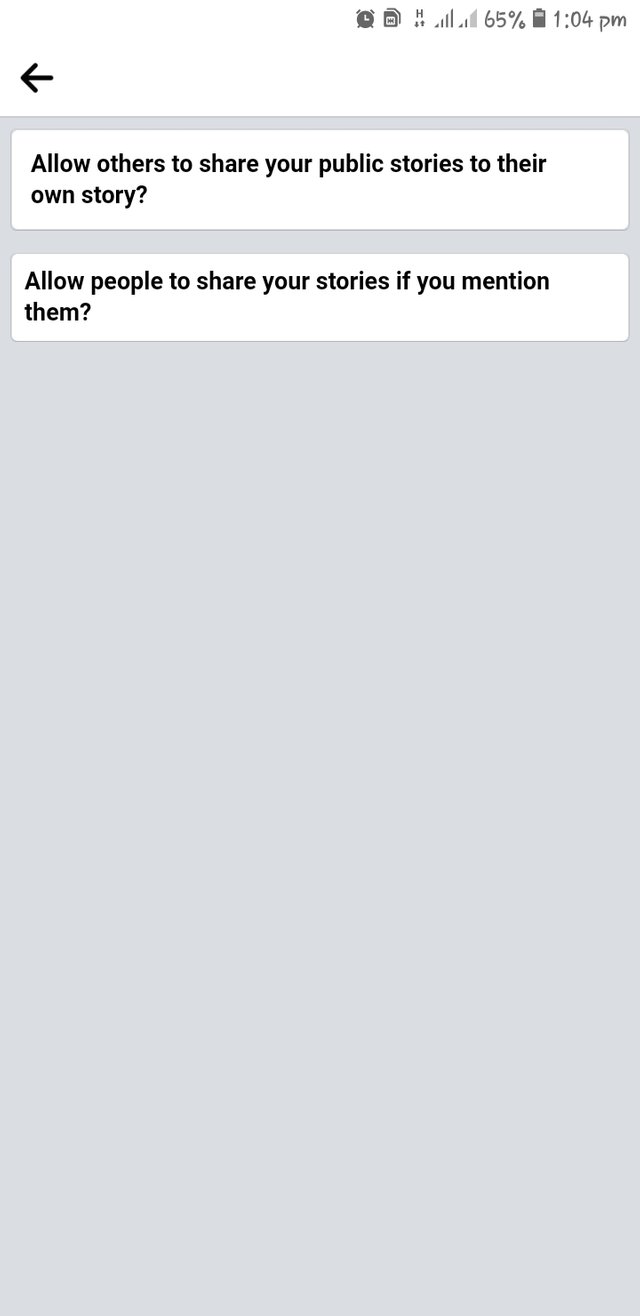
Select the first option.
Step 7
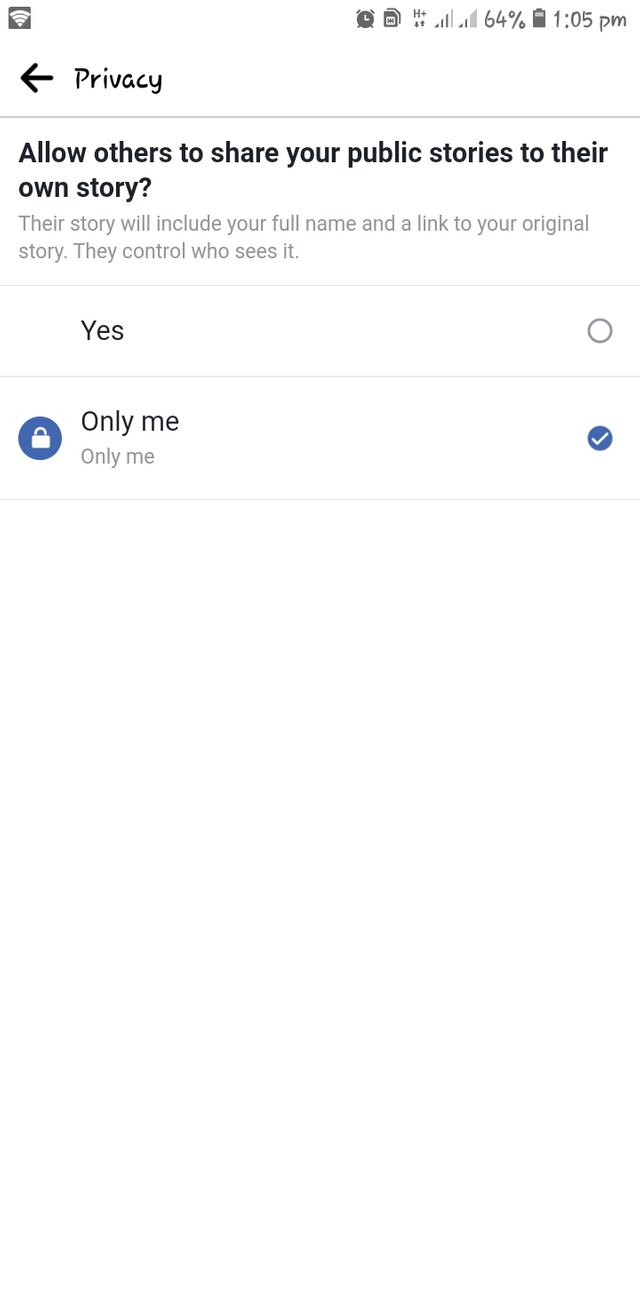
Now click on only me option.
Step 8
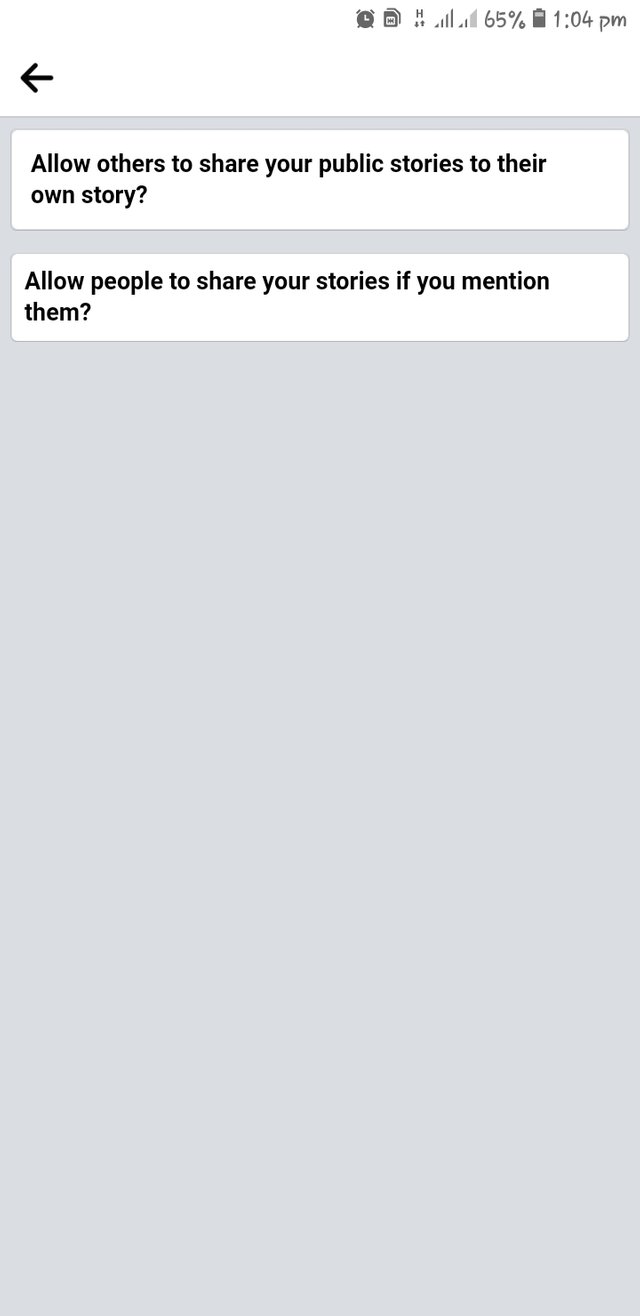
Turn back and select the second option.
Step 9
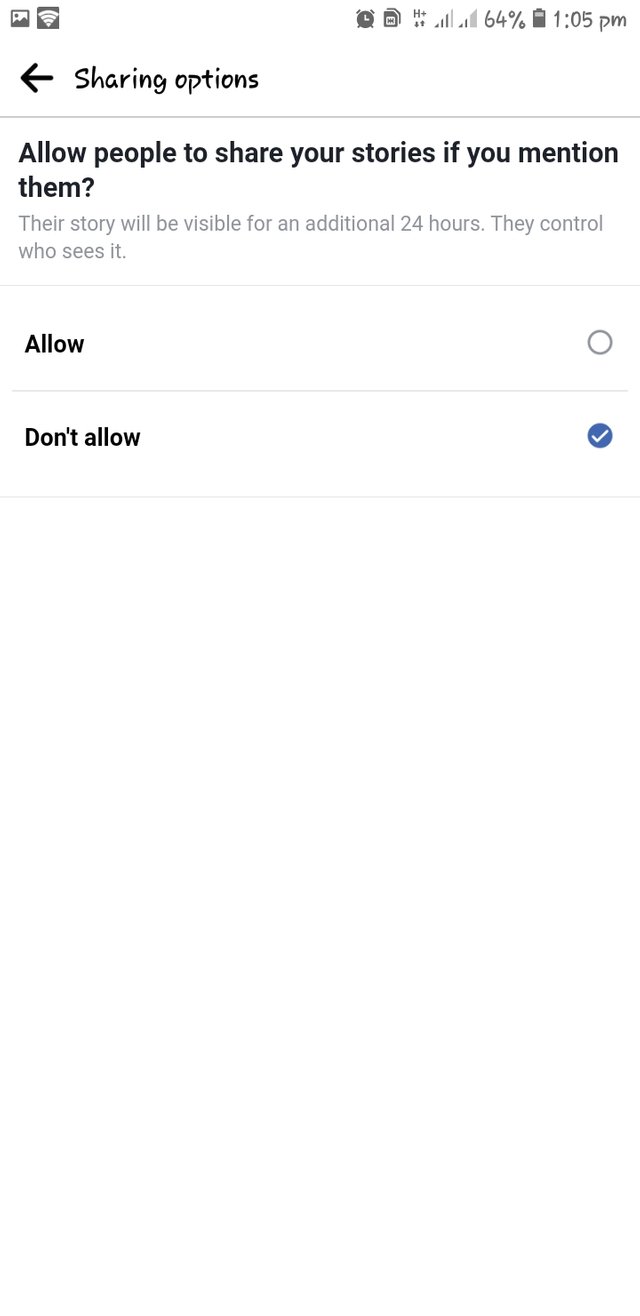
Now click on don't allow
Now on one can take a screenshot from your facebook account.
Thank you @siz-official.
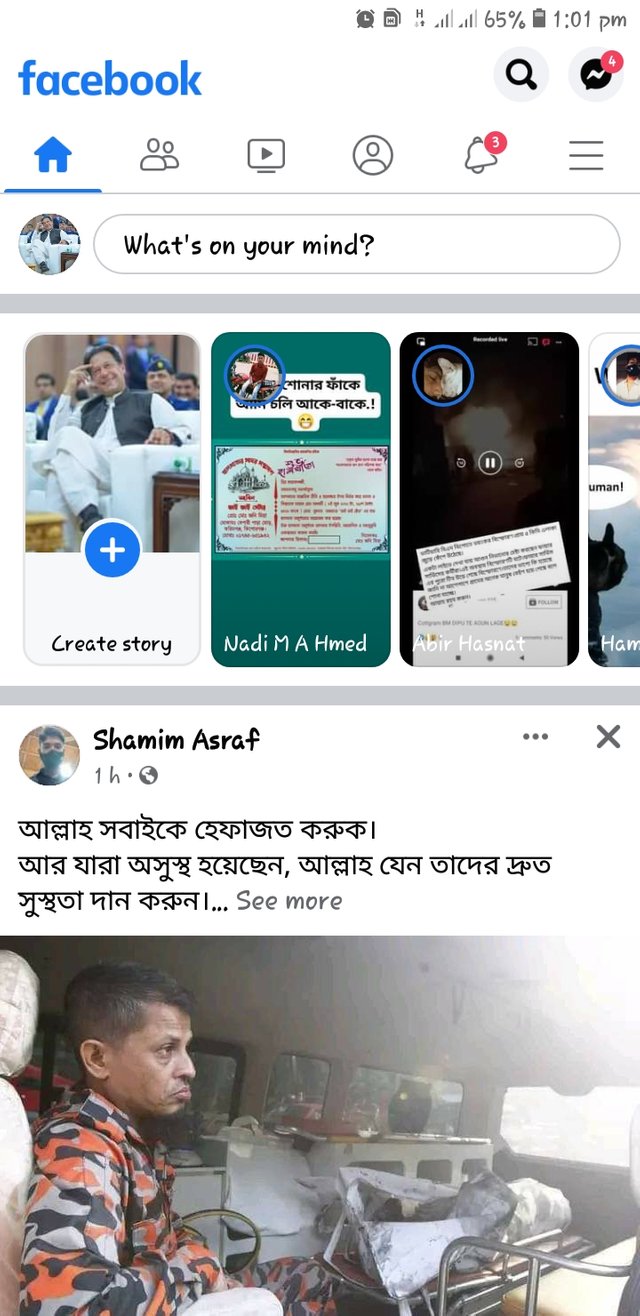
First go to your facebook app then click on the three dot menu.
Step 2
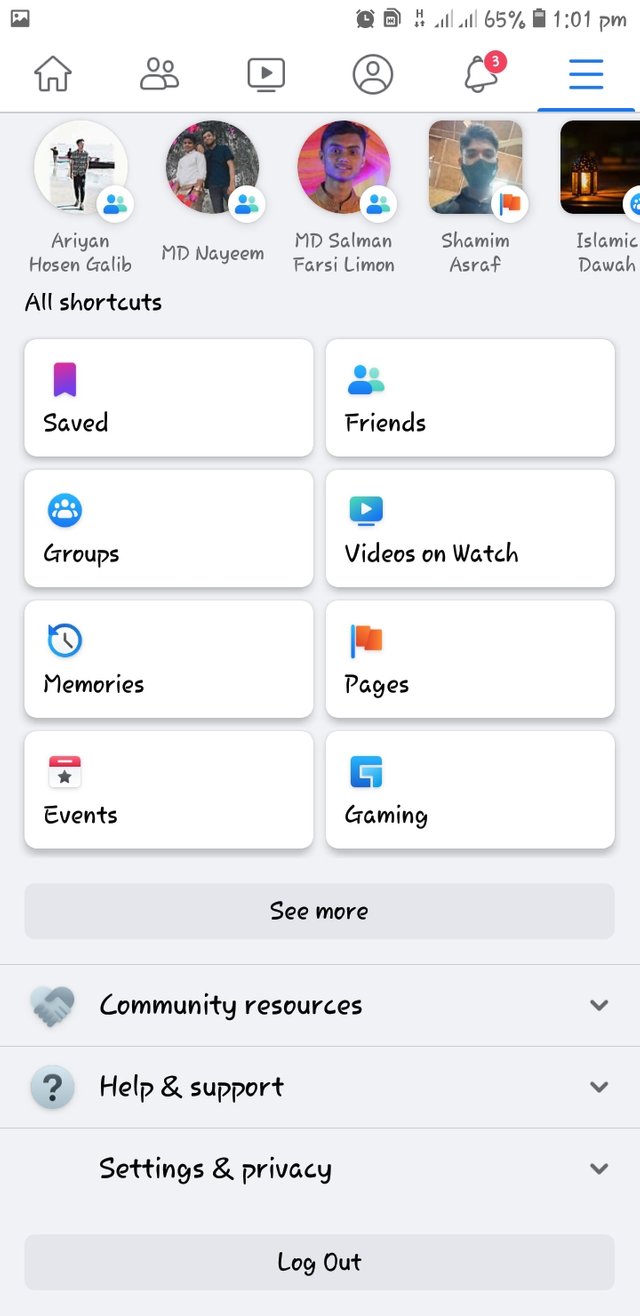
Click on setting & privacy
Step 3
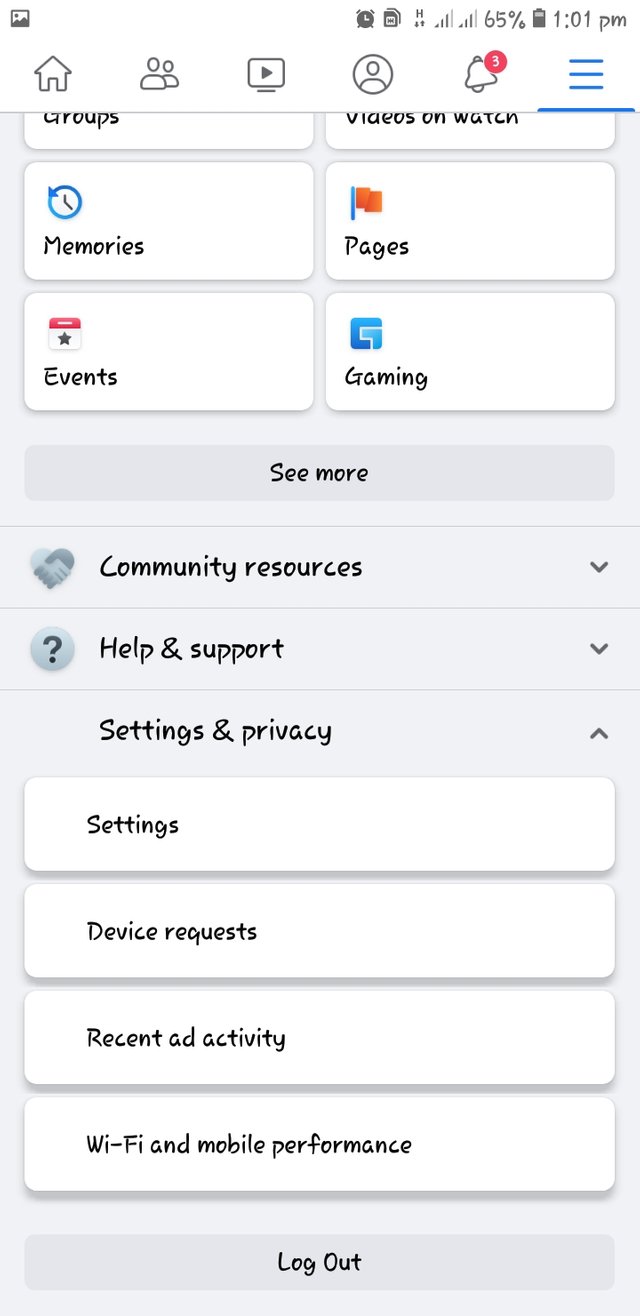
Then click on setting
Step 4
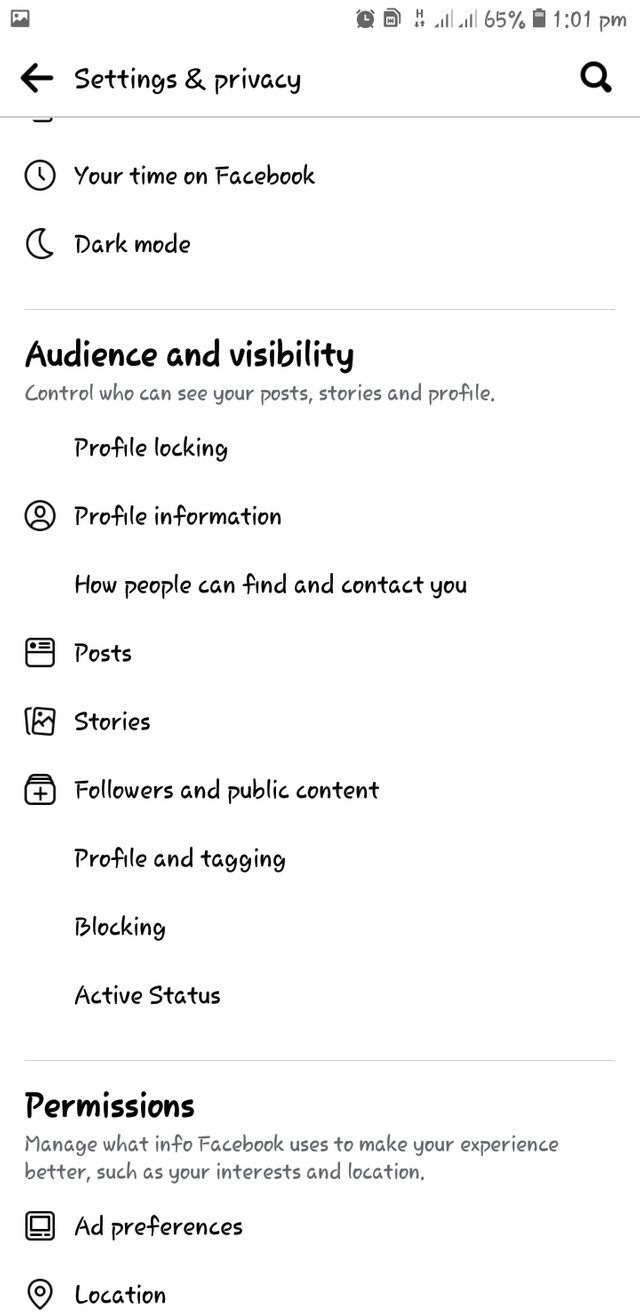
Now click on the post option.
Step 5
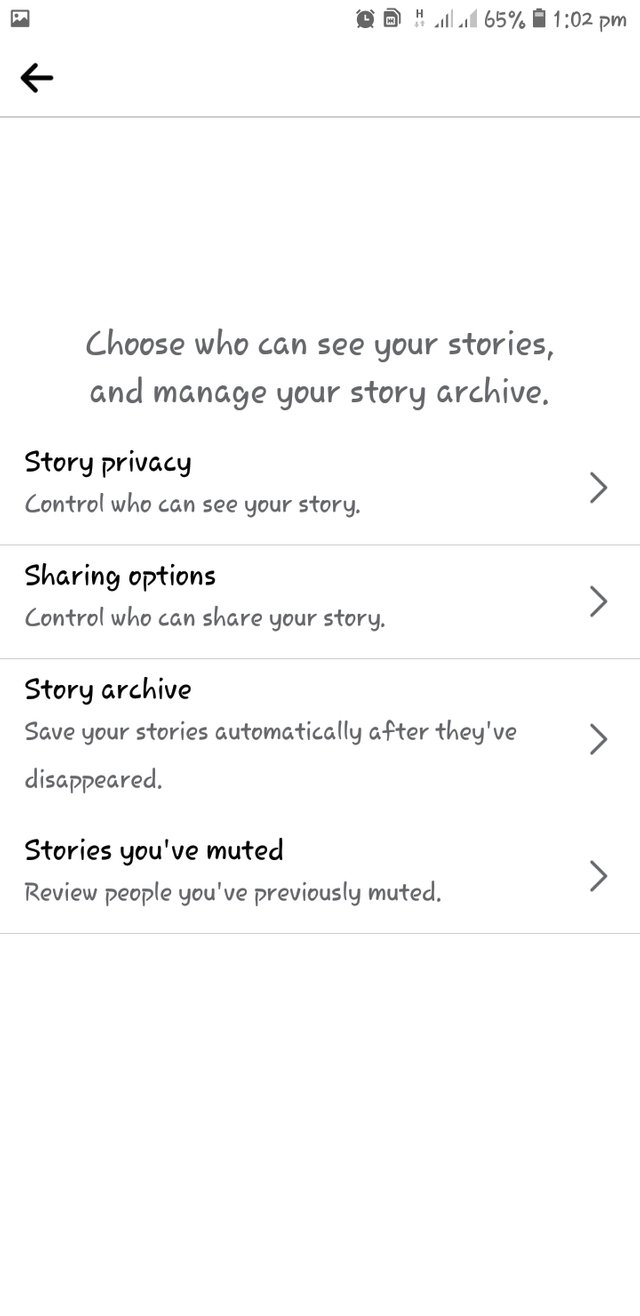
Click on the sharing option if your selected your viewrs privacy to friends
Step 6
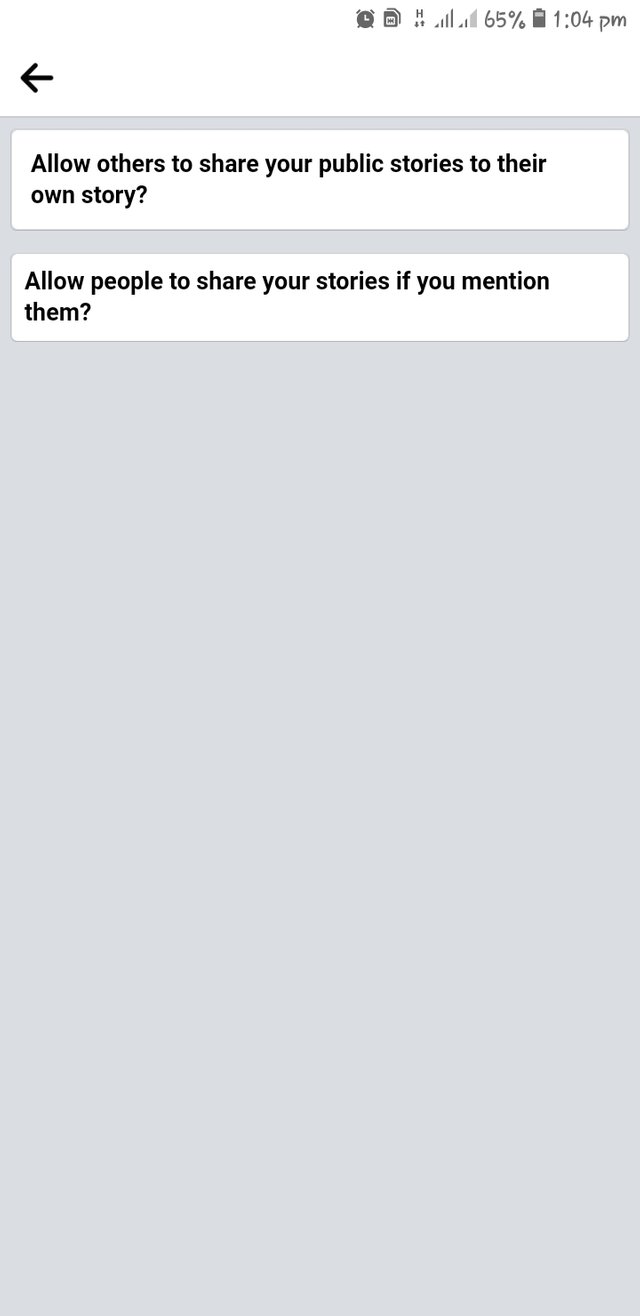
Select the first option.
Step 7
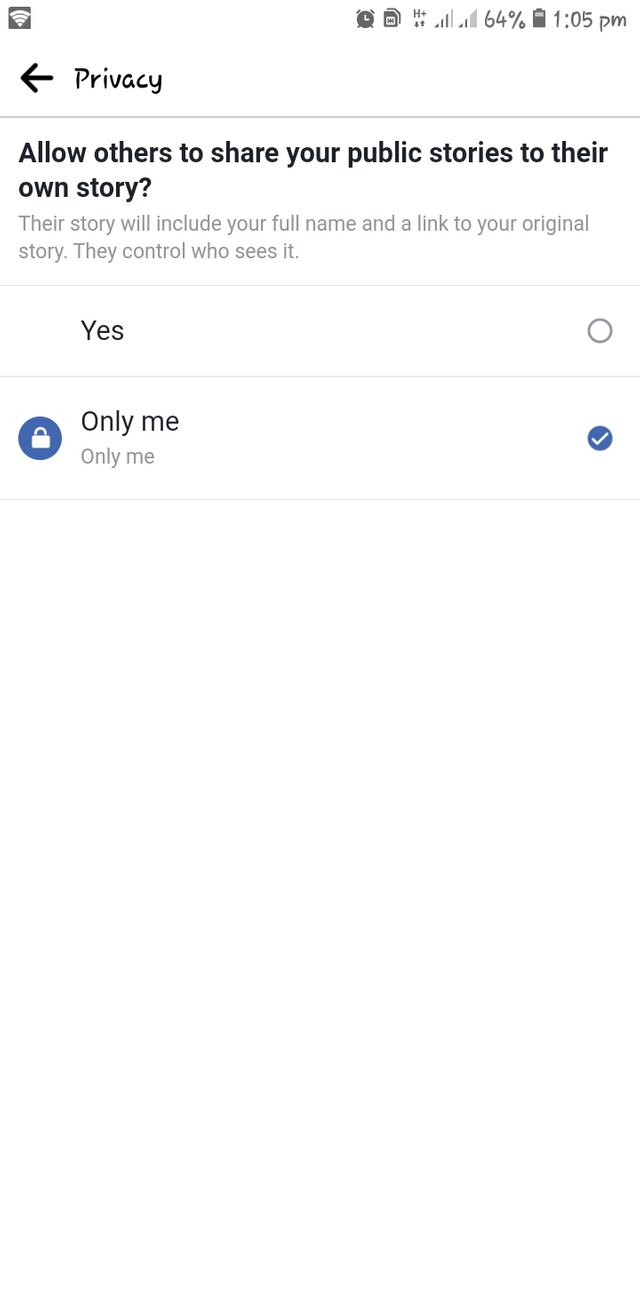
Now click on only me option.
Step 8
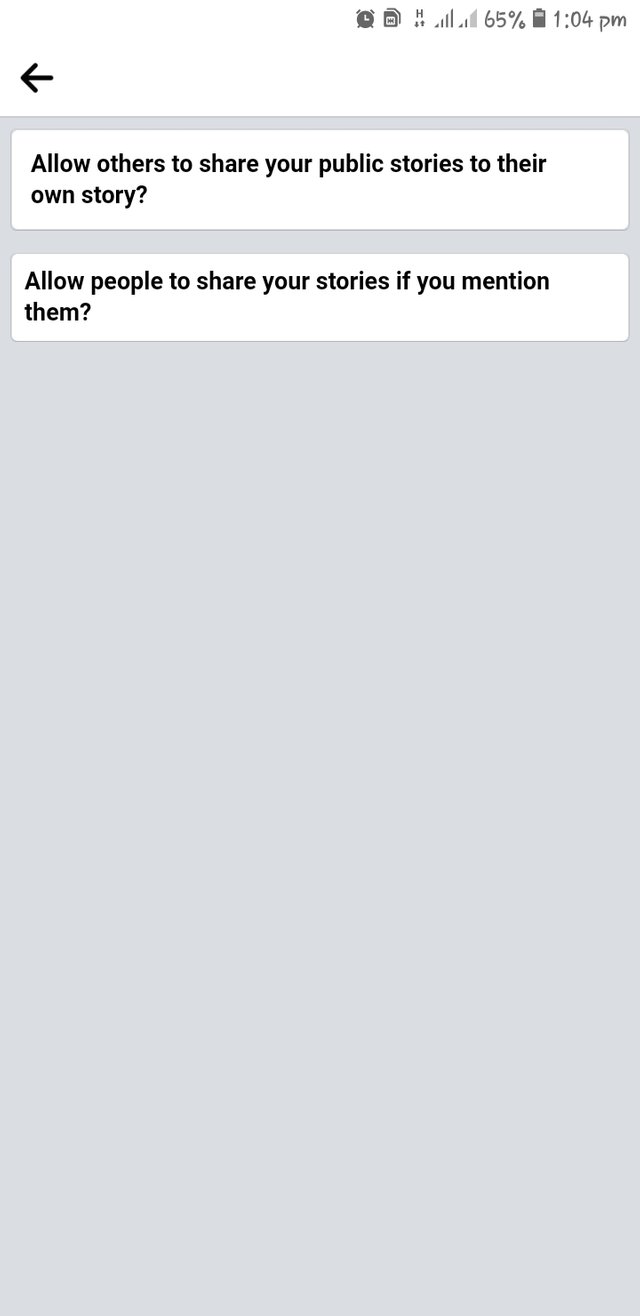
Turn back and select the second option.
Step 9
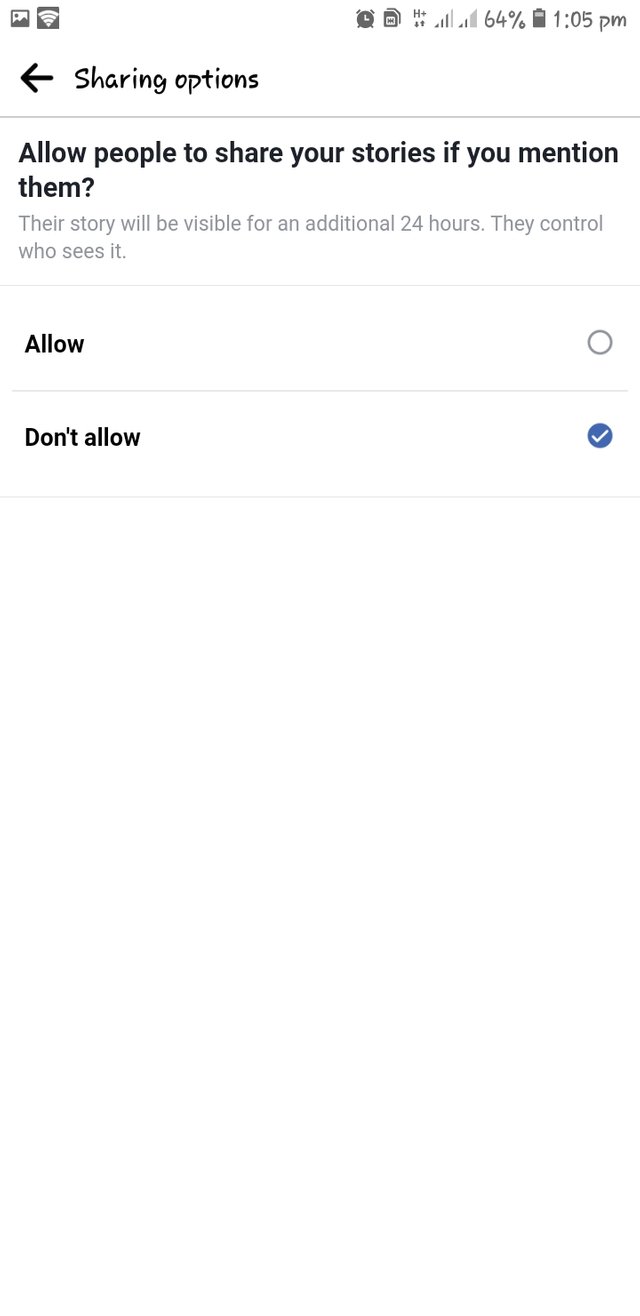
Now click on don't allow
Now on one can take a screenshot from your facebook account.
Thank you @siz-official.