Its Graphic Designer Post. 😎 Welcome to another episode of Photoshop. 😍 On this Post we will learn about new interesting and eye-catching effects of Photo using Photoshop. Let's see how can we create #Exposure #Effects in Photoshop.😊
.jpg)
- First of all open Photoshop and insert the image in which you want to edit your exposure effects.Select image using Selection Tool and make a duplicate copy of the selected Layer.


- Create a Second Layer of the Background image below the selected layer.

- Create one more duplicate copy of the image layer and insert a new background image layer or any image layer above the image layer.

- Right Click on the new selected layer and click on Create Clipping Mask to embed the layer in the image or another way is to select the image layer and using the eraser-> set foreground color and erase the part of the image.

Embed the image like that 👇

- Using Eraser, erase the parts of the image and give an attractive effect. Now change your background with color, image, or whatever you want.

Final Exposure Effect, Export the image to .JPG format. 👍


Look great 👍💖
If you like it then try it by yourself using these steps. Photoshop Exposure effects mostly use in commercials or in video clips.
So we will meet with the next interesting effects or editing tutorial! 😍😉
Till Now Stay Save Stay happy!💝
Happy Learning!😍


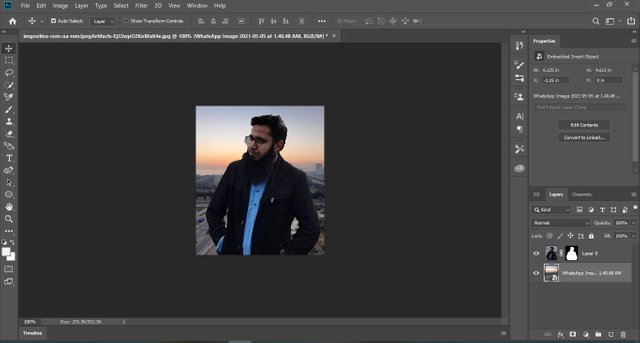
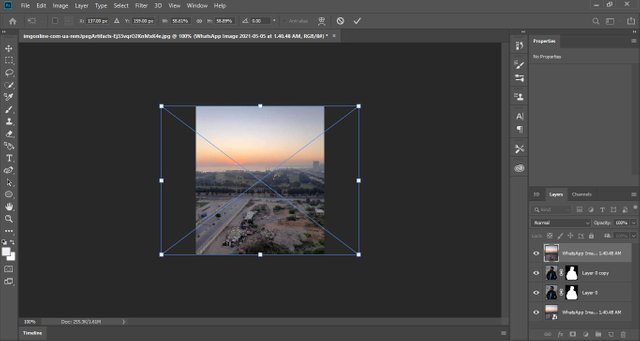
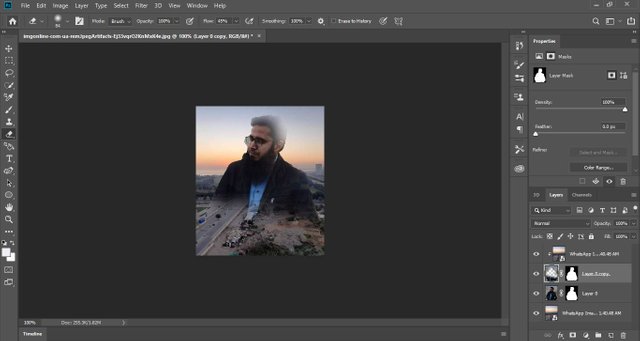
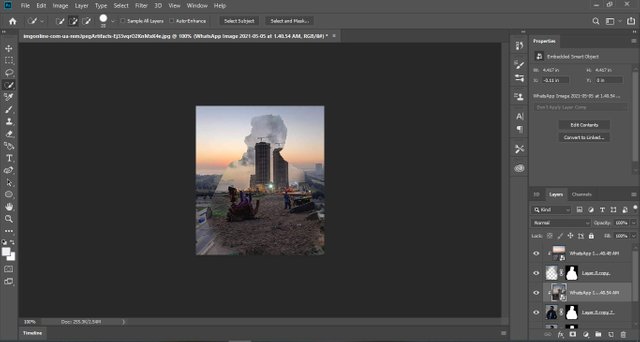
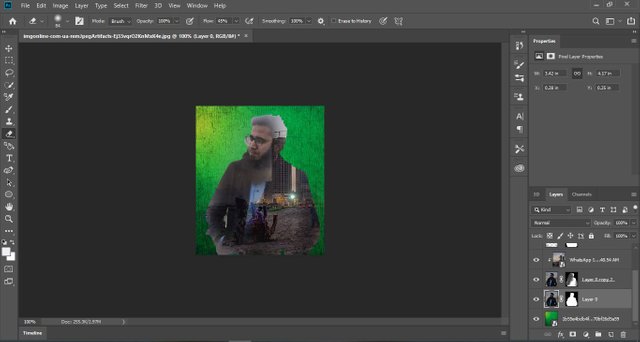
This is very interesting. You explain a very easy way. Keep it up
Downvoting a post can decrease pending rewards and make it less visible. Common reasons:
Submit
Thank you for posting in SIZ Community.
your post has been chosen for the top 5 posts of the community. We are giving you a 100% vote from @siz-official which is the community curation account. Keep sharing the quality content. Your reward of 2 steem will be with you within 24 hours.
You can delegate your SP to @siz-official and take benefit of our Delegation Rewards Offer of getting up to 200% Curation Rewards
You can also use these quick delegation links. Just click on your desired amount of SP you want to delegate and it will be done in process of 1 minute.
50 100 200 300 400 500 1000
2000 3000 4000 5000 10000
Downvoting a post can decrease pending rewards and make it less visible. Common reasons:
Submit
👍👍👍
Downvoting a post can decrease pending rewards and make it less visible. Common reasons:
Submit
👍👍👍
Downvoting a post can decrease pending rewards and make it less visible. Common reasons:
Submit
What a great post😇. You explain it very well.Now I can make it easily by myself . You did a great job. Thanks for sharing this with us 😉
Downvoting a post can decrease pending rewards and make it less visible. Common reasons:
Submit
thanks for the detailed tutorial its very easy to learn from you.
Keep it up
Downvoting a post can decrease pending rewards and make it less visible. Common reasons:
Submit