Assalam-u-Alikum!
I hope all the steemians are well and enjoy a happy life.
Here I show the Objects of Window Operating System.
Windows operating system consist of different graphical objects. Different components of window operating system are as follows:
01. Desktop:
The on-screen work area that contains Windows icons menus and dialogue boxes is called desktop. It is entering point in Windows. It is the first object that appears when Windows starts. An icon is a small graphics that represents a program drive or folder etc. It is used to start program open a document or access the contents of a drive or folder.


02. My computer:
My Computer icon is a graphical representation of everything on computer. It is used to view different resources of computer. The resources include drives files and folders etc. It also contains control panel option that provides different tools to configure the computer.
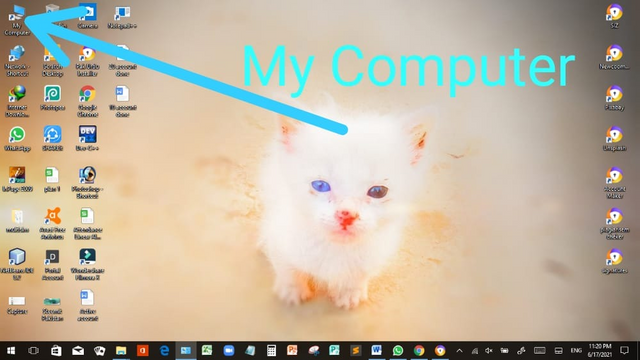

03. Recycle Bin:
Recycle Bin is a temporary Storage area. It is used to keep deleted files. When a files or folders is deleted it is not removed from the hard disk permanently. Windows moves it to recycle bin. The files remain in their until user recovers them or delete them permanently.
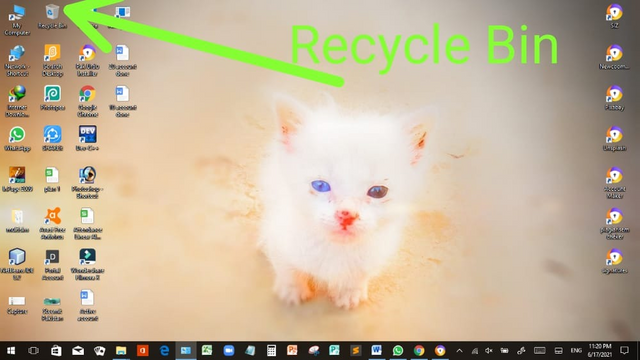

04. My Documents:
My documents is a folder that is automatically created by windows during installation. It is used for saving documents. Many application programs like MS Word use this folder as default location for storing files.
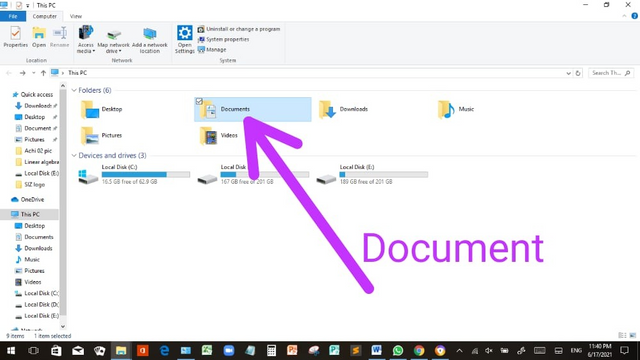

05. My Network Places:
My network places is a folder on the desktop. It contains icon that represent all the computer systems connected via network.
06. Window Explorer:
Windows Explorer acts as a file manager in Windows operating system. It is used to manage files and folders on computer. It is an efficient way to locate and manage files on computer. Many actions can be performed on files and folders using Windows Explorer. It can be used to cut copy paste rename or delete a file or folder.
07. Internet Explorer:
Internet Explorer is a web browser. It is part of Microsoft Windows operating system. It is used to access information available on the internet.

08. Control Panel:
Control panel is the place to perform system management tasks. It includes installing and uninstalling new hardware devices. It is also used to manage system resources through administrative tools. It is also used to share printers and setup date and time etc.

09. Window:
Window is the most important feature of Windows operating system. It is the basic building block of all graphical objects. Windows views most of the graphical objects as a window such as button menu and toolbar etc. Each application starts in its own Window.
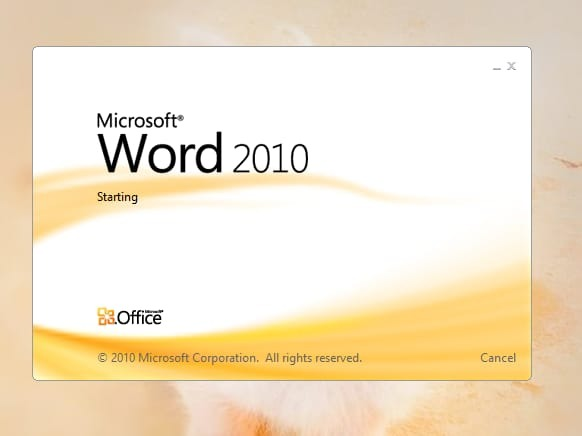
10. Start Button:
Start button is used to accept most of the programs installed on the computer. It is used to perform the following easily:
- Open or search a documents
- Change windows setting
- Manage Files
- Maintain system etc.
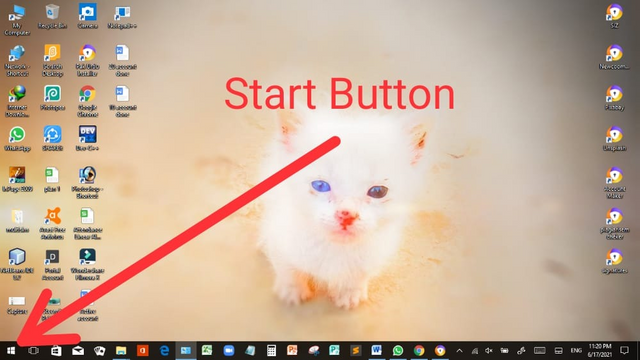

I hope you all are like my post and learn more about objects of window operating system.
Cc:
@cryptokraze
@siz-official
@vvarishayy

very good post bhai
Downvoting a post can decrease pending rewards and make it less visible. Common reasons:
Submit
good work bro
keep it up
Downvoting a post can decrease pending rewards and make it less visible. Common reasons:
Submit
Thanks a lot
Downvoting a post can decrease pending rewards and make it less visible. Common reasons:
Submit
This is great information.
You work very hard
Keep it up
Downvoting a post can decrease pending rewards and make it less visible. Common reasons:
Submit
Thanks a lot
Downvoting a post can decrease pending rewards and make it less visible. Common reasons:
Submit
Great job
Keep it up
Downvoting a post can decrease pending rewards and make it less visible. Common reasons:
Submit
Thanks
Downvoting a post can decrease pending rewards and make it less visible. Common reasons:
Submit
Welcome
Downvoting a post can decrease pending rewards and make it less visible. Common reasons:
Submit