Hi Siz Family!
Greeting to all hope you all are well and good and enjoy happy moments of life. I am also good Alhamdulillah. |
|---|

In today post I will tell you about how we run window xp on our laptop or PC without installation because this is old window version. We use it some years ago but now many new and update version are held so never use anybody this old version. I show you some steps that you can easily run this window on your laptop/pc without instalation.
So Let's Start:
Step 01:
First of all open your browser and and search https://winxp.vercel.app/ as shown below in screenshot:

Step 02:
When you search this site then you see old window XP. Here many task open you also click on it and use it easily. The main interface is given below:

Step 03:
You select any option and use it easily like I open My Device you see below:

Step 04:
Now I open browser like Google and after opening you use it very easily.

Step 05:
When you search this site then you see Audio Player is already open simple click on play button and hear any song.


Step 06:
Gaming task is also already open you play this old game easily. Because this is interesting game everyone want to play this.


Now I close all the tabs who already open the system. Now you can see your old window window XP. In left corner you also see the window start option.

Test Any Other Software Who Does Not Open
Notepad:
Firstly I open the Notepad to use it. Here you can see we easily use it given below:

Paint Tool:
Now I open paint tool, this is old paint tool everyone remind it.

I hope you all enjoy this amazing tutorial about window xp. Bundle of thanks of for review my post. Allah bless you all.
Special Thanks:
@siz-official
@cryptokraze
@vvarishayy
@suboohi
@ashkhan
@faran-nabeel

50 100 200 300 400 500 1000
2000 3000 4000 5000 10000

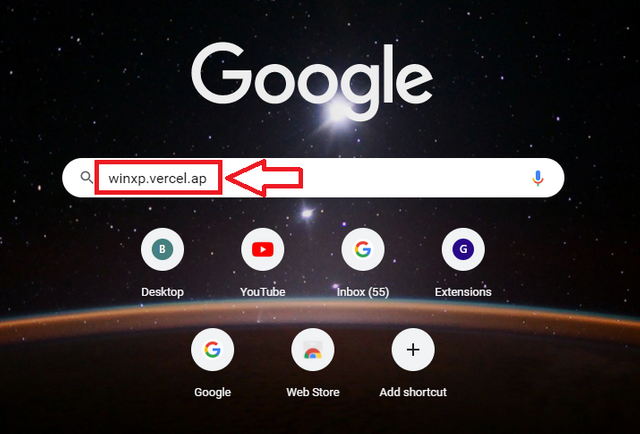
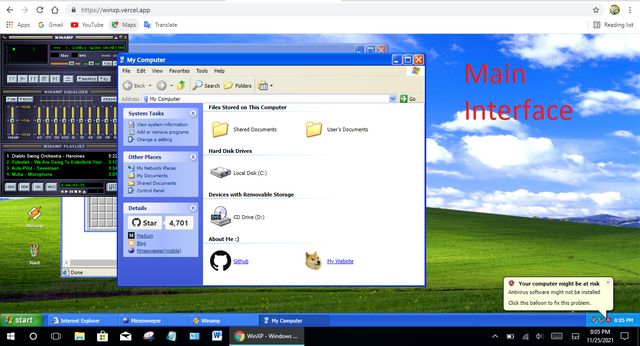
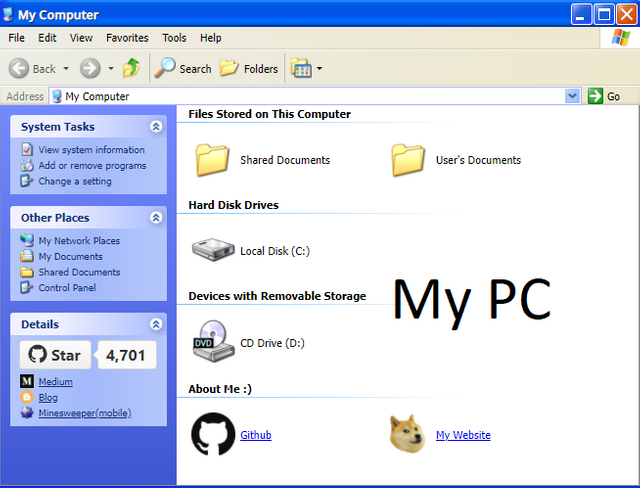
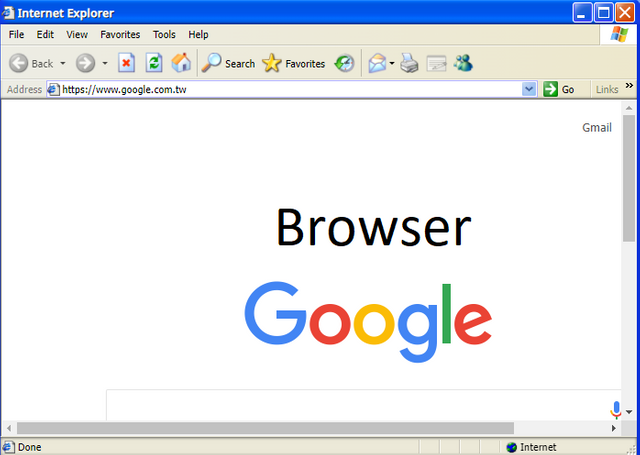

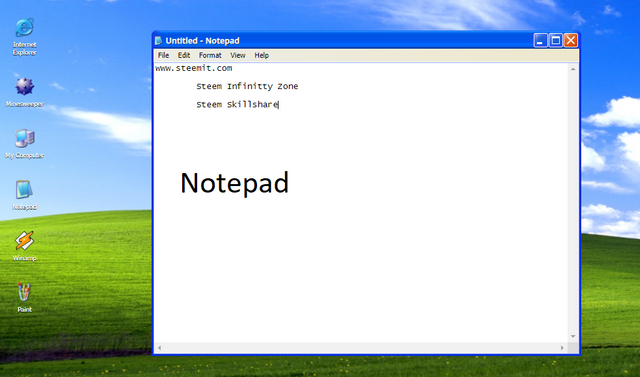
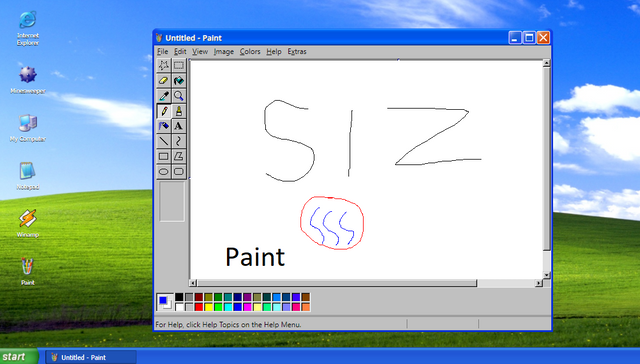
Good one tutorial dear friend keep it up bro and keep learn with our steem fellows and friends and newcomers.
Regards, Faran Nabeel
Downvoting a post can decrease pending rewards and make it less visible. Common reasons:
Submit
Thanks for your appreciation. Yes we grow together with steem fellows.
Downvoting a post can decrease pending rewards and make it less visible. Common reasons:
Submit
You've created a great tutorial and it will be especially useful for newcomers. Keep up the good content so that new people get as much help as possible.
Downvoting a post can decrease pending rewards and make it less visible. Common reasons:
Submit
Yes I hope this is beneficial for everyone. Bundle of thanks for watching and appreciating my work.
Downvoting a post can decrease pending rewards and make it less visible. Common reasons:
Submit