
Step 1
open your VN video editor and Simply click on template option.
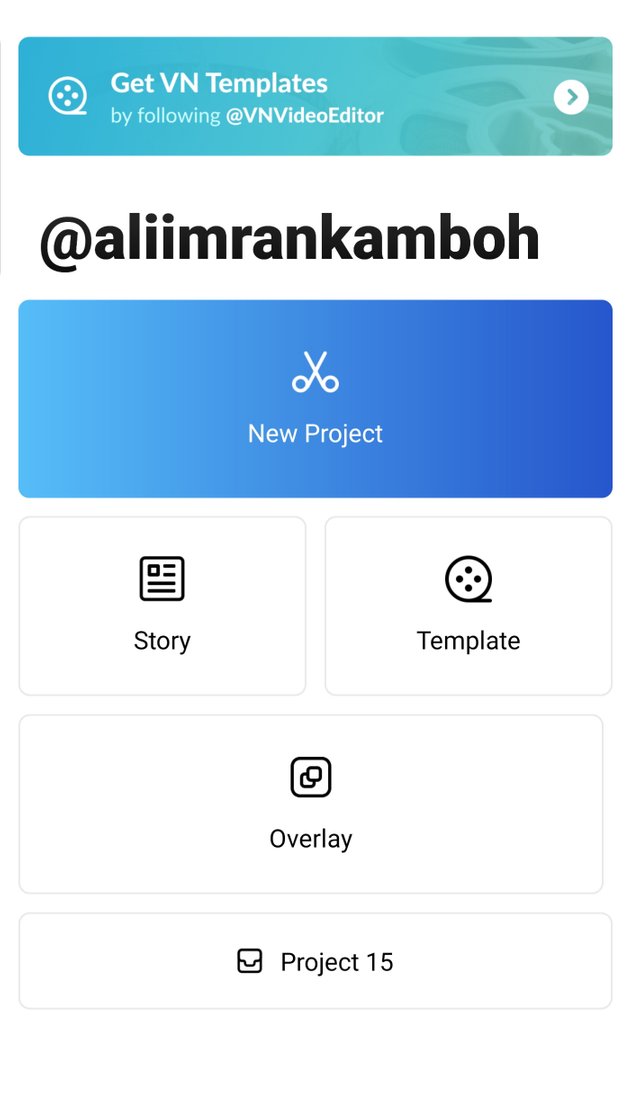
Step 2.
Select your favourite template here different templates are available we can download different templates.
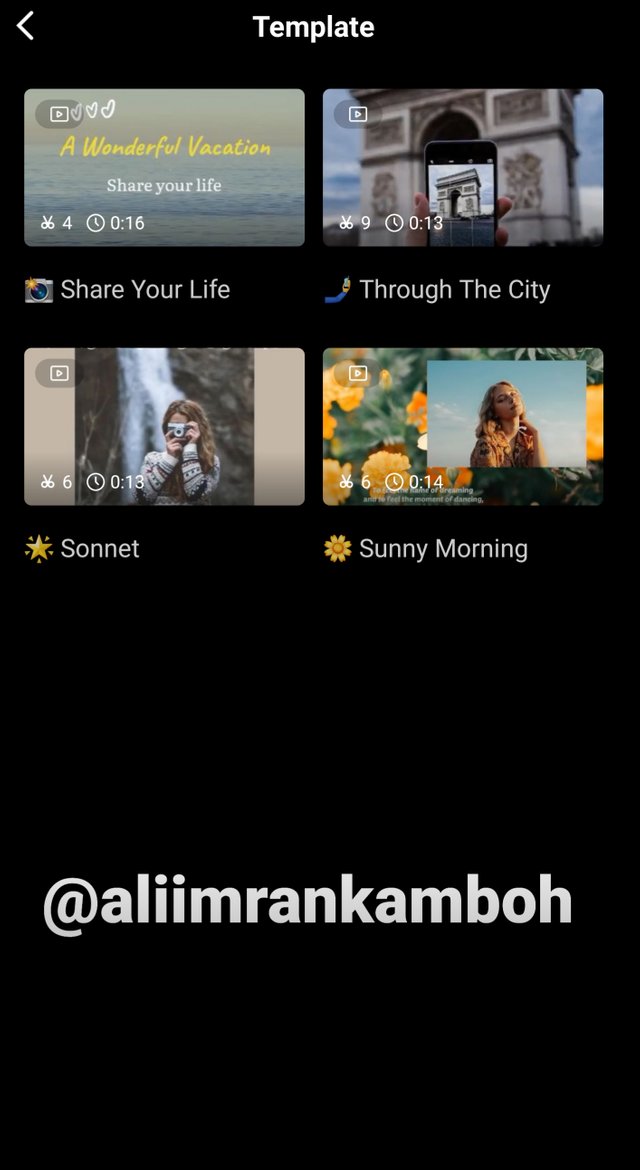
Step 3
After select the template click on use template option.
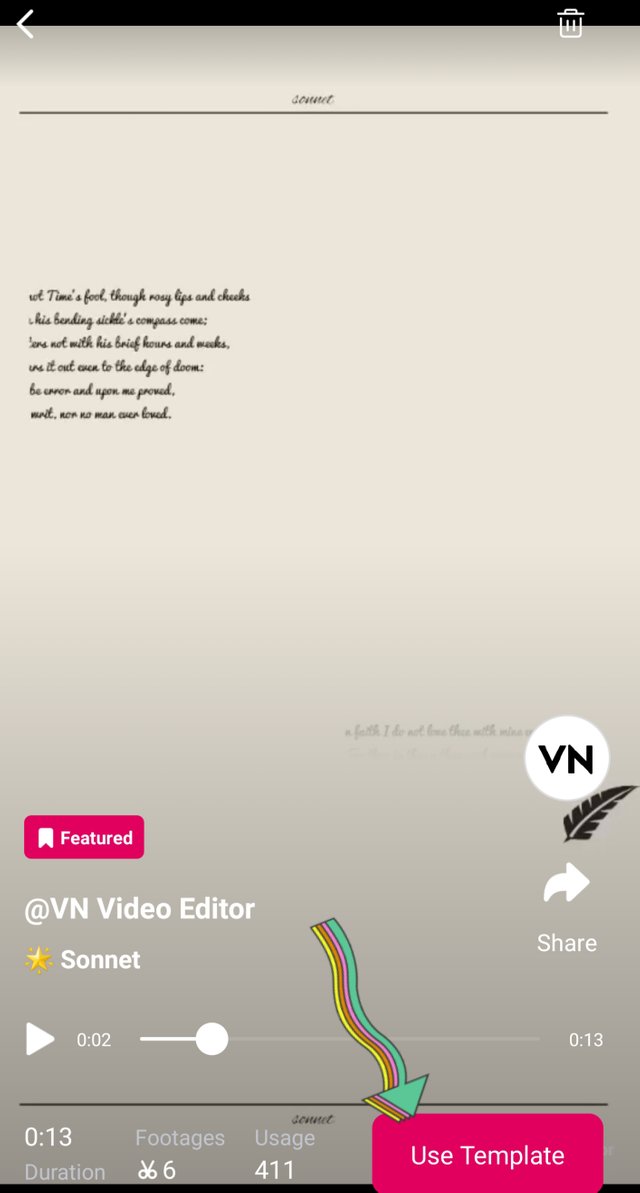
Step 4.
in this step select your photos and 6 photos select and click on next option.
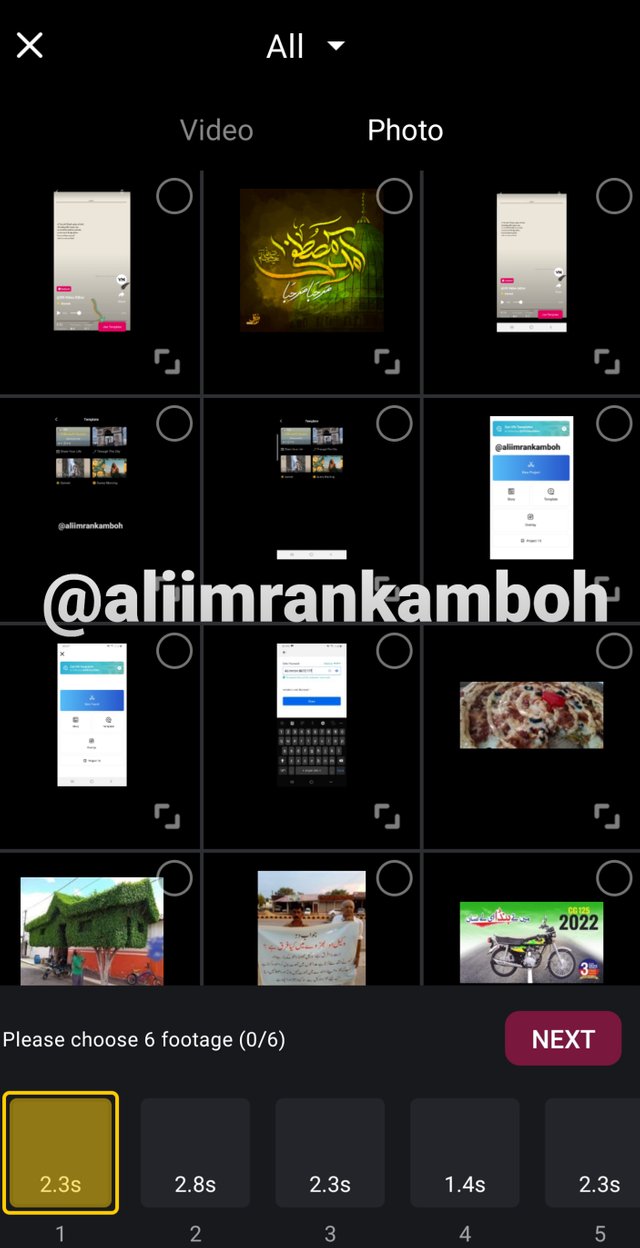
Step 5.
After select the photo our template videos is ready.its very beautiful video we can use different templates.
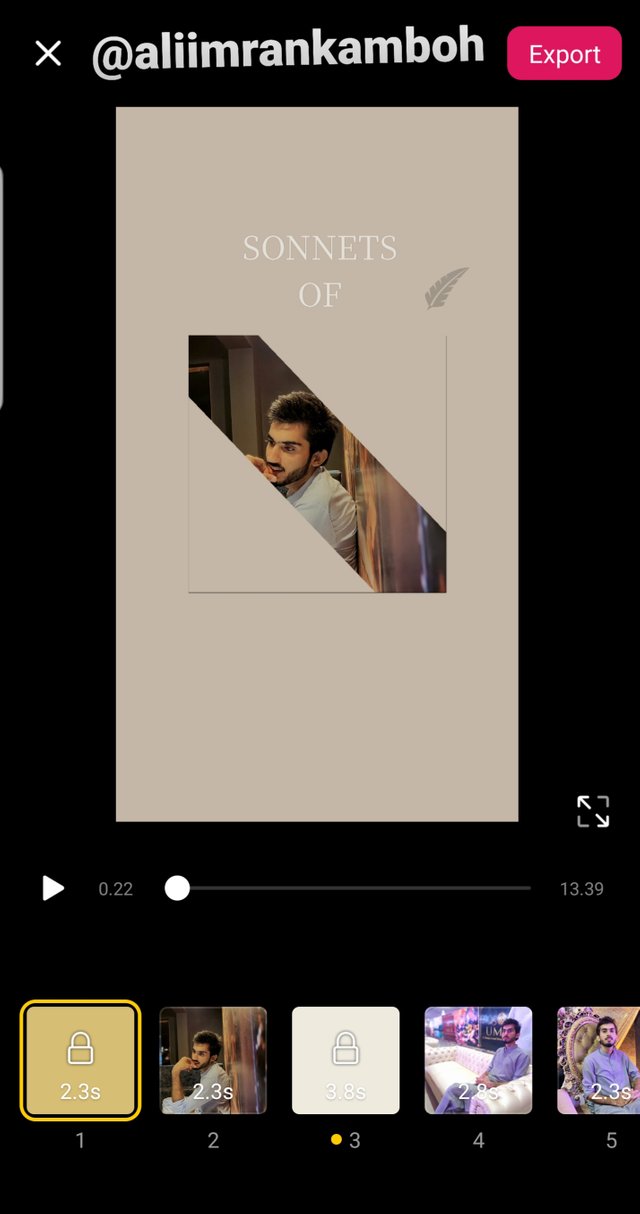
Step 6.
Now our template videos is complete so we can export our video.
Simply click on export option. our video is export in our Gallery.
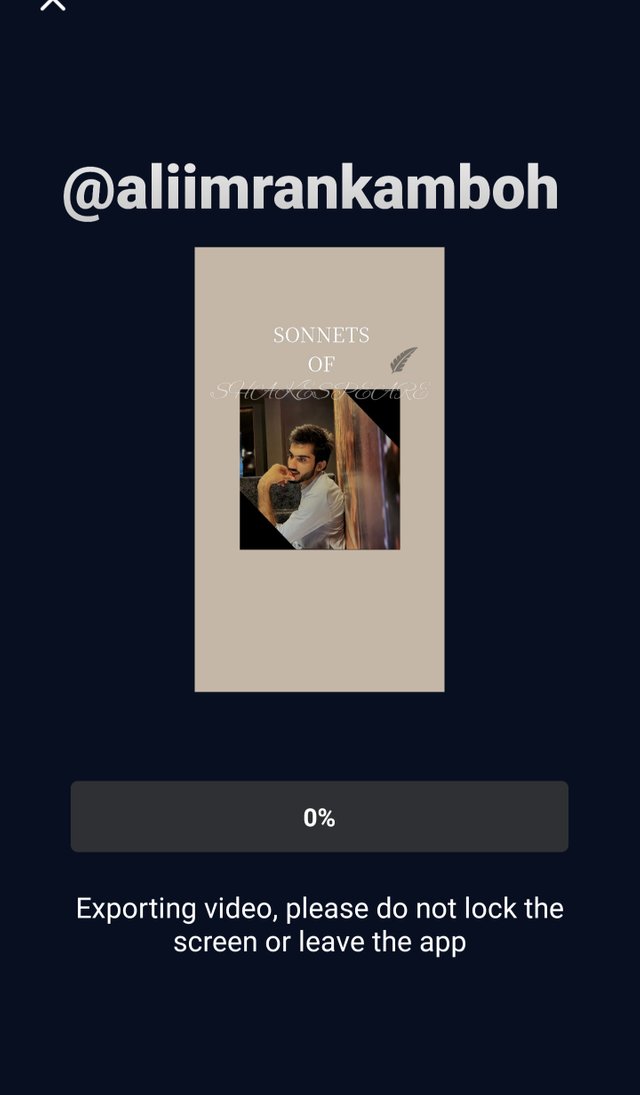
How to edit overlay video.
Step 1
Simply click on overlay video.
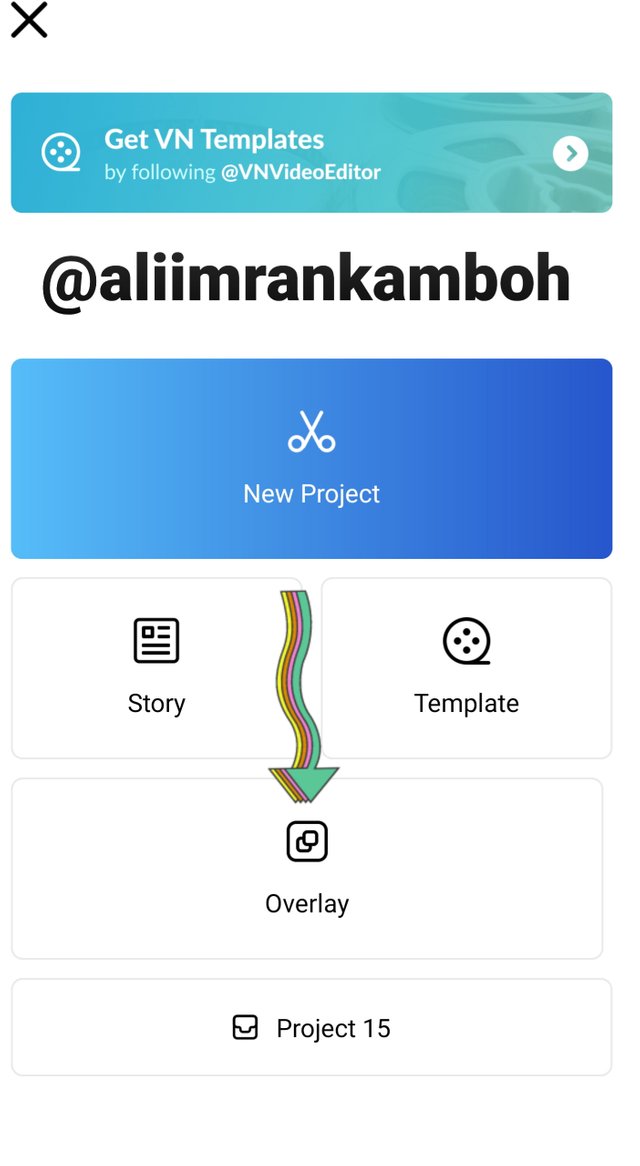
Step 2.
After select the overlay video. select your favourite design.
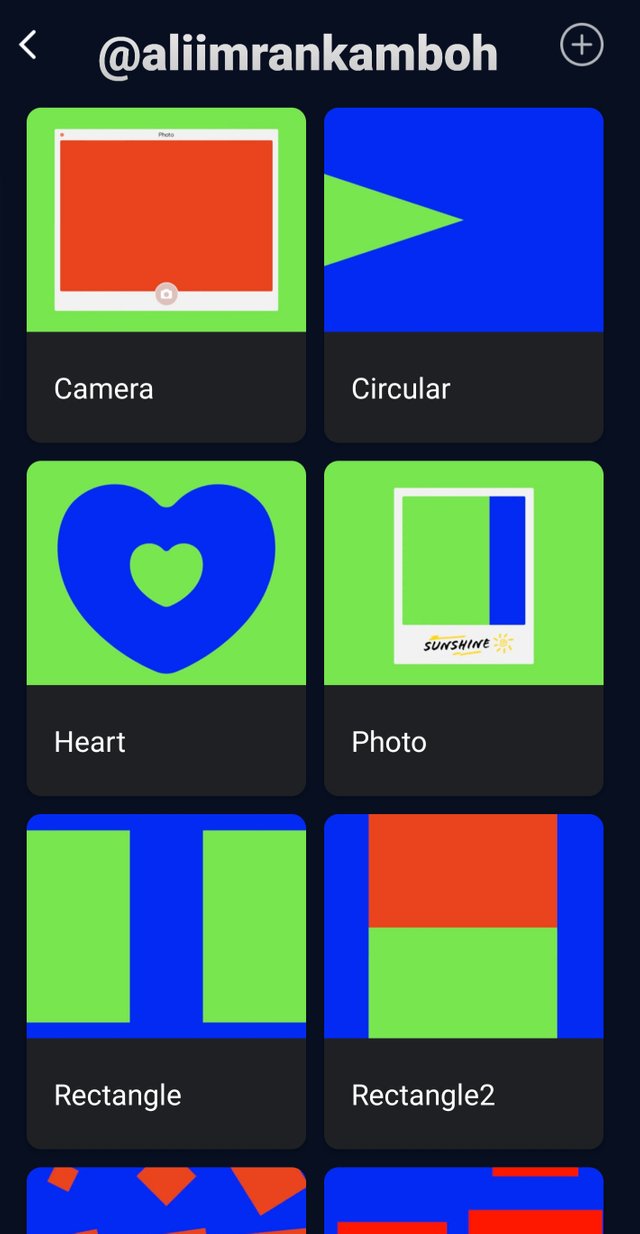
Step 3
in this step we add 3 photo in different colore we can see in screenshot.

Step 4.
After Select the photos simple click on next option. Here we can check our overlay video its very beautiful video.

Step 5.
We can change different designs of overlay video and change. different designs are available is here.After complete the video now we can export our video in Gallery.
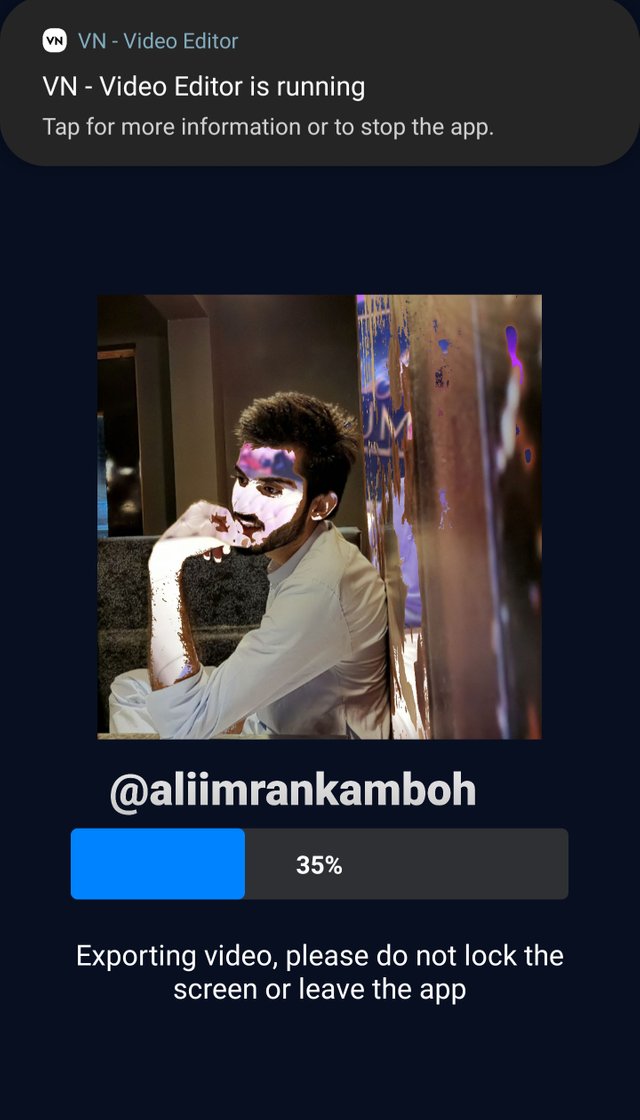
Thanku everyone.
Special Thanks:
@siz-official
@cryptokraze
@vvarishayy
@suboohi
@arie.steem
ReGards @aliimrankamboh
Good lecture..
Bro please explain in detailed. You take good try to make a better post. Best of luck bro my best wishes for you.
Regards, Faran Nabeel
You can delegate your SP to @siz-official and take benefit of our Delegation Offer getting up to 200 % Curation rewards
501002003004005001000200030004000500010000
Downvoting a post can decrease pending rewards and make it less visible. Common reasons:
Submit
thanku so much broh
Downvoting a post can decrease pending rewards and make it less visible. Common reasons:
Submit