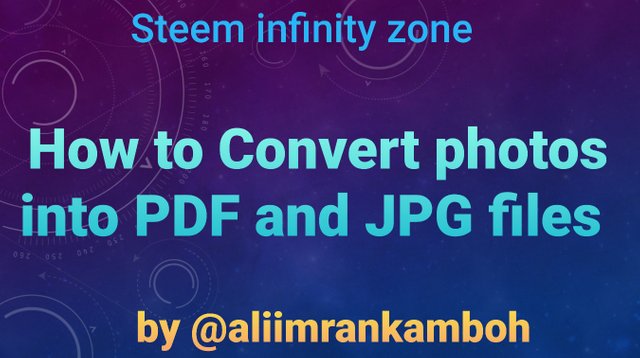
Step 1.
Simply go on playstore and download the jpg converter.
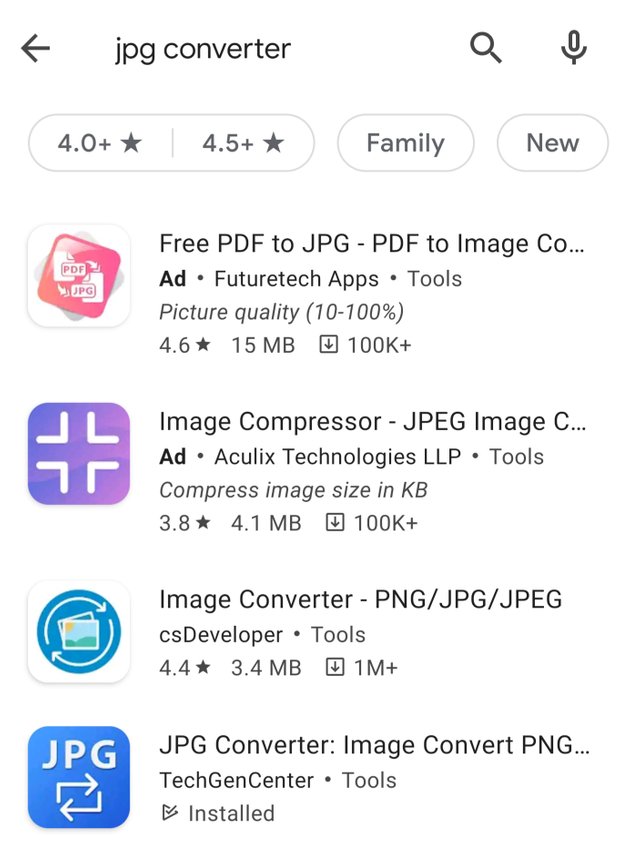

Step 2.
Different applications show simple click on 4th number app and download the application.i already install the application.
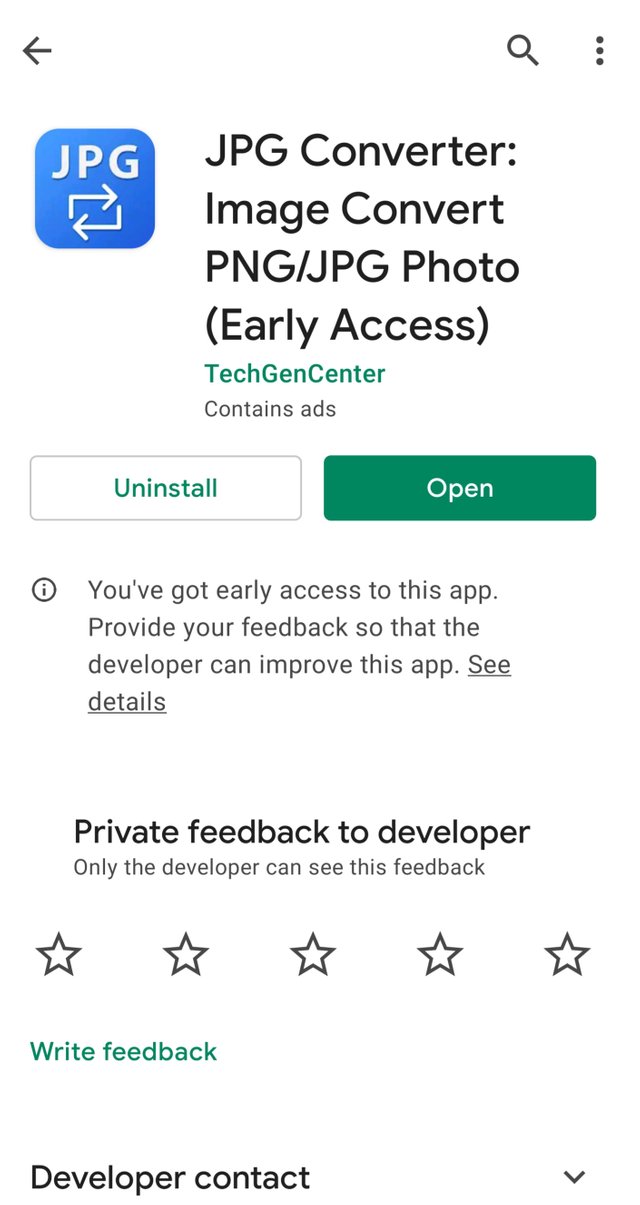

Step 3.
After installation you open your application.when you open your application you see a start option.click on start now option.
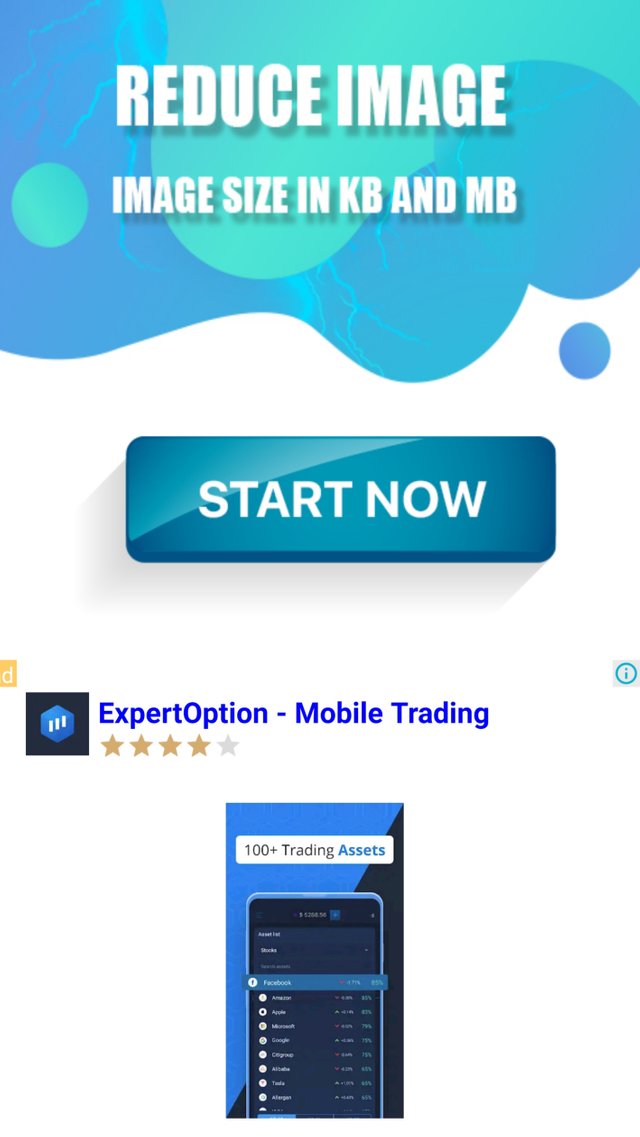

Step 4.
Here different options are available here we can change our MB photos to convert in KB.4 option are available.
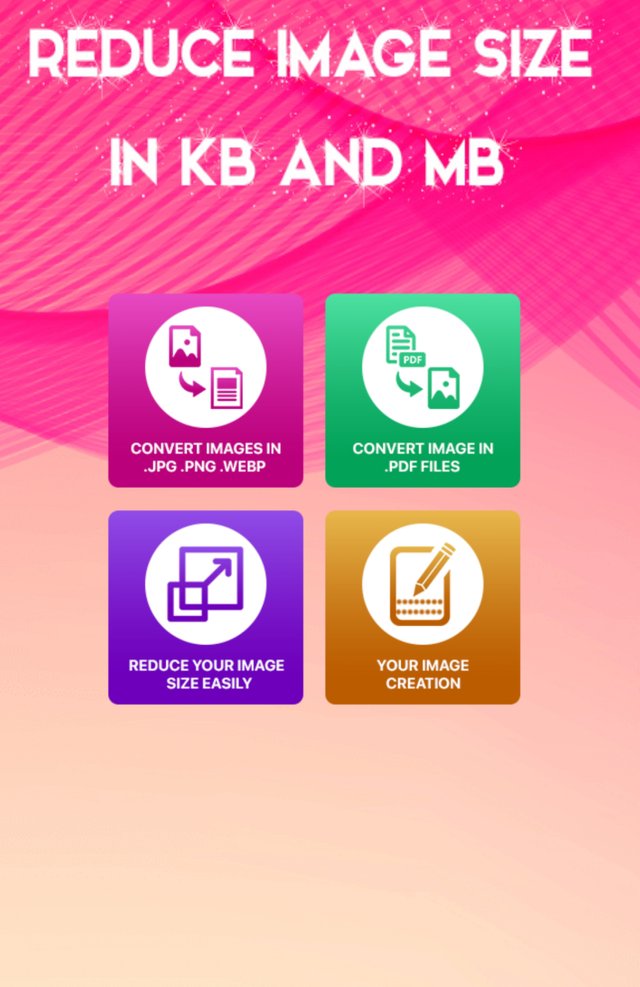

Step 5.
in first option we can change our photo to PDF and PNG photo. when we click on PDF file you can see 4 option. click on + plus option.
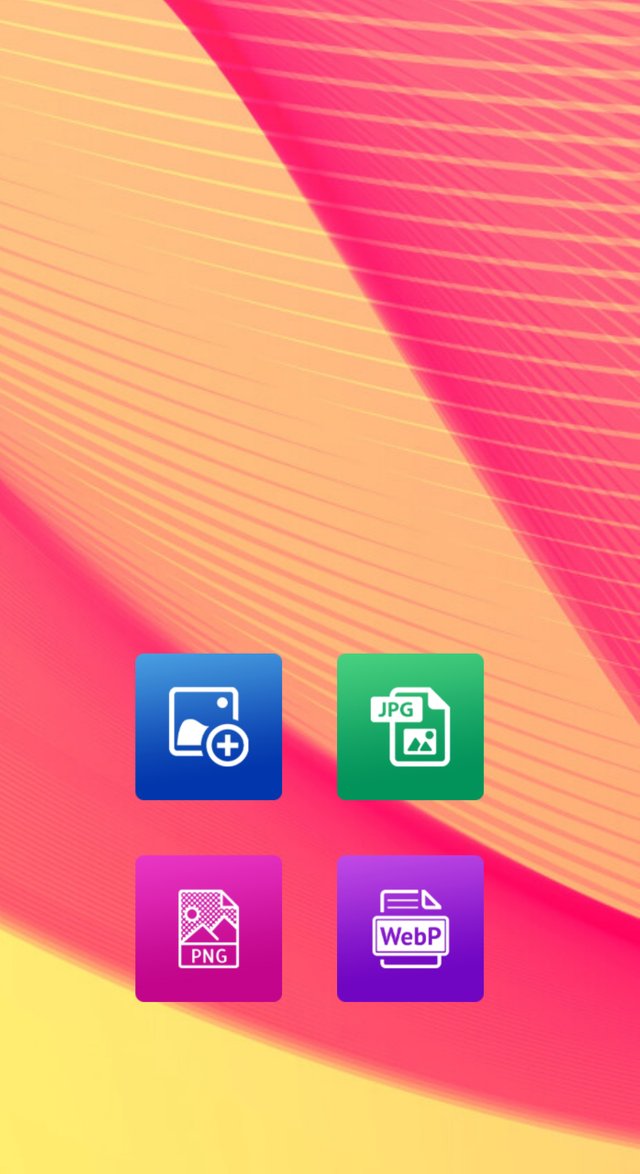

Step 6.
After select plus option our photo is ready for concert.
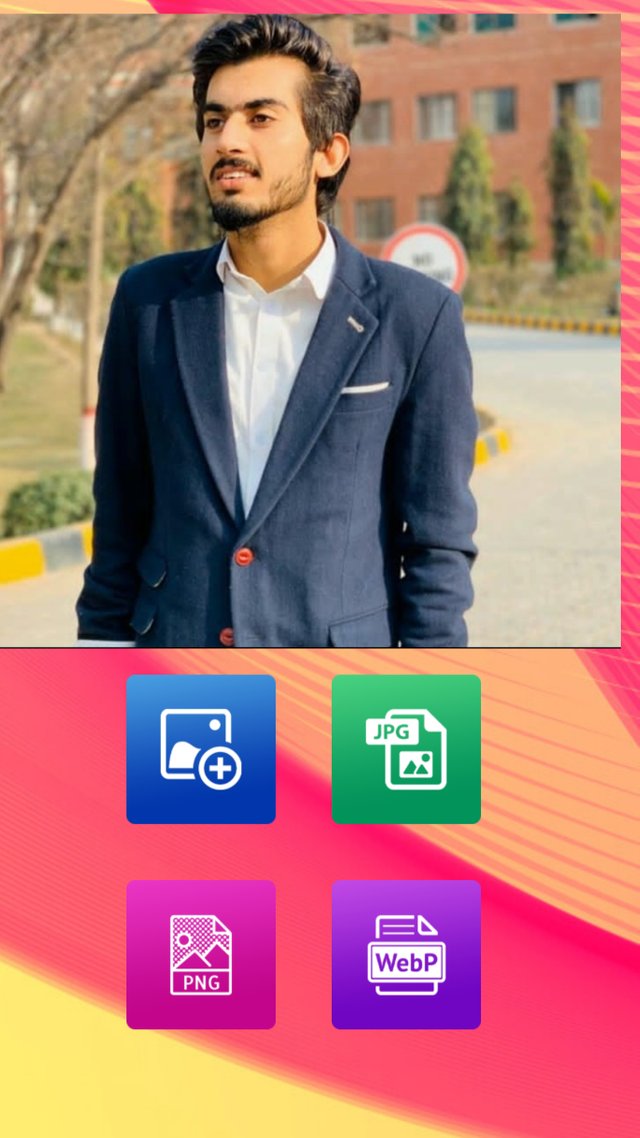

Step 7.
Here we can convert our photo to JPG PNG and web P option are available simply select the our option and convert your photo in different size.Here three quality options are available.
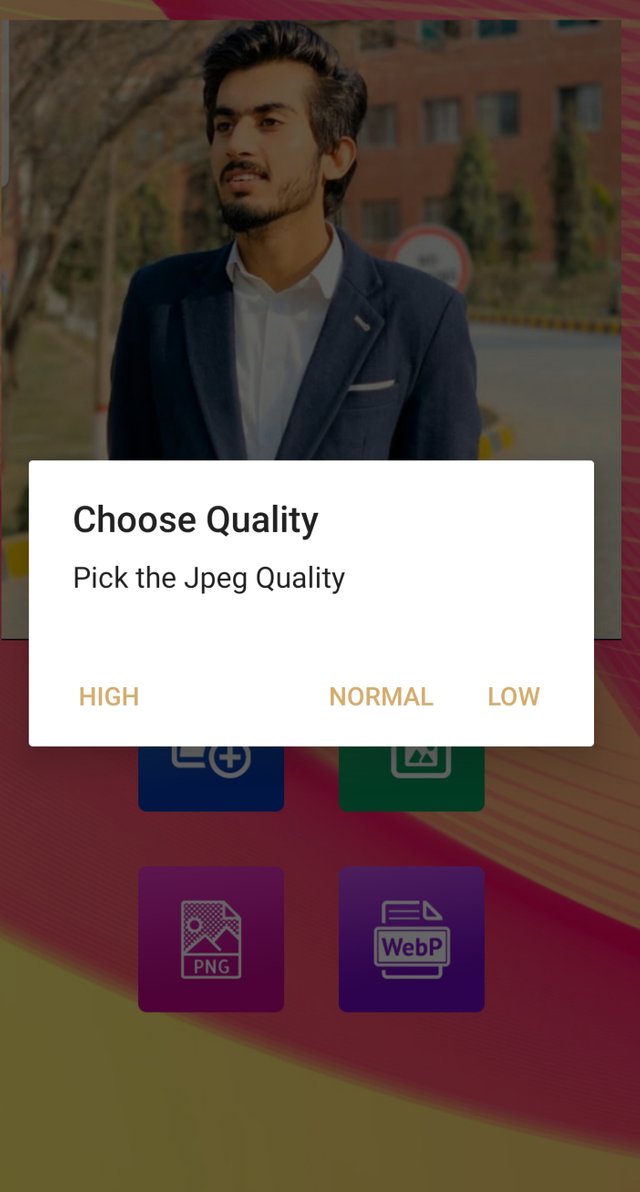
Simply click on your Quality and press the ok option your photos is covered into JPG file with in one second.

Step 8.
Here we can convert our photo to pdf file. simply click on pdf file.
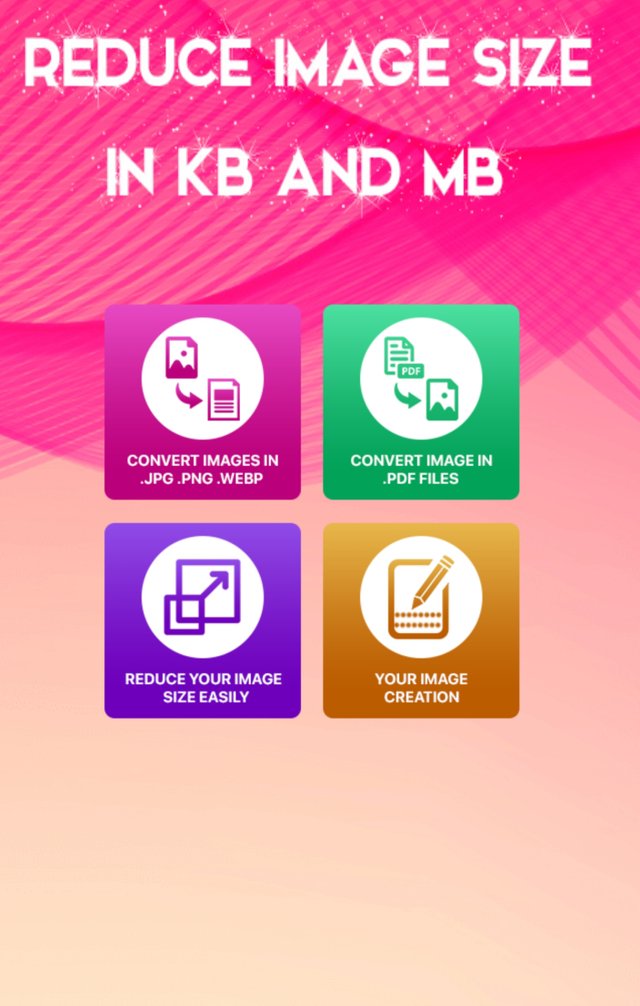

Step 9.
Select your photo.
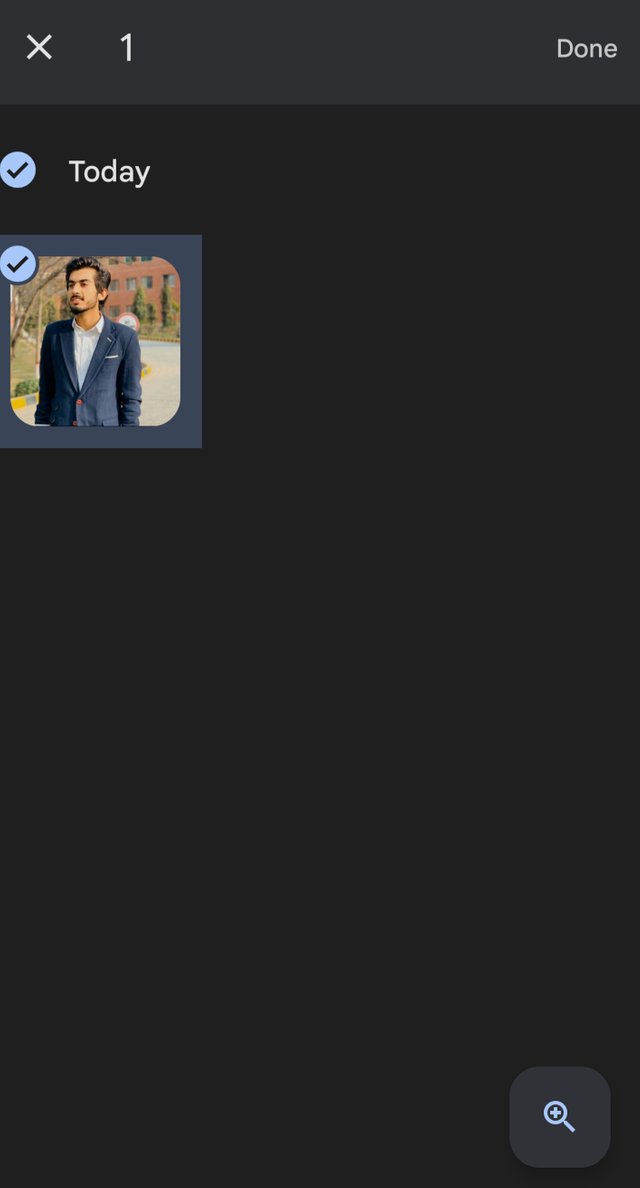

Step 10.
Our photo is converted into pdf file simply click on second option and save your photo pdf file.
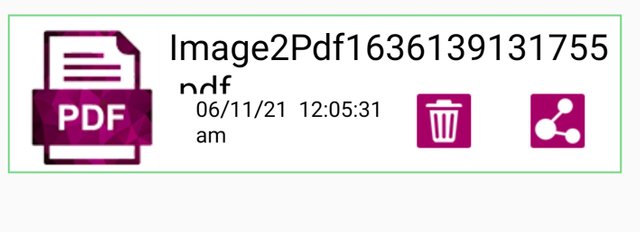

I hope enjoy my lecture and this lecture is very informative for you.
Special thanks.
@siz-official @cryptokraze @vvarishayy @suboohi

Good post dear friend keep it up bro and keep learn with our steem fellows and friends.
Regards, Faran Nabeel
Downvoting a post can decrease pending rewards and make it less visible. Common reasons:
Submit
thanku
Downvoting a post can decrease pending rewards and make it less visible. Common reasons:
Submit