Let's start

I hope you are all well and enjoying your life.
Today I will tell you how you can make your post on mobile at a festival.
Because we have so many swords in our daily lives.
Festivals many but I will tell you about your birthday how you can make posters.
So that we can share our festivals with others and celebrate them.
Step 1
You need to turn on one of your browsers, for example Google.
You have to go to Google and make it true.
postermywall
The way I searched for it.
You have to click on the first number.
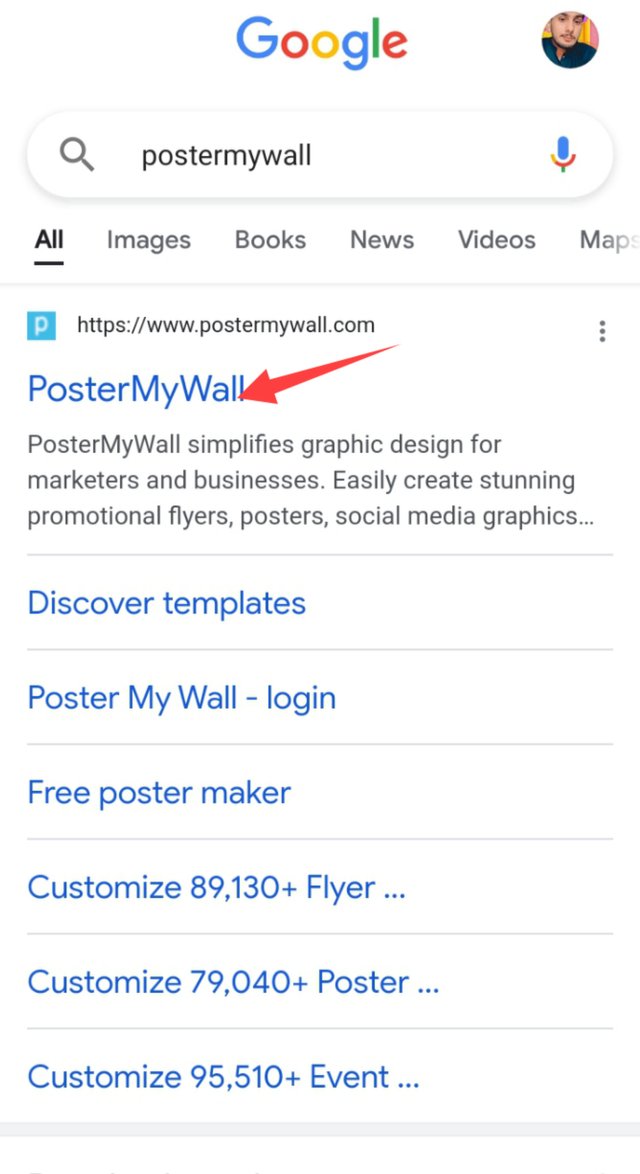
Step 2
After clicking, you will see an interface like this.
You have to click on the view more.
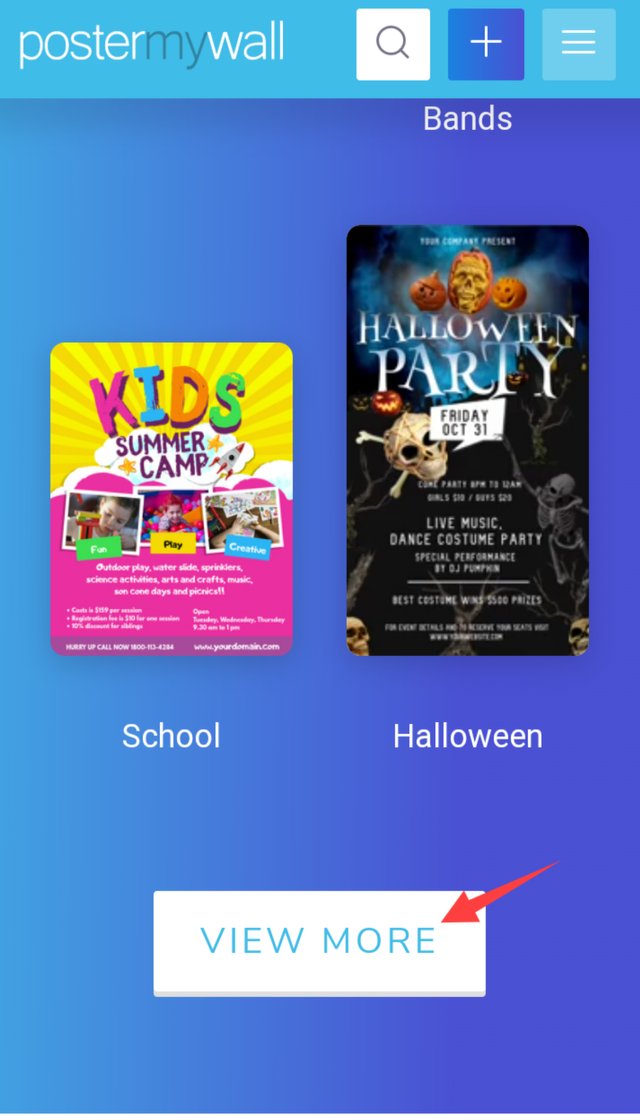
Step 3
After clicking on you have to click on search and type event.
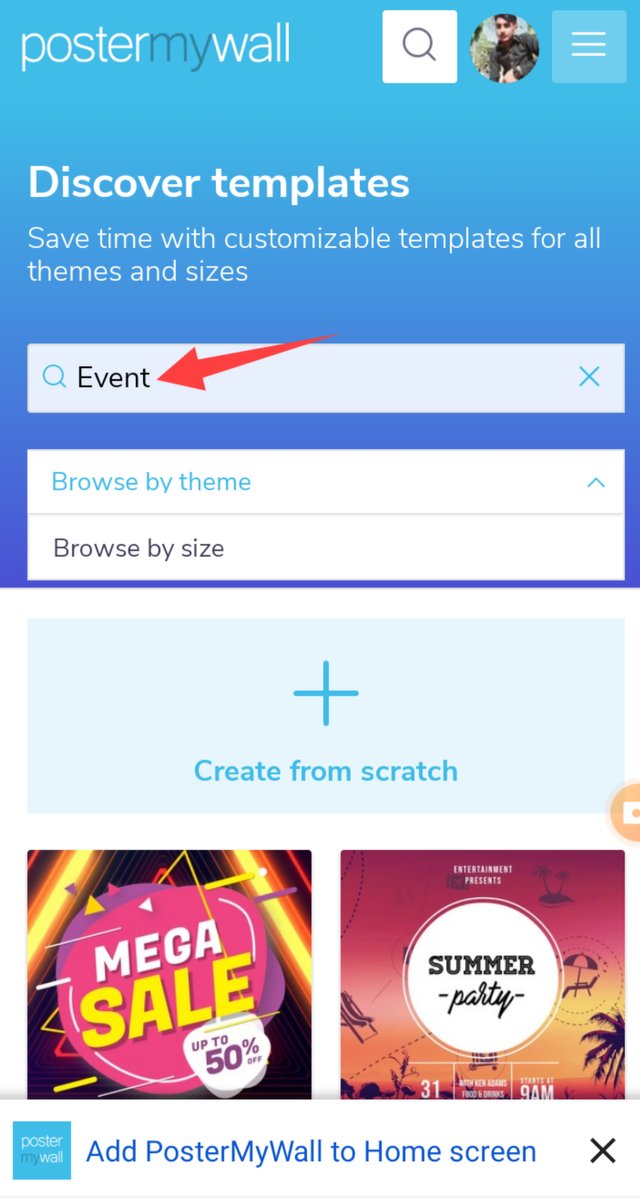
Step 4
After searching, you will come across many event posters.
You have to select the type of poster you want to make as I have done this.
You can change the text in it, you can put your picture in it.

Step 5
Click on the image to change it.
After clicking on the image you click on Replace and upload the image from your gallery this way your image will look like you can put the image of the one you want to celebrate.
The way I changed my picture.
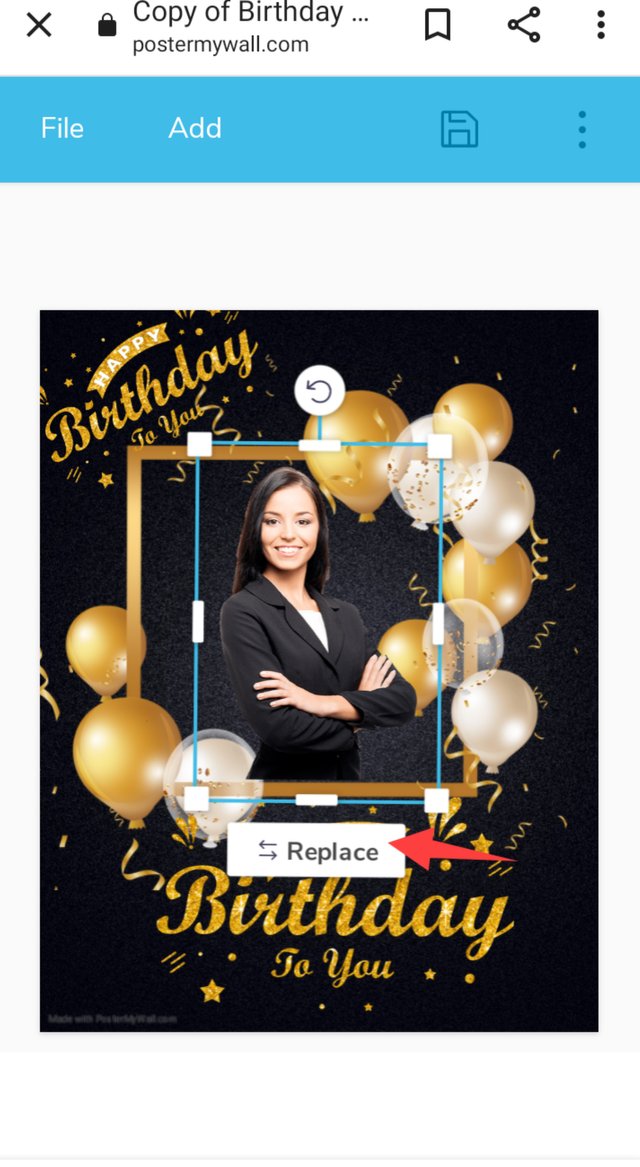
Step 6
When you have a post you can take a screenshot to save it or save it by clicking on the save option. To save you need to login with your Facebook account.
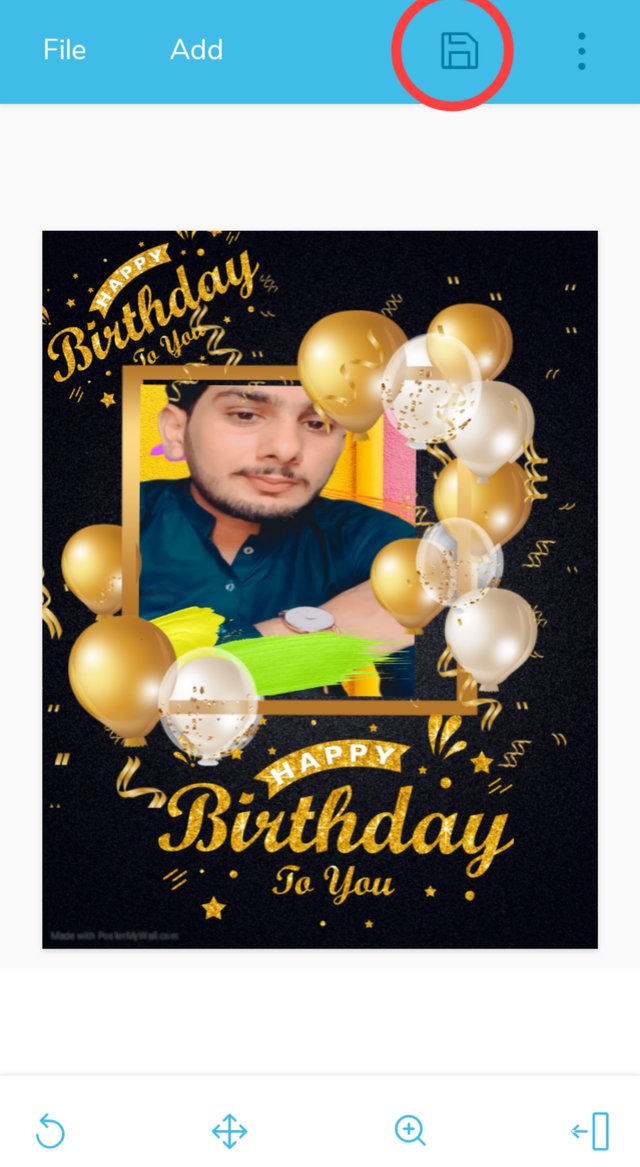

This is how you can share your happiness with others by creating your own post. I hope you like my post.

Good post dear friend you make a very good post thanks for sharing a good information with us my best wishes for you. Your post is very informative for everyone.
Regards, Faran Nabeel
Downvoting a post can decrease pending rewards and make it less visible. Common reasons:
Submit