Greetings to Everyone

I hope everyone will fine and enjoying your lives.
I'm glad my siz demand course application is approved.
I'm thankful to @siz-official for approved my application.
So, Let's Start the Application Course.
I hope it will beneficial for viewers.
Introduction of Application
KineMaster is a Mobile Application.
It is also available in PC version.
It is same to use on phone and PC.
So,
Let's me introduce application.
Kinemaster is an application which we can edit any type video.
You can edit your video as like professional editor.
If you can edit your video from any video editor.
He can charge a big amount.
I will help you in video editing.
You can edit your video in your own Mobile phone.
In this application we can edit our video and we can use a lot of effects and many other glitches.
We can change our video's sound.
We also add voice effects.
We can also add many layer's in one video.
We can get hD video result.
It is very useful application.
How to Download Application ?
First of all we need to get this application.
So, let's know how to get kinemaster application.
If You are android user so you can get it from play store or you an iPhone user so you can get it from Apple store.
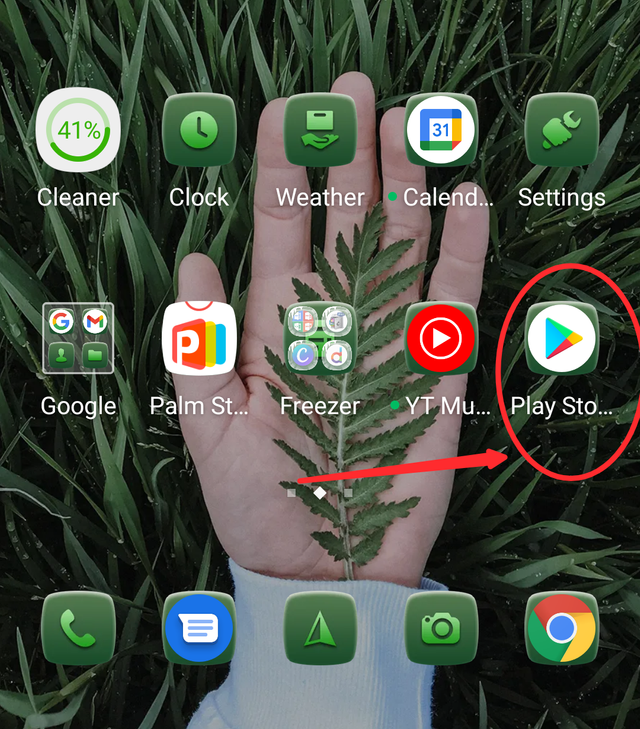
First of all go to your Mobile's Play Store.
And Search for KineMaster.
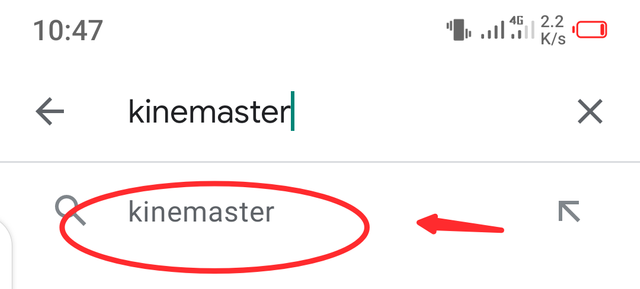
In the search bar type KineMaster.
Under the search bar the suggestions KineMaster Comes.
As i mark with arrow.
You can also click on this.
So, after click.
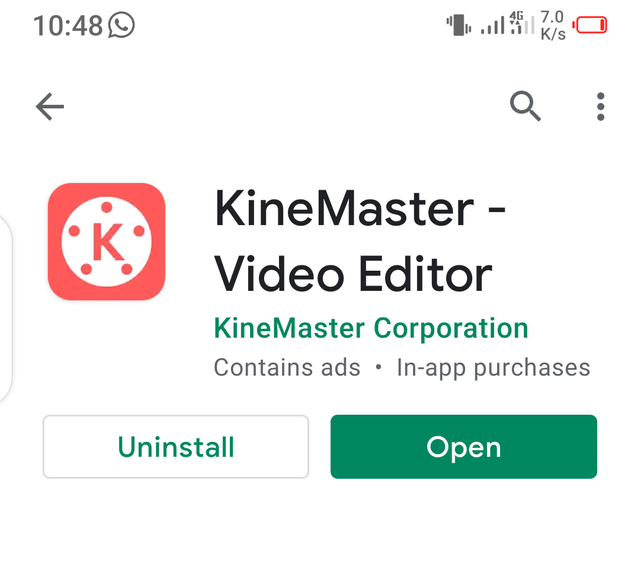
This interphase will come on your mobile screen.
So, simply click on install.
I have already installed.
That's coming open icon.
When you download it.
Then open it.
How it Works ?
It works very well.
It on our use.
How we work on it.
It provide us all feature which need for video editing.
It has chroma key option.
Chroma Key option is used for remove green screen.
That's means you can also change video background.
You can edit your video background but your video recorded on green screen.
It works like a computer application.
Features it have ?
KineMaster has many effect.
In the effect.
Glitches, fire, steam, blur, hdr, rain, skylight crash.
And many more effects it have.
It have a very big effect is Chroma Key.
Chroma Key someone asking me about chroma key in application post comments.
So, listen brother.
Chroma Key is an effect.
Which use for remove green screen.
If your video recoded on green screen then you can use any background by using chroma key.
It have glitches also and many other effects.
How to Download Effects ?
When you will open the KineMaster.
This kind interphase comes to your mobile screen.

This kind interphase appears.
Simply click on store icon.
This icon is store icon which i sircle.
When you open the store this kind interphase come on your screen.
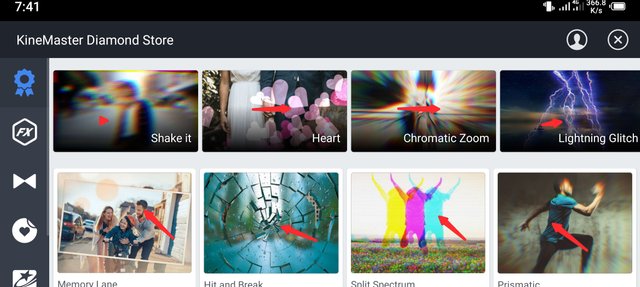
These are effects.
Click on any effect.
These effect need to download.
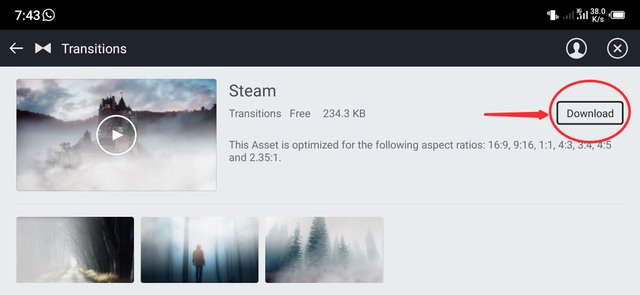
When you open effect this kind download icon will on your screen.
So,
Simply download it.
It is only in few kbs size.
Some are in 3 to 4 mbs.
So download it.
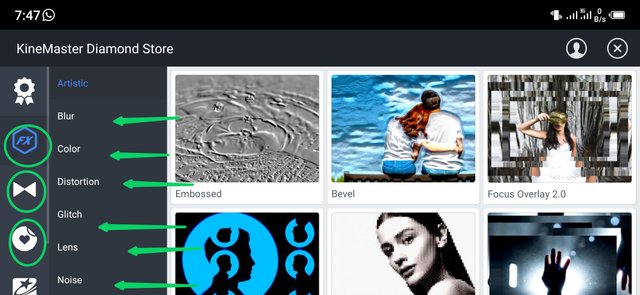
After first effect download.
You need to see and download more effects.
Which i circle with green color.
And every circle have many lyres.
As like first circle is marked arrow.
This type all the effects in every circle option.
So, download all.
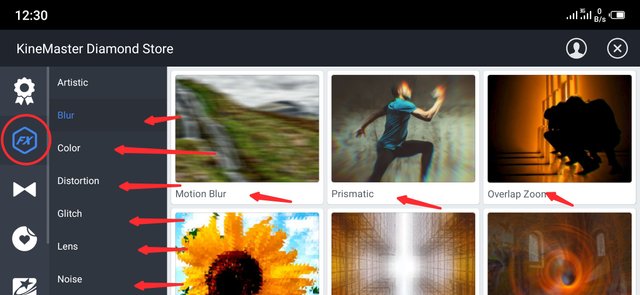
In fx effect you can see many effects.
Which i marked.
Color,
Glitches,
Leans,
Noice,
Every effect have many effects.
You need to click on effect and download as like i explain download effect in previous picture.
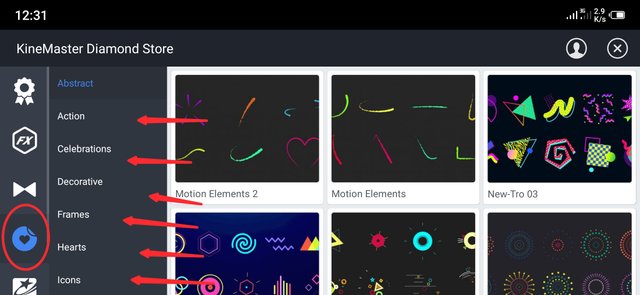
In this images is heart icon.
In this effect which effects are these use in video overly.
For example you want to do rain and flowers or some other thing on your video.
So, you need to download these all effects.
Its overly effect.
It uses on video.
As like fake rain on video.
Or light crash effect these types effects in this.
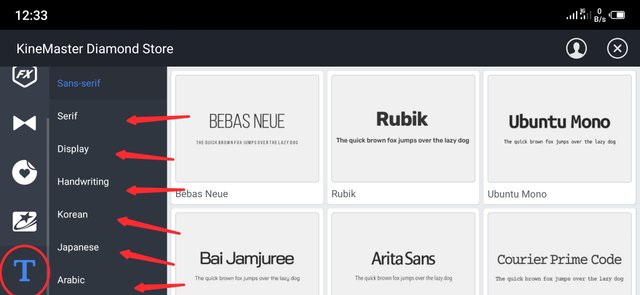
When we are editing our video so, somewhere we need to use text on the video.
We can also add text on video.
But, text need to styles.
So, in the last you can see text effect.
Which i circled.
Download all the styles of text effect.
Because, styles text looks awesome in the video.
Stylish text make our video more beautiful.
.png)
Lecture:1 ended here.
So, next topic we will discuss in next lecture.
If you have any question.
So, you can ask in the comment sections.
.png)
I hope you will like my this effort.
I hope it will also helpful for you.


Remember me in your prayers.
Regards : @alirazaop


Let's Join @siz-official

@vvarishayy Thanks a lot for sharing this informative post.you explained each and every step of mobile video editing.
Keep it up 🌚
#sizcomments
https://steemit.com/hive-181430/@alirazaop/siz-approved-course-or-or-mobile-video-editing-kinemaster-application-or-or-10-rewards-to-siz-official-or-or-alirazaop
Downvoting a post can decrease pending rewards and make it less visible. Common reasons:
Submit
Thank you so much.
I hope it will beneficial for you...
😎
Downvoting a post can decrease pending rewards and make it less visible. Common reasons:
Submit
Your welcome 🌚
Downvoting a post can decrease pending rewards and make it less visible. Common reasons:
Submit
Amazing bro you make a very good lecture i really like your post and thanks for sharing information about mobile video editing it is very helpful post.
Keep it up i am waiting for your next lecture.
@vvarishayy
#sizcomments
Downvoting a post can decrease pending rewards and make it less visible. Common reasons:
Submit
Thank you
Downvoting a post can decrease pending rewards and make it less visible. Common reasons:
Submit
We learn about video editing with your tutorials. Thanks for sharing.
Downvoting a post can decrease pending rewards and make it less visible. Common reasons:
Submit
I'm also using this app. It is too good.
Thanks for sharing.
Downvoting a post can decrease pending rewards and make it less visible. Common reasons:
Submit