Greetings to All

Let's Start...
Step:1
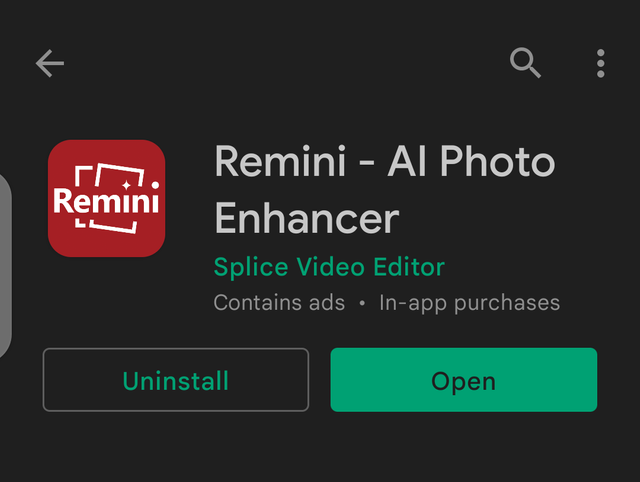
First of all we'll go on Play store and Download this application Remeni. This application is totally free and easily available at Google Play Store. Download and open the Application.
Step: 2
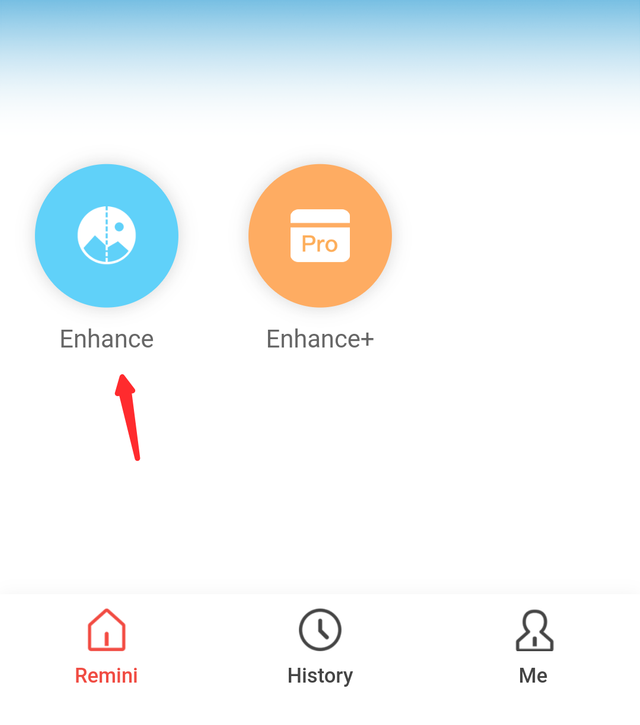
After open the application this kind interphase will appear on your mobile screen. Simply click on First Enhance option. Then it will ask to use storage. You'll simply Allow the permission.
Step: 3
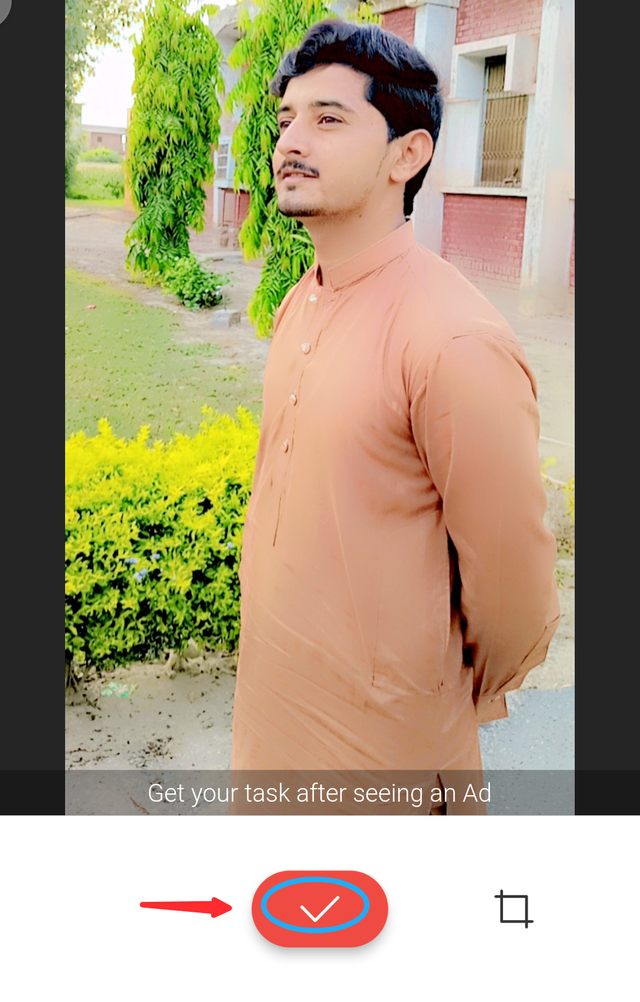
After Allow the permission this will open your mobile gallery'. You'll select your picture wich you want to make HD. In this process your pic's resolution will be increased. And your picture will look very smooth and got HD.
Step: 4
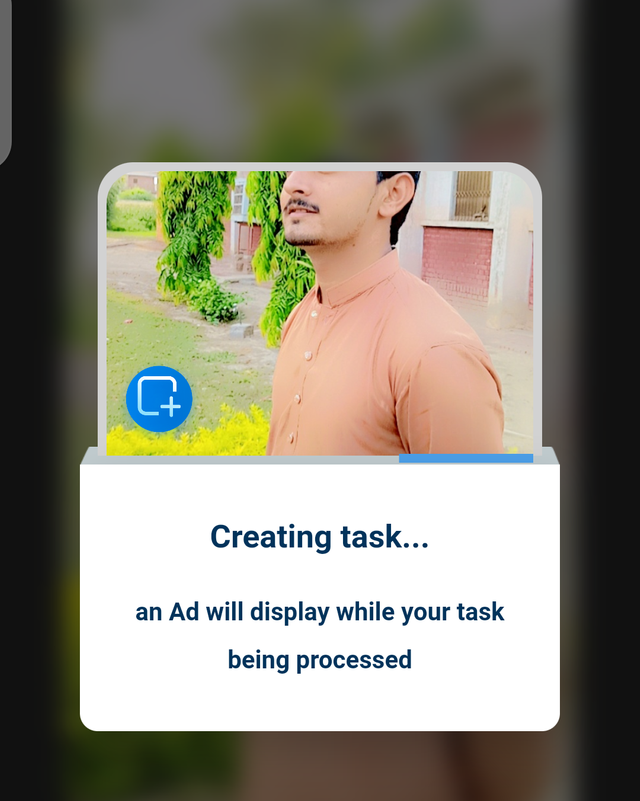
It will take few time in this session. It will auto make your picture HD. Your still wait 20 to 25 seconds. After 20 to 25 seconds your pic will be HD.
Step: 5
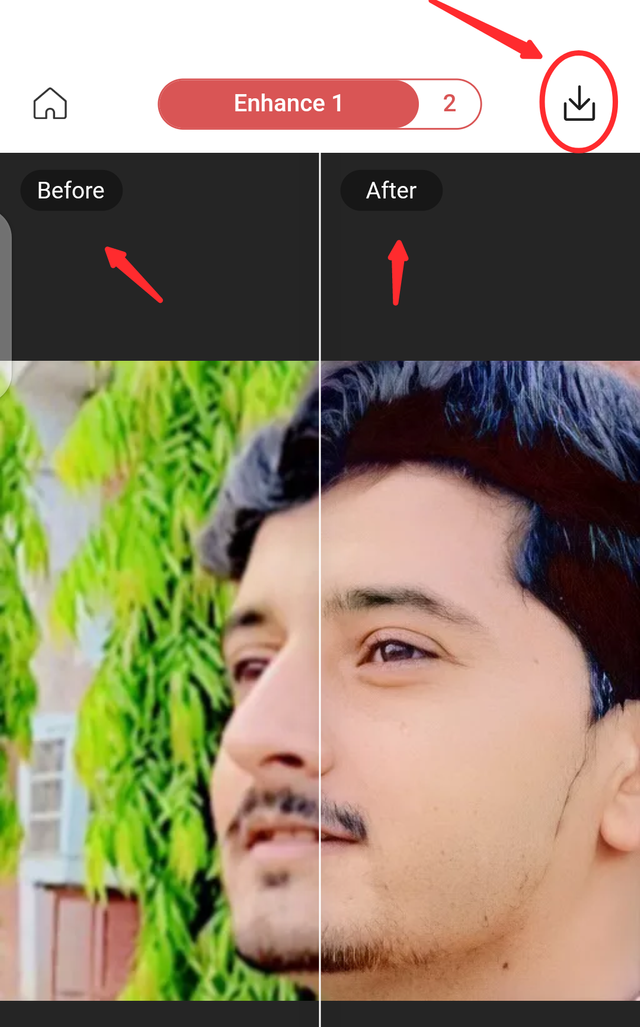
Now our task is done. My picture is got HD. You can see Difference between Before and After section. You can see the Before Section is blur type. In the other hand the After Section is Very clearly.
After you click on top right corner on the save icon.
Step: 5
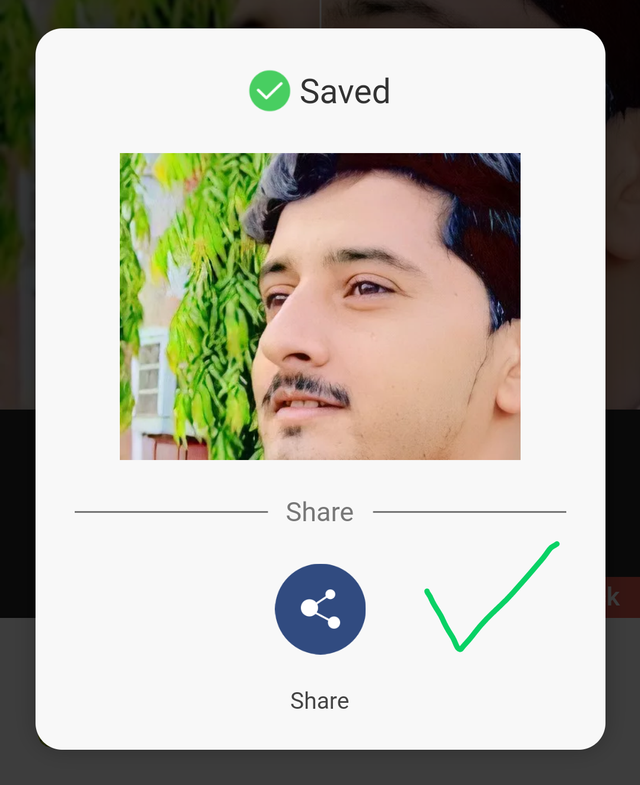
You can see my picture is saved in my mobile phone. You can also make your pictures HD through using this method. It is totally free and out of cast.

I Hope you will like my post.
Thanks for reading my post.

Remember me in your prayers.

Regards
@alirazaop❤

Remini is good application and sometimes i also used this application 😉.
Downvoting a post can decrease pending rewards and make it less visible. Common reasons:
Submit
O really Mr, Faran ??
Downvoting a post can decrease pending rewards and make it less visible. Common reasons:
Submit
Before your post. I did not know about this app. Thanks a lot for sharing us
Downvoting a post can decrease pending rewards and make it less visible. Common reasons:
Submit