we have been making use of different technologies application browser to access websites such as opera, Firefox, safari, chrome but my best browser is chrome browser.
Chrome is a web browser built with free software components from Apple WebKit and Mozilla Firefox that is a stock browser for Android devices.
It's known for its wide range of extensions, synchronization across devices, easy and stylish interface, high speed browsing and customization.
Chrome has the features of quick search, deep-link sharing machine, open accidentally closed tabs, custom window namer etc.

Now, saving a webpage as PDF on chrome , has to do with having web pages converted to pdf file that can be saved for future reference, sharing and even printing.
To do that open your chrome browser and type the url of the website you intend searching, as the screenshot below shows I am working on steemit website;
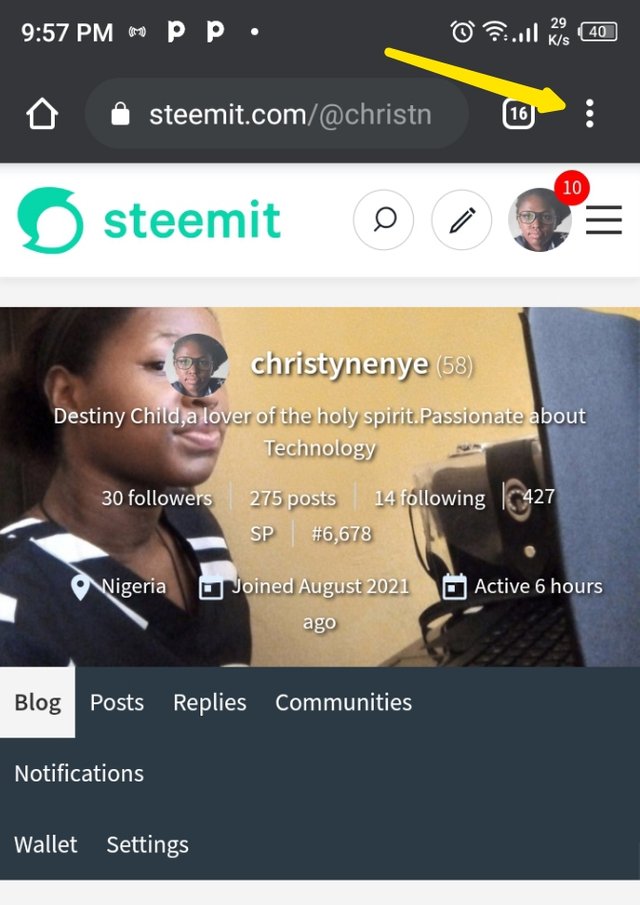
After clicking on the three dot this interface shows up, click on share
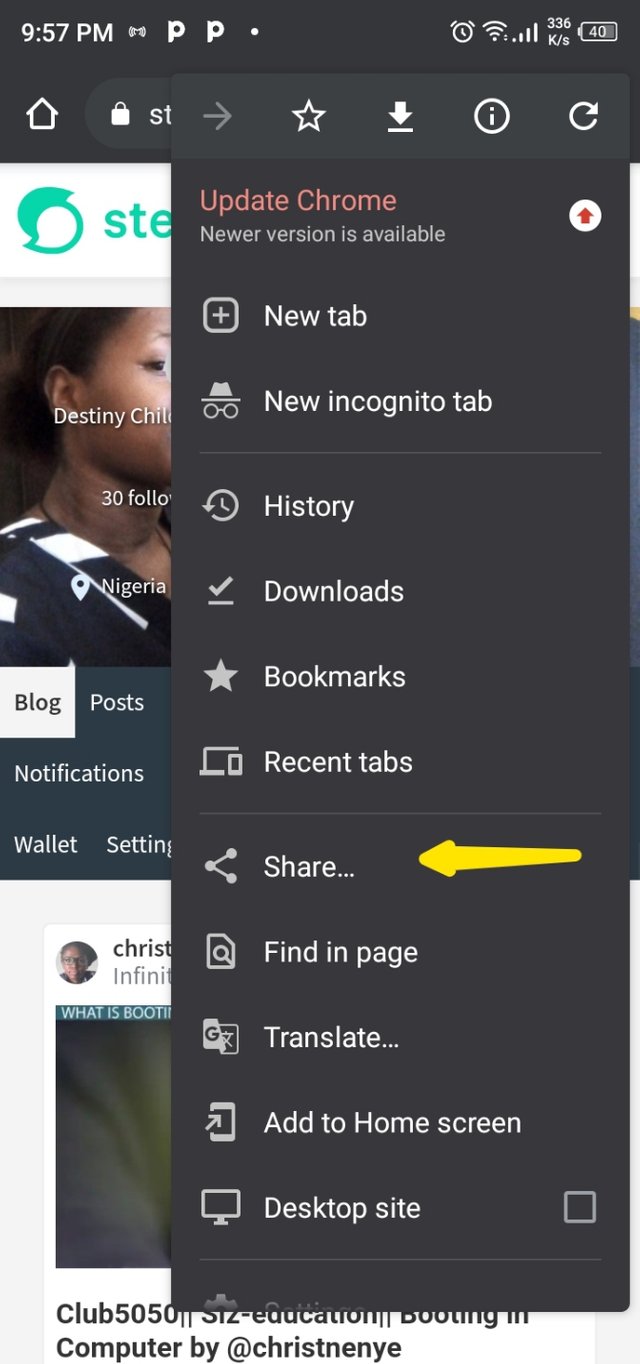
After, click on share and the screenshot below shows, click on print
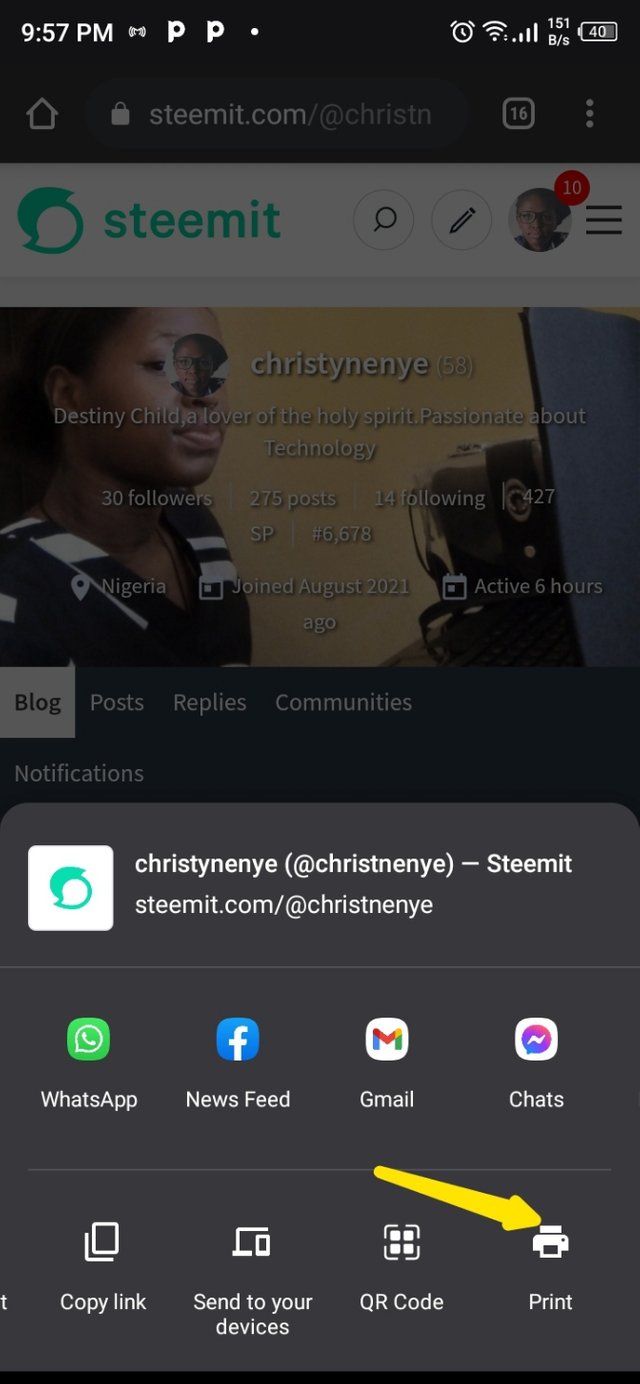
Then, the below page pops up, click on save as PDF and click on pdf icon.
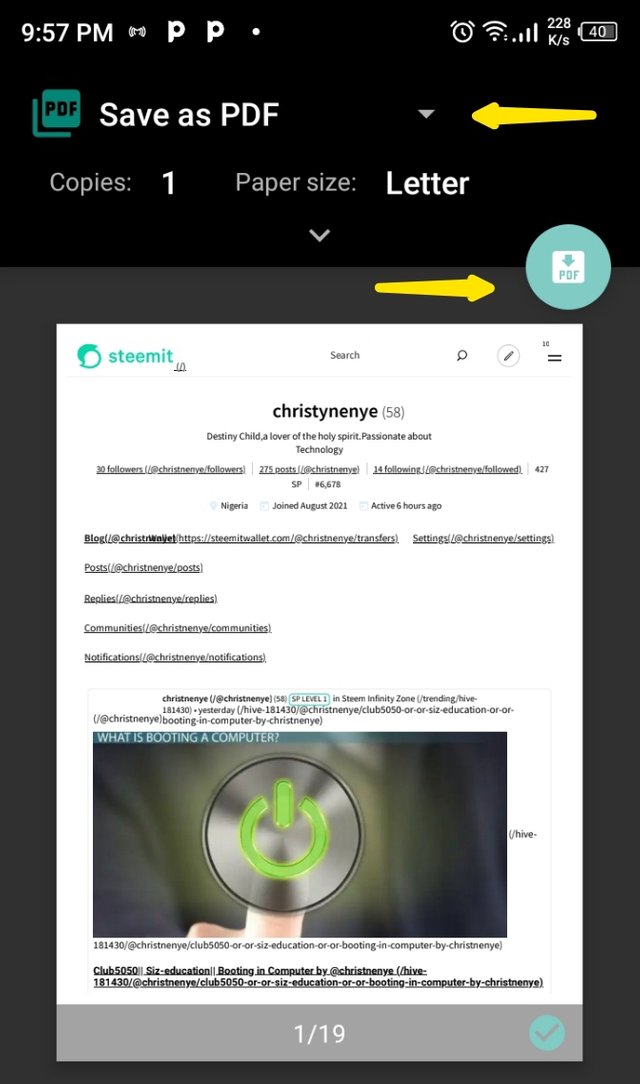
Once, all these has been done, you now choose where the page will be saved in memory, the file preferred name for easy retrieval and click on save as the screenshot below shows;
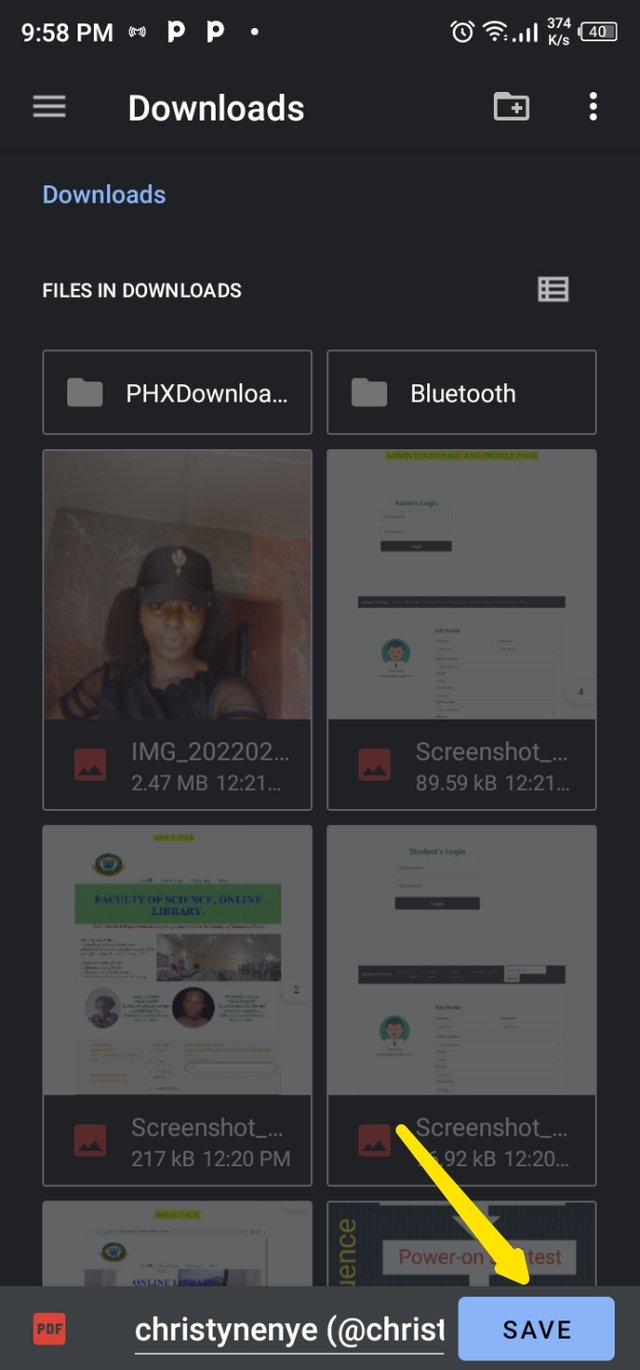
The page is now available for saving, sharing, and printing as case may be, I saved mine in documentas the screenshot below shows
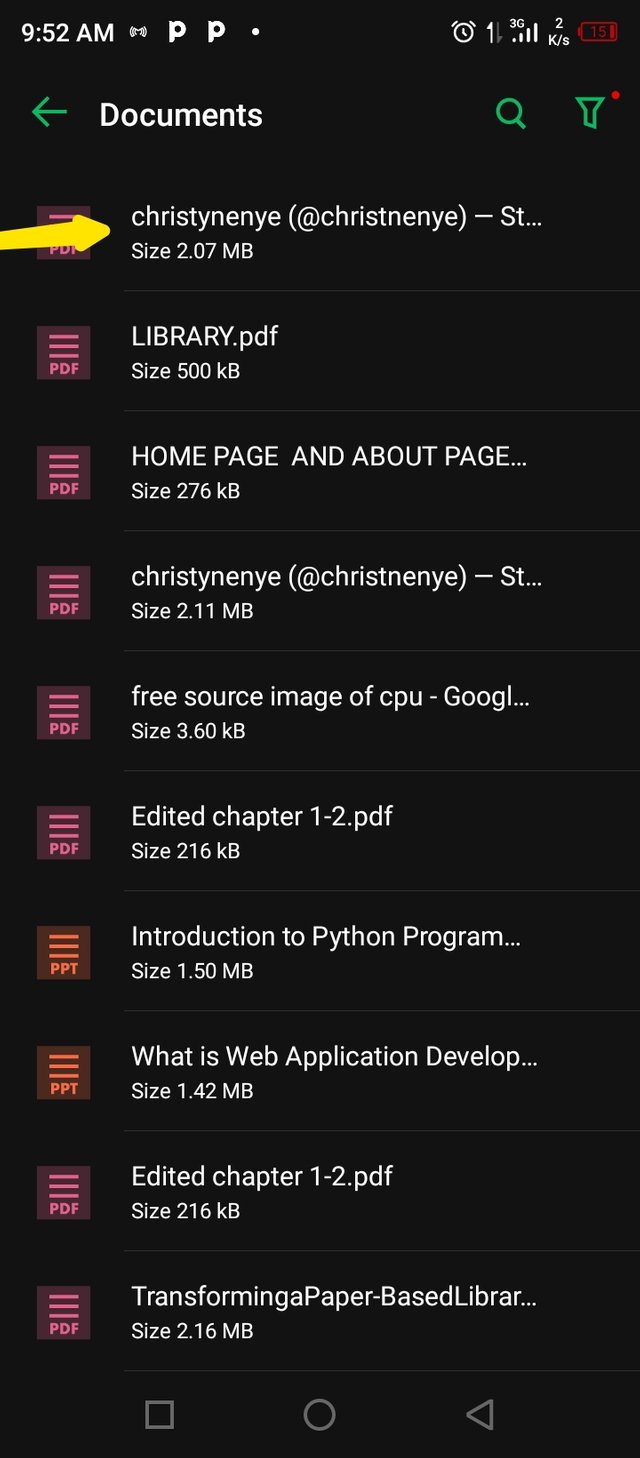
Thanks for reading my tech diary game
Appreciation to @suboohi, @faren-nabeel
10% set to the community

Report,
Downvoting a post can decrease pending rewards and make it less visible. Common reasons:
Submit