Hello everyone, hope you all are doing great? however welcome back to my blog.

I am always fond of putting password/patterns on every phone I buy which makes it difficult for someone to access it.
Today I had this thought of how can someone access my phone in case of emergency and I started asking questions which I got an answer to it. I was able to add contacts of my loved ones through clicking one or two buttons
The steps I followed to achieve it
When my phone is locked, it normally shows enter password. Under it, I saw emergency.
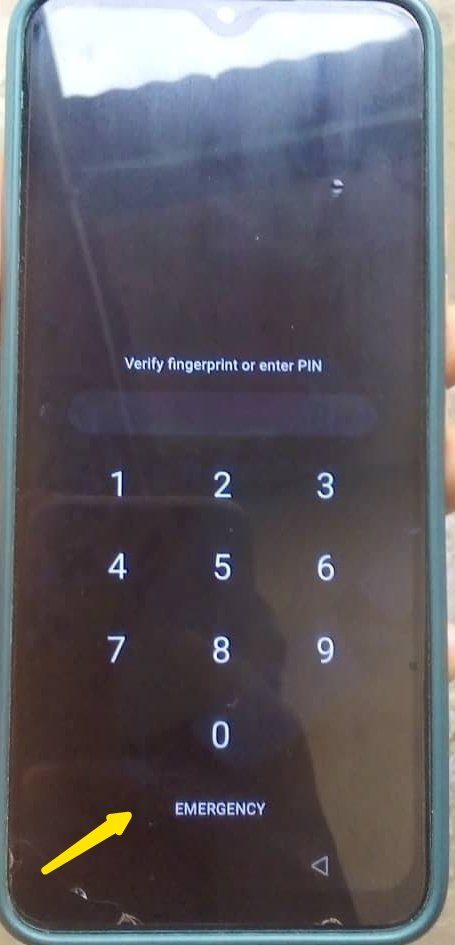
Then, after clicking on emergency, this interface popped out
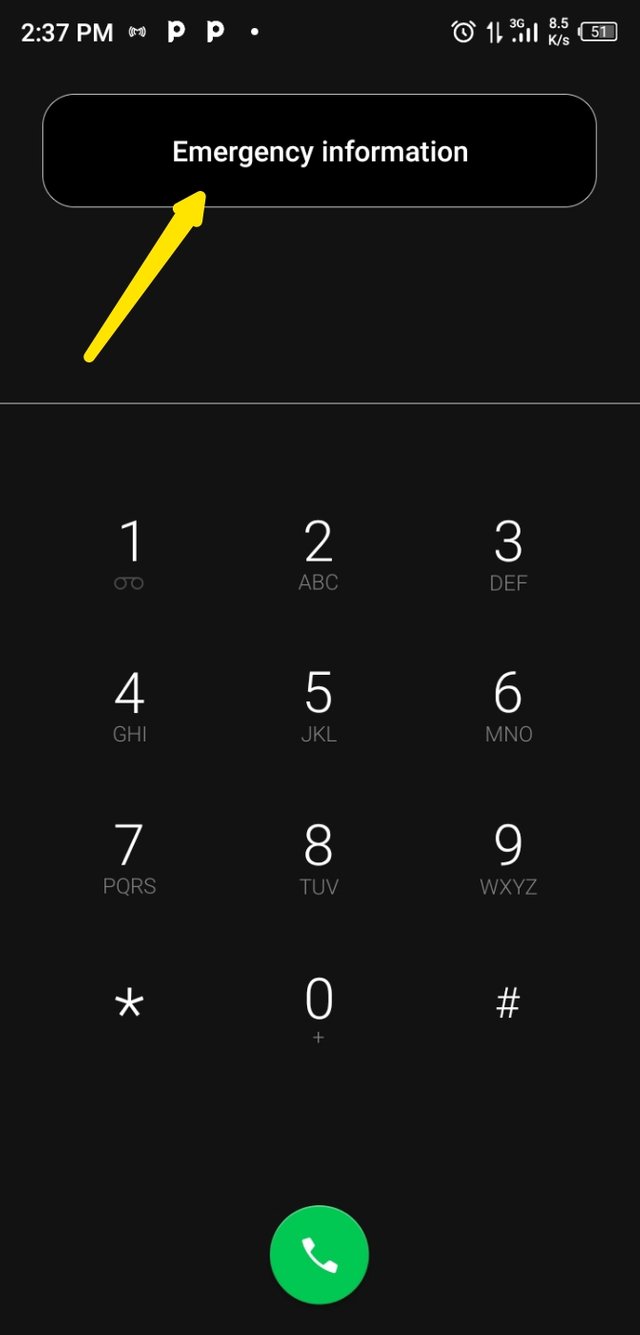
I double clicked on the emergency information button and this interface popped out.
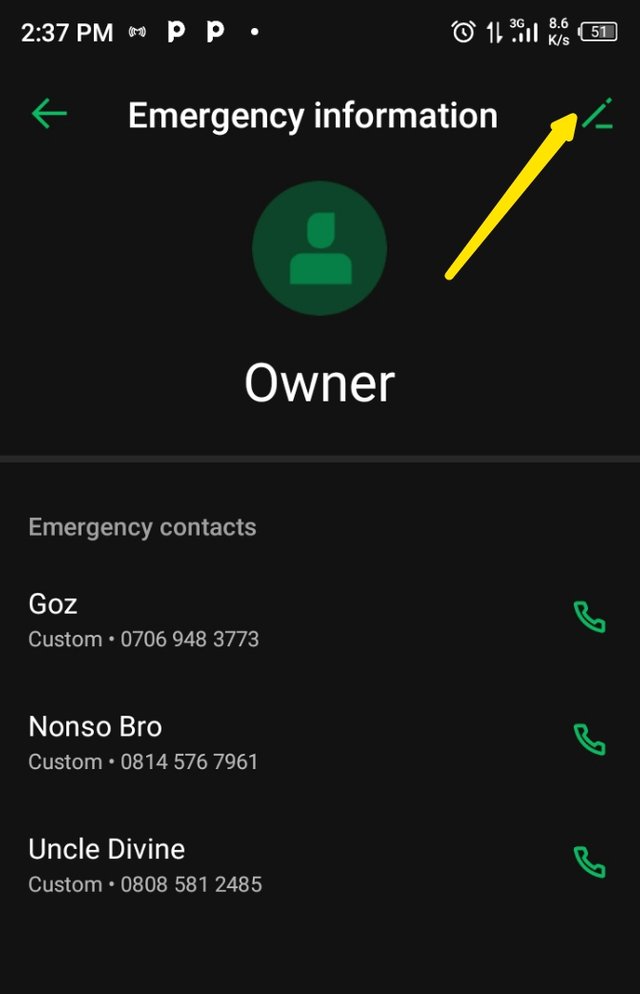
I clicked on the pencil icon on the extreme right of the interface and this interface popped up.
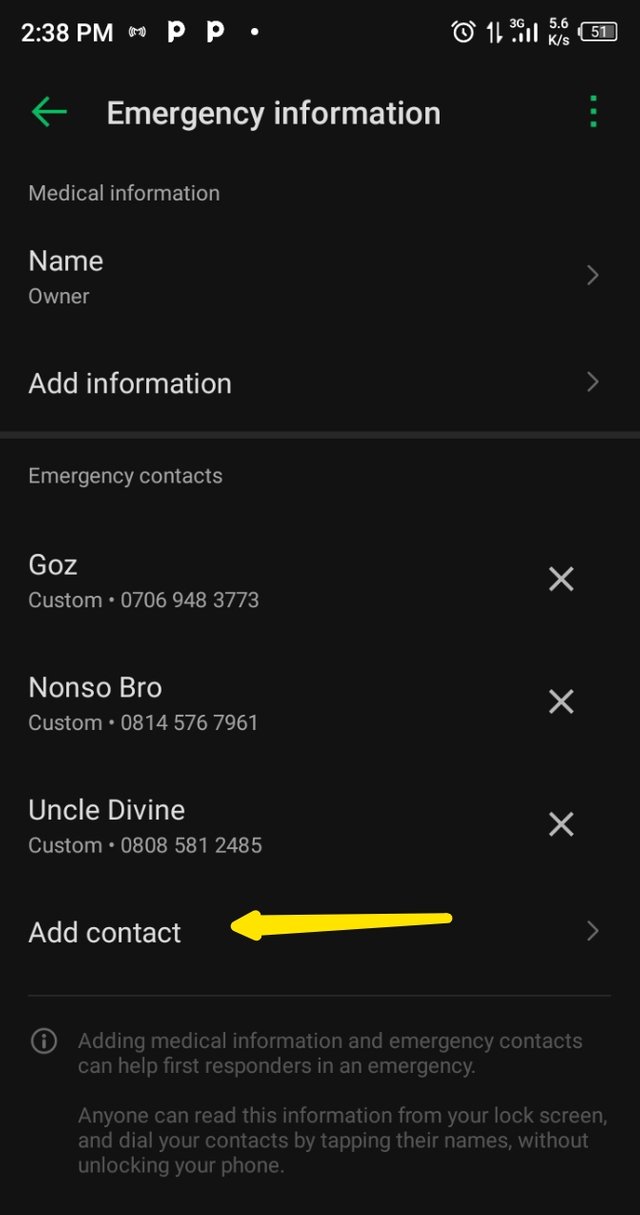
Then I clicked on add contacts to add the contacts I want to save as emergency.
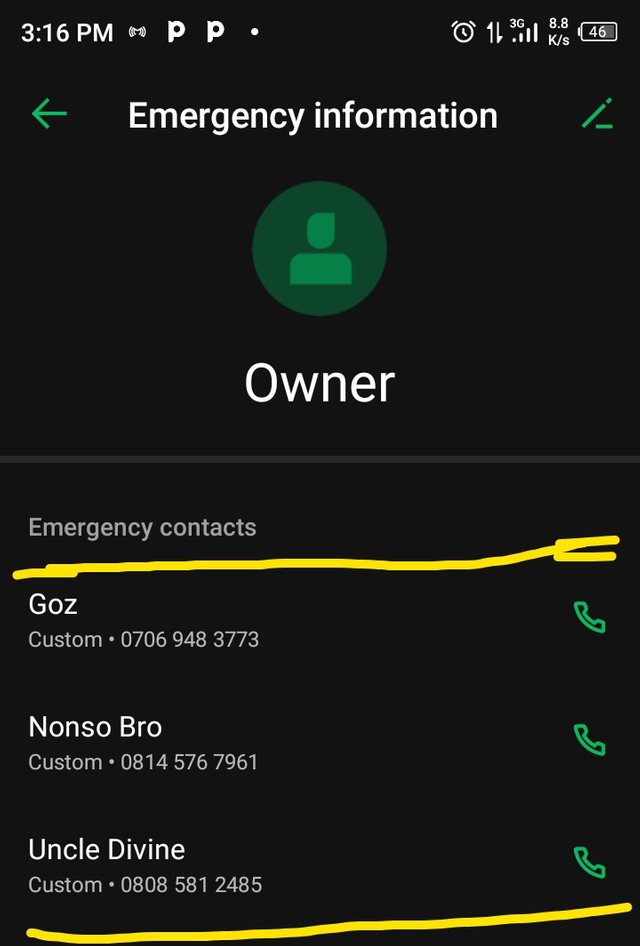
Now the contacts I have saved can be called even when my phone is locked without entering my password.
Thank you for reading my tech diary game.
Report,
Downvoting a post can decrease pending rewards and make it less visible. Common reasons:
Submit