Dear fellows,
This is @crytokraze, Founder of the community Steem Infinity Zone with another episode of Steemit Education Series
This is 4th Tutorial of "Steemit Education Series" showing everyone step-by-step process on How to Use Pictures in Your Posts Correctly.


Tutorial Outcomes:
After reading and going through this tutorial, you will be able to understand and do the following;
1 - Importance of Posting Original Pictures
2 - Method to Add Images to Your Posts
3 - Royalty-Free Pictures Websites
4 - Providing Reference to your Pictures

Let’s Start
Importance of Posting Original Pictures
Pictures add so much color and value to your steemit posts and uplift the outlook of any article. At steemit, we focus on original content and post original pictures if you need to add them. Steem Infitiy Zone will always encourage and support everyone posting their original pictures in their pictures.
Post only original pictures in your post regarding Better Life and The Diary Game. It will show us that you are committed to the community and steemit. We will make sure that you get support on posts having original pictures.

Method to Add Images to Your Posts
- Click on the selecting them button below the post write-up area as shown in the picture.
- Select a picture from your computer or mobile phone, you want to add to your post.
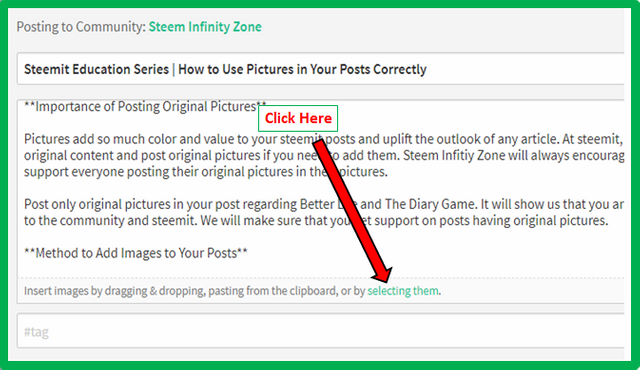

Royalty-Free (Copyright Free) Pictures Websites
- Many of you will be thinking that if we need to add a picture from any other website, what should we do?
- You can take pictures from Royalty-Free (Copyright Free) website and add them to your posts
- You can take pictures from these Royalty-Free websites Pixabay | UnSplash and Pexels
- Even if you take pictures from these websites, just mention the source at bottom of your posts for example (Image Source: Pixabay)
- I have taken a picture from Pixabay and mentioned the source for your clear understanding. Do the same when you use any image from this website.
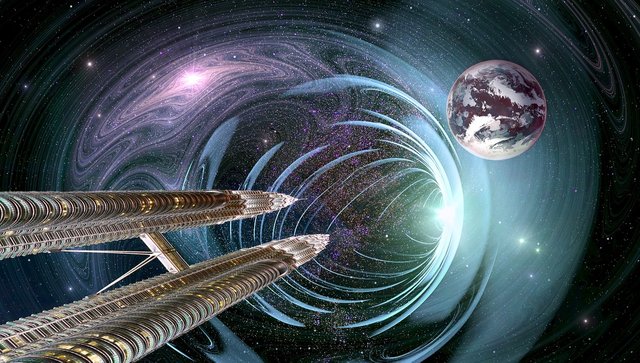
Image Source: Pixabay

Providing Reference to your Pictures
- Sometimes, you have to take pictures for your post that is not available on Free resources.
- In that case, you can use that picture but you have to provide full reference to that specific picture.
- Write the Source URL link of that picture below it in this way
- [Image Source](Write image Link here) and it will be converted to a hyperlink
- I have added a picture from another source and mentioned its full reference for your understanding.

This comes to the end of the 4th Tutorial on Steemit Education Series, an initiative taken by Steem Infinity Zone. We hope this will help you understand the importance of using the original picture and how to use images from other sources and providing their reference in your posts..



Dear @cryptokraze
This has helped me a lot with how you can add a picture to your post.
Thank you very much for that
Downvoting a post can decrease pending rewards and make it less visible. Common reasons:
Submit
Or we can apply filter of image usage rights as creative commons while searching in Google Images for pictures.
.
Informative post. 👌🏿
Downvoting a post can decrease pending rewards and make it less visible. Common reasons:
Submit
Yes That is nice addition you mentioned but I didn't add this point because I want to keep it very simple for newly joined people I am bringing on platform.
Downvoting a post can decrease pending rewards and make it less visible. Common reasons:
Submit
Thankyou Sir for your guidance. It will help a lot in our future posts.
Downvoting a post can decrease pending rewards and make it less visible. Common reasons:
Submit
I have created this in early phase of our community so that everyone can create good value in coming days.
Downvoting a post can decrease pending rewards and make it less visible. Common reasons:
Submit
I don't understand how to write a link to the image.
Downvoting a post can decrease pending rewards and make it less visible. Common reasons:
Submit
Use big brackets [] and write the words Image source in those brackets.
Then use small brackets () and paste link of picture in those brackets.
It should look like this in your post writing area.
[Image Source] (www.pixabay.com)
Downvoting a post can decrease pending rewards and make it less visible. Common reasons:
Submit
Thank you very much sir, I understand. Sir, you really understand very well.
Downvoting a post can decrease pending rewards and make it less visible. Common reasons:
Submit
Thank you for sharing this post with us and It will be very useful for us in the times to come 😊
Downvoting a post can decrease pending rewards and make it less visible. Common reasons:
Submit
Definitely it will help
Downvoting a post can decrease pending rewards and make it less visible. Common reasons:
Submit
Thanku sir for giving such a great knowledge for the betterment of our upcoming posts...........
Downvoting a post can decrease pending rewards and make it less visible. Common reasons:
Submit
Ofcorse it will help in making better posts in future.
Downvoting a post can decrease pending rewards and make it less visible. Common reasons:
Submit
Thanks a lot for posting this post😌 and its very helpful for newcomers and also for me
This post is very useful for adding pictures in post and how to add link of picture in post
Downvoting a post can decrease pending rewards and make it less visible. Common reasons:
Submit
Glad you liked it
Downvoting a post can decrease pending rewards and make it less visible. Common reasons:
Submit
Informative one...!! This will surely help us alot.....Thank u Sir..!
Downvoting a post can decrease pending rewards and make it less visible. Common reasons:
Submit
It will definitely help
Downvoting a post can decrease pending rewards and make it less visible. Common reasons:
Submit
Excellent 👌 You are doing a great job. It will be very helpful for new users to come and they will be easy to learn.
Very informative post thanks for sharing :)
Downvoting a post can decrease pending rewards and make it less visible. Common reasons:
Submit
Glad you liked it
Downvoting a post can decrease pending rewards and make it less visible. Common reasons:
Submit
I really appreciate your work sir. Thanks for sharing your experience.
Downvoting a post can decrease pending rewards and make it less visible. Common reasons:
Submit
More will come in future
Downvoting a post can decrease pending rewards and make it less visible. Common reasons:
Submit
This post is very well .
It can help is creating a better post in future.best of luck ..
Downvoting a post can decrease pending rewards and make it less visible. Common reasons:
Submit
Before this guide i didn't know; about how to use picture in the post. or what link we use.
This is an interesting tutorial for me.
thanks cryptokraze
Downvoting a post can decrease pending rewards and make it less visible. Common reasons:
Submit
This post can help us to creating post. Thanks a lot sir to give us such a great information to making our post. Its helpful for newcomers to create their post
Thanks a lot for sharing such a great information 😊
Downvoting a post can decrease pending rewards and make it less visible. Common reasons:
Submit
This post have great information for us men. It can help in creating a better post in future. It is very beneficial for us.
Downvoting a post can decrease pending rewards and make it less visible. Common reasons:
Submit
I hope you will make great posts
Downvoting a post can decrease pending rewards and make it less visible. Common reasons:
Submit
We shell very thankful to you sir
This post is very beneficial for us
Downvoting a post can decrease pending rewards and make it less visible. Common reasons:
Submit
Profitable nhi bhai beneficial
Downvoting a post can decrease pending rewards and make it less visible. Common reasons:
Submit
Ohh sorry sir
Downvoting a post can decrease pending rewards and make it less visible. Common reasons:
Submit
Great sir this is very helpful for beginners in steemit. Thanks a lot
Downvoting a post can decrease pending rewards and make it less visible. Common reasons:
Submit
I hope it will help new people
Downvoting a post can decrease pending rewards and make it less visible. Common reasons:
Submit
Mr @cryptokraze Apki post's boht helpful hoti hain
Thanks for guidance.
Downvoting a post can decrease pending rewards and make it less visible. Common reasons:
Submit
Ap b aisi posts bnaye gay in coming days
Downvoting a post can decrease pending rewards and make it less visible. Common reasons:
Submit
Really Sir ?
Downvoting a post can decrease pending rewards and make it less visible. Common reasons:
Submit
Yes
Downvoting a post can decrease pending rewards and make it less visible. Common reasons:
Submit
Sir ap help krty rhin to aysa he hoga
Downvoting a post can decrease pending rewards and make it less visible. Common reasons:
Submit
This post have great information for us i am very thankfull to you sir...thanks a lot sir
Downvoting a post can decrease pending rewards and make it less visible. Common reasons:
Submit
thanks sir
Downvoting a post can decrease pending rewards and make it less visible. Common reasons:
Submit
One of the most important tutorial for a newcomer. Thanyou
Downvoting a post can decrease pending rewards and make it less visible. Common reasons:
Submit
i have an question please.
( Which link can we use for pictures in the post?)
Downvoting a post can decrease pending rewards and make it less visible. Common reasons:
Submit
When you open a picture from google search. Copy the url link of that picture where you write website links in chrome or Firefox browser
Downvoting a post can decrease pending rewards and make it less visible. Common reasons:
Submit
okay i mind it
Downvoting a post can decrease pending rewards and make it less visible. Common reasons:
Submit
Sir, God willing, we will get the full benefit from it.
Downvoting a post can decrease pending rewards and make it less visible. Common reasons:
Submit
Yes it will benefit you in your future posts.
Downvoting a post can decrease pending rewards and make it less visible. Common reasons:
Submit
Sir very nice guideness for us.
Downvoting a post can decrease pending rewards and make it less visible. Common reasons:
Submit
Your guidance is important for me because you method of understanding is so amazing and simple every man can understand your instructions
Downvoting a post can decrease pending rewards and make it less visible. Common reasons:
Submit
thanks for graet information
Downvoting a post can decrease pending rewards and make it less visible. Common reasons:
Submit
Thanks sir mr.@cryptokraze g
For this important information about posts its very helpful for newcomers
Downvoting a post can decrease pending rewards and make it less visible. Common reasons:
Submit
Very well @cryptokraze Sir
Downvoting a post can decrease pending rewards and make it less visible. Common reasons:
Submit
Its very Helpful and advantageous for newcomers
Downvoting a post can decrease pending rewards and make it less visible. Common reasons:
Submit
Sir g kya hum ap ki communitie myn apni post kr skty hyn or kiya ap humen es ky bary myn guide kren gyen kun ka ap ki posts bohat hi helpful hoti hy thanks and also good work
Downvoting a post can decrease pending rewards and make it less visible. Common reasons:
Submit
Wait for few days. I will guide you what kind of posts you can post in our community
Downvoting a post can decrease pending rewards and make it less visible. Common reasons:
Submit