Greetings to @siz-official and @cryptokanon. Today I would be talking on how to reduce the size of a video and picture without tempering with the quality and to your desired size.
It's easy as long as you follow this steps.
STEP 1
go the your play store, search for inshot and download the app
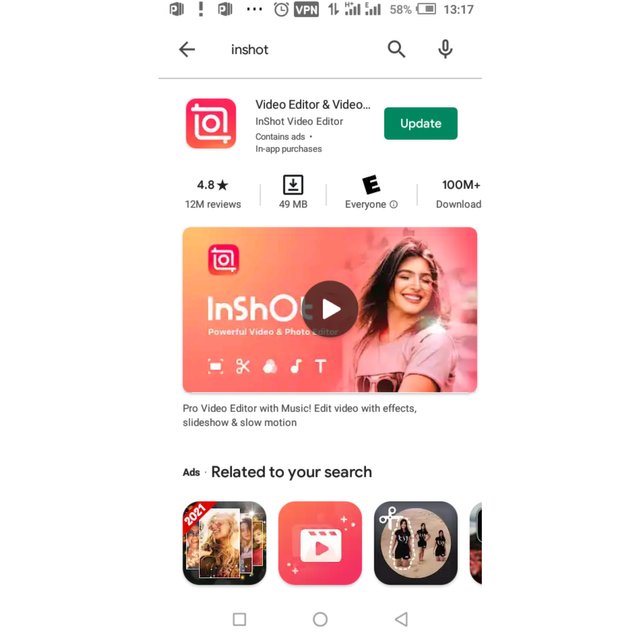
STEP 2
go to your file manager as shown below
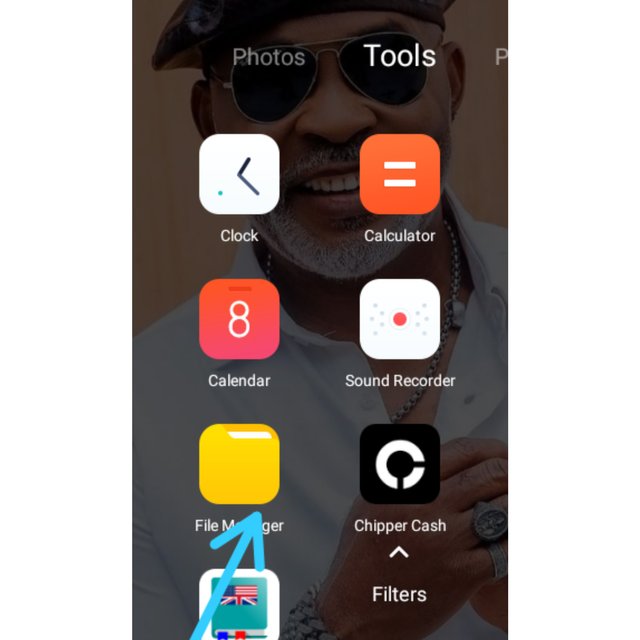
STEP 3
In your file manager, choose video to reduce or increase.i would be working with these below. After selecting the video I selected the share option
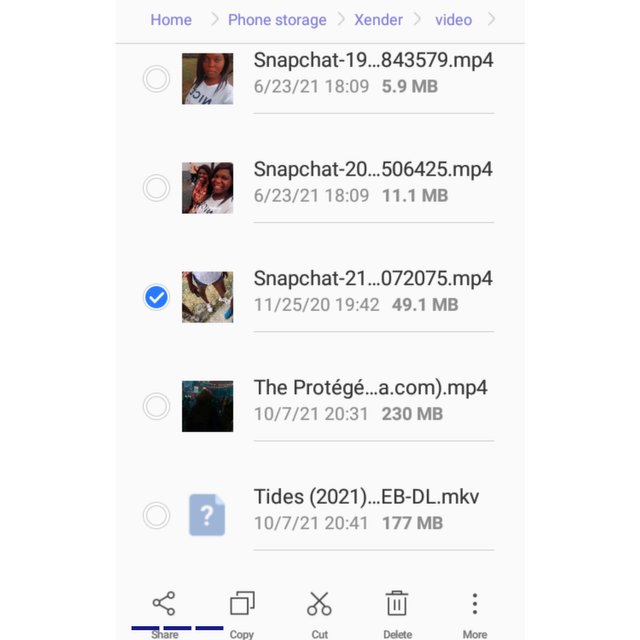
STEP 4
I shared the video to inshot( this takes you automatically to the app)
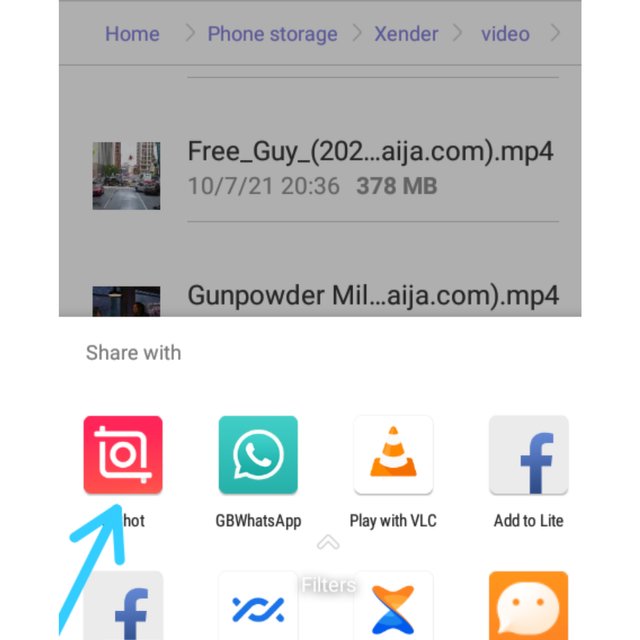
STEP 5
now in the inshot app, I clicked save as shown below (note this does not automatically save your work but gives you oportunity to edit)
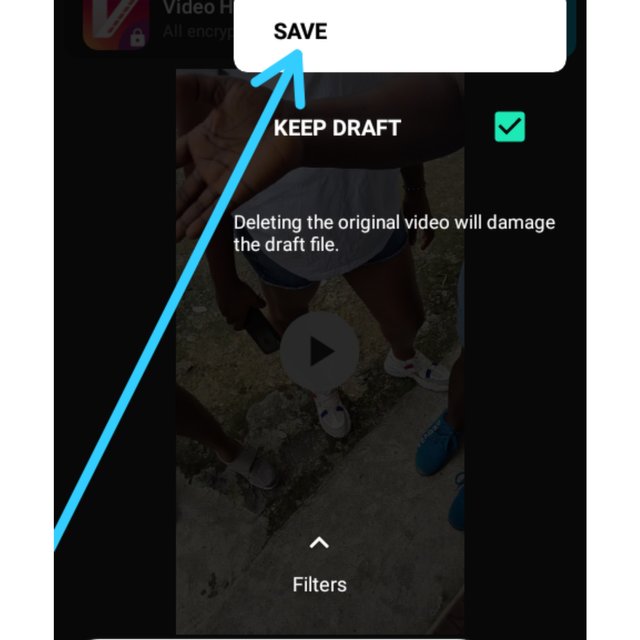
STEP 6
Options below would pop out. You have to select customize to achieve your aim
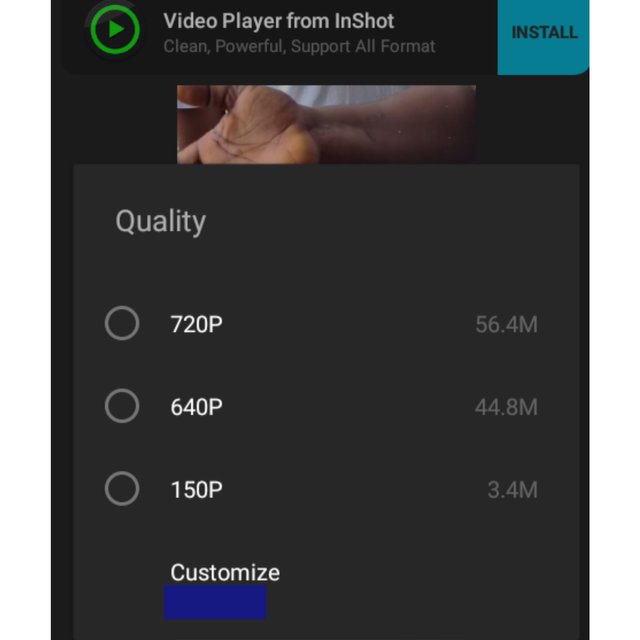
STEP 7
Under the customized option you have the choice of reducing or increasing the size of your video. As seen below the higher the number, the higher the size and the lower the number the lower the size
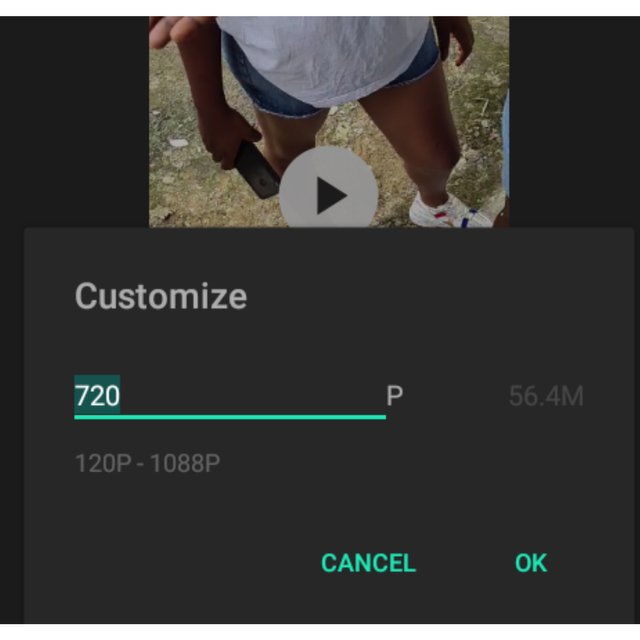
You can see that the size keep reducing as the number reduce
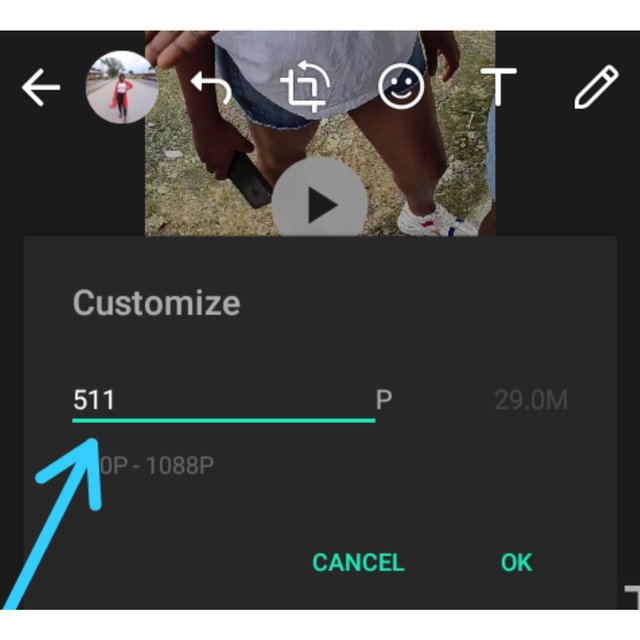
Just play with numbers untill you get what you want ( note the numbers must not be less than 120 and greater than 1088)
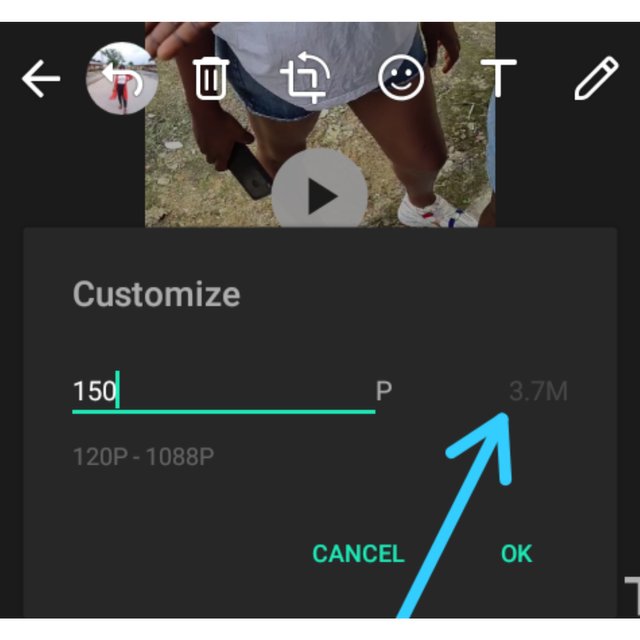
STEP 7
When you are satisfied with the size, click ok. It will take less than a minute to convert. Voila we are done( you can automatically share this to other app. Just click the share option as shown

FOR PICTURES
steps 1-5 above are the same.
Just click on crop then edit the picture to desired size and save.
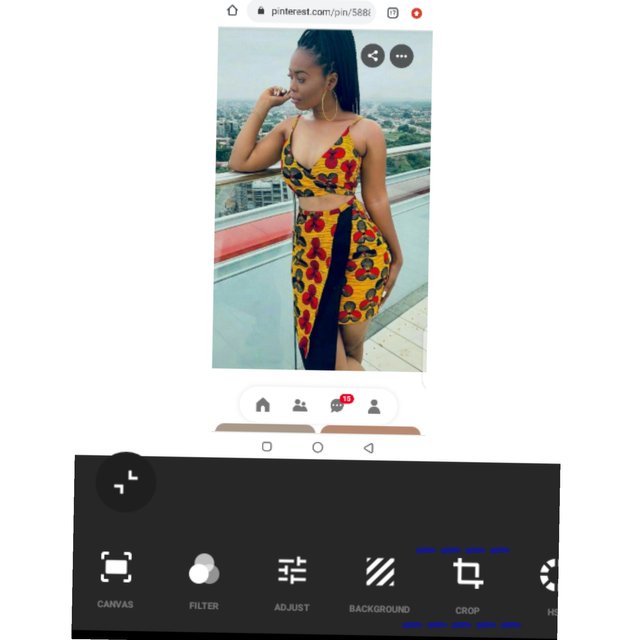
We can see the before and after size of both the picture and video below.
BEFORE
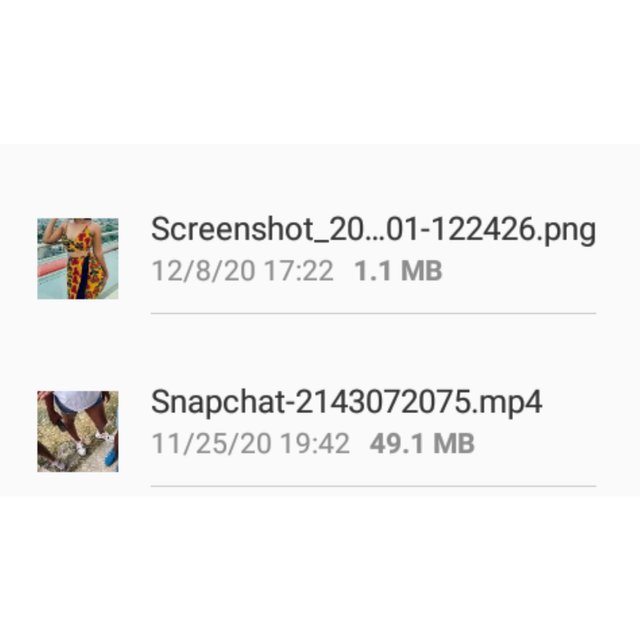
AFTER
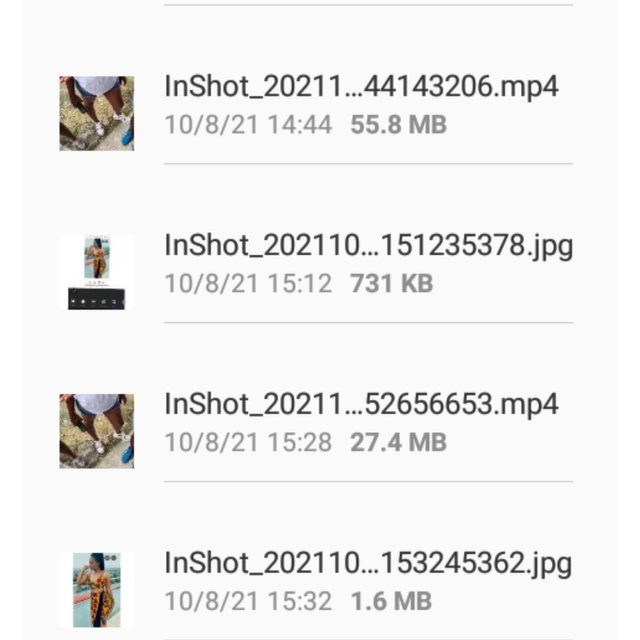
Good one Post dear friend you make a very good post thanks for sharing a good information with us my best wishes for you.
Regards, Faran Nabeel
Downvoting a post can decrease pending rewards and make it less visible. Common reasons:
Submit