
Greetings to everyone in this community where everyone is regarded and post /contents created a supported in one form or the other. My Tech-Diary game is basically o how to edit photos
in Alcam App. This app comes with most Android 9-11 version phones. This app is used to store all photos taken from one's phone. It can also be used for editing but many are unaware of that feature. They go extra miles downloading other editing apps.
AI Gallery
This diary game would be more practical than theoretical. Let me take a picture with my phone's camera and edit using Alcam. Here's a picture from my phone's camera.

Let's go to Alcam and see its editing features. The first feature in this app when you open a picture is - share
- Second is Edit
- Third is Delete
- Last is More.

Let's open the Edit icon. Under the edit icon , we also have features like
- filters
- edit
- adjust
- text
- watermark
- frame
- Bokeh...

Filters
This icon is used to apply background effect or light to a particular picture. You can change a plain pics to Black and white and also to random colours as shown in the picture below. The picture below was changed from the normal background light of the picture to black and white.

Edit icon
This feature is used to crop or remove unwanted parts in a picture.
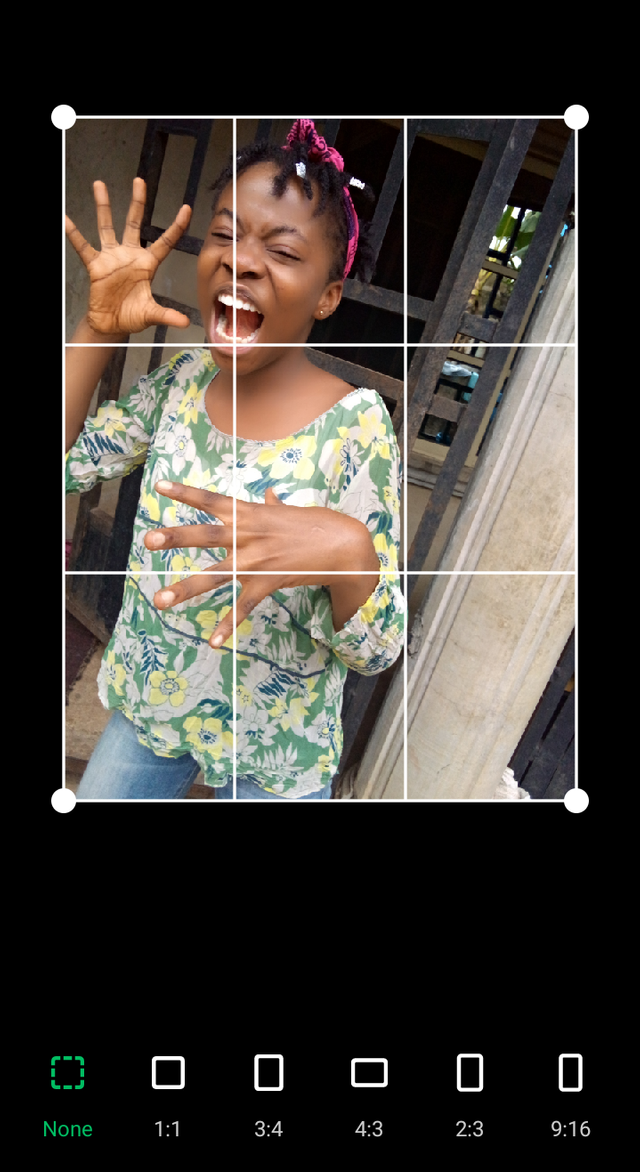
It is also used to resize a picture making it look expansible as shown below. It also has rotate icon under this feature used to rotate pictures vertically, horizontally, or sideways.


Adjust Icon
This feature is Used to do most of the editing as respect smoothening, blushing, soothing and the likes. The first feature under adjust icon is Brightness. This feature is used in adding light to a picture, making it bright and clear. It has a place to increase and decrease brightness, so you can adjust this to any percent that suits your picture. The second is Bambanci which is used to darken a picture and also make it grey or blur. To decrease, you go left and decreasing it makes it grey or blur.

The third is Color. Many of us know what this feature entails as it is self explanatory.

The next is Saturation. This feature is used to blush a picture so to speak and it usually go well with lowlights feature and clarity.

The next is Highlight used for almost the same purpose as brightness.

Lowlight is used to reduce the application of light on a picture and the last is Clarity which is used to clarify pictures.

Text
This feature is used to apply write-ups on a picture and also to apply colour and enlarge font of the text applied on a picture. Do you can actually apply a write-up on your picture.

Watermark
Watermarks are like stickers or objects that can be worn applied on a photo. So you can add a funny, angry or emotional sticker on your picture. You can put on a hat and eyeglass with watermarks in Alcam.

Frame and Bokeh
These two features are unique too. You can attach any frame to your picture to make it outstanding and Bokeh is a kind of visual display that highlights a part of the body. If you highlight your face, parts of your body won't be that visible.



Cc,
Report,
Downvoting a post can decrease pending rewards and make it less visible. Common reasons:
Submit